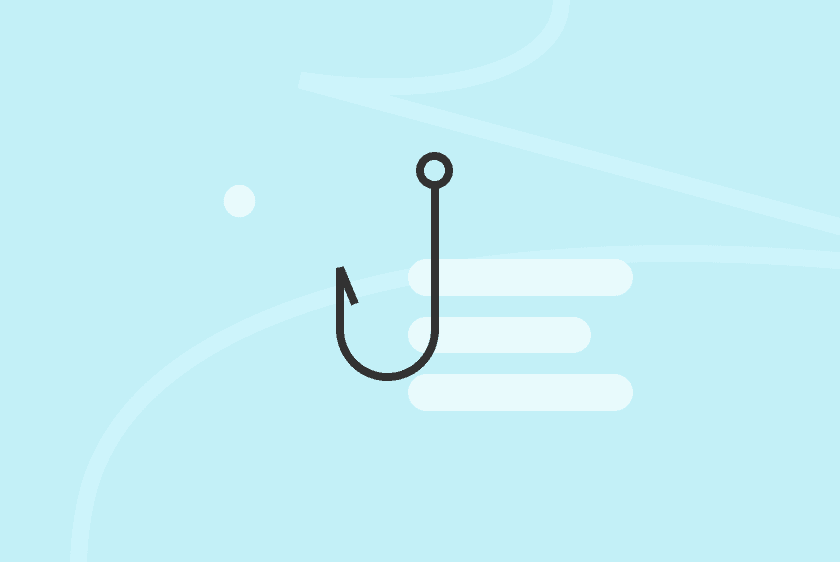Learn / Blog / Article
The 15 best website survey questions to ask users
Nobody knows more about what your users want than the users themselves. So why not ask them?
Regardless of what type of website you’re working on, surveying users on the page will give you the feedback you need to improve the user experience for your audience and increase conversions for your business.
In this guide, you’ll learn which survey questions to ask, our favorite survey question examples, where to ask questions on your site, and how to get started using an online survey tool like Hotjar.
Table of contents
Find out what users really think about your website
Use Hotjar to send a survey to your users and understand what you can do to improve your site.


What are website surveys and why are they valuable?
A website survey is a way for businesses to gather feedback from visitors about their experience of a website and find ways it can be improved.
Website surveys can take different forms—from small slide-ins or corner pop-ups to full-page questionnaire overlays—but they all help website owners and managers collect qualitative insight that sheds light on the ‘why’ behind user actions.
10 survey questions to ask on your website
Let’s dive right in to some example questions you can ask to gather the most insightful and actionable user feedback.
We believe you’ll get the best insight from open-ended questions—questions that let users answer in their own words instead of selecting from multiple-choice answers. Analyzing open-ended user feedback will give you a deep understanding of what changes or optimizations to make to your website.
Here are ten open-ended survey questions you can use on your website. Feel free to copy, re-word, or expand on any or all of these.
Question:
Where exactly did you first hear about us?
Where to place survey:
Homepage/landing page
Did you find the information you were looking for on this page?
Landing page/product page
What’s the ONE thing missing from this page?
Landing page/product page/high-exit pages
If you could no longer use this website, what’s the ONE thing you’d miss most?
Landing page/success page
How easy was it to complete your purchase?
Success page/post-purchase page
What was the main concern or fear you had before purchasing?
Success page/post-purchase page
What was the main thing that persuaded you to purchase?
Success page/post-purchase page
Were you looking for anything today that you couldn’t find?
High-exit pages
What could we have done better?
Cancellation, downgrade, or churn pages
Was there anything specifically that made you cancel?
Cancellation, downgrade, or churn pages
💡Pro tip: see more use cases in action by reading another one of our articles about website feedback survey questions, or let Hotjar’s AI in Surveys generate questions for you!
Just provide the AI with your goal for collecting feedback and watch as it generates a ready-to-launch survey in seconds. You’ll even save time going through responses with an automated summary report that analyzes feedback and provides next-step suggestions.
5 of our favorite website usability survey questions
When it comes to surveying users, we practice what we preach. Here’s a look at five usability questions we ask our website visitors and customers.
1. Why haven't you… ? or What's stopping you from… ?
We ask new users who haven't installed their Hotjar Tracking Code why they haven't done so in an external link onboarding survey.
The survey responses help us learn more about how to improve the installation process and spot any potential issues that might be stopping other users from taking this crucial step.
2. What’s the main reason you are downgrading/canceling?
This question is ideal for a SaaS company or any business with a subscription revenue model, but you could pose a similar question to people who unsubscribe from an email newsletter.
We use a simple multiple-choice format for the main question ("What's the main reason for your downgrade?"), and then follow up with a closed-ended question specific to the original answer to get more context.
Finally, we ask an open-ended question (“Could you share more details about why you're downgrading?”) to get an even better understanding of how users feel—and whether they experienced any pain points—in their own words.
3. How likely are you to recommend our product?
We ask our users the standard Net Promoter Score® (NPS) question when they’re logged in. Referrals and word-of-mouth marketing are really important for us, so we also ask open-ended follow-up questions to get as much insight as possible.
4. What should we do to WOW you?
One of the best ways to boost customer satisfaction is to go above and beyond what customers expect from you. We ask "If we could do anything, what should we do to WOW you?" as one of our follow-up NPS survey questions so we don't have to guess what our users truly want from us.
5. How helpful is this article or newsletter?
Many ecommerce and service companies—ourselves included—use blog posts, articles, and email newsletters to educate customers and bring in new users. But it's not always easy to know from quantitative Google Analytics data if content is providing real value to the right people.
One of the ways we get more insight is to use a CSAT survey to ask customers if our Weekly Summary emails are helpful to them. Then we follow up with an open-ended question to find out why our content is or isn’t helpful.
Where on your website should you ask survey questions?
When you run a survey on your website, the questions you ask are important, but so is where you ask them. For example: a landing page is a great place for a survey asking people how they found your site, but not the best one if you're looking for feedback on the website experience as a whole.
Before you start picking survey questions, think critically about what you want to accomplish and where the best place to ask your questions may be:
What pages are crucial to your business?
Which over- or under-performing pages could most benefit from additional insight?
Where along the customer journey or conversion funnel have you spotted a leak that needs investigating?
Thinking about where to ask before you get started on a survey helps improve your chances of getting truly valuable insight that you can act on quickly, instead of unhelpful answers that won’t lead to improvement.
Here are five likely candidates:
1. Homepage surveys
Homepage surveys can be great for getting users’ first impressions of your site—but use them carefully so they don't distract people or disrupt their journey.
Let's look at a practical example of a homepage survey we used in the past at Hotjar. While working on a brand project to update our messaging and visuals, we created and tested several variations of our homepage. Anyone who landed on the homepage, whether it was our existing version or one of the new variations, was asked this question:
This question, asked 15 to 30 seconds after people landed on the page, helped us learn more about what worked and didn’t, so we could refine our designs at each new iteration:
💡Pro tip: if you think a poll on the homepage may be too invasive, there are other ways to collect user feedback. The Hotjar Feedback tool allows you to place an optional widget survey on the right-hand side of the page, giving users an opportunity to leave quick feedback if they want, but doesn’t disrupt their journey with a pop-up.
Hotjar Feedback lets you survey users without interrupting their experience
2. Landing page surveys
Landing pages are targeted entry points to your website that can be key pages for conversions, so getting their content and structure right is worth your time.
This is where an on-page survey can help: while data points like conversion rate will give you an understanding of how your landing pages are performing, asking questions about website content will help you fill in the blanks and learn what’s still missing, what’s not crystal clear, and what’s stopping people from continuing their journey across your site.
Consider triggering a survey only when visitors have spent 30 seconds or more on the page or scrolled halfway down. This will help avoid distracting people when they’re first reading the page, and will give them time to determine whether they're able to find the information they need.
3. Success page and post-purchase surveys
Customer feedback questions to ask on a post-purchase survey
Success pages are a great spot for a quick survey because they target users who recently performed a desired action (e.g. signing up for a newsletter). Asking questions at this stage helps you dig into the details and learn more about what you're doing right, why people choose you over competitors, or whether there's anything that almost put them off.
Surveys on success pages can be triggered as soon as a confirmation message appears, ensuring the user’s journey is complete and fresh in their minds. This is especially valuable if you sell products or services. For example, a post-purchase survey that’s displayed as soon as a customer completes checkout will help you determine what (if anything) almost stopped them from converting, so you can address the customer experience issue for everybody else.
💡Pro tip: our step-by-step guide on how to set up a post-purchase survey for ecommerce websites will have you collecting customer feedback in no time—especially if you get started with our post-purchase survey template.
4. Surveys on pages with high exit or bounce rates
Find out why users leave your website with an exit-intent survey
High exit rates or bounce rates may indicate that users are not getting what they want from a page. By asking a few questions on problematic pages, you can learn more about why people leave your website.
If exit or bounce rate is not the best indicator of success for your site, you can also poll users on pages with poor conversion rates. The principle is the same: take a page that’s underperforming and ask your users why.
As with landing page surveys, it’s a good idea to place surveys on pages where you want users to complete an action (such as a pre-sales page) after a set time or scroll length. That way, you'll avoid distracting users before they’ve read the content.
💡Pro tip: we’ve got you covered with an exit-intent survey template—try placing it on a checkout or pricing page to capture feedback before visitors leave without converting
5. Surveys on cancellation, downgrade, or churn pages
If you run a SaaS website or subscription service, you’ll likely have customers who wish to unsubscribe or downgrade to a lower pricing tier.
Asking a quick question or two after users cancel or downgrade can give you important insight into what made them quit, and help you improve retention rates in the future.
Word your cancellation questions carefully so users are able to freely give negative feedback. One way to do this is to explicitly encourage honest feedback, like we do in this example of an old Hotjar survey:
💡Pro tip: our churn survey template is a great way to get started on improving your customer retention metrics. If you’re looking for other scenarios to collect feedback, check out our bank of survey templates.
Set up a website survey with Hotjar in 5 minutes
To set up a survey that shows up on your website like the ones we included in this article, use Hotjar Surveys.
Here’s how to set up your own survey using our online survey tool. For more in-depth guidance, please visit our Help Center.
Get started: navigate to “Surveys”, then “+ New survey”
1. Name your survey
First things first, give your survey a name and description.
2. Choose a type of survey
Next, select what type of survey you want to make for your site, be it a pop-up (popover), button, full screen, or external link survey.
3. Add your questions
You can pick different question types, including multiple-choice or open-ended questions.
If you want to ask different follow-up questions depending on how users answer, use the conditional logic feature in the “After this question, go to” section to specify what users get asked next.
4. Customize your survey's appearance
Give your survey some personality with colors that match your website design or customize it with your logo to stick to company branding.
5. Set the Targeting
Now it’s time for the fine tuning—select where you want to place your survey and on what devices, and decide which users will see it.
6. Choose when to activate the survey
Next, determine what interaction or moment will activate the survey, and how often users will see it.
7. Choose to forward responses (optional)
You can opt to forward all responses by integrating Hotjar with your go-to website administration tools.
Hotjar integrates with Slack and Microsoft Teams so you can automatically share survey responses with your team and start working on website optimizations ASAP.
8. Review and create your survey
After reviewing each step, all that’s left to do is launch. 🚀
At this point, your website survey is live. As soon as visitors start submitting their feedback, their answers will appear in your Hotjar Dashboard. It will look something like this:
8 tips for writing better website survey questions
Before we send you on your way to make your own website survey, here are some additional tips for writing the best website survey questions that will bring in the most helpful feedback.
1. Use simple language
Avoid jargon and technical words whenever possible (unless you clearly explain them) to make it easier for new or less-experienced users to understand what you're trying to say.
2. Don’t ask multiple questions at once
Give your customers one question at a time, and never add an “and why?” option at the end—if you want to know more, ask a separate question.
3. Keep the number of questions to a minimum
Short surveys will have better completion rates and show your users that you respect their time.
4. Ask open-ended questions
Closed-ended questions (i.e. yes/no or multiple choice) help you quantify feedback, but open-ended questions give you insight in your users’ own words and help you find errors or surface ideas you haven’t considered before.
5. Avoid loaded or leading questions
Phrase questions neutrally to get honest feedback and avoid getting only the answers you want to hear.
6. Start surveys with an easy multiple-choice question
Starting with a question that's easier for users to answer will increase the chances of them actually completing the survey.
7. Experiment with different questions
Keep experimenting with different questions in your surveys to learn which types of questions receive the highest response rate and return the most actionable insights.
8. Test your surveys on colleagues before sending them out to your customer base
Doing a trial run on your colleagues will help you spot errors or identify ways to improve questions before they go live.
Next steps
Asking the right questions will get you clear insights and business-critical information about your customers.
Using feedback from your users, you can tailor your website, products, landing pages, and messaging to improve the user experience and (ultimately) maximize conversions. Give it a try!
Find out what users really think about your website
Use Hotjar to send a survey to your users and understand what you can do to improve your site.


Net Promoter, Net Promoter System, Net Promoter Score, NPS and the NPS-related emoticons are registered trademarks of Bain & Company, Inc., Fred Reichheld and Satmetrix Systems, Inc.
Related articles
User research
5 tips to recruit user research participants that represent the real world
Whether you’re running focus groups for your pricing strategy or conducting usability testing for a new product, user interviews are one of the most effective research methods to get the needle-moving insights you need. But to discover meaningful data that helps you reach your goals, you need to connect with high-quality participants. This article shares five tips to help you optimize your recruiting efforts and find the right people for any type of research study.
Hotjar team
User research
How to instantly transcribe user interviews—and swiftly unlock actionable insights
After the thrill of a successful user interview, the chore of transcribing dialogue can feel like the ultimate anticlimax. Putting spoken words in writing takes several precious hours—time better invested in sharing your findings with your team or boss.
But the fact remains: you need a clear and accurate user interview transcript to analyze and report data effectively. Enter automatic transcription. This process instantly transcribes recorded dialogue in real time without human help. It ensures data integrity (and preserves your sanity), enabling you to unlock valuable insights in your research.
Shadz Loresco
User research
An 8-step guide to conducting empathetic (and insightful) customer interviews
Customer interviews uncover your ideal users’ challenges and needs in their own words, providing in-depth customer experience insights that inform product development, new features, and decision-making. But to get the most out of your interviews, you need to approach them with empathy. This article explains how to conduct accessible, inclusive, and—above all—insightful interviews to create a smooth (and enjoyable!) process for you and your participants.
Hotjar team