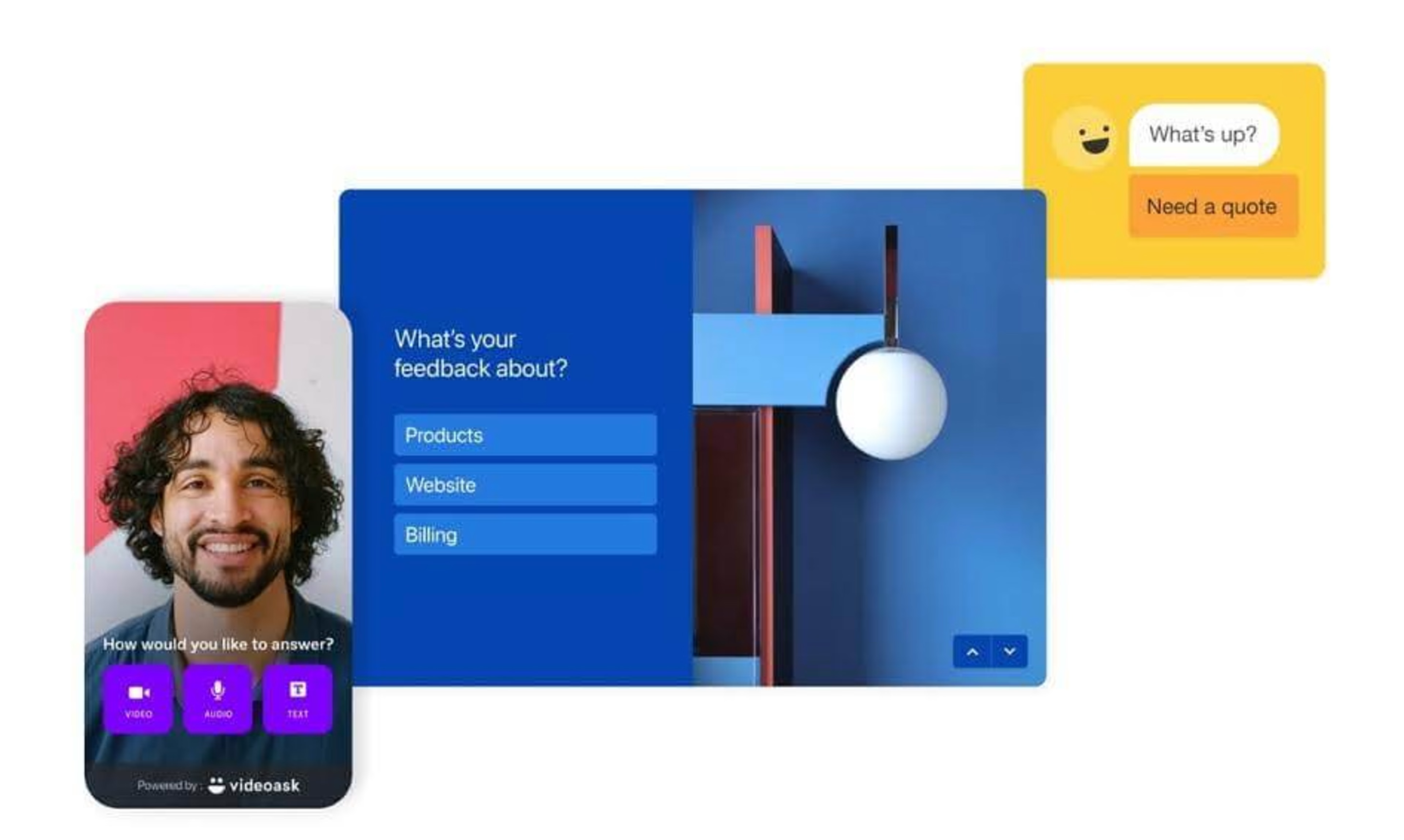Quality product feedback is like a precious gem that gives you lasting value. It not only tells you what product features your customers love and hate, but helps you decide which changes you need to prioritize.
Product feedback tools help you mine for these valuable customer insights. But there are countless options to choose from, and it can be tricky—not to mention time-consuming—to find the one that’s just right.
Our list of the 7 best product feedback tools will help you create better experiences and validate your decisions to drive growth. Learn the functions of each tool and weigh out your options, so you can find the perfect fit for your business and customer needs.
7 best product feedback tools to understand what your customers need the most
Product feedback tools give you a deeper understanding of what your users love about your product—and what they’d like you to improve. Tapping into quality insights will help you feel closer to customers and empathize with their frustrations and needs.
Product feedback tools also help you:
Measure customer satisfaction
Make better marketing and sales decisions
Target the needs of specific customers
Know where your product stands in the marketplace
Catch bugs and glitches before they drive customers away
Get insights about product prototypes
Gather feedback about product onboarding
Improve user engagement and the customer experience (CX)
Keep in mind that there’s no one-size-fits-all product feedback tool. When it comes to choosing the right software, you need to pick one (or more) tailored to your specific business and customer goals.
Consider these two key factors when choosing a product feedback tool:
The quality and kinds of product feedback you want to collect: for example, some tools work well to launch on-site user surveys but are not the best for collecting other forms of feedback, like social media mentions. Consider your goals when choosing a tool to collect product feedback.
How you’ll compare quantitative and qualitative data: some tools help you collect data but have no way of displaying it in an AI-based analytics dashboard. Find a tool that allows you to collect both qualitative and quantitative data to fully understand your customers' needs. This way, you not only gather feedback from your users and paying customers, but you get a more detailed understanding of your experience to shape strategic product decisions.
Now that we’ve talked about why product feedback is important and what to consider when choosing the right software to collect and analyze it, it’s time to take a look at the seven best product feedback tools and why they stand out:
1. Typeform’s user-friendly forms and surveys
Typeform’s feedback tool helps you create surveys, polls, and feedback forms that encourage user interaction. With its pre-designed templates and built-in photo and video libraries, Typeform makes creating surveys and soliciting user feedback an intuitive process.
Its conditional logic feature lets you ask your customers questions based on their previous answers—which is ideal if you’re trying to narrow down insights to a specific product feature.
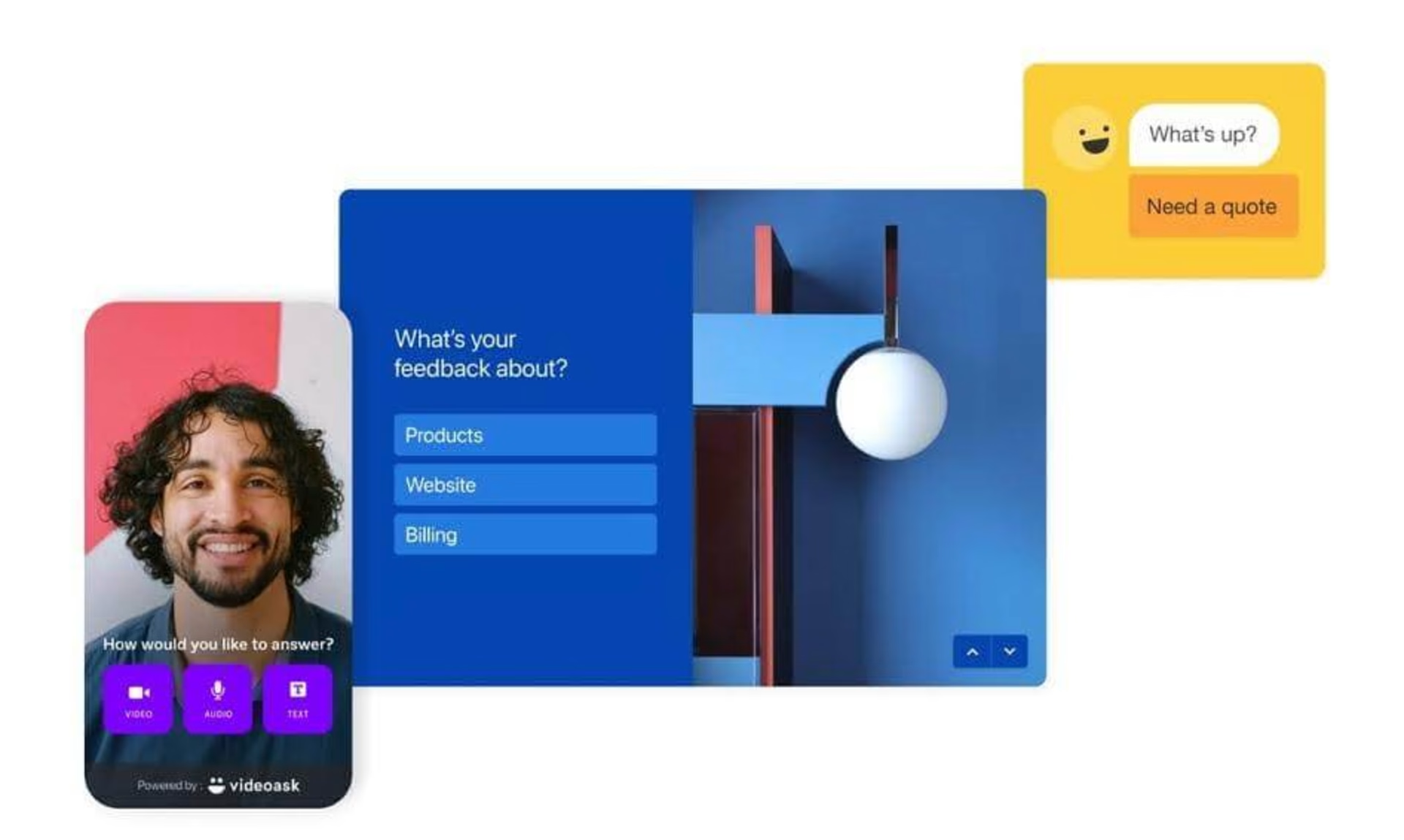
Typeform’s feedback tools are intended to make users feel like they're taking part in a one-on-one conversation Source: Typeform
In addition to its surveys and polls, Typeform’s videoask tool helps you collect user insights through face-to-face interviews. It also has a no-code chatbot builder that lets you set up a personalized chatbot to engage with users and automatically recommend specific features.
Other Typeform features let you:
Create more conversational product feedback surveys with single-page questions
Embed surveys on your website or share links in emails or on social media
Generate reports based on survey results
Connect and share data with other tools to analyze survey data in-depth
💡Typeform in real life: audience intelligence tool SparkToro uses Typeform to find and understand the right audience for its product. It sets up a form for people to sign up for its Beta launch, while also collecting information about its ideal customer profile (ICP). Typeform helped SparkToro identify users’ struggles and develop its product to address common pain points better.
2. Contentsquare’s VoC insights
Contentsquare (that’s us 👋) is an intelligence experience platform that helps you empathize with your users, understand their behavior, and bring the voice of the customer (VoC) into your decision-making.
Use Contentsquare survey and feedback tools to collect insights while customers use your product. For example, if you’d like to see what customers think about recent product developments, you can schedule a pop-up survey to appear when people use that particular feature.
![[Visual] sterling feedback](http://images.ctfassets.net/gwbpo1m641r7/70U8e06xYAEvTXQKTHZ2Vc/1d6106140d2cb54010a7b98374e16b52/csq.png?w=3840&q=100&fit=fill&fm=avif)
Contentsquare’s feedback tool gathers in-the-moment customer insights, so you can improve your product
Contentsquare’s Zone-Based Heatmaps and Session Replay tools analyze user behavior and contextualize qualitative feedback—helping you identify the ‘why’ behind customers’ comments and interactions.
For example, if you’re receiving negative feedback about a particular product feature and want to know the reason, watch session replays—renditions of what your customers do on your site or product—to see if there’s any evidence of rage-clicking or visible frustration.
![[Visual] Session Replay | Error Details](http://images.ctfassets.net/gwbpo1m641r7/5DZbkzo3qFEHFqYFZ7eKsE/755984f322cabf5a7554ccbf5c244e6c/Screenshot_2024-11-04_at_21.10.30.png?w=3840&q=100&fit=fill&fm=avif)
Contentsquare lets you replay users’ real actions and identify any problems with sign-up pages
Contentsquare also helps you:
Receive more comprehensive product feedback with the Feedback Collection button, which lets users rate their page experience
Analyze user reactions to product updates by comparing pre-and post-product release metrics
Identify product features that customers are missing or choosing to ignore with the heatmaps tool
Save and share key insights with your team and senior execs, helping you validate assumptions and get buy-in from stakeholders
🔥Contentsquare in real life: GDO uses Contentsquare’s session replays to gather user insights, see problem areas, understand their causes, and make targeted improvements. When customers experience issues while using Golf Digest Online’s site or app to reserve a course, the Session Replay tool narrows down the specific recordings and areas that are likely to be problematic and have a major impact on the business.This helps the digital service provider detect barriers and spot problems—and ensure its services are easy to use.
3. Qualaroo’s customer and user feedback software
Qualaroo’s product feedback software helps you collect in-product VoC feedback and get insights the moment a user engages with your website or web app. But why’s this important? In-product surveys have a much higher response rate and provide feedback responses that more accurately capture user sentiment.
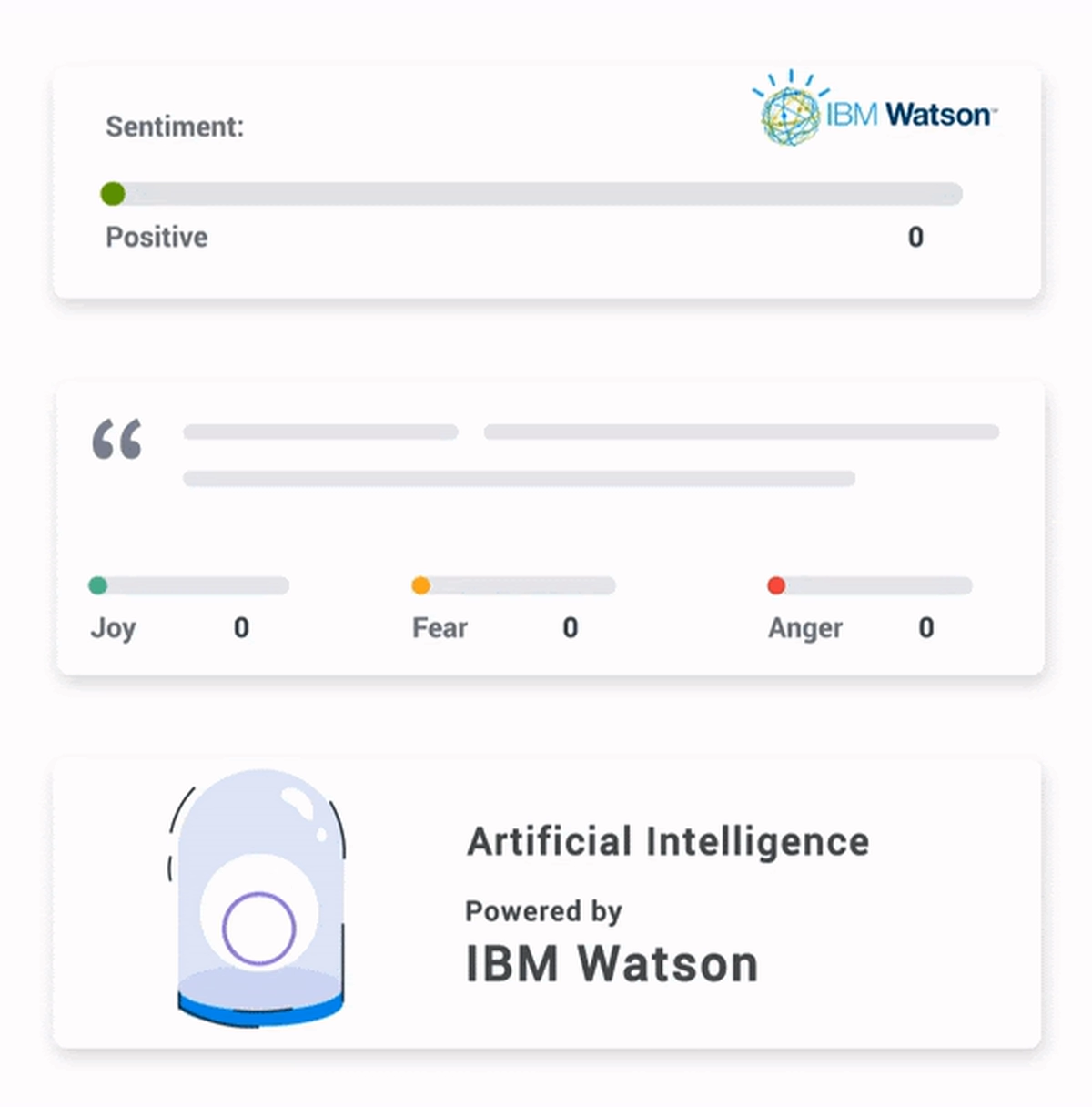
Qualaroo’s sentiment analysis tool lets you convert user responses into organized quantitative data Source: Qualaroo
The platform’s Nudge technology lets you send survey questions based on user actions— like which pages they visit, how long they stay on the page, and how many times they visit a specific page.
Qualaroo also segments users by pricing tier, how long they’ve been a customer, and whether or not they’re in a trial period, making it easy to specify your reach and send the right questions to the right audience.
Qualaroo’s software also helps you:
Collect quantitative and qualitative feedback like user comments from Net Promoter® Score (NPS), customer satisfaction (CSAT), and Customer Effort Score (CES) surveys
Conduct AI-powered user sentiment analysis based on keywords found in user feedback
Put surveys directly in product design templates and easily test out product changes and design prototypes
Utilize branching logic for surveys to ask users questions depending on the information that they already provided in previous responses
💡Qualaroo in real life: online learning and teaching platform Udemy uses Qualaroo to gain insights from students and make product adjustments to better cater to their needs. For example, it asked students to rate the quality of machine-generated captions on their courses. Based on their responses, Udemy modified its caption-editing tool and made courses more accessible to students who speak different languages all around the world.
🔥Pro tip: easily connect Contentsquare with thousands of tools, including Qualaroo, Optimizely, and Intercom.
Other popular Contentsquare integrations include Slack, Jira, and Microsoft Teams.
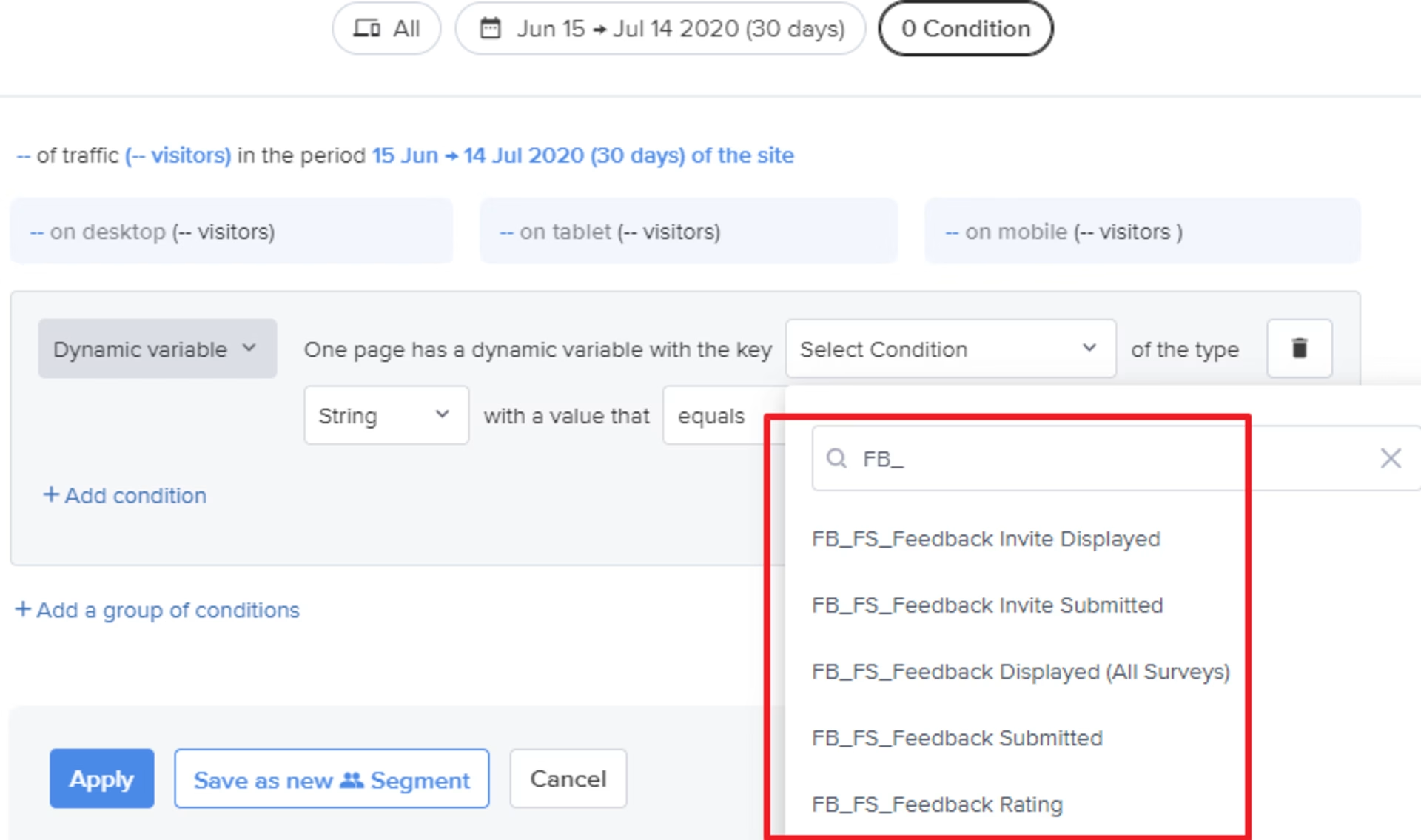
Send information automatically between Contentsquare and Qualaroo
4. Parlor’s 'User Relationship Management' system
Parlor’s User Relationship Management (URM) system consists of three pillars: User Engagement, Voice of the User (VoU), and User Intent Tracking.
Parlor’s User Engagement tool helps you deliver welcome guides and in-product walkthroughs for customers. You can also collect feedback like bug reports and feature requests, and run NPS®, CSAT, or custom surveys.
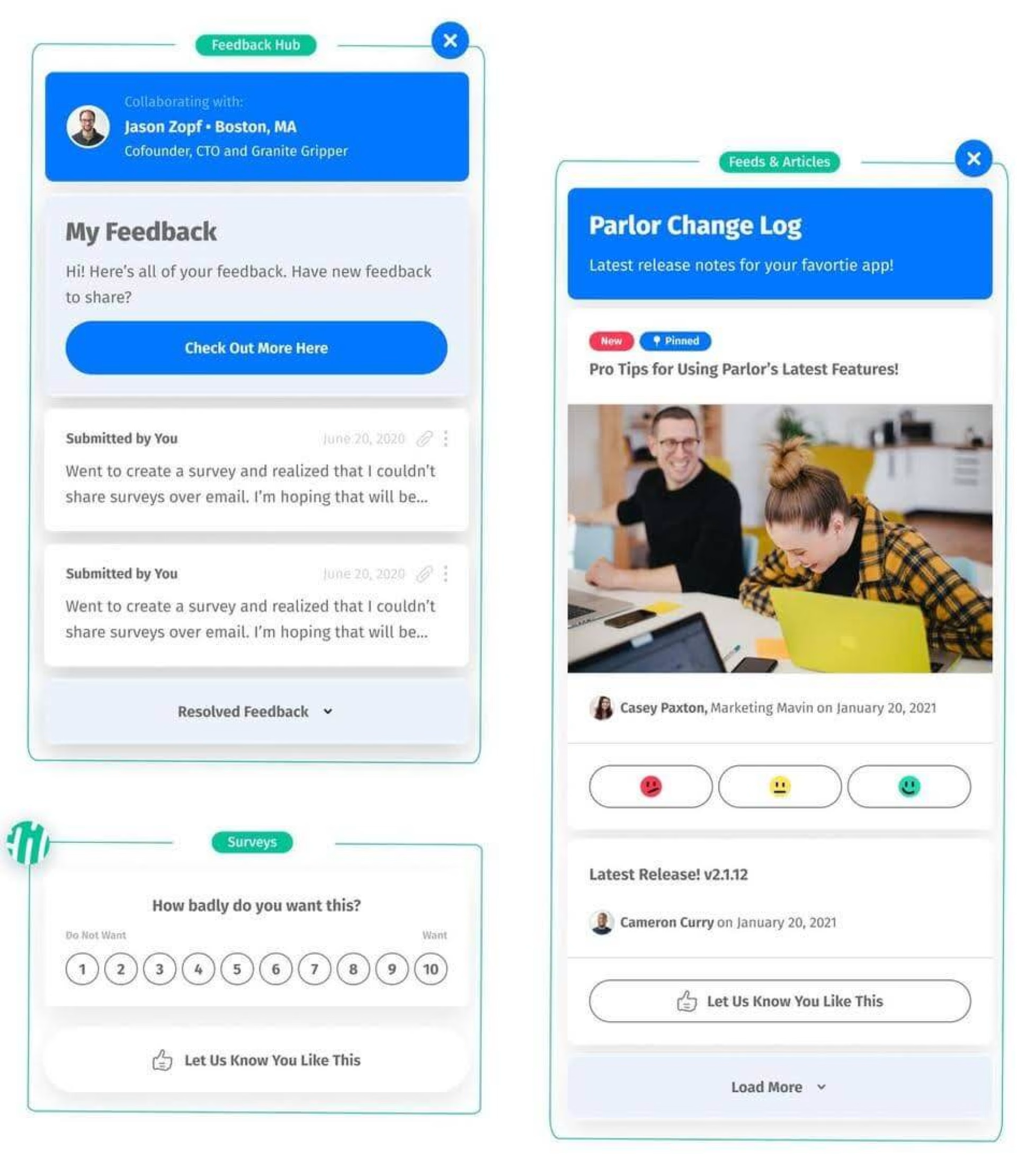
Parlor’s User Engagement tool lets you send users surveys and give them a product welcome guide Source: Parlor
Parlor’s Voice of the User (VoU) pillar helps you collect user feedback from various sources—like customer support tickets, bug reports, or product suggestions—into a single system of record. Then, you can use the VoU tool to determine which product requests have the highest business impact, based on the volume of requests, potential revenue, and the urgency of the issue.
Use Parlor’s third tool, User Intent Tracking, to organize users into different segments, and communicate insights across your organization. If several users request the same product feature, Parlor segments them and makes your product team aware of their requests. It later notifies customers about any improvements or relevant updates.
Parlor.io’s features also let you:
Share your product roadmap with users and request that they vote on new features
Analyze user sentiment, opportunity, and friction based on survey data
Import existing customer feedback and data from tools like Salesforce, Zendesk, and Slack
💡Parlor in real life: Transparent Language uses Parlor to centralize product feedback and understand customer needs by segment. It then evaluates the business impact of its customers’ needs and shares valuable insights across the organization.
5. UserReport’s user engagement tools
UserReport**’s feedback tool consists of two widgets: a survey widget and a feedback widget.** You can use both as integrated parts of your website or app to gather user insights directly.
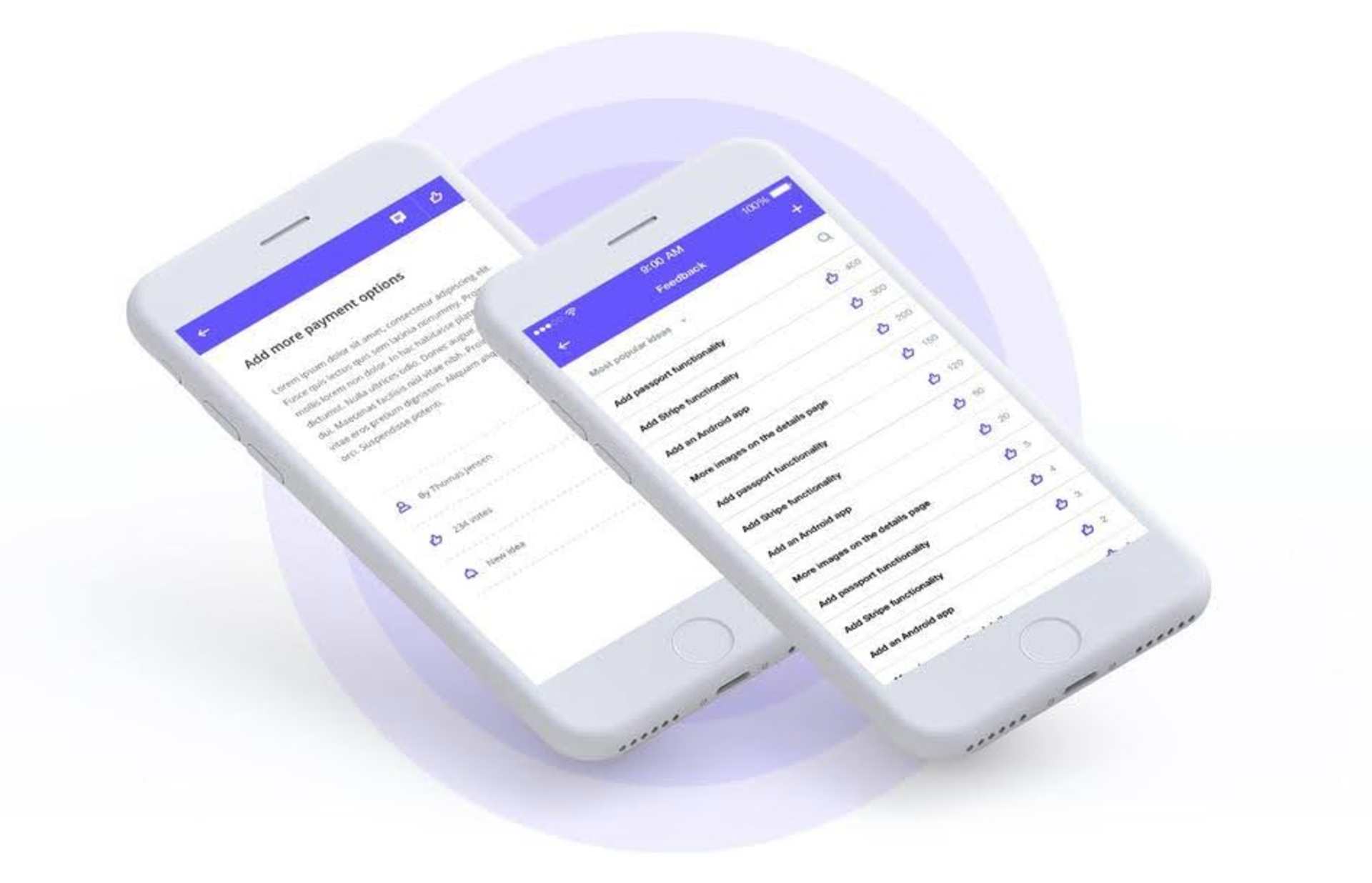
UserReport’s feedback widget gives users a space to post ideas and opinions about product features Source: UserReport
The survey widget lets you track user satisfaction, measure NPS® scores, and gather information about audience demographics. The feedback widget, on the other hand, helps you easily capture product feature requests and bug reports, which is useful if you’re looking for a way to test prototypes or prioritize product improvements.
You can also leverage UserReport’s features to:
Create a space for users to discuss the product and vote on feature requests
Customize the color and font of the widgets to reflect your branding
Connect UserReport with Google Analytics to obtain a blend of qualitative user insights and quantitative information
🔥UserReport in real life: Honolulu Cookie Company uses UserReport to collect feedback from its customers and improve the user experience on its website. Through UserReport’s surveys, it successfully evaluates customer satisfaction and resolves issues that users face on its online store.
6. Pendo’s digital adoption solutions
Pendo helps you capture and prioritize in-app feature requests and quickly spot revenue-generating opportunities.
Pendo’s in-app surveys let you segment users based on their activity, so you can solicit feedback for specific product features. This means that if users tried a newer version of a feature or one that you’re trying to update, you can send them a survey to understand their experience while using that specific feature.
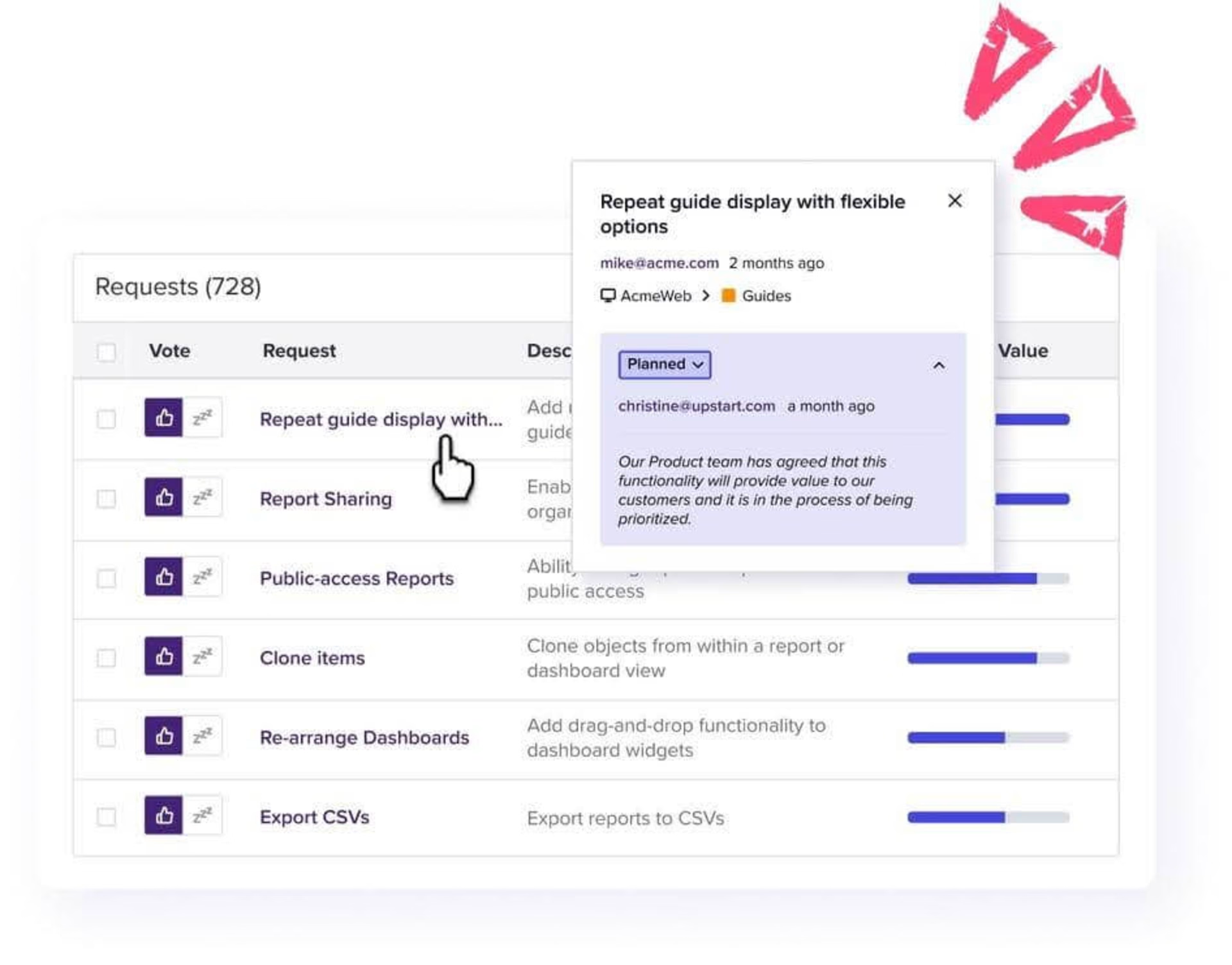
Use Pendo to identify and group common feature requests, making it easy to set priorities and use resources efficiently. Source: Pendo
Use Pendo to quantify feature adoption and see which product features customers use the most. This data shows you where you need to improve awareness about certain features, change the user onboarding process, and make improvements to the overall user journey.
Here are some other ways to use Pendo:
Monitor user activity with product analytics and make data-informed decisions
Deliver in-app guides to spread awareness about lesser-known product features
Increase response rates with surveys targeted to specific user segments and product interactions
🔥Pendo in real life: cybersecurity leader Symantec uses Pendo to collect user insights and develop their cloud-based application. In its initial phases, Pendo’s product team was able to fix and adjust the cloud platform based on problems that users were experiencing. Later, when many users needed to migrate from Symantec’s on-premises solution to its cloud-based app, Symantec used Pendo’s in-app guides to support customers during their transition.
7. Productboard’s product management software
Productboard’s product management software helps you prioritize product updates based on user needs. The tool lets you build a roadmap based on customer feedback, and uses AI to transform feedback into actionable insights. By using this feature, you place customer needs at the center of your product strategy.
Productboard’s Insights Automation tool lets you automatically filter and send relevant customer feedback information to the right teams. This tool gives your team visibility and makes product updates much more efficient, allowing you to specify whether product updates are ‘critical’ or ‘nice to have’.
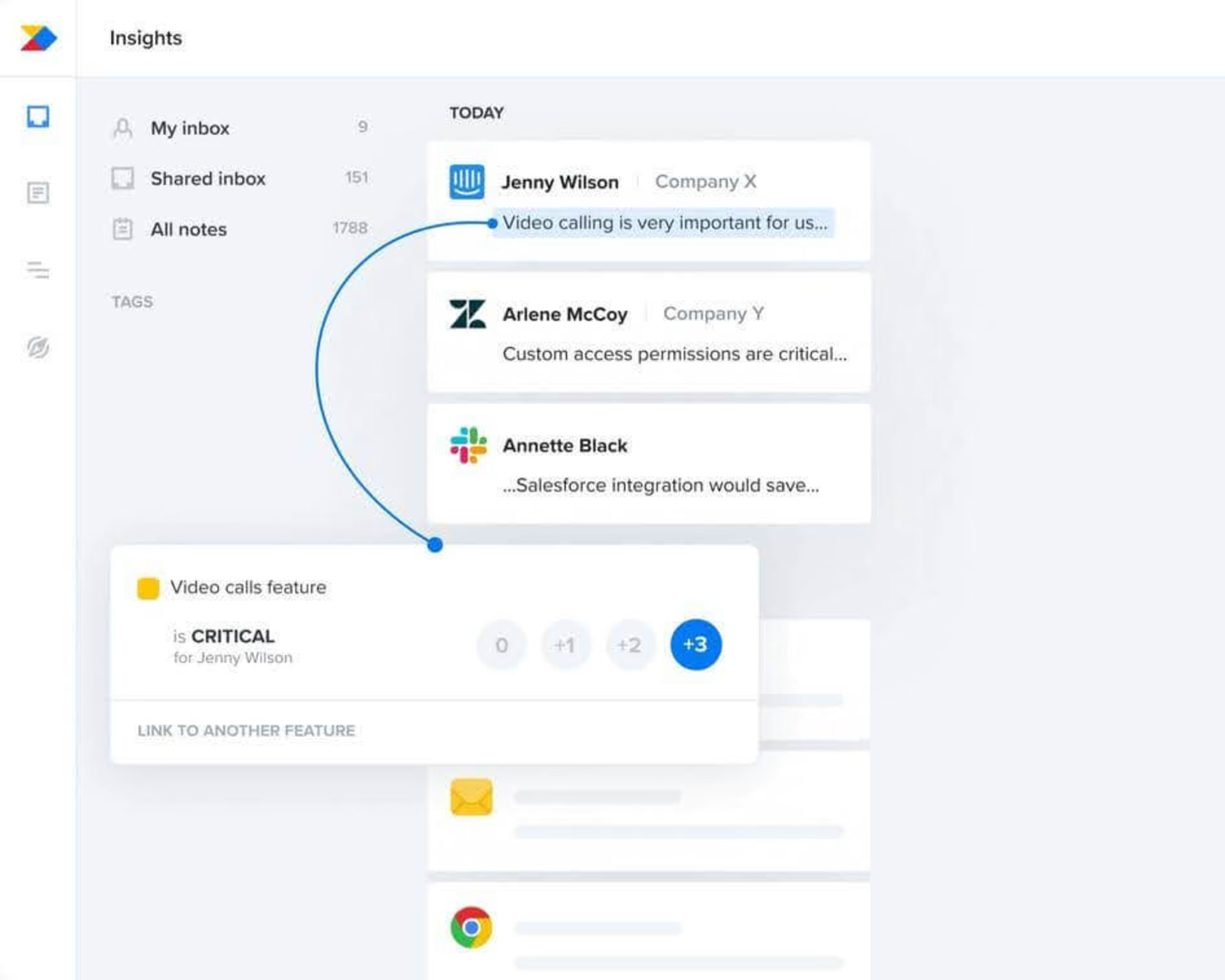
Productboard lets you create a centralized product feedback repository from Zendesk support tickets, Gong sales conversations, and Slack messages Source: Productboard
Use ProductBoard to:
Consolidate product feedback from surveys, sales conversations, and support tickets in one place
Collect feedback about future product development ideas and source new ideas from customers
Share and celebrate new product updates with customers
💡Productboard in real life: Propeller Health uses Productboard to identify customer needs, despite having product feedback spread out across various channels. While onboarding with the tool, Propeller Health imported customer service tickets and past feedback from Slack onto Productboard. The company used Productboard to consolidate information and quickly recognize persistent problems, which helped it make product improvements based on feedback from customers.
Placing customer needs at the heart of product updates
Finding the right product feedback tool will help you put your customers’ needs at the forefront of product improvements and business decisions.
It helps to think about the specific needs of your business as you sort through your options:
Think about what your needs are first. Consider how you’d like to collect product feedback and what kind of tools will provide you with value.
Consider which tools will be able to seamlessly integrate with your existing tech stack.
Look for tools that not only provide you with relevant product feedback but also a contextual understanding of your user responses.
A product is only as good as its feedback. Adopting a user-centric approach to product feedback helps you understand what customers need—so you know why they feel the way that they do about your product experience.
FAQs about product feedback tools
Where can I get product feedback?
Some of the best ways to get product feedback include:
Surveys
Feedback widgets
Customer emails
Focus groups
Online interviews
What is a product feedback survey?
Product feedback surveys gather insights from product users and other target audience members about their experiences and opinions of a product. Normally, surveys include questions about product usage, features that they would like to see, and their overall satisfaction with the product.
What questions should I ask to collect product feedback?
Questions to collect product feedback include:
How do you use our product?
What problems are you trying to solve with our product?
What additional features would you like to see?
What is your overall level of satisfaction with our product?
Would you recommend our product to others?
5 agile product roadmap templates
Agile product management requires teams to be flexible and focused on short sprint goals and outcomes so they can adapt to customer feedback and an ever-changing market.
Agile roadmap templates are generally used to communicate the overall product strategy, rather than to plan the rollout of specific features.
Here are some example templates:
1. Lucidspark
Lucidspark’s GO (goal-oriented) product roadmap template, designed by agile product management expert Roman Pilcher, maps out key product goals and how they will be achieved.
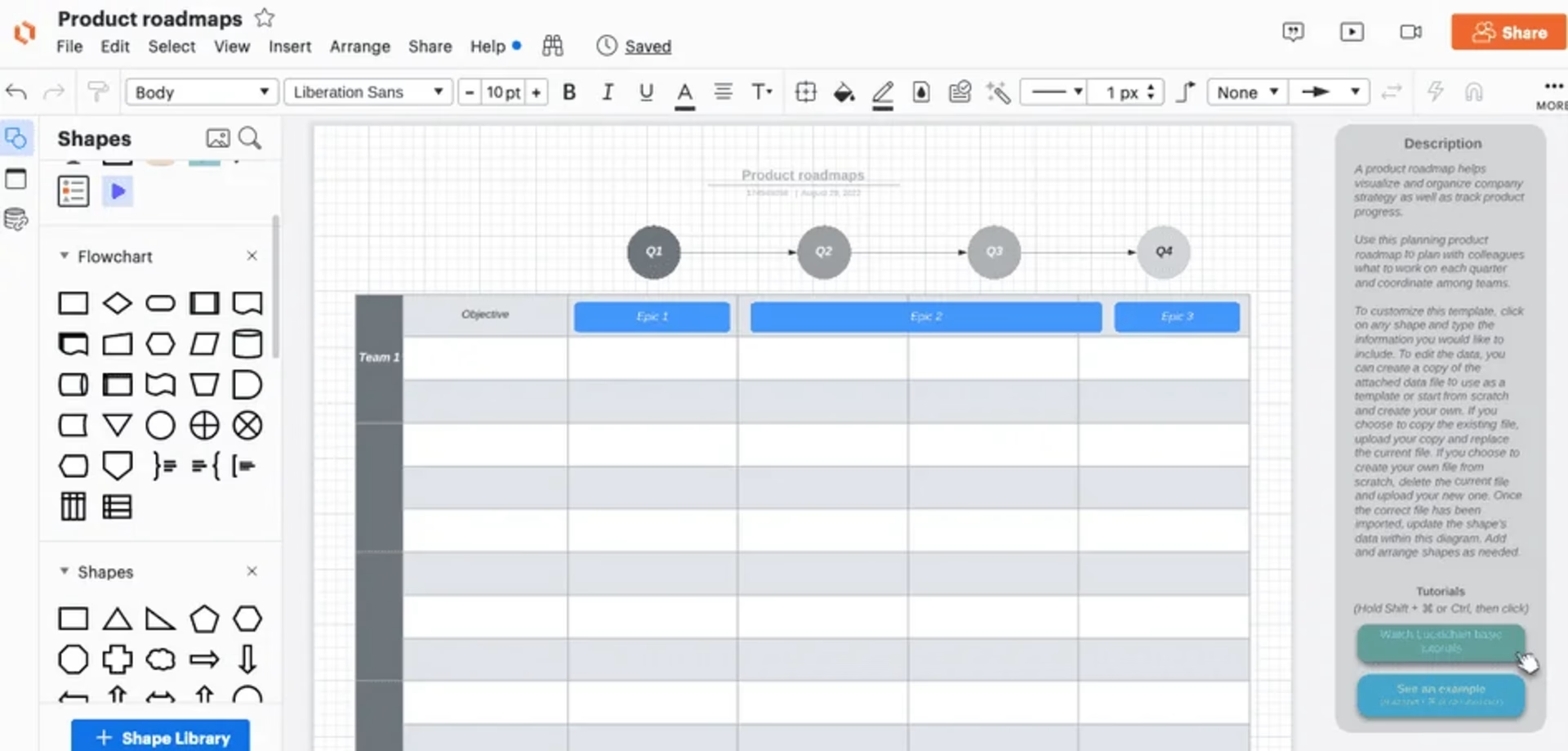
2. Figma
Figma’s agile product development roadmap template is split into editable ‘workstreams’ that you can use as goals, themes, or scrum teams.
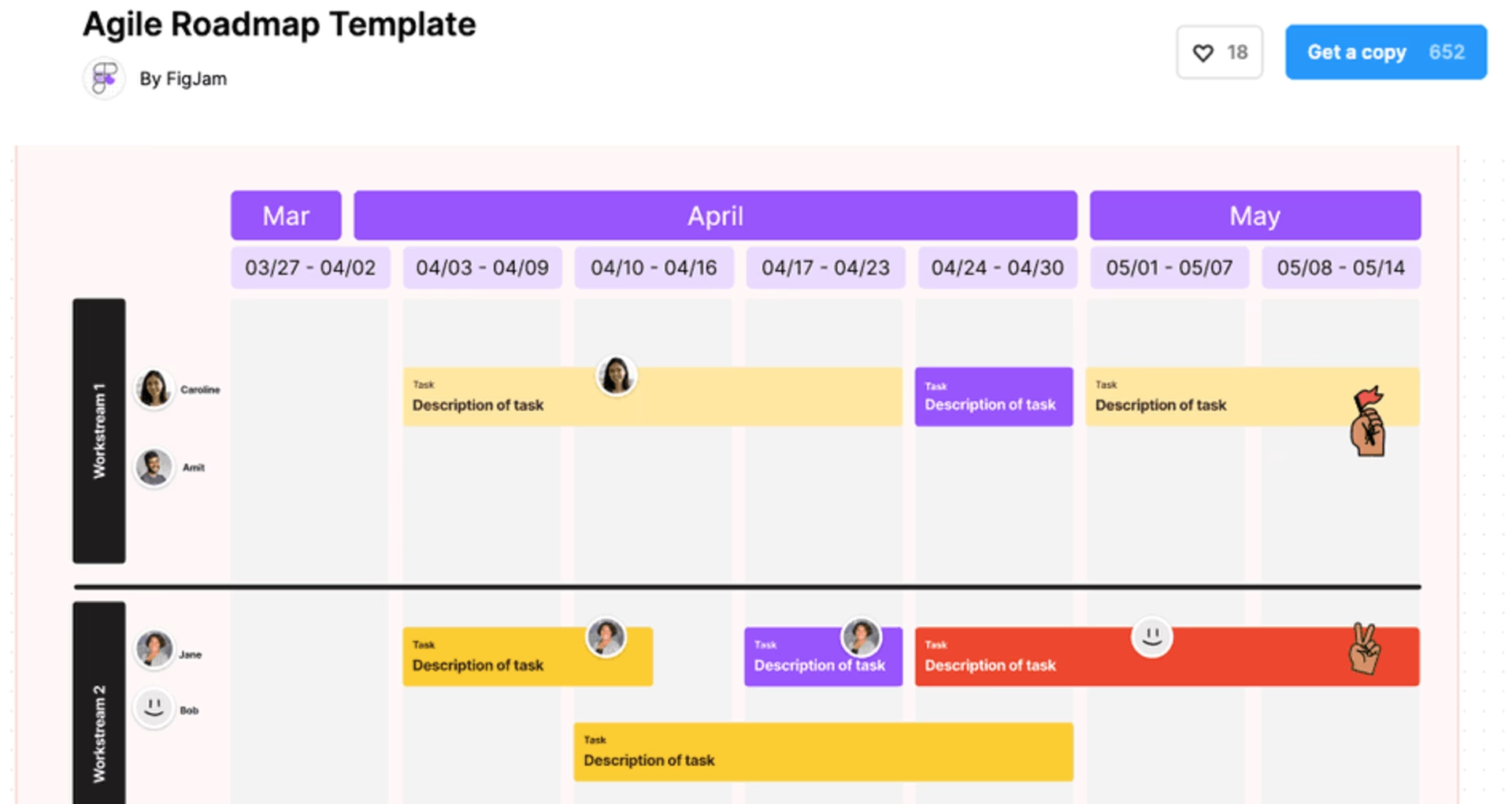
3. Todoist
Todoist’s Kanban product roadmap template has columns for ideas and tasks (to-do, doing, and done).
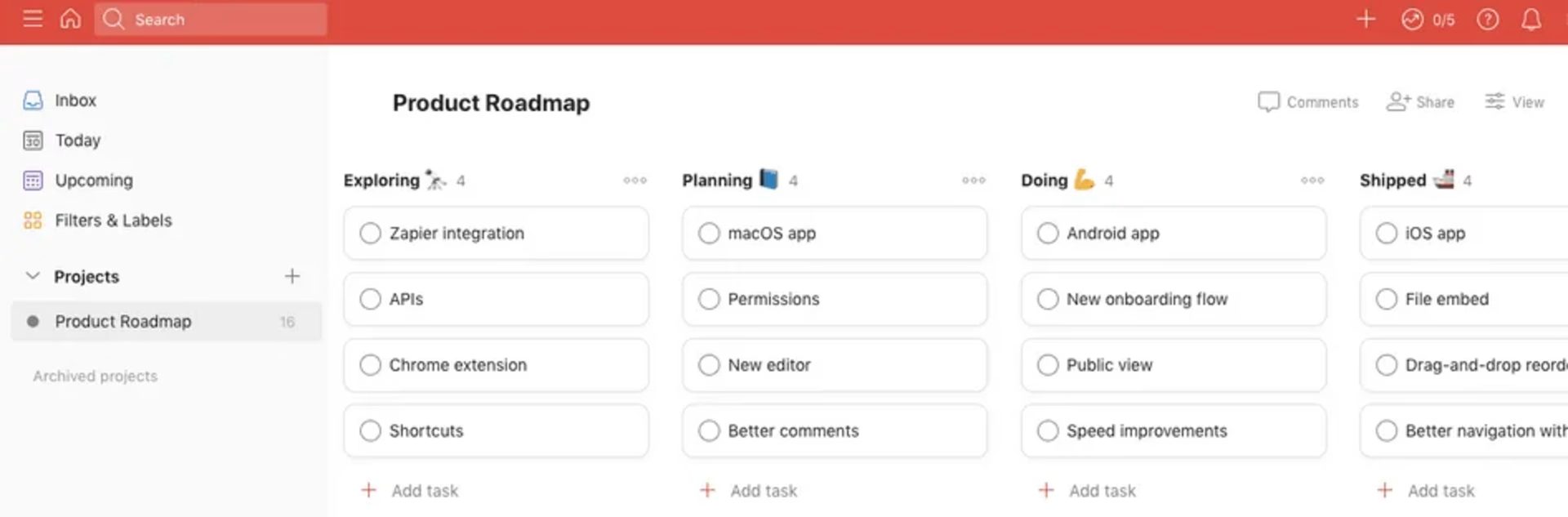
4. Mural
Mural’s strategy product roadmap template provides a framework to strategically plan how to add user value in different product development stages.
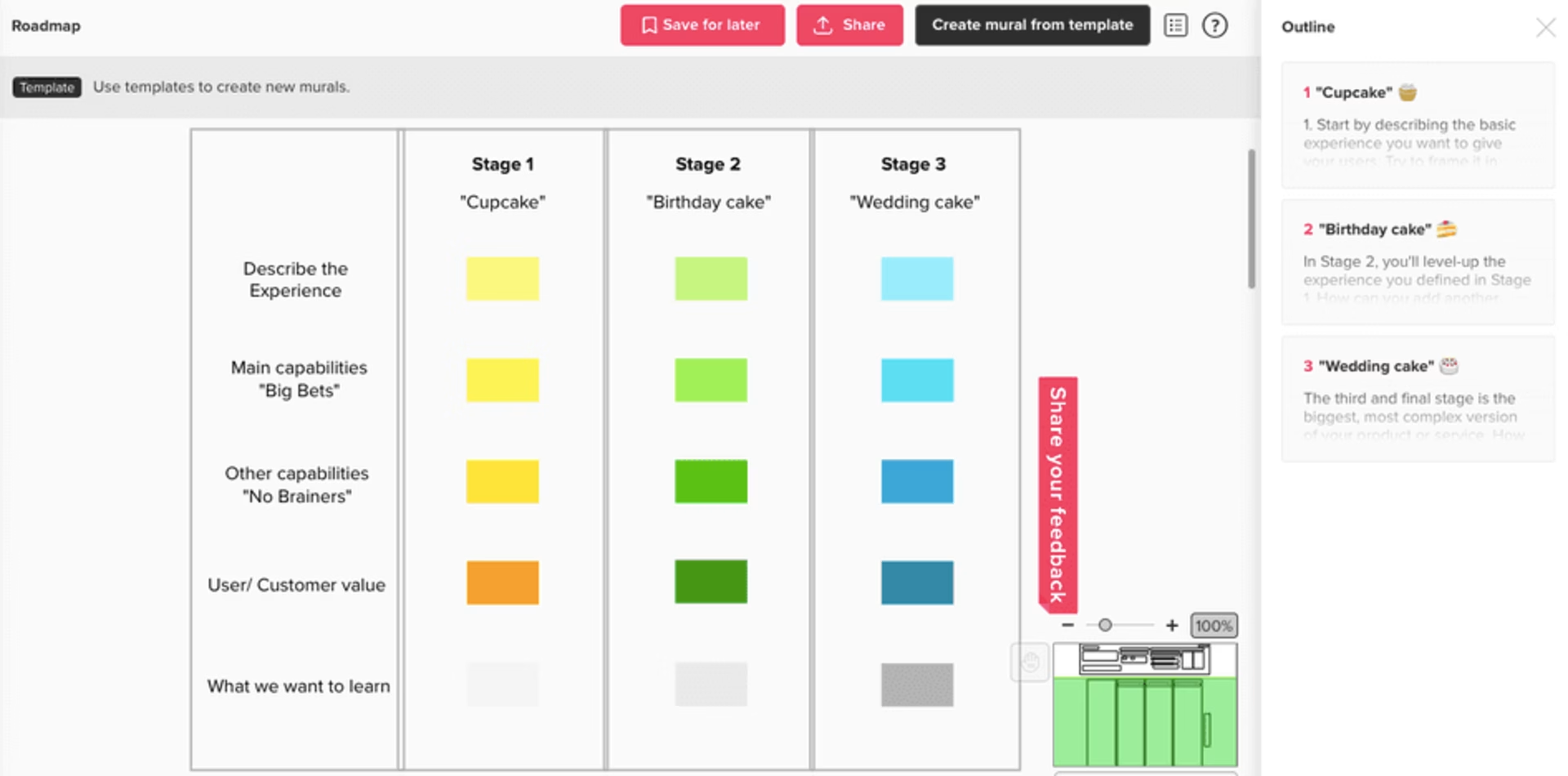
5. Zapier
Zapier’s product vision roadmap template is an editable PDF that helps teams ideate future opportunities by starting with the product vision and goals.
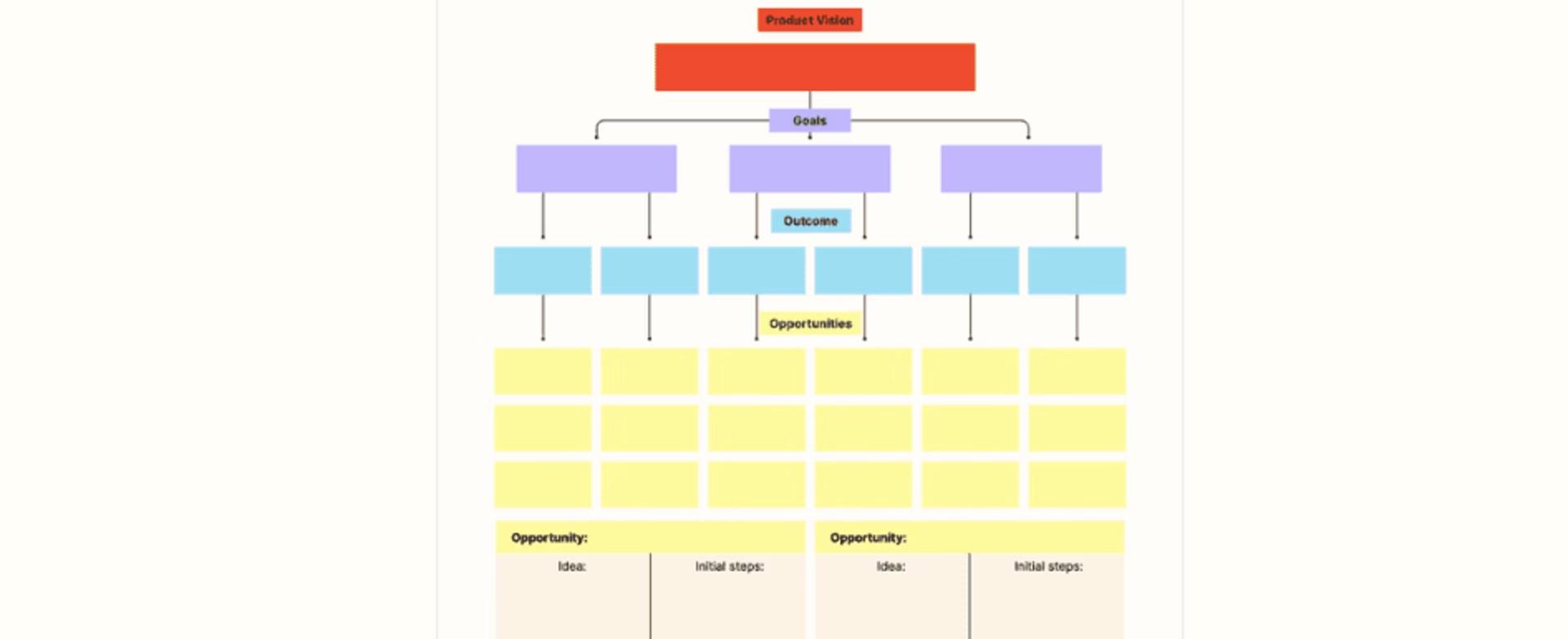
4 feature and release roadmap templates
Feature and release roadmaps chart the development and release of product features, so templates need to focus more on clear timeframes and descriptions.
Here are some examples:
1. Airtable
Airtable’s product planning roadmap template displays releases as a Gantt chart, board, or calendar.
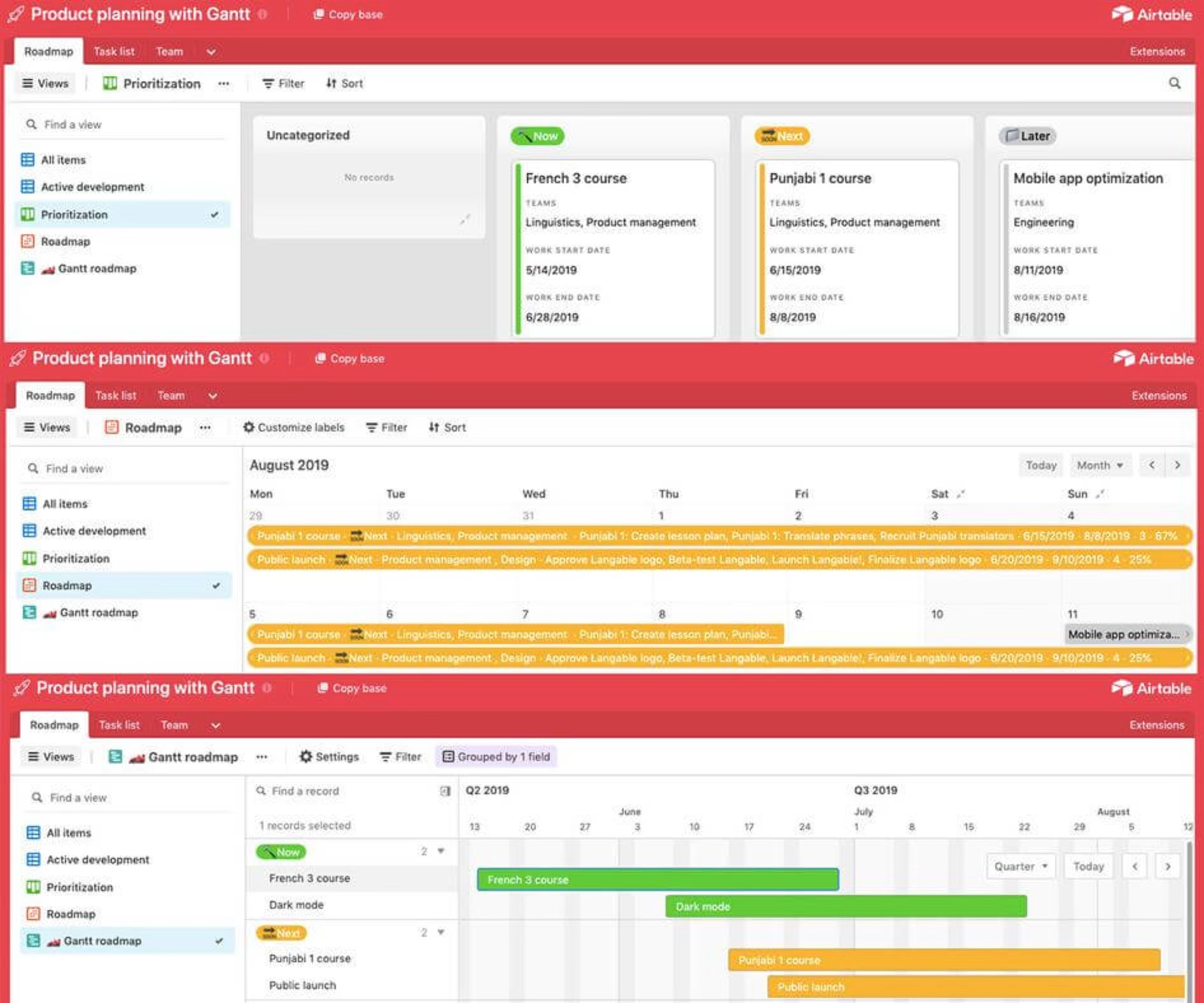
2. Slite
Slite’s product roadmap template visually maps areas of focus for teams across a timeline.
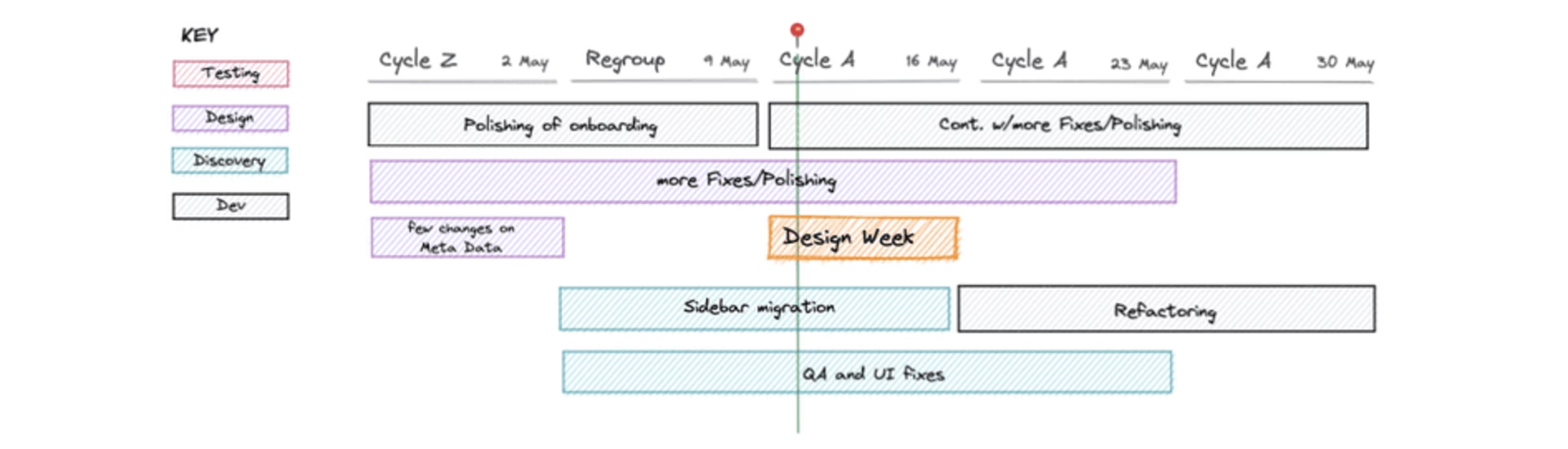
3. Zapier
Zapier’s Now/Next/Later product roadmap template is an editable PDF that helps teams plan if releases need to be worked on right now, soon, or in the future (note: agile teams sometimes also use this layout—we told you there’s some overlap!).
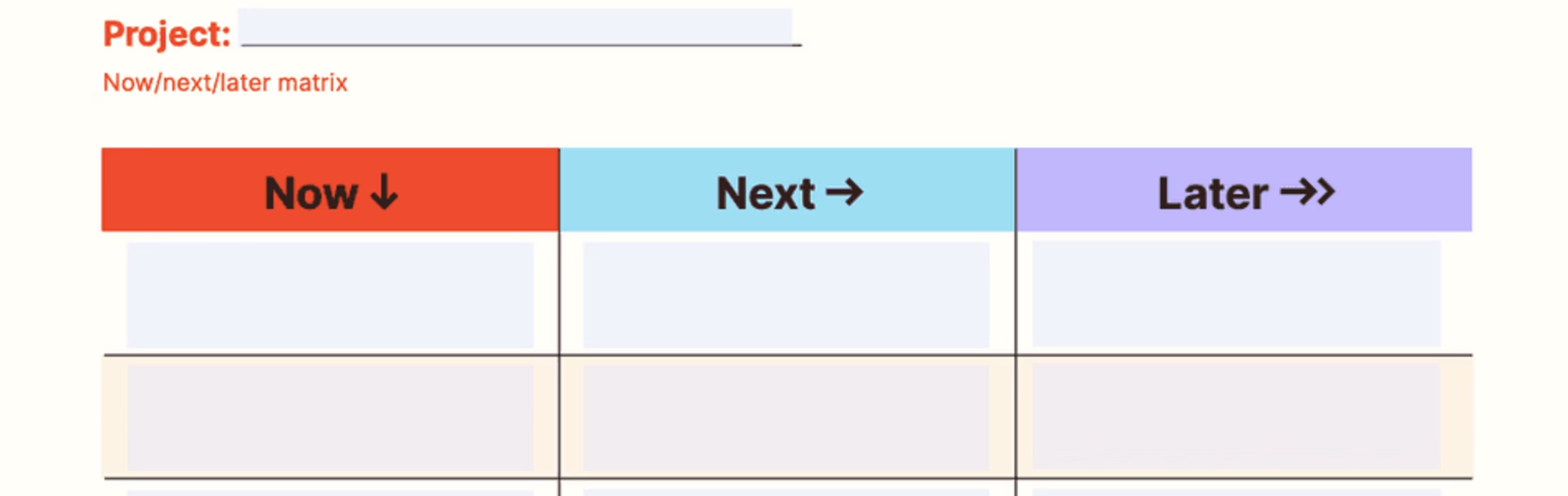
4. ClickUp
ClickUp’s public roadmap template has three views: doc, list, and timeline, helping you share feature releases publicly.
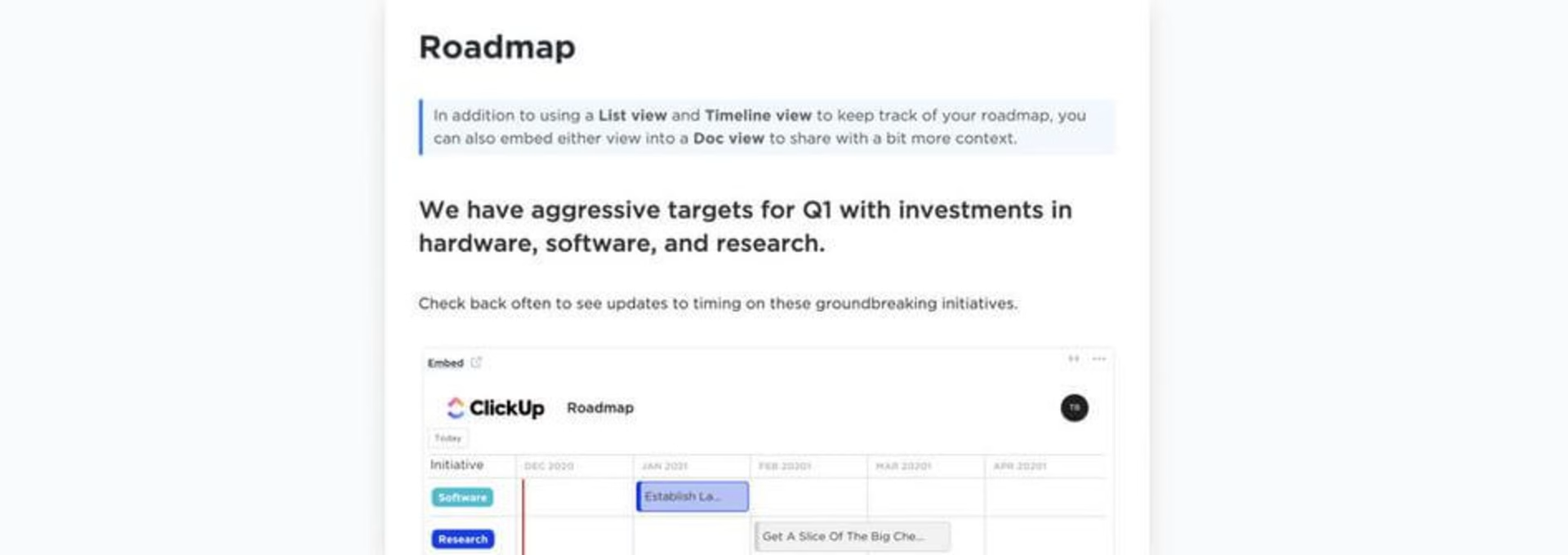
20+ free product roadmap templates for popular tools and software
You’re probably already using a few of the most popular product tools to manage your day-to-day work. The templates below are organized by tool to make your life easier—but if you want to try something new, all the product roadmap tools and software in this list have free plans, so you can play around with each template without paying for a subscription.
1. Trello product roadmap templates
Trello is a freemium project management tool; their official product roadmap template is a 4-column board with a focus on feature ideation and prioritization over planning.
You can copy any public Trello board to use as the template for your roadmap. Log in to Trello, view the board you want to copy, then click Show menu > More > Copy board.
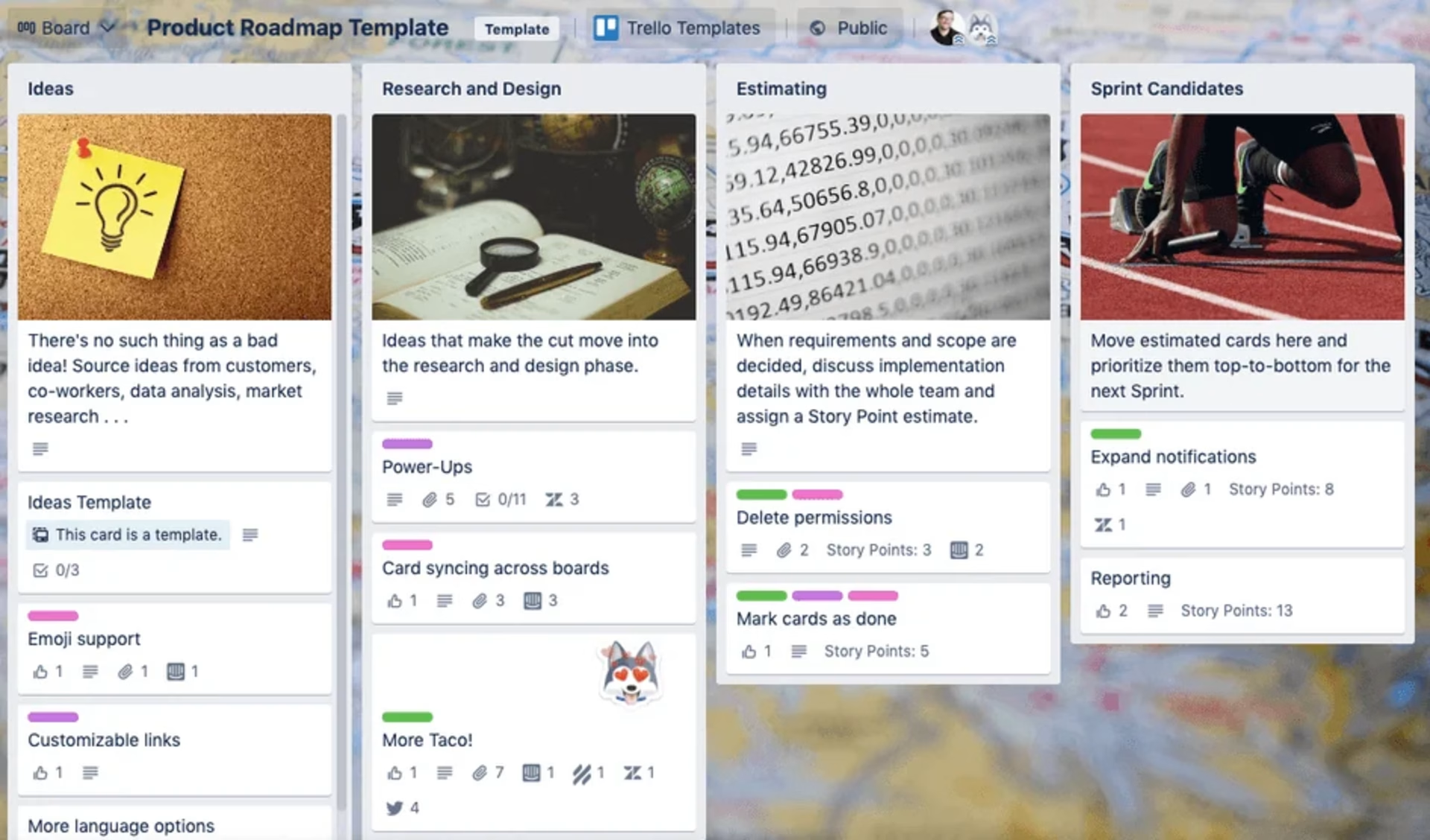
Trello’s basic product roadmap template
2. Notion product roadmap templates
Notion is a freemium project management tool that works in browsers and as a desktop app.
Notion’s free roadmap template is set up in a Kanban layout with columns for to-do, doing, and done tasks. Clicking on a card opens up more information, including its priority and the product manager and engineers assigned to the task.
💡 Pro tip: you can duplicate some public Notion boards to use as the template for your roadmap. Log in to Notion, view the page you want to copy, then click the “Duplicate” button in the top right. For example, try making a template from KanbanMail’s public product roadmap on Notion.
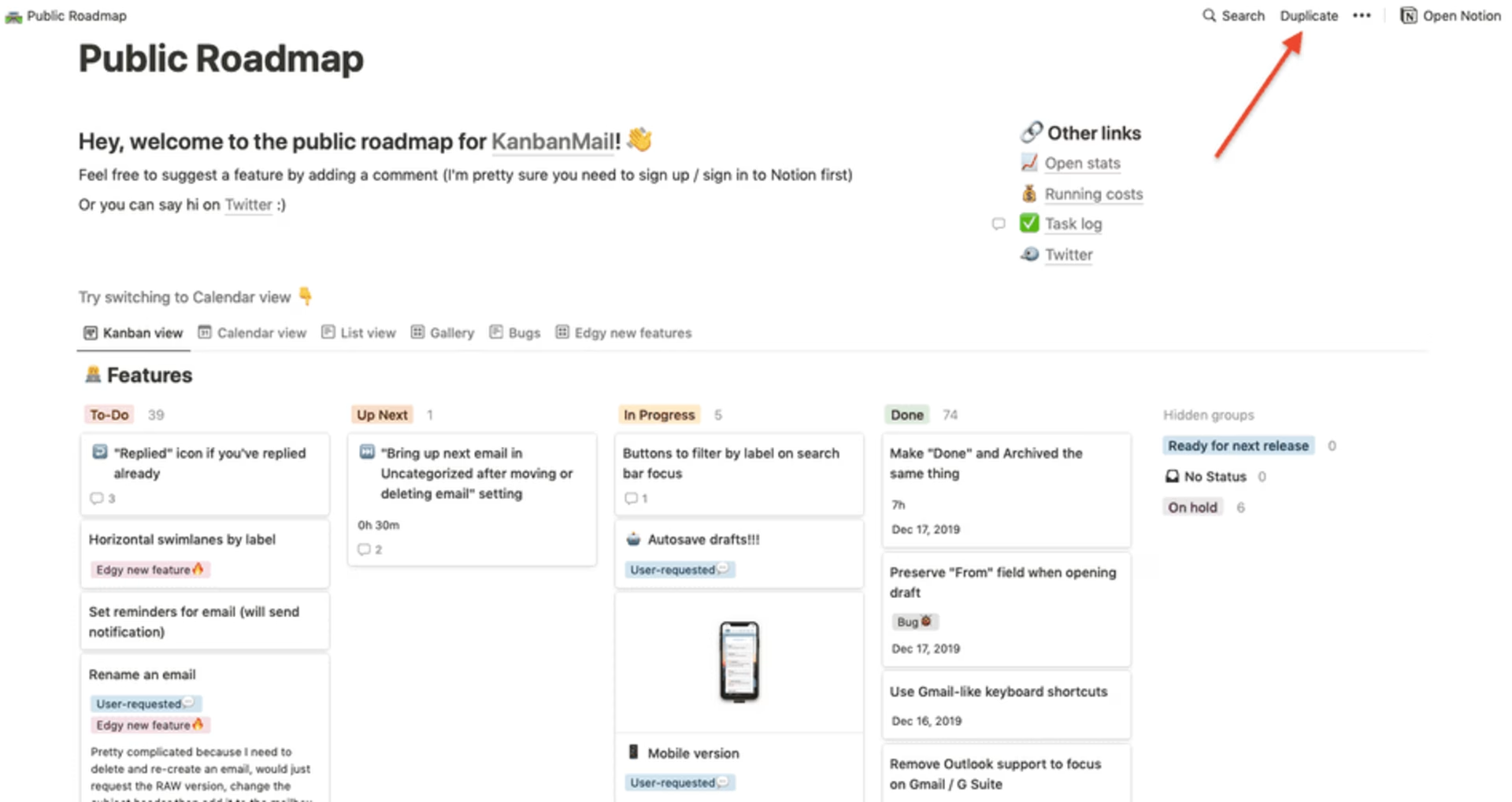
How to duplicate public Notion boards to create your own product roadmap templates
3. Confluence product roadmap template
Confluence is a freemium collaboration tool from Atlassian. Their product roadmap template is organized into sections with a team mission and project information at the top, followed by a roadmap overview calendar and a detailed quarterly roadmap. It can also pull tasks in from Atlassian’s project management tool, Jira.
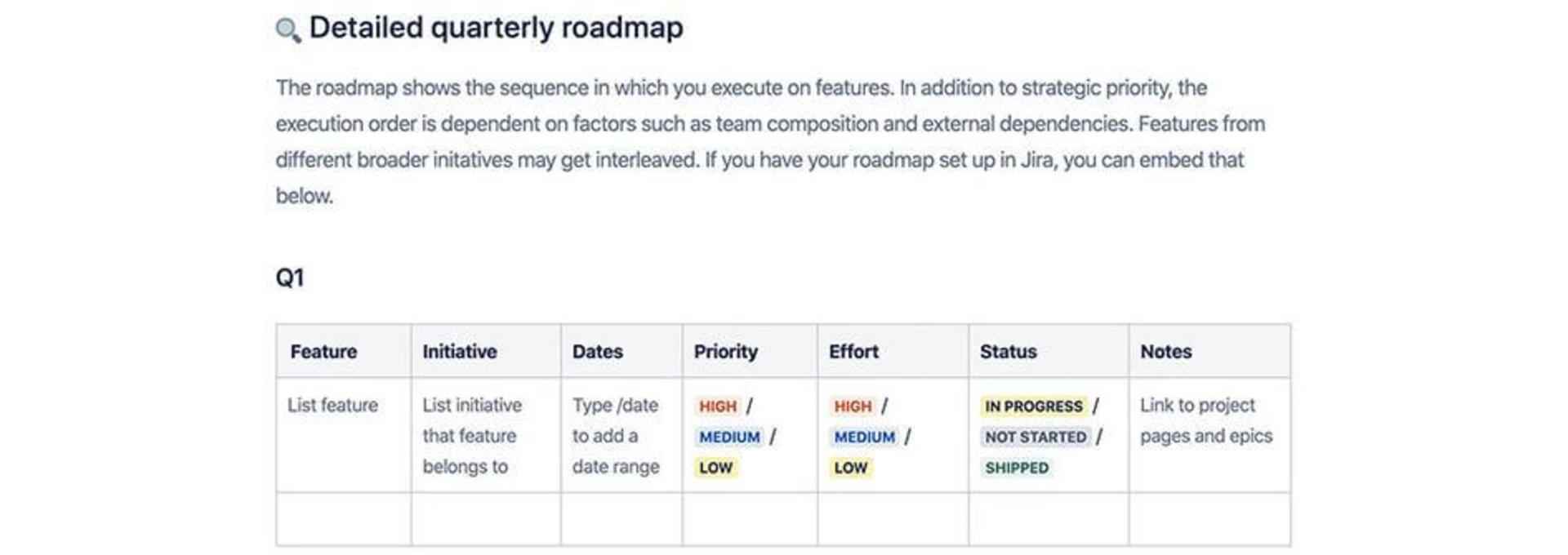
Confluence’s detailed quarterly roadmap template
4. Asana product roadmap template
Asana is a freemium work management platform. Their product roadmap template displays tasks as a board, timeline, or calendar, ready for sharing with stakeholders.
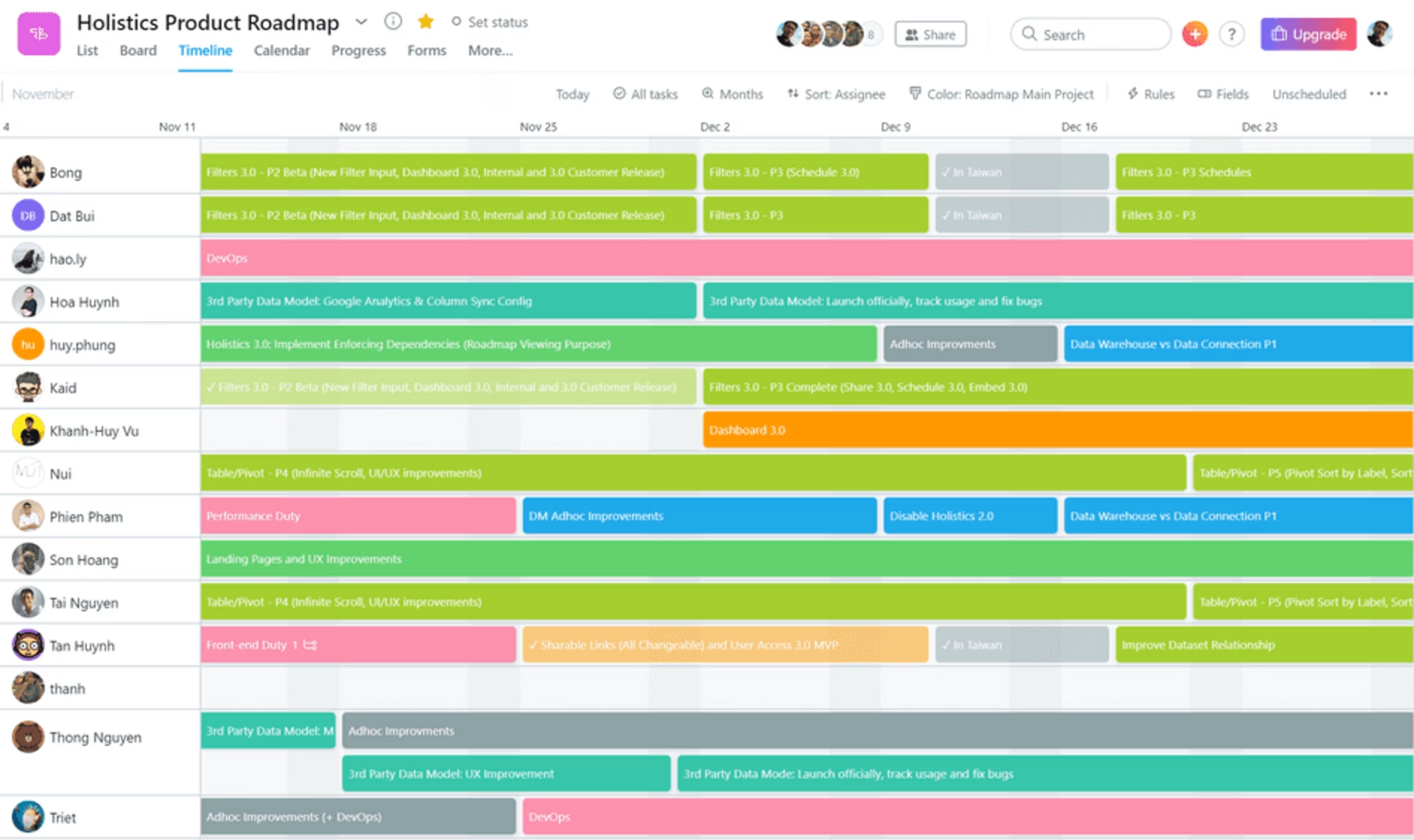
A real example of Asana’s product roadmap
5. Miro product roadmap template
Miro is a freemium visual collaboration platform. Miro’s product roadmap template is split into colored rows to be used for themes or different products (known as a portfolio roadmap). The numbered columns can be edited to become your chosen timeframe (quarters, months, sprints, etc).
You can collaborate with other team members to create the roadmap and share the finished product by link to anyone (even those without a Miro account).
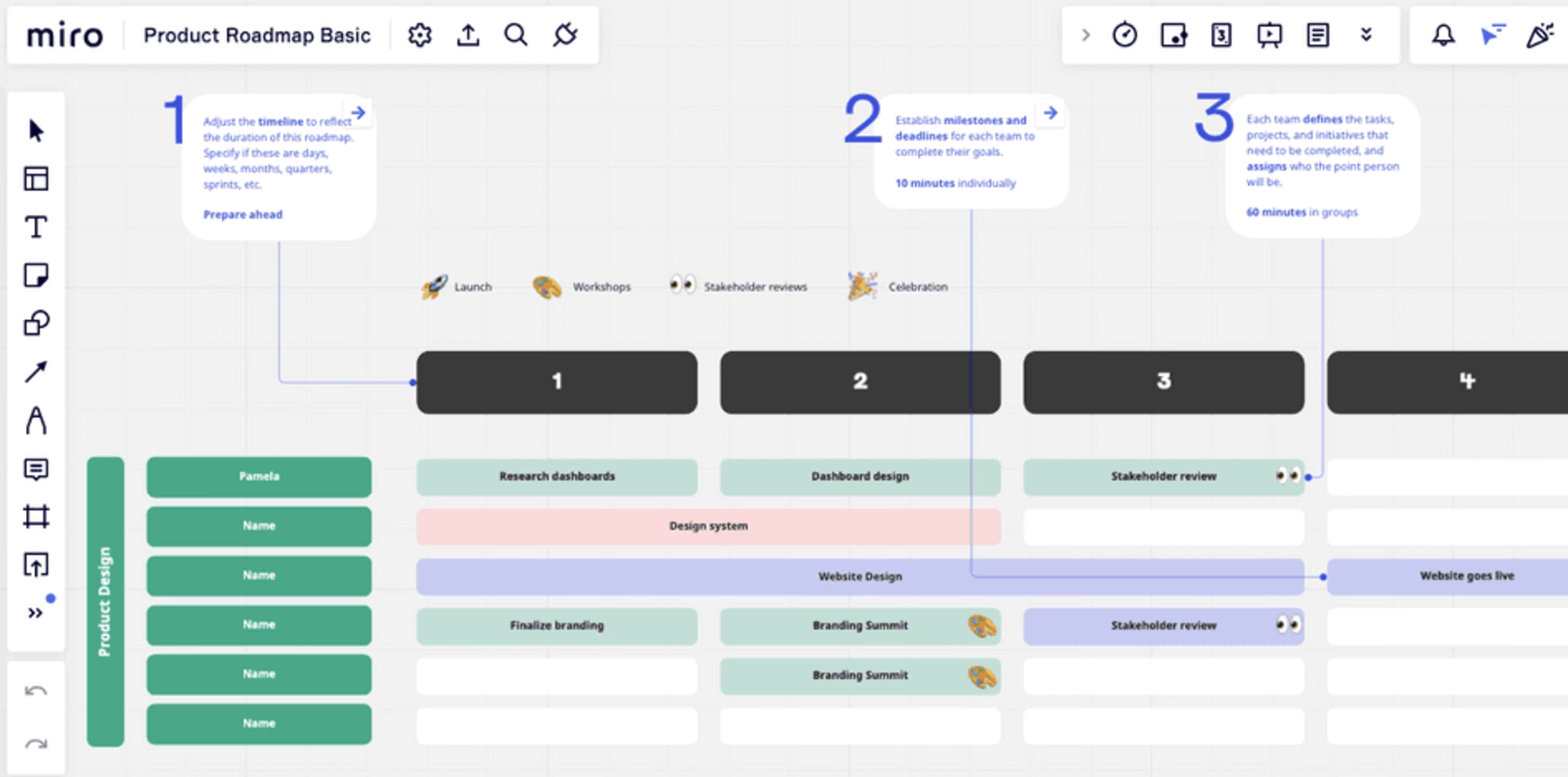
Miro’s product roadmap template comes with tips to help you fill it in
6. Airtable product roadmap template
Airtable is a freemium low-code app creation platform. Airtable’s product roadmap template has a main column for each product feature and additional columns for associated OKRs (objectives and key results), effort score, status, dates, description, and tagged team members. You can also toggle the roadmap to view it as a calendar.
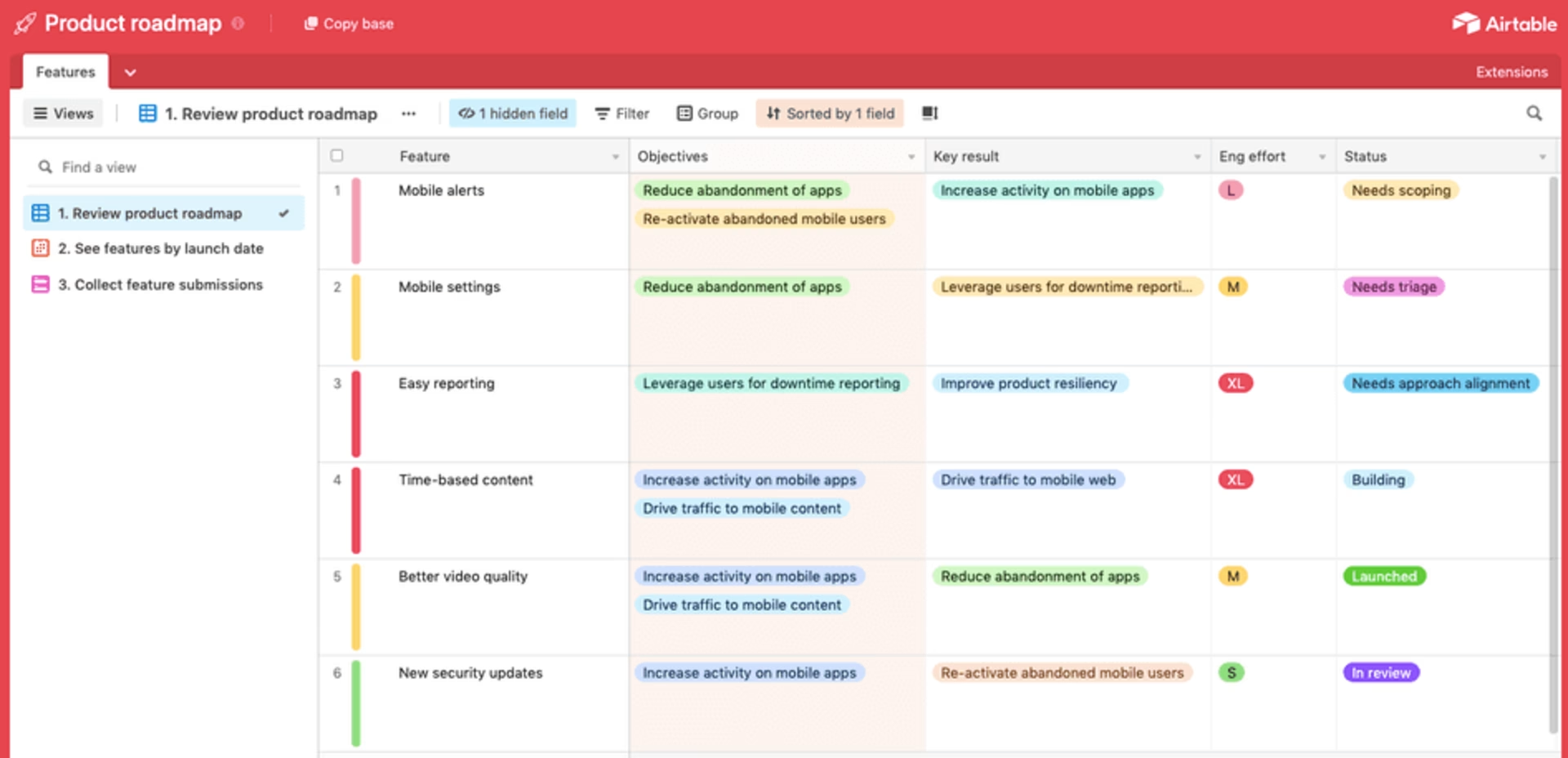
Airtable’s product roadmap template viewed as a board
7. Figma product roadmap templates
Figma is a freemium collaborative interface design tool. Figma’s agile roadmap template organizes rows into workspaces (you can use them for sprints, tools, themes, or goals), and monthly columns, to give you an overview of when updates are planned to roll out.
Figma also hosts many user-created templates—have a look at the community roadmap templates to see the different types of roadmap you can create with the tool.
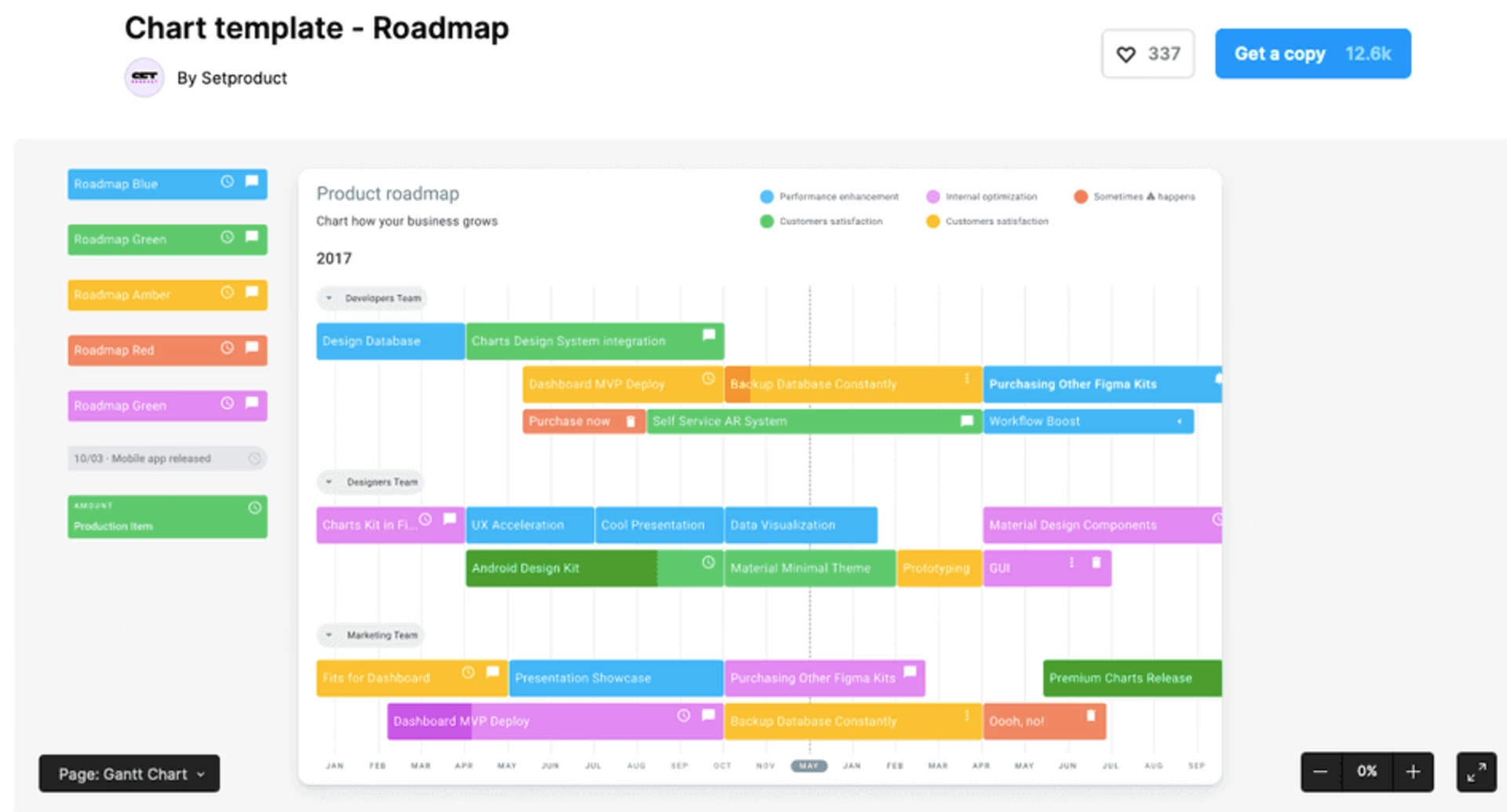
A user-created Gantt chart product roadmap template in Figma
8. ClickUp product roadmap template
ClickUp is a freemium project management app. Their roadmap template can display your tasks as a list, calendar, board, or Gantt chart. Rather than being a standalone roadmap, ClickUp’s template works best if you’re already using the tool to manage projects.
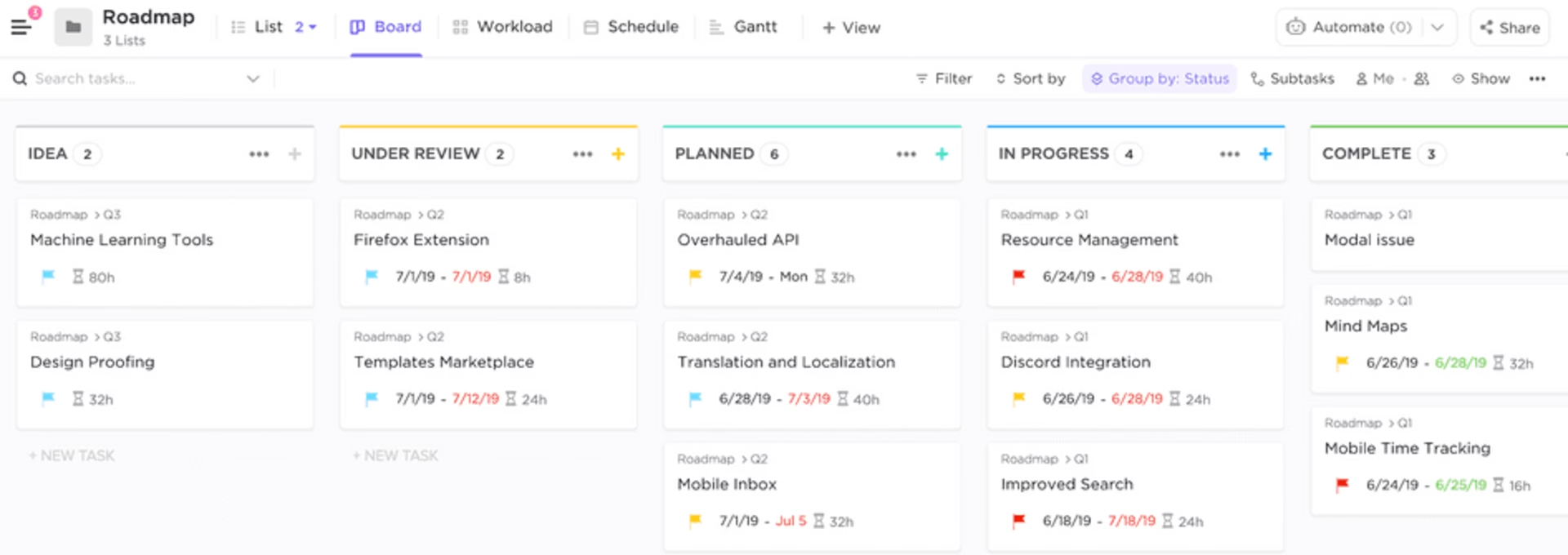
ClickUp’s roadmap template viewed as a board
9. Product roadmap templates for Microsoft PowerPoint
PowerPoint, Microsoft’s slide presentation software, hosts several free PowerPoint roadmap templates, including:
These slide designs will work well if you’re creating a presentation in PowerPoint and need to add a roadmap page to illustrate your product’s direction.
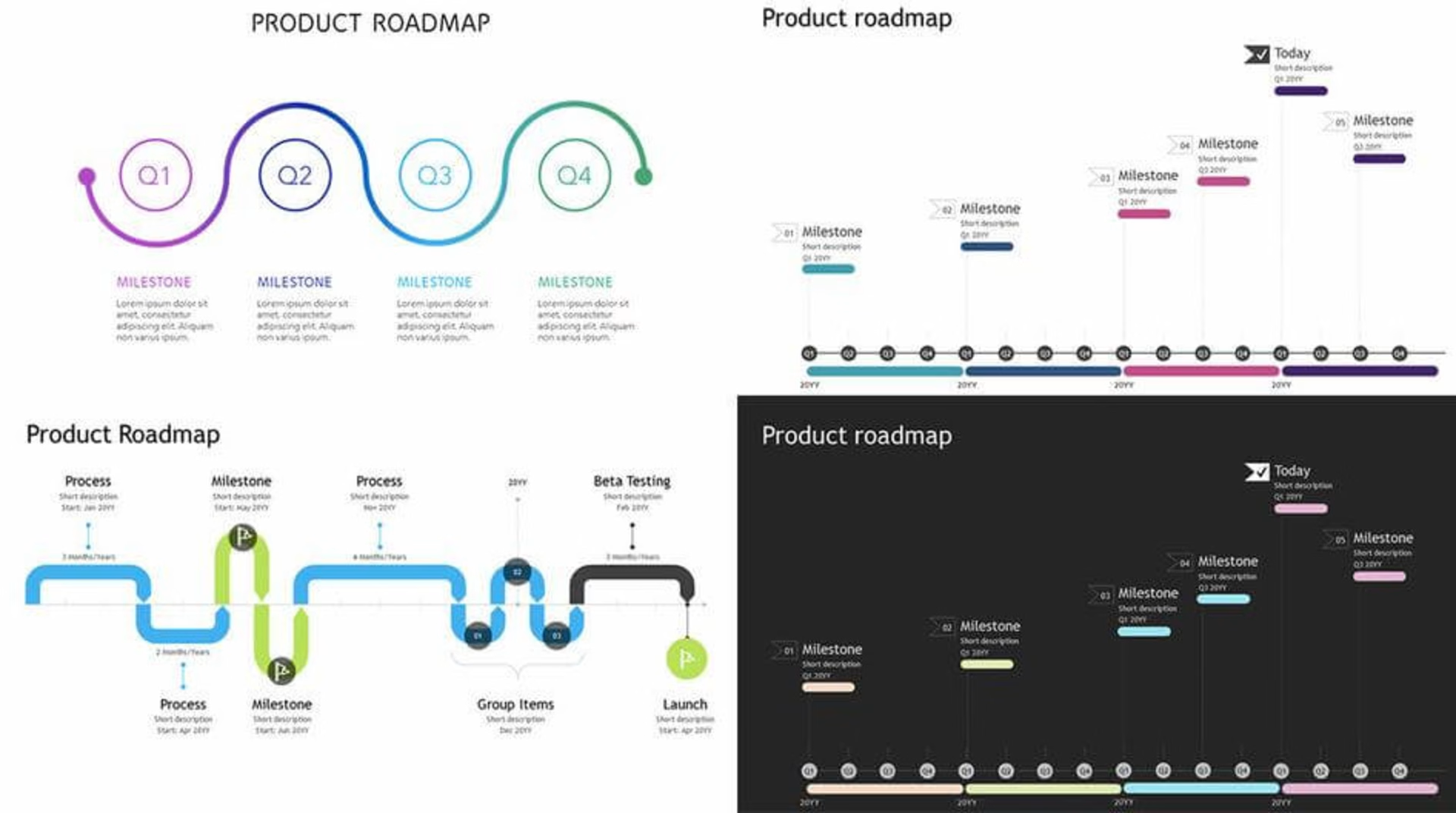
Some of PowerPoint’s free roadmap templates
10. Product roadmap templates for Microsoft Excel
Excel, Microsoft’s spreadsheet software, hosts several free Excel roadmap templates, including:
All of Excel’s free templates include a worksheet for entering data, which automatically updates the visual roadmap.
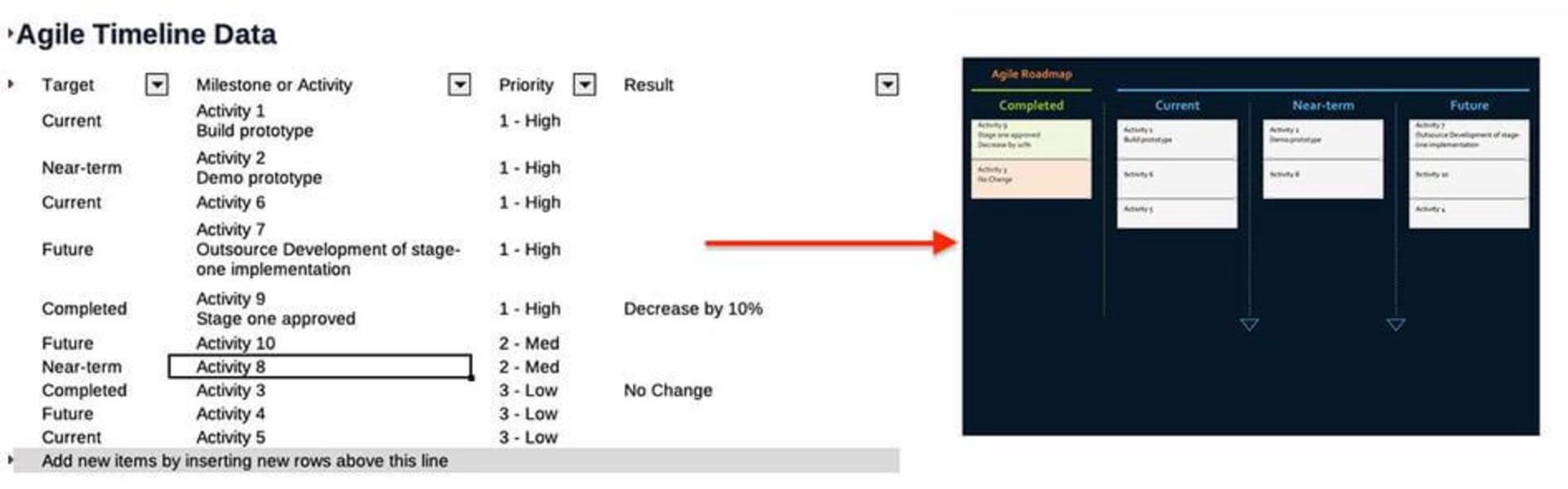
Excel’s templates convert worksheet data into visual roadmaps
11. Product roadmap templates for Google Sheets
There are many free product roadmap templates available for Google Sheets, Google’s online spreadsheet editor, including these ones created by FeatureUpvote:
Log in to your Google account and make a copy (File > Make a copy) of a template to start using it.
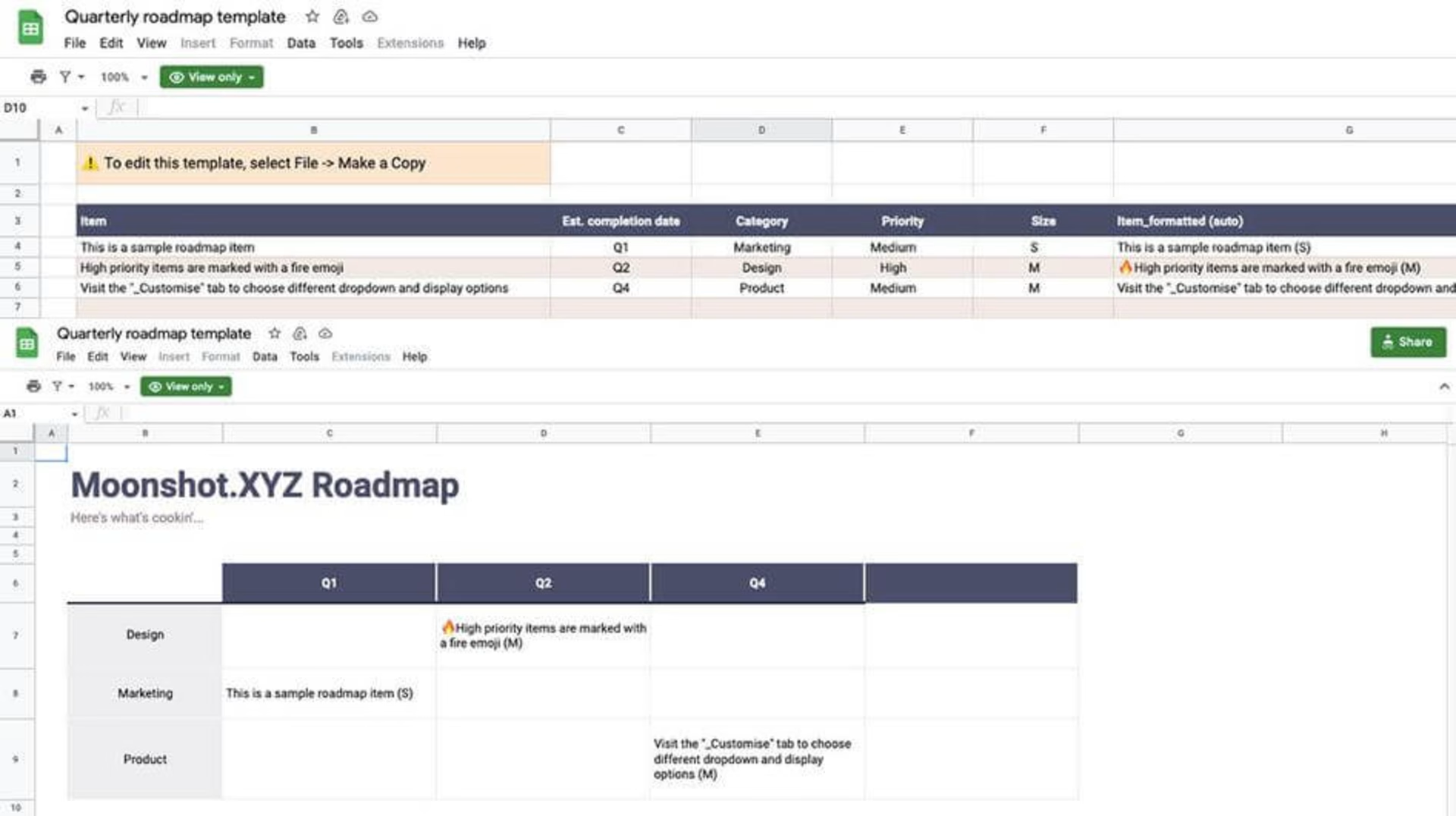
A free Google Sheets template converts spreadsheet data into a product roadmap
12. Canva product roadmap templates
Canva is a freemium graphic design platform. Canva’s product roadmap template has a simple board layout and contains columns for each quarter, while tasks are sorted into rows for separate teams.
Canva also has a repository of hundreds of alternative roadmap design templates for your next presentation (fair warning: most of them take _road_map literally).
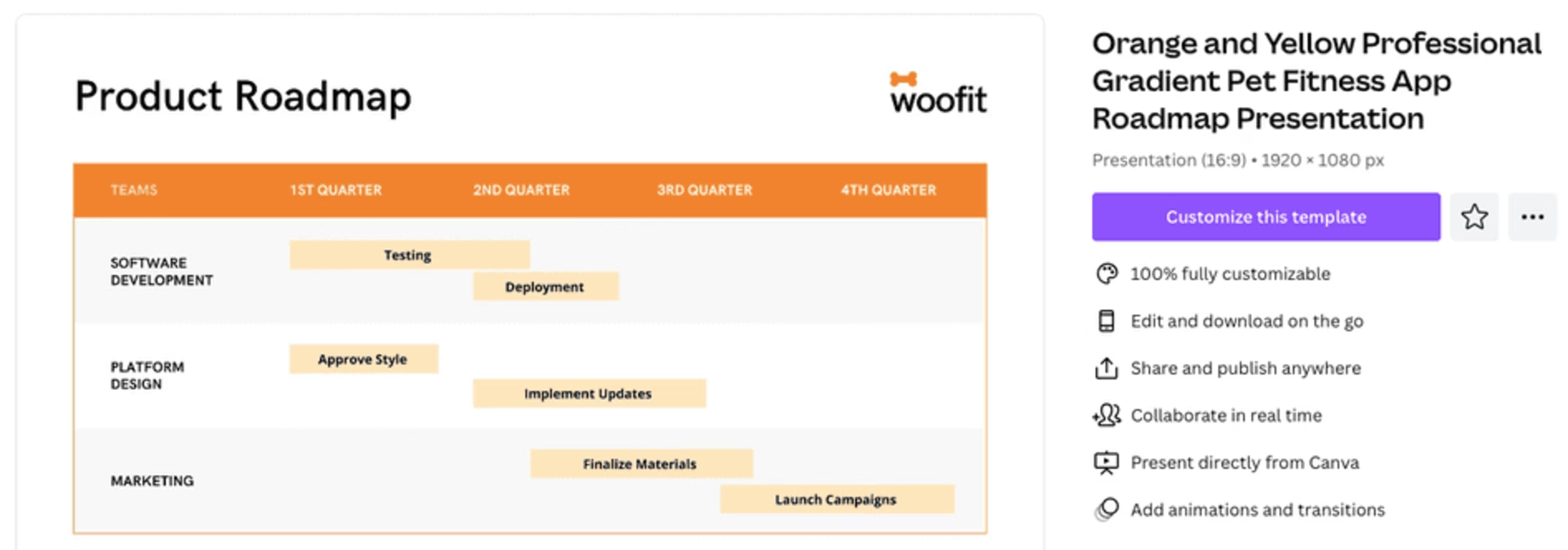
A quarterly product roadmap template for Canva
13. Lucidchart product roadmap template
Lucidchart is a freemium diagramming application. Lucidchart’s free product roadmap template uses an agile board layout, with timeframes and epics in columns and rows to assign tasks by team.
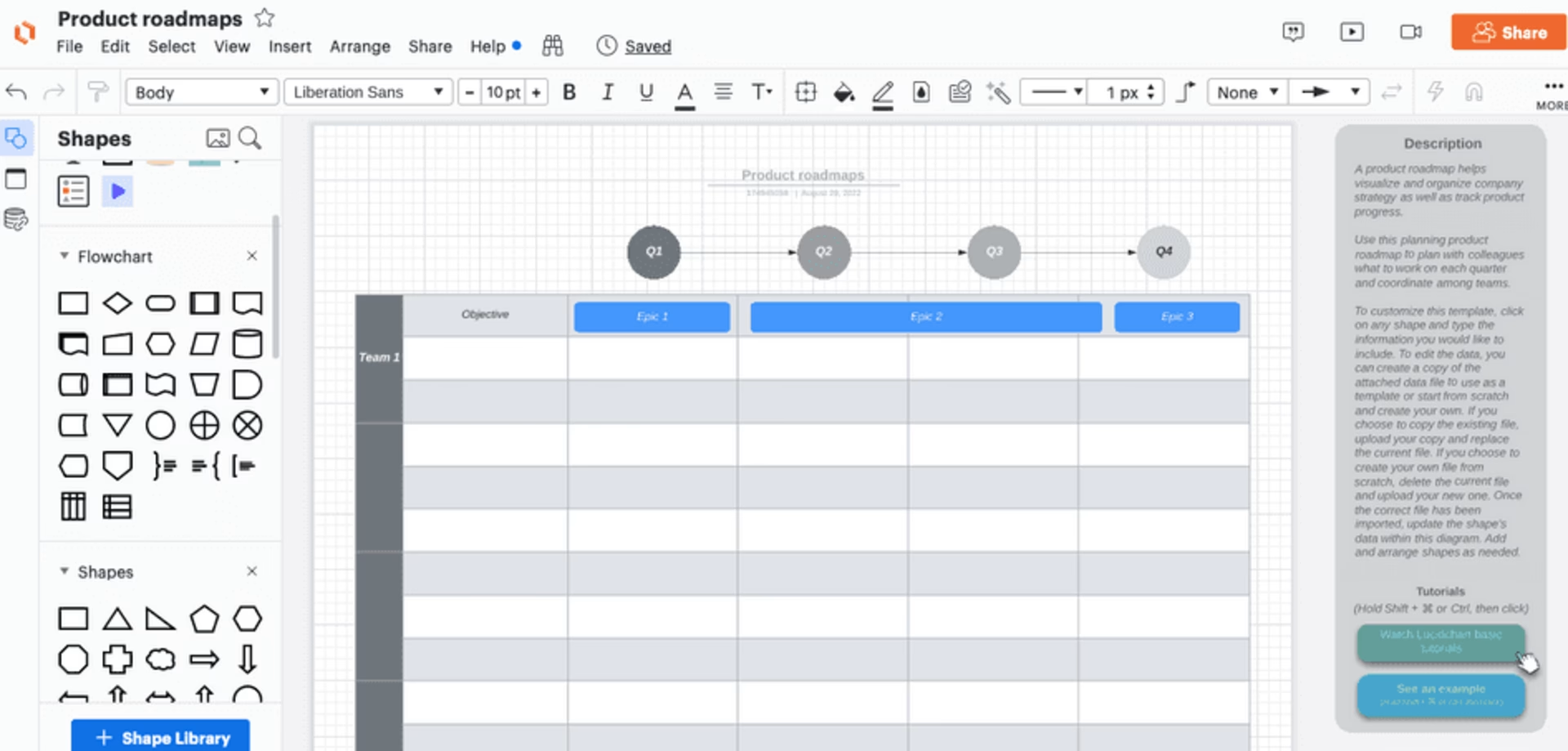
Lucidchart’s roadmap template with columns for epics
14. Mural product roadmap templates
Mural is a freemium digital whiteboard tool and collaboration platform. Mural’s annual product roadmap template has a column for each month, with rows that can be divided into projects, goals, or teams.
Mural also created a quarterly roadmap template if you prefer to plan for the more immediate future.
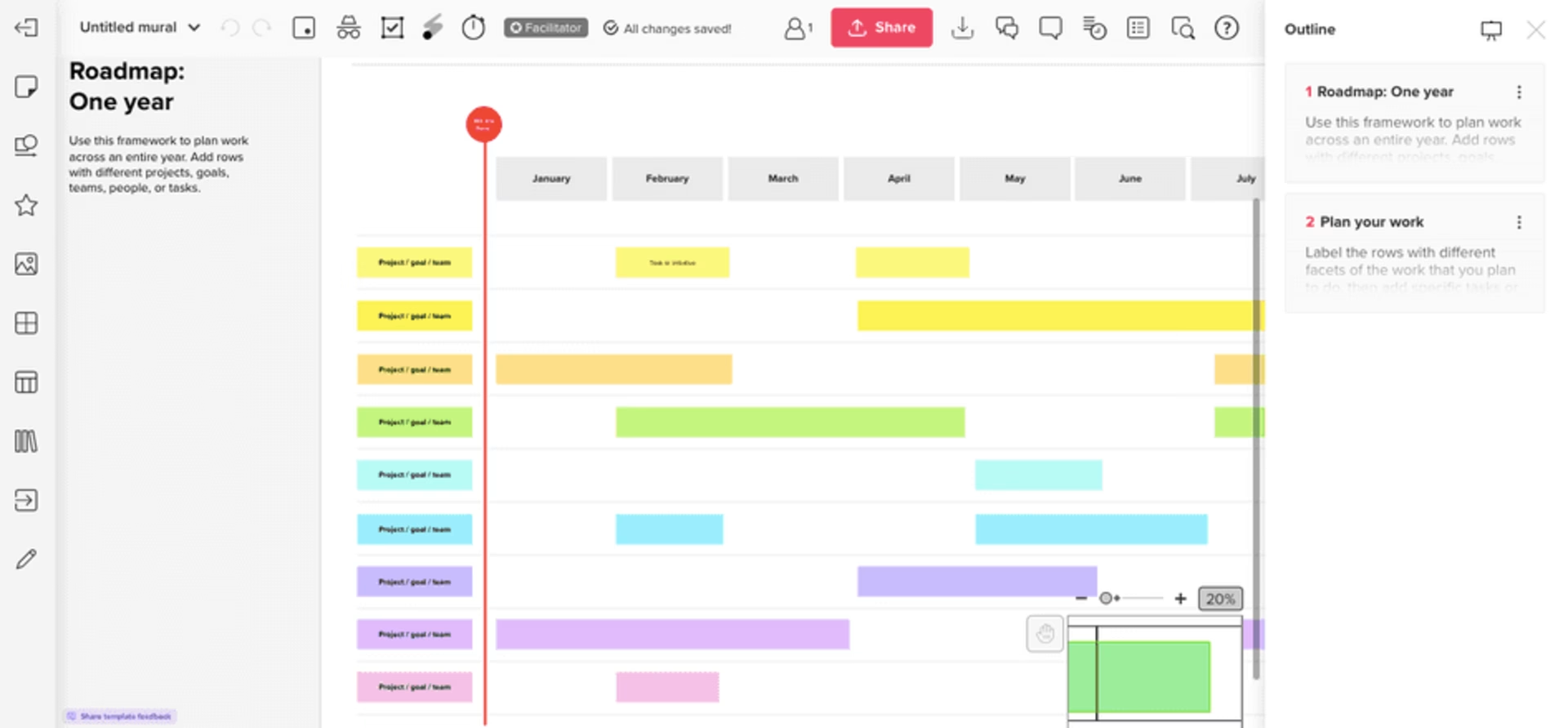
Mural’s annual product roadmap template
15. Monday.com product roadmap template
Monday.com is a freemium project management platform; their product roadmap template is flexible and detailed, pulling data from projects you’ve already planned using the tool.
You can toggle between different layouts to view tasks as a table, Gantt chart, calendar, timeline, Kanban board, or chart.
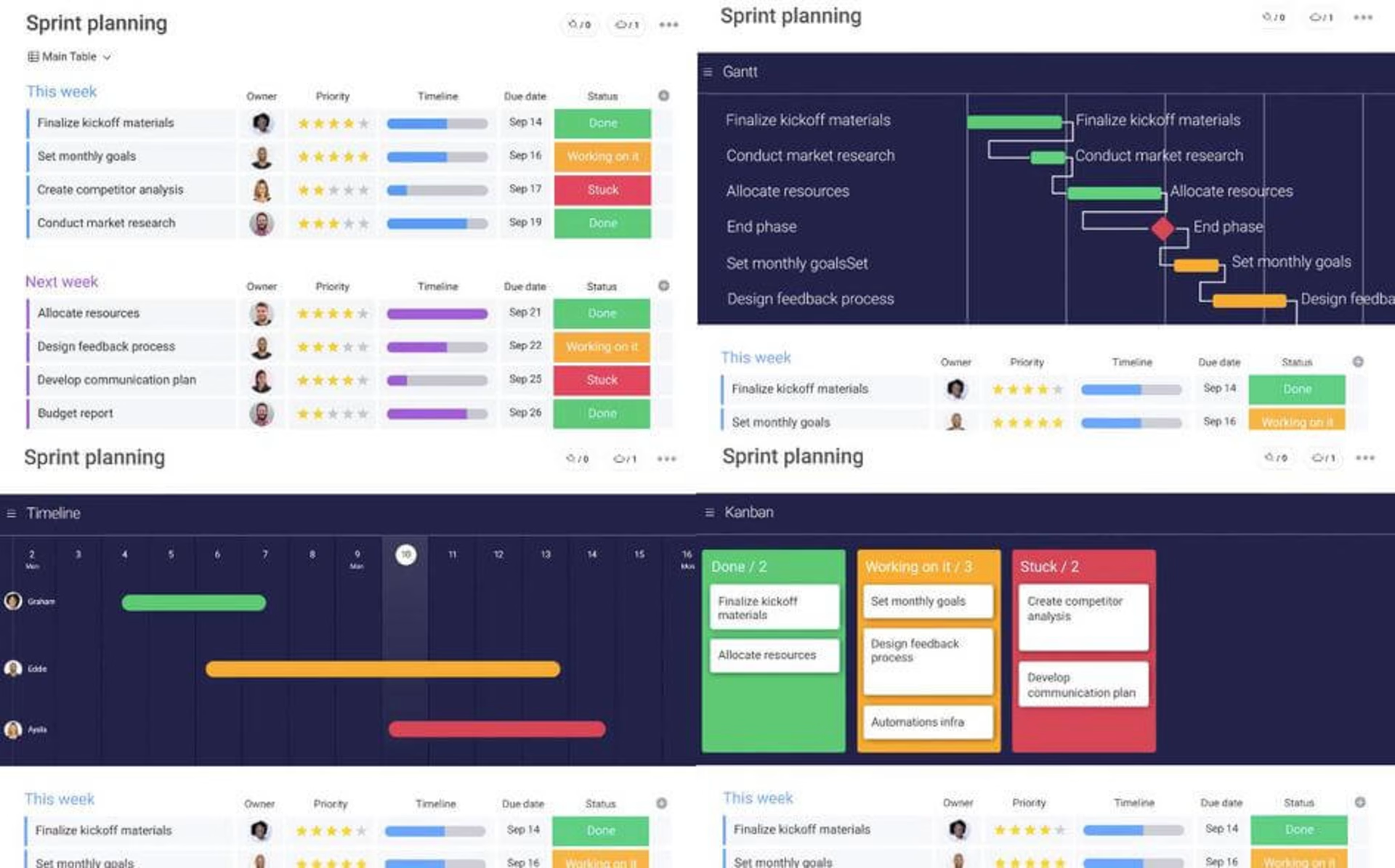
Some of the many views of Monday.com’s product roadmap template
So you chose a template, now what?
By now, you should have found a free product roadmap template that looks and functions the way you need it to. But before you start filling it in, you must lay your roadmap’s foundations by understanding your users and what’s happening in your product.
"
Analyzing data helps you make decisions which are informed and free from bias. Our users’ experience with the app drives not only improvements but also lays the foundation for our product roadmap.
Shiv Sharma
Head of Content Taskworld
Some quick ways to make a big impact:
Add a heatmap to see which elements of your product are getting attention and which are getting ignored
Start tracking replays to find areas of your product that might be causing frustration
Create a survey and ask users what’s working (and missing) from your product
Add a feedback button to your product pages so your door is always open to user feedback
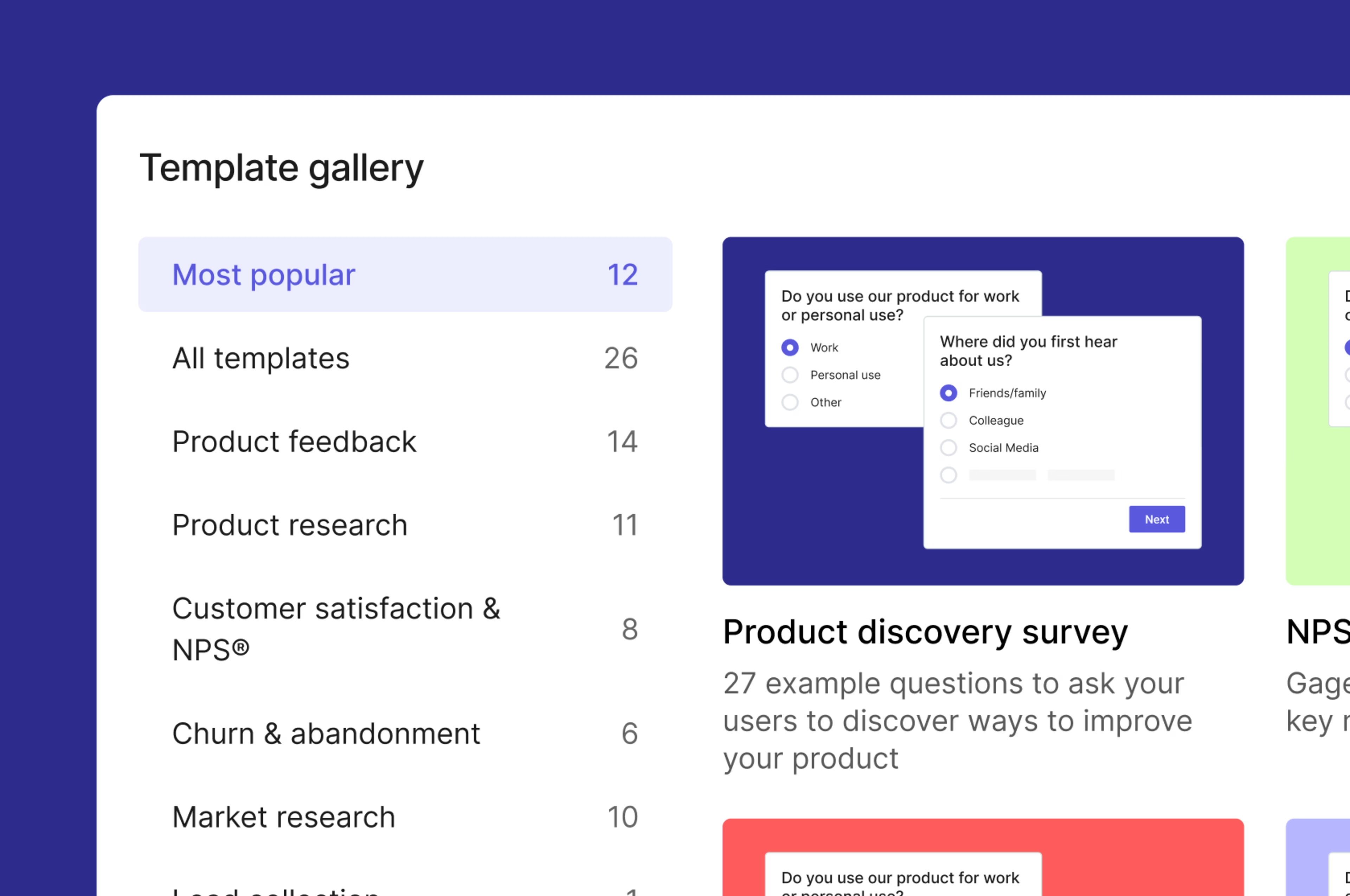
Contentsquare’s Survey tool comes with 40+ templates of its own
Product roadmap template FAQs
How do I create a product roadmap?
You can create a product roadmap in four steps:
Define your product vision and strategy
Collect and analyze product and customer data
Prioritize feature updates and product goals
Choose a roadmap tool and template
What should a product roadmap include?
Product roadmaps usually include three main parts:
Product vision or strategy statement: a summary of long-term goals and how the product will achieve them
Planned product updates: a prioritized list of upcoming features or areas for improvement
Timeframe: a guide to when updates are planned to roll out
What are the different types of product roadmap?
There are many types of product roadmaps, with plenty of overlap between them. Some types you may come across include:
Agile product roadmaps: for agile teams to plan short-term sprints
Goal-oriented product roadmaps: map out key product goals, how they will be reached, and the metrics that will track progress
Lean product roadmaps: top-level strategic roadmap without specific features or releases
Kanban product roadmaps: a 3-column board with updates tagged as to-do, doing, and done
Release-date product roadmaps: highlights new features, updates, and bug fixes that will launch in upcoming release cycles