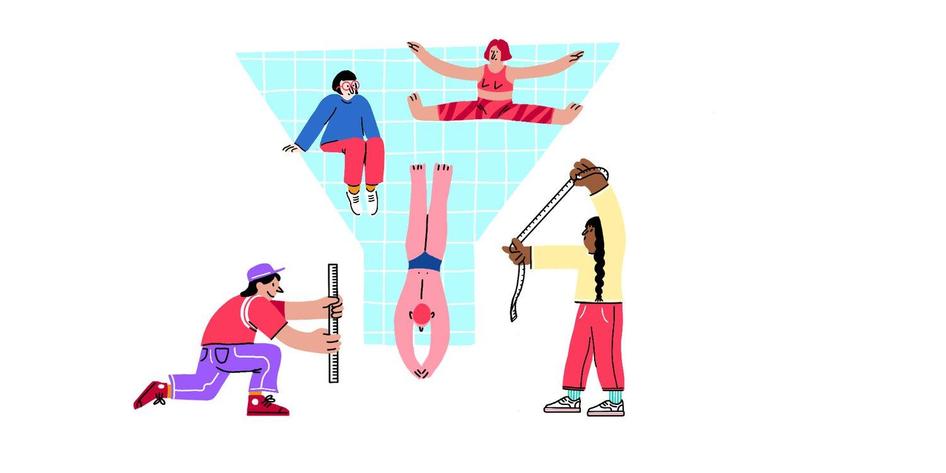HOTJAR WITH CLICKFUNNELS
Use Hotjar and ClickFunnels to build sales funnels your users love
Hotjar's ClickFunnels integration enables you to create effective sales funnels that help you sell your products, gather sales leads, and more.
No credit card required
HOTJAR WITH CLICKFUNNELS
Use Hotjar and ClickFunnels to build sales funnels your users love
Hotjar's ClickFunnels integration enables you to create effective sales funnels that help you sell your products, gather sales leads, and more.
No credit card required
Trusted by 1,262,773 websites in 180+ countries




















No credit card required
56,549 users signed up last month
GDPR- & CCPA-ready
How Hotjar works
Understand how users really experience your site.
Heatmaps
Visualize user behavior
Recordings
See what your users see
Feedback
Discover how users feel
Surveys
Hear from your users
Interviews
Connect with users 1:1
ClickFunnels 🤝 Hotjar
Build frictionless sales funnels that convert. Install Hotjar on your ClickFunnels pages today!
No credit card required