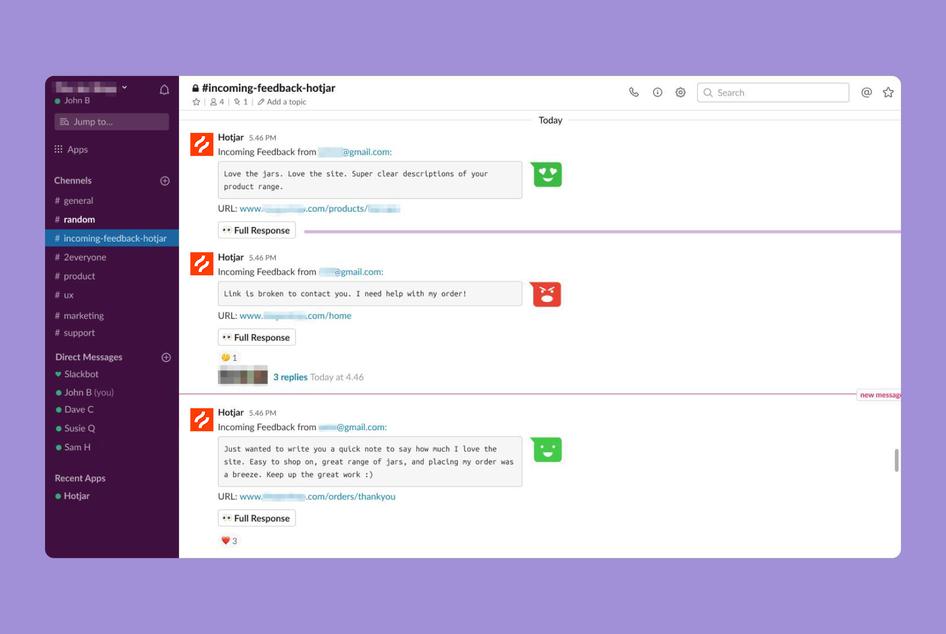HOTJAR WITH SLACK
Use Hotjar and Slack to improve team communication and spot issues fast
Hotjar's Slack integration allows you to receive and share insights from Feedback, Session Recordings, and Surveys right in your team’s Slack workspace—no developers or coding required.
No credit card required
HOTJAR WITH SLACK
Use Hotjar and Slack to improve team communication and spot issues fast
Hotjar's Slack integration allows you to receive and share insights from Feedback, Session Recordings, and Surveys right in your team’s Slack workspace—no developers or coding required.
No credit card required
Trusted by 1,262,773 websites in 180+ countries




















No credit card required
56,549 users signed up last month
GDPR- & CCPA-ready
“Using Hotjar filters, I was able to hone in on every recording of users who fail to onboard and use the automated integration to send them straight to Slack. That way, as soon as something goes wrong, I’m able to see the issue in Slack and coordinate with the team.”
How Hotjar works
Understand how users really experience your site.
Heatmaps
Visualize user behavior
Recordings
See what your users see
Feedback
Discover how users feel
Surveys
Hear from your users
Interviews
Connect with users 1:1
User Tests
Conduct research at scale
Slack 🤝 Hotjar
Improve communication with your team and share product experience insights more easily than ever before.
No credit card required