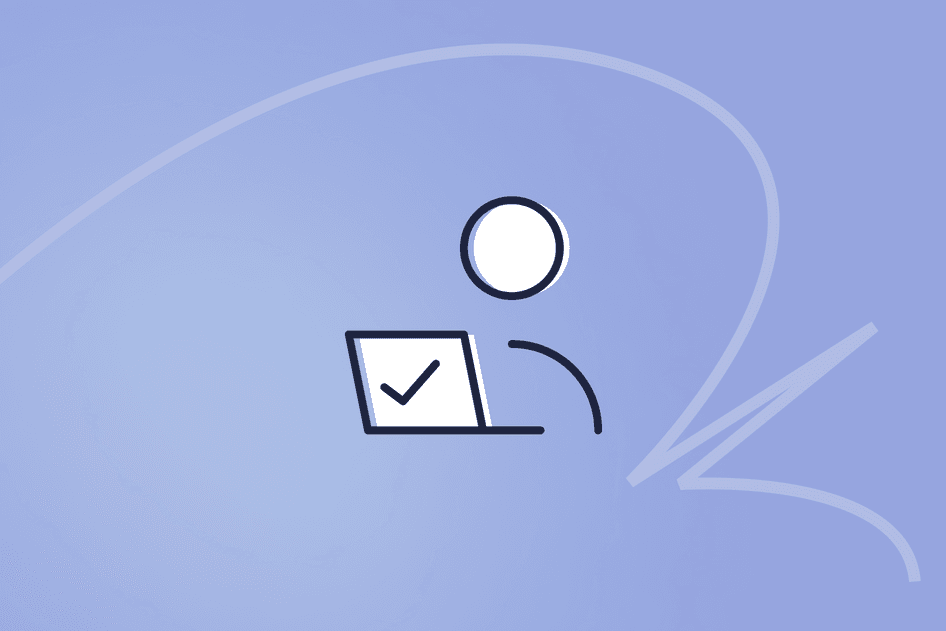Learn / Blog / Article
The better-remote-meetings checklist
Scheduling a meeting? Wait! Before you do, make sure it’s a meeting that people will be happy to attend. Here’s a better-meeting checklist to help.
Scheduling a meeting? Wait! Before you do, make sure it’s a meeting that people will be happy to attend.
Here’s a quick-reference checklist to make sure you get the most out of your meetings. You might find that you don’t even need that meeting.
Questions to ask before scheduling a meeting:
⬜ Is this really necessary?
Could it be done through a doc, Slack, or email instead?
⬜ Who should be involved?
If in doubt, follow the 10% rule: attendance means participation.
Don’t let busy calendars postpone important decisions.
⬜ How long should it be?
Default to 30 min. If you need longer, try 45 min before jumping straight to an hour.
⬜ Are you giving a presentation longer than 5 minutes?
If so, record it with an async video tool, like Loom, and use the meeting time for discussing rather than watching.
⭐ TIP: Be cautious about brainstorming sessions. Often they fail because they’re too long or people wait until ‘creativity strikes.’ If brainstorming is necessary, keep it focused and timeboxed.
Before the meeting:
⬜ Make sure you’ve included the Zoom, Meet, or Teams link in the invite
⬜ Prepare your attendees:
Share an agenda
Make the objective clear. How will you know if the meeting has been successful?
Let people know what you expect from them
⬜ Designate a notetaker (if you need to record the meeting minutes)
⬜ Nudge people to read/watch pre-meeting notes (especially when this material forms the basis for the meeting discussion)
Simple sample agenda
Goal: Determine project priorities and assign roles.
Agenda:
Welcome (5 min)
Clarify doubts or questions from the presentation (linked below) (5-10 min)
Determine top two priorities for the next sprint (5-10 min)
Assign roles for follow-up (5 min)
Notetaker: Sam
* Please watch this 15-minute Loom presentation BEFORE you come [LINK].
During the meeting:
⬜ Repeat the goal of the meeting upfront
⬜ Be respectful and create a psychologically safe space
⬜ Avoid decision by committee
Gather input from multiple people, but productive meetings need a single decision-maker.
⬜ End the meeting once the objective is reached. Don’t fill the extra time—give it back to people (they’ll thank you for this).
⭐ TIP: Stay on topic. If someone starts to stray from the meeting objective, try this: “That’s an interesting point. Let’s save it for a follow-up discussion.”
After the meeting:
⬜ Share the notes or recording from the meeting
⬜ Summarize the decision made or when it will be made
⬜ Let participants know the next steps
You don’t need to thank us for this. But we bet your meeting participants will thank you.
Love your work ❤️
Wouldn’t work be better with fewer, more effective meetings? Want to see what it’s like?


Related articles
Remote teams
Work time is more than just laptop time
Recently a group of us in engineering discussed how different people think about and define 'work', and how connected (or disconnected) this is to sitting at a desk.
We found that while some colleagues felt comfortable 'working' away from their desks, others did not—and some folks even felt guilty if they didn’t get eight hours in at their desks.
Here we share some learnings, advice, and quotes to help others feel more comfortable working away from their desks.
Arran White
Remote teams
Mental health at work: a practical guide to well-being
We’ve opened up about workplace mental health. From psychological safety and burnout to mental rest days and perks aimed at your well-being. No new-age woo-woo here. Just practical tips and useful insights from our team that you and your team can try right away.
Hotjar team
Remote teams
How to be unflappable at work
Big workloads aren't the only stressor in the workplace. Learn how Hotjar creates an unflappable work environment that addresses the most common stresses.
Carol Veiga