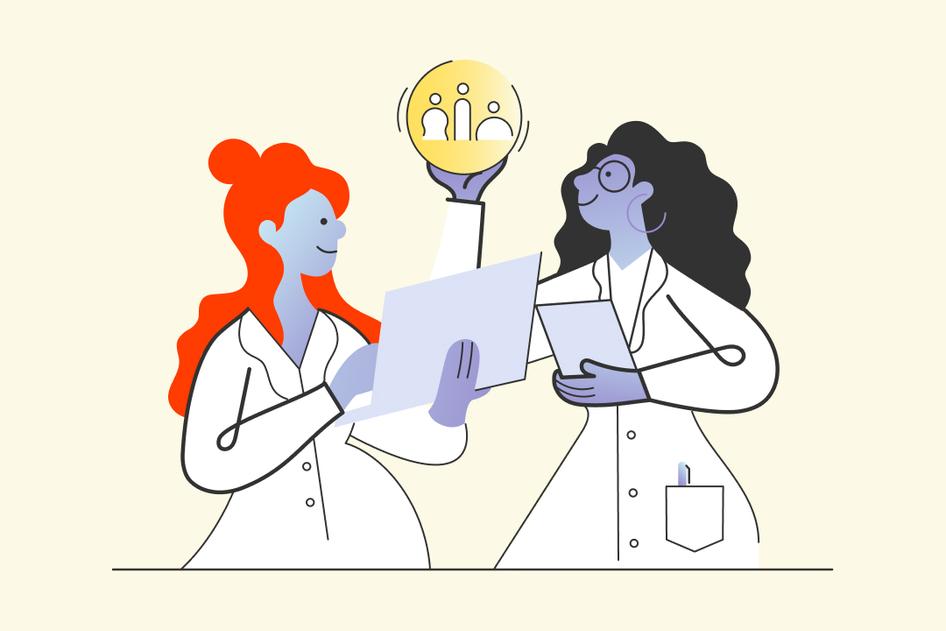Learn / Guides / Concept testing guide
6 steps to conduct a concept test and validate your ideas
Concept testing allows you to validate product, design, and marketing ideas early in the process, minimizing the risk of releasing something that doesn't resonate with your target audience. When you run your ideas by real users, it’s easier to make the right decisions from the get-go, saving time, money, and effort.
This guide takes you through a repeatable six-step process to conduct successful concept tests—with examples and a free survey template to help you get started.
How to run a concept test in six steps:
Create a new concept test with Hotjar Surveys
Validate designs, messaging, and product ideas fast.


Step 1: define what you’re testing and your end goal
Start by clearly defining what you’re testing and why so you can collect the right data and avoid wasting your audience’s time—and yours!
When setting your goal, try to go beyond first-order thinking (e.g. “We need to pick a logo idea”). Instead, consider your concept test in relation to wider product or business goals (e.g. “We need a logo that new users trust and remember to grow our net annual recurring revenue”).
Your concept testing method will depend on the type of test you want to run, for example:
Logo test: evaluate the effectiveness of a logo (re)design and determine whether it’s recognizable and memorable, and if it conveys the intended message or brand image
Wireframe usability test: assess a website interface’s usability and identify potential issues before launch
Preference test: ask people to choose between two or more concepts, and explain their preference
Marketing asset test: identify the copy or visuals that resonate best with your target market
Naming test: ask users to name a new feature or product, and learn if your name ideas match user expectations
Pricing test: gauge how existing or potential customers react to different pricing options
💡Pro tip: testing too many ideas at once confuses users and makes it harder for you to pick a winner. Instead, test up to three concepts at a time to collect more explicit feedback and easily analyze results.
A single concept test (left) and logo preference test with two options (right) created using Hotjar Surveys
Step 2: define your target audience and how you’ll reach them
Now that you know what you’re testing and why, ask yourself: “Who is this update for?” This will inform how you go about collecting the right feedback to achieve the goal you set in step 1.
For example:
If your goal is to attract new customers, test concepts on potential new customers by triggering an on-site survey for new website visitors
If your goal is to reduce time to first value (TTFV) for trial users, target your concept test to new trial users by sending them a survey link by email
If your goal is to launch a new product, perform market research to find your ideal customer profile first. Then, recruit users who match your target demographic and run a concept test interview with a user testing tool like Hotjar Engage.
A feedback tool like Hotjar Surveys lets you target when a survey shows up based on user attributes (like ‘trial users’ or ‘country’), behavior (like scrolling halfway down a page), URL, and device. This helps you target your concept survey to your preferred user segment and collect more valuable feedback.
For example, you could target users by subscription type and ask people on your highest-tier plan what they think of a potential new product feature before your team builds it.
You can also share a survey link via email, social media, or anywhere else your target audience hangs out. This is ideal if you don’t have a website or substantial traffic yet, or if you want to run your test by people who are not yet part of your existing audience.
💡Pro tip: even if you have an established product, you may find it beneficial to run concept tests on potential or target users.
For example, when we launched our brand redesign, we concept-tested our logo and design system on 300 non-users to avoid biased feedback from customers familiar with our existing branding.
Feedback like “The logo feels like growth, like an escalator. It symbolizes the connection between qual & quant,” gave the team data that the redesign would work as intended before rollout.
Hotjar’s new logo and branded motion lines: concept tested on 300 non-users before going live
Step 3: write a concept testing statement
Once you’ve defined what you’re testing (step 1) and the methods you’ll use to reach your intended audience (step 2), it's helpful to summarize all this information in a simple concept testing statement like this one:
We will test [THING] on [AUDIENCE] by [METHOD] to [GOAL]
For example:
We will test two logo ideas on paying customers by adding a targeted survey to product pages to find the logo existing customers prefer
We will test a new product feature with a focus group of target customers by conducting in-person user interviews to validate if adding the feature will increase revenue
Creating a concept testing statement is essential for keeping your team aligned and informed before conducting a test. It also helps establish a historical record of your goals, which can be useful when evaluating your results later (see step 6).
💡Pro tip: set a time limit or desired number of participants or responses before running a concept testing survey so you know when to stop collecting responses and start analyzing the results.
For example:
We will test two logo ideas on paying customers by running a targeted survey for two weeks on product pages to find the logo that existing customers prefer
We will test a new product feature with a focus group of 10 target customers by conducting in-person user interviews to validate if adding the feature will result in increased revenue
Step 4: create a concept testing survey
If you’re using Hotjar Surveys, choose one of our free concept testing survey templates to set up a new concept testing survey.
Make the template your own by editing the questions and uploading design assets, then target the survey to users on your website or share it via URL.
Here are some tips to help you write the most effective concept testing questions:
Use a mix of open- and closed-ended questions to quantify how concepts perform (e.g. 70% of respondents preferred Logo B) and get individual user reactions in their own words (e.g. users say the old logo “looks a bit like Tinder”)
Keep the survey as short and focused as possible—our templates have two to four questions—to minimize drop-offs. You can use conditional logic to trigger relevant follow-up questions based on earlier responses. For example, you might ask users who rated a design as ‘poor’: “What would make you increase your rating?”
Use visual aids like images, wireframes, or prototypes to give users a clearer idea of the concepts being tested. If you’re using Hotjar Surveys, you can add images to any survey question.
💡Pro tip: if you’re on a Hotjar plan that doesn’t have access to the survey images feature, you can still paste a link to an externally-hosted image or prototype to your survey and direct respondents to view it before coming back to answer more questions. It will look something like this:
Adding a link to a product concept testing question created with Hotjar Surveys
Step 5: analyze your survey results
Concept testing is not like A/B testing: it involves presenting users with hypothetical situations (e.g. “Would you pay $10/month for this service?”), not measuring real-world website behavior. So, when you analyze your concept testing survey results, you don’t need to achieve statistical significance.
Focus on quantifying if target users are opposed to or in favor of your concept, recording the words and phrases they use to describe their preferences, and ideating any new concepts arising from their feedback.
Next, generate graphs or percentages for ratings-based questions. If you’re using Hotjar Surveys, the results of multiple-choice questions automatically show in a chart.
For descriptive questions, view responses in Hotjar Surveys as a word cloud or use our free open-ended question analysis template to quantify all your feedback into common categories.
Step 6: share and archive your results
Add your concept test results to a UX research repository or wherever your team archives projects. That way, your concept testing work can easily be shared with stakeholders and other teams, giving everyone visibility into your work and its impact on business goals.
If you’re using Hotjar Surveys, you can share survey results by link or export responses as a CSV or XLSX file.
The more tests you run, the more you’ll build an archive of projects you can reuse and iterate on in the future as part of a continuous cycle of product discovery.
Validate your concepts before they go live
The most valuable opinion about your next product, design, or marketing project isn’t yours: it’s your users’.
Collect feedback on your concepts before you invest time and resources into developing or rolling out updates that don’t resonate with your most valuable segments—start with our free concept testing survey template today.
Create a new concept test with Hotjar Surveys
Validate designs, messaging, and product ideas fast.