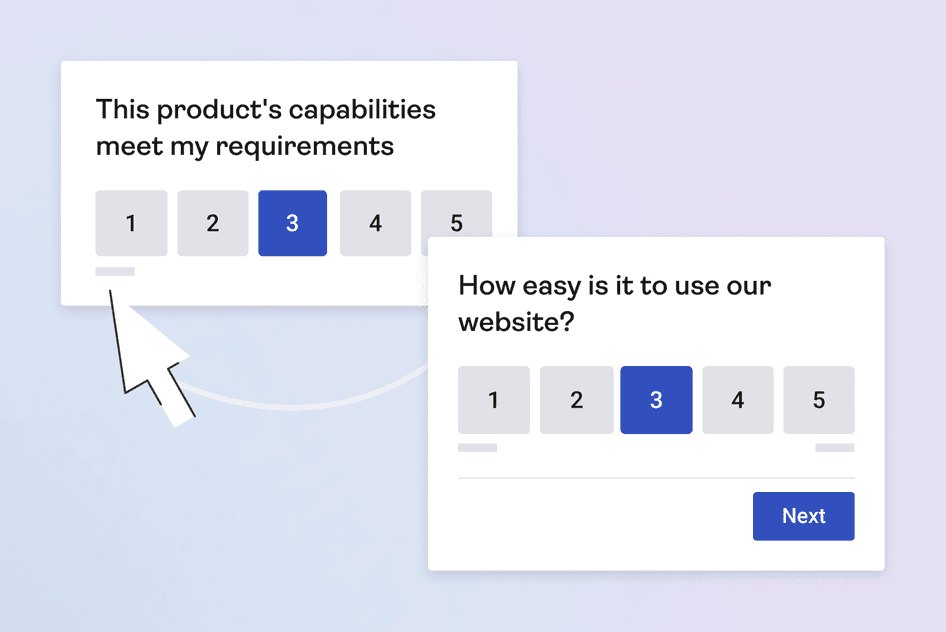Learn / Survey Templates / Survey Template
B2B usability survey
Measure the usability and ease of use of your B2B product (UMUX Lite)
Get started with this template today.
People are more likely to use a product that feels intuitive. A B2B usability survey measures how well a product fits users’ needs and how easy it is to use.
A B2B usability survey stems from the UMUX Lite framework developed by Intel that assesses effectiveness, efficiency, and satisfaction. You can use this test as a user experience (UX) gauge and further investigate any improvement opportunities.
When should you use a B2B usability survey?
Understanding your users’ thoughts on usability tells you what you should do more of and what to fix. A B2B usability survey can reveal:
If users are generally happy with the available features
How easy users feel your product is to use
How different user segments think about usability
What users like—and dislike—about your product
What’s in the B2B usability survey template
The B2B usability template is a short survey asking users to rate your product's ease of use and whether the product’s capabilities meet their needs. In addition to these quantitative insights, there’s also an opportunity to collect qualitative feedback.
How to use what you learn in a B2B usability survey
After you gather your usability data, here are some ideas of ways to analyze and leverage your findings:
See comments in action
If customers repeatedly mention a particular feature or workflow in their response, review recordings of it in action. Monitoring usability survey results and investigating opportunities keep your team innovating.
Follow up with people who are struggling
You can allow users to include their email addresses so your customer success team can follow up with accounts struggling to use your product.
Create a hypothesis for a moderated usability test
An easily scalable B2B usability survey helps you choose a direction before taking on moderated usability testing.
Set up a B2B usability survey in minutes
Getting started with a B2B usability survey template is fast and easy. Start by clicking the ‘Get started with this template’ link at the top of the page.
Next, you’ll be asked to create an account and verify your email.
After you’re verified, the survey template will be ready for you to send to customers to start collecting insights.
However, you’ll also have the option to install the Hotjar tracking code on your site. This tracking code allows you to host the survey live on your site rather than via an external URL, which means you can place it on a particular page. The tracking code also gives you access to Hotjar’s features.
Don’t worry; installing the tracking code won’t slow your website down. And it doesn’t cost you anything (our free plans are free forever). So, to set up your full Hotjar account and install the tracking code, follow these steps.
FAQs
Get started with this template today.