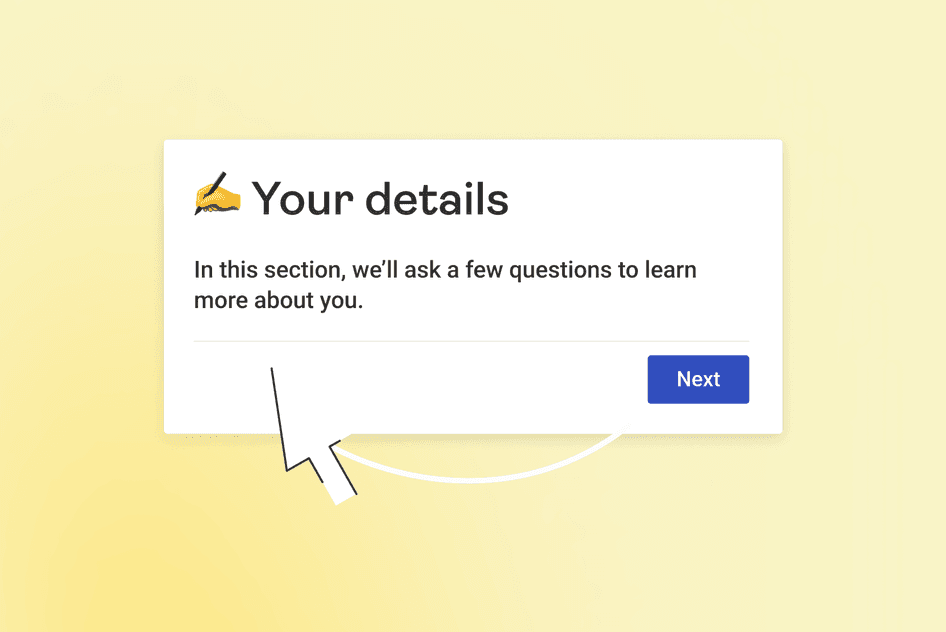Learn / Survey Templates / Survey Template
Screener survey
Capture the people in your target audience and filter out users who don't fit your criteria
Get started with this template today.
User interviews are goldmines of insights to get closer to your audience and create better products. There’s more that goes into a great user interview than a simple conversation, though. Finding the right participants is both respectful to your customers’ time and gets you the answers you want faster.
When you need to conduct user research at scale, a screening survey template saves you valuable time.
When should you use a screener survey?
A screener survey is useful whenever you want to conduct user research like interviews or usability testing. Since the survey asks questions about a person’s demographics and psychographics, you can find precisely the participants you need.
Screening surveys help you:
Find users who match your target audience
Gather demographic information stress-free
What’s in a screener survey template
Our screener survey template is pre-populated with questions that help you learn about a person, like age, income level, experience with your product, and impression of your brand. The template is fully customizable, though, so you can easily add or delete questions.
How to use what you learn in a screener survey
The results from your participant screening survey have immediate and long-range benefits. If you need participants for a test soon, you can use survey responses to find users to contact. If someone isn’t a fit now, you can use answers to create a bank of interested participants for future research.
Set up a screener survey in minutes
Getting started with a screener survey template is fast and easy. Start by clicking the ‘Get started with this template’ link at the top of the page.
Next, you’ll be asked to create an account and verify your email.
After you’re verified, the survey template will be ready for you to send to customers to start collecting insights.
However, you’ll also have the option to install the Hotjar tracking code on your site. This tracking code allows you to host the survey live on your site rather than via an external URL, which means you can place it on a particular page. The tracking code also gives you access to Hotjar’s features.
Don’t worry; installing the tracking code won’t slow your website down. And it doesn’t cost you anything (our free plans are free forever). So, to set up your full Hotjar account and install the tracking code, follow these steps.
Get started with this template today.