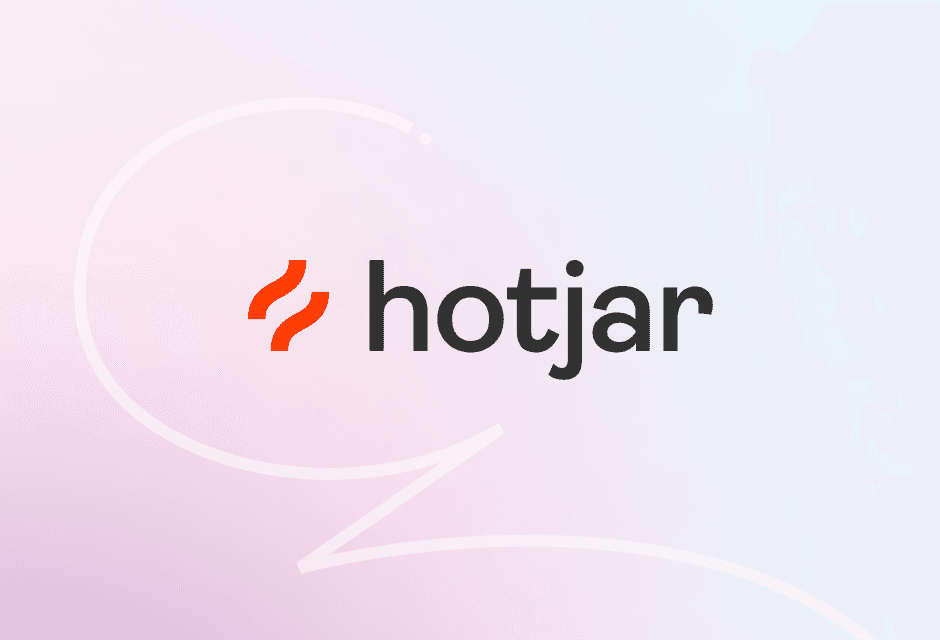Learn / Blog / Article
How Hotjar uses Hotjar: 9 powerful use cases
Hotjar’s heatmaps and recordings provide context to real data. Here’s how the Hotjar team uses their tools to improve site performance and marketing efforts.
When attempting to understand our website visitors, there’s no better tool than Hotjar. Of course we have to say that, but it’s also true. It would be strange if we didn’t use our own tool to learn more about our customers’ journeys and product usage.
We actually use Hotjar in the same way our customers do. There might be a few differences here and there, but ultimately we use it to understand where visitors come from, friction points on the site, and the overall customer experience. Here are nine ways Hotjar, the tool, influences the day-to-day operations of Hotjar, the company.
9 different ways we use Hotjar
1. Capturing direct feedback from users
Analytics data gives you a lot of information, but qualitative data, like survey and interview responses, provides context.
We use Hotjar’s ‘ask’ feature to embed surveys on chosen pages so we can find out what users think about that specific site experience. The feature offers the chance to ask visitors about anything on any page. This allows us to capture feedback in real-time.
2. Tracking the customer journey
Attribution is notoriously tricky when it comes to marketing. There are so many models for tracking the source of visits, and it can be hard to find this information if you don’t have the right tools.
It’s easy to get cold, hard traffic numbers via paid or organic channels, but harder to understand which of your marketing assets really struck a chord with your audience. We use Hotjar to layer in that context.
A couple of days after a new user signs up, we serve them a survey that asks how they first learned about us. Just because someone navigated to our site from a Facebook ad doesn’t mean they heard about us there. They might have originally heard about us in a blog post or via a recommendation from a colleague. This survey gives us that invaluable context.
3. Understanding customer content needs
Like most companies, we have metrics that tell us how many people visit our blog posts (and thus which ones are the most popular). But Hotjar gives us granular insight into our visitors’ needs and what kind of content they’re looking for.
We use the ‘ask’ feature to gather feedback about our content marketing efforts and whether the blogs are useful to readers. The feature serves a pop-up to visitors and asks them questions such as, “Did you find this piece useful?” We also take this opportunity to find out if there are any other topics visitors want to see us write about, so we know that our content calendar is full of valuable pieces. If you keep reading, you might get the question to answer the survey yourself!
4. Identifying friction in the user experience
We mostly use Hotjar to learn more about how visitors use our website. For example, heatmaps and recordings show us where visitors spend the most time and where there might be friction in the customer journey.
Suppose we see that people are struggling to find our pricing page or navigating away before they have a chance to read about the product features. In that case, we can address that by making our pricing page more prominent and putting the benefits up front rather than tucking them away on a separate page.
5. Designing and optimizing our website
We’re constantly tweaking our website design based on the feedback we get from Hotjar. It helps us identify potential optimization opportunities and places where we can improve our conversion rate.
For example, we’re currently using Hotjar to see whether we have the optimal navigation options on our menu. Our team members have noticed that it’s been hard to find our case studies, so we’ve been using Hotjar to validate if that’s true for customers as well.
We’ll soon be experimenting with making the case studies tab more prominent and then using Hotjar again to see if the changes make any difference.
It also helps us decide where to place certain elements on a page. For a while, we had the social proof bar—an image that shows a selection of companies that use Hotjar—further down the homepage, but we found that moving it up the page generated a better heatmap and had more people scrolling through.
We leaned heavily on Hotjar during our rebrand last September. The site underwent a complete overhaul where the whole look, feel, and navigation of the site changed. Insights from Hotjar helped us determine the new design and ensured we were making smart decisions every step of the way.
6. Testing hypotheses
We use Hotjar in the discovery stage of a new campaign or when we’re on the hunt for the ‘next best thing; to change. The recordings and heatmaps prompt hypotheses we can test, tweak, and monitor.
For example, we might watch a recording and see someone getting stuck or trying something we didn’t expect, which leads us to a new hypothesis.
Other times, we’ll come up with a hypothesis before watching any recordings (the case study scenario outlined above is a prime example of this).
If we come up with a hypothesis before we’ve validated it, we’ll then dive into the data and recordings to find validation. It’s the same with surveys. We’ll have a hypothesis and will create a survey to validate our initial thoughts. We often do this when something goes wrong, like if we see a paid ad isn’t performing well or a landing page is experiencing a sizable number of drop-offs.
7. Choosing the right calls to action
Calls to action (CTAs) are such a small element on a website, but they can make a huge difference to conversion rates and the user experience. We’ve been using Hotjar to test out CTAs for our ‘free forever’ version of the product. It’s been surprisingly difficult to spotlight this free offer, so we’re constantly looking for ways we can encourage more visitors to try it.
Right now, we’re experimenting with the phrase ‘get started free.’ We’ll use the phrase for a while and then look at heatmaps to see how many people are clicking on the button. We’ve tried other phrases, too, and so far the biggest uptick in conversions we’ve had is when we mention Google in the CTA—perhaps because it’s perceived as easier to use or Google has more trust. Whatever the answer, it’s a result that we didn’t expect or would have implemented if we hadn’t tested it out with Hotjar first.
8. Learning how customers on different journeys engage with Hotjar
Hotjar has a feature that lets you filter recordings and heatmaps according to where visitors start their journey. You can isolate recordings of people who click on a paid ad or arrive via an SEO post. It’s then easy to see where these customers navigate to next or where they encounter the most friction on their journey.
For example, if they click on an ad and bounce quickly afterward, it might mean the ad doesn’t match their expectations. We use the recordings to break the information down by channel and see how different acquisition channels lead to different engagement levels.
Someone who has arrived on the website through a paid ad might take a different journey from someone who came directly through the URL. We use this information to personalize their experience and create multiple journeys based on how each type of user travels through the site.
9. Determining the effectiveness of landing pages
Paid ads are a part of our marketing strategy, and the accompanying landing pages are crucial to the success of our campaigns. But sometimes, it’s difficult to know whether a landing page gives the right amount of information. Too much, and it can be overwhelming—too little, and you might not convey what you want to.
We use Hotjar to see how users are interacting with landing pages, where they click next, and what information they spend the most time with.
Hotjar helps improve Hotjar for everyone
Hotjar has been pivotal in making Hotjar better, as meta as that sounds. The more we use it to test out our own product, the better we can make it for our users too. The recordings and heat maps are perfect for providing context to qualitative data and have helped us create a better user experience for both new and existing customers.
Ready to improve your marketing efforts?
Use Hotjar to understand how real users are experiencing your website or app—then improve it for them!


Related articles
Marketing
6 traits of top marketing leaders (and how to cultivate them in yourself)
Stepping into a marketing leadership role can stir up a mix of emotions: excitement, optimism, and, often, a gnawing doubt. "Do I have the right skills to truly lead and inspire?" If you've ever wrestled with these uncertainties, you're not alone.
Hotjar team
Marketing
The 7 best BI tools for marketers in 2024 (and how to use them)
Whether you're sifting through campaign attribution data or reviewing performance reports from different sources, extracting meaningful business insights from vast amounts of data is an often daunting—yet critical—task many marketers face. So how do you efficiently evaluate your results and communicate key learnings?
This is where business intelligence (BI) tools come in, transforming raw data into actionable insights that drive informed, customer-centric decisions.
Hotjar team
Marketing
6 marketing trends that will shape the future of ecommerce in 2023
Today, marketing trends evolve at the speed of technology. Ecommerce businesses that fail to update their marketing strategies to meet consumers where they are in 2023 will be left out of the conversations that drive brand success.
Geoff Whiting