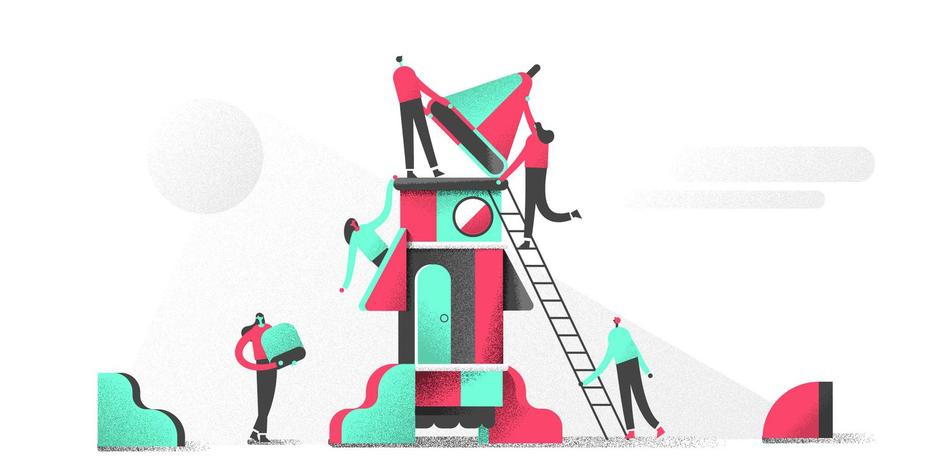Learn / Blog / Article
The quest for better collaboration: principles, cheatsheets, and 10+ tools we use at Hotjar
If I had a dollar for every time someone at Hotjar interrupts my day by asking “Hey, are you busy? Can you check something for me super-quick?”... I’d be pretty poor.
That’s because our team has been making an effort to protect our time and focus by improving the way we collaborate with each other—but it didn’t happen overnight, and we’re still very much learning. Today we want to share a few things we did recently that might help you and your teams, too.
Table of contents
What is team collaboration about?
Team collaboration means more than just ‘having a group of people that work together’. Collaboration refers to the processes and practices that help members of a team
Share knowledge
Organize workloads
Keep the entire company in the loop
Learn from one another
Reach a shared goal or deliverable
The impact of ineffective collaboration
Here’s a somewhat universal truth: a team that doesn’t collaborate well doesn’t go as fast and as far as one that does, regardless of the talent and commitment of the people involved.
When you and the people you work with have contrasting ideas about how to accomplish the same goals and work differently from one another, the results inevitably include misalignment, interruptions, duplicated work, siloes, errors, missed due dates, and a lot (a lot) of wasted time. I’m not trying to be apocalyptic—I think we’ve all been there at some point.
The basics of effective collaboration
Effective collaboration requires structured and repeatable processes in place so everybody knows how to do what they need to do. And that includes:
Documenting and sharing information so it can be easily accessed by anyone who needs to be brought up to speed
Communicating without interrupting a co-worker’s day
Running meetings efficiently without wasting anybody’s time
Distinguishing between ‘noise’ and important information
Storing lessons learned and insights in a centralized and accessible location
Using the right tools to store and retrieve information
These are really the basics of working together, but it’s not very often that small teams sit down to agree on them beforehand. And then, as a team expands, the opportunities and need for collaboration multiply—as does the potential for noise and confusion. Which is where we found ourselves last year.
How we improved collaboration through internal feedback
In 2017, the Hotjar team tripled in size (from 20 to 60). By mid-2018, we were aiming to reach 100 team members within 18 months—and yet, through all this growth, we still used the same communication processes and tools that had been in place at the start. Imagine this large, fully remote team spread across countries and time zones, where different groups used different systems and had different assumptions about how to work together → chaos.
More than ever before, we needed to make sure that everybody was aligned with the main company priorities, and that our collaboration methods would protect our time and focus. Case in point: our internal messaging boards, which were relatively manageable in a smaller team, were suddenly becoming too ‘noisy’ when everybody chimed in, and it was hard to follow multiple conversations and stay on top of everything relevant that was going on.
As a company, we’re really big on employee feedback, so we built an internal ‘collaboration team’ that would survey everybody at Hotjar and dig deeper into the issues we were experiencing. The team prepared and sent out a multi-question survey that asked:
On a scale from 1 (bad) to 5 (great), how well do you feel collaboration works at Hotjar?
What led you to choose this score?
How easy is it to keep on top of all relevant communications?
What are the processes and tools that help you collaborate successfully?
What about the processes and/or tools that prevent you from collaborating successfully?
Do you know which processes to follow or tools to use when you need specific information?
What’s your least favorite collaboration tool we use at Hotjar, and why?
44 people answered, and the results told us two things. One, we clearly had some work to do:
ANSWERS TO THE QUESTION: HOW WELL DO YOU FEEL COLLABORATION WORKS AT HOTJAR?
Two, using several open-ended questions had been the right way to understand the issue(s) in depth and find a way forward. Sifting through hundreds of answers, our collaboration team could paint a very concrete picture of what was affecting us and what needed to be fixed. Here are some examples of the replies they got:
“I'm on top of everything but that requires me to read every. single. update. It’s overwhelming. I’m just plain hoping I'm not missing anything important.”
“There is a lot of conversation that goes on behind the scenes, and it would be wicked if we could find a way to keep that documented so people who aren't on meetings or in specific chat rooms/email threads are still up-to-date on changes, updates, etc.”
“Things have been getting worse and more chaotic in terms of deciding/planning/orchestrating/communicating change.”
“Public chat channels are very noisy and it's hard to properly collaborate in noisy areas. You either feel you're spending too much time catching up or missing out.”
Some of the feedback was specific to the tools we used, but a lot more was about the lack of clear, common processes we all could follow. For example, we didn’t have a standard procedure for chat statuses (available/not available) and how to use them to avoid interruptions; we lacked a central channel for required company reading—but we also didn’t have clarity around what constituted required reading in the first place.
4 basic rules for staying in sync with your team
With this knowledge, the team started developing new guidelines and refining existing ones, to make sure everybody on our team could feel in sync with what was going on. I don’t think these ideas are unique to Hotjar, and they can work well when applied to any collaborative team (remote or otherwise):
Pitch ideas or plans in a shared document or platform, where other team members can take time to process and easily give feedback—as opposed to pitching ideas informally or in smaller meetings without recording them for the larger team.
Always assume that what is written in an instant chat or mentioned during an informal conversation is temporary and will be lost. If you want something to be recorded and preserved, share it on a public platform where it can be easily retrieved by anybody who needs it in the future (for example, a member who joins the team and needs to be brought up to speed).
Do not give project status updates on large calls: bringing 15 people onto a 1-hour call weekly to give a status update is a misuse of 15 work hours. Wherever possible, give status updates asynchronously and in writing, so your co-workers can read in their own time and come back to you with questions that also get preserved for the future.
Always think about how you can replace a call or meeting with async collaborative work instead. For example, rather than running a brainstorming session as a large group, have everyone populate a board and vote in their own time independently, then reconvene to discuss the results.
Improving collaboration does not mean more meetings
Team meetings are crucial to collaboration… or are they?
With no rules in place, it’s easy to default to calling a meeting whenever something needs discussing—but getting a group of people on a call where they have no idea what’s being discussed and are asked to give immediate feedback is extremely inefficient (and also frustrating, and a waste of everybody’s time).
And so we went back to the drawing board for meetings, too. Back in April 2019, our CEO announced that we were changing the way we do meetings at Hotjar:
Specifically, we have now developed four minimum requirements for all meetings we hold at Hotjar:
Every meeting requires an owner (usually the organizer) whose duties are described in the following three points.
A clear objective and agenda (what is the purpose of the call, who is attending and why?) need to be added to the invite description.
Relevant data and required reading must be shared in advance, so all participants can come prepared.
The meeting’s output and actions must be documented and shared with the team on a channel that has been agreed before (e.g. email, Trello, Discourse).
The beauty of having collaboration guidelines in place is that they tell you how to behave in all occasions. If we are ever invited to a meeting and any of the above four elements are missing, we are 100% allowed to say ‘No’ and decline.
10+ team collaboration tools we use
Back in that 2018 survey, one of the questions that the ‘collaboration team’ asked was “What’s your least favorite collaboration tool?”. The results were pretty obvious:
Some of the feedback had to do with the functionality of the tools themselves; HipChat, for example, was a rather limited and limiting chat tool (incidentally, it’s since been acquired and then shut down by Slack, which we now use). But once again, collaboration tools help collaboration if they are set up and used in a productive manner—and that wasn’t really the case. To make sure everybody is on the same page, our team has been coming up with public communication cheatsheets and clarified how each tool should be used.
Tools for direct communication
Slack
Slack is our central hub for communication. We use it for quick instant messages, to send and receive updates from teams and tools (via integrations), and it’s our ‘go-to’ to establish if someone is available.
Best for: urgent communication or quick instant messages
Not ideal for: anything longer than a sentence or two and/or non-urgent information that does not require a quick response
Zoom
We use Zoom for medium-to-large company meetings (think: 10+ people), calls with customers and/or external partners.
Best for: voice, video, screen sharing and recording for internal teams, external partners
Not ideal for: may be a little too cumbersome to use for 1 on 1, scrum meetings, or small internal communications
Google meet
An alternative to Zoom for internal calls.
Best for: voice, video, and screen sharing for internal teams up to 25 participants
Not ideal for: conversations with external audiences (i.e., demos and vendor meetings)
Tools for async communication and knowledge management
Email / Gmail
Gmail is our email communication platform; everyone has an email address, and we also have a number of groups and dedicated team mailboxes as well.
Best for: communication intended for a small/select audience that requires a lengthy response or time to digest
Not ideal for: urgent, time-sensitive issues or things that need to be shared broadly
Discourse
Our tool for official team announcements and non-chat based discussions, used for communicating company updates, key product decisions, research results, etc.
Best for: written team collaboration/sharing and communication that will be searchable by future team members
Not ideal for: private communications, or as a location for finalized documentation
Confluence
Our knowledge base (parts of which are publicly available) where every department has its own space.
Best for: documenting current processes, procedures, and FAQs
Not ideal for: making announcements or having discussions
Tools for project planning and management
Trello
We use Trello to manage, plan, and update customer requests and bugs, brainstorming sessions, remote retrospectives, and top-level projects.
Best for: team brainstorming sessions, top-level task overviews
Not ideal for: in-depth project planning, or storing information long-term
Asana
The marketing team uses Asana to plan and organize all of its projects and workflows—including our publication calendar for this blog.
Best for: in-depth project planning, project-related communication, and updates
Not ideal for: dev teams with issue tracking and management needs (advanced reporting, integration with a repository hosting service, branch and pull request tracking etc.)
Jira
Jira is used to manage, plan, and update the Hotjar product backlog, weekly iteration Kanban meetings, and updates to be announced to users.
Best for: tracking and maintaining up-to-date task lists for product development
Not ideal for: ongoing communication around a large project (better for specific tasks that form part of a list, thanks to the comment thread feature)
Other useful tools for team collaboration
Google Apps
Our productivity suite that covers email (Gmail), calendar, communication (Hangouts), and shared docs (drive): used for presentations, research, workings, manuals, guides or other forms of documentation that require collaboration.
Timetastic
The tool we use to book leave, from vacation to parental leave to sick days. We can also set up calendar feeds into our individual Google calendars to know what the availability of our team looks like.
15Five
The performance management platform we use to give each other feedback during performance reviews, regular 1-2-1s, and to celebrate our co-workers publicly.
Calendly
We use Calendly to help schedule calls, especially interviews and product demos.
Hotjar
Hotjar is set up for collaborative UX, marketing, and product teams—and we're all of the above! We use our own tool to understand what people are doing on our site and product and get their feedback, which in turn helps us collaborate on cross-functional projects. Plus, as you read earlier, we use our survey functionality a lot to collect feedback from the team and take important collective decisions, such as: which book are we going to read next for our remote book club?
Wrapping up:
Team collaboration is less about working together, and more about working together well. Whether you're a two- or an eighty-person company, the processes and the foundations you put in place today will help everybody stay on the same page tomorrow.
Related articles
Behind the scenes
The ultimate HOTSAUCE roundup
Leading minds in product, marketing, ecommerce, and UX came together over two days to shape the future of digital experiences at HOTSAUCE—Hotjar's inaugural in-person conference. Couldn’t make or want to relive the magic one more time? Take a trip through the event from the lens of the people there—Hotjar’s core planning team, speakers, and attendees—and read about their favorite moments, top learnings, and what they’re looking forward to at HOTSAUCE 2024.
Hotjar team
Behind the scenes
Celebrating Pride Month in 2023: the Hotjar Pride Panel
Here at Hotjar, we stand for an inclusive culture where our team members experience the psychological safety necessary to express themselves fully at work.
Guided by this principle, we have a long-standing tradition of celebrating Pride Month with initiatives proposed and curated by our internal LGBTQIA+ group.
Hotjar team
Behind the scenes
How to create a customer success program from scratch
Building a customer success program for the first time? Learn from Hotjar’s experiences to make your customer success program a winner.
Coleen Bachi