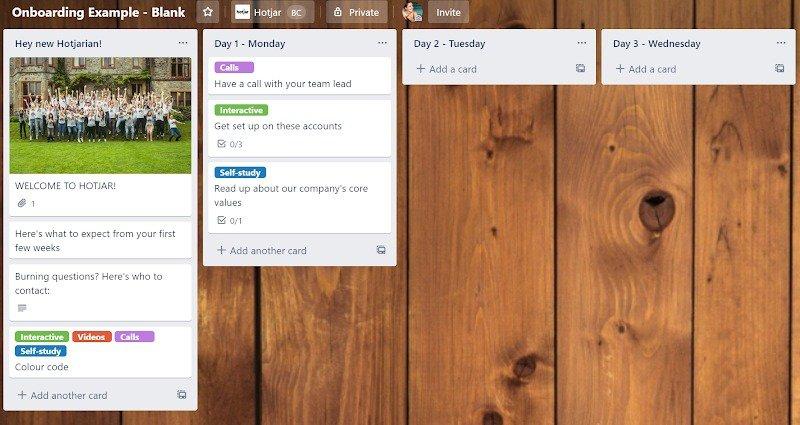Learn / Blog / Article
Remote onboarding: a guide for newly-remote teams [from a People Ops Specialist]
If your team has suddenly found itself transitioning from working in an office to working at home, you’re likely facing many unexpected challenges. One of them is what to do with your new team members—how do you welcome and onboard a new team member when your company is remote?
I’m Sara, the People Ops Specialist with Hotjar. I’ve been working here for three and a half years and have amassed a lot of experience with onboarding team members remotely. We are continuously making improvements to our processes, but hopefully the lessons we’ve learned so far can help you face these challenges with your newly-remote team.
Onboarding at Hotjar is split into three stages:
Stage 1: point of offer → signed contract
Stage 2: signed contract → first day
Stage 3: first day and onwards
If you’re a newly-remote company and you’re used to being able to onboard new team members in person, the above stages two and three might be particularly different for you now. In this piece, I’m going to touch on some elements of stage two, but I’ll concentrate more on the third stage of remote onboarding—from a new remote team member’s first day and onwards. This guide will cover:
Stage 2 of remote onboarding: welcoming your new team member [3 steps to take before their first day]
Step 1: set your new team member up with any necessary home office equipment
Before your new team member’s first day, you need to make sure they have the equipment they'll need to get their work done.
For example, at Hotjar we send new team members a laptop of their choice and a Bluetooth headset. Working from home means you’ll probably be on a higher number of video calls than you’re used to, and you'll quickly see the importance of making sure that everyone has a good mic and noise-canceling headset.
A work phone isn’t always the most sensible option for fully-remote companies, but if you're just now transitioning to having your team work from home, or you’re only planning on being a remote company for the duration of the current crisis, then perhaps sending out a work phone is something you'll need to consider.
💡 Insider tip: at Hotjar we send a welcome pack to our new team members, including a laptop, Bluetooth headset, and Kindle. If your company already gives out welcome goodies to new starts, that's great!—you just need to send them in the mail now instead, as you transition to remote. And if sending a welcome pack isn't something you do, it’s worth considering: a lot of people aren’t used to working remotely, and the more you can do to make them feel connected to your company from the very start, the better.
Step 2: arrange system access and set up tools for remote work
In terms of system access, there are a few things you'll need to arrange before your new remote team member starts.
First, get new starts set up with their work email so they can log in on the morning of their first day.
Then, invite them to any shared company or onboarding tools they'll need to have immediate access to (more on our preferred onboarding tools later). The invitations will be waiting for them in their new work inbox, so they can start getting set up right away.
For example, at Hotjar we send an email to all of our new team members the week before they start, explaining a little bit about what to expect on their first day.
With this initial email we also try to set some expectations for what the person’s first day will look like. We usually say something like, "Hey, we'll speak to you on the morning of your first day. You're going to have some onboarding to go through to create the structure for your first week," so they're not coming into it completely blind.
AN EXAMPLE OF A WELCOME EMAIL FROM HOTJAR’S RECRUITMENT TEAM
Step 3: introduce your new team member to your company values
Your communications with a new remote team member leading up to their first day are an opportunity for you to introduce your company’s culture and values.
For this reason, Hotjar’s welcome pack includes two books that relate specifically to our core values and our working mindset: Radical Candor and The Pomodoro Technique. When a new team member gets their welcome pack, we hope they’ll see the importance of our core values—and how we try to live them out within the company—even before their first day.
💡 Tip: ‘Build trust with transparency’ is one of our core values at Hotjar, and part of this is to be radically candid in the feedback that we give to each other, up and down levels and across the board.
If your company is newly remote, it may be useful to consider updating your company’s core values with a remote mindset. Learn how to create company values on the Hotjar blog.
Learn why your visitors aren’t converting
Hotjar shows you what keeps your visitors from buying, so you can make website changes based on real insights, not assumptions, and watch your conversion rate grow.


Stage 3 of remote onboarding: helpful tips for the first week
A lot of people are experiencing remote work for the first time, and now there’s an additional factor of new team members who were expecting to be working from an office, only to find themselves suddenly going remote, instead.
Whether your company has been remote from the start or you’re going remote temporarily, here are two helpful tips for how to onboard a new team member, from their first day onwards:
Tip 1: connect your new team member to your team
Kick off the person's first day with some contacts. If their team lead—or a mentor or peer—can take a call with them early on their first day, that person can help to briefly explain what to expect during the first week. Even if you have a flexible working schedule, it's helpful to have this welcome call scheduled on the new team member’s first morning.
It's useful to have a member of your People or HR team arrange a call with your new person as well, sometime within the first week. I usually chat with new starts on their second day because it gives them time to think of questions they might have, without leaving them too long before getting answers. We also have a #new-hotjarians channel in Slack, where new team members can ask questions of our Operations team at any time.
If you use a chat tool like Slack, welcome the new team member into your main team channel. Introduce them to the rest of the company: make an announcement that a new person is joining the team, and let everyone know what their role will be. This introduction gives your team a chance to welcome them in and gives the new person an opportunity to introduce themselves in their own words, if they wish.
A SNAPSHOT OF OUR MAIN TEAM SLACK CHANNEL, WELCOMING NEW MEMBERS TO HOTJAR
Tip 2: use onboarding tools and systems
Any systems that your new team member will use during onboarding should be ready to go on day one.
We use Trello for our onboarding processes at Hotjar, but Asana or other team collaboration tools could work just as well, depending on what your company has or what you're already used to.
AN EXAMPLE OF HOTJAR’S OPERATIONAL ONBOARDING TRELLO BOARD
How we set up Trello for onboarding
Each column on our Trello board represents a single day throughout a new team member’s first week. Their onboarding is organized and structured in a way that gives them clear expectations right from the start.
With a lot of people working remotely for the first time, a lack of structure is something that is likely to be quite apparent to them, so embedding a daily and weekly structure into their onboarding provides great guidance and sets clear expectations.
💡 Insider tip: getting through the operational onboarding process is all the ‘work’ we expect our new starts to do during their first week with Hotjar. This is true no matter what role or level they're coming into when they join.
We don't throw any new starts into learning about their specific role until they've completed a week of operational onboarding. We want to be sure that Hotjar’s holistic company-wide viewpoints and information are really embedded in them first, so we can start building those foundations before sending the new person off to their own departmental training.
Tip 3: structure virtual onboarding tasks
At Hotjar, we split up our onboarding tasks per day throughout the first week. Once you've decided what needs to go into your onboarding, be really intentional about the order you put everything in, both in terms of which day something should be done, and what type of task it is.
Try to mix up the type of tasks your new person is working on; make sure the information and work are varied for the sake of keeping the person engaged. Too many chunks of long reads are likely to get tiring or boring for your new start, so mix up reading with watching videos, or have them carry out a task like writing a ‘10 Interesting Facts’ list (more on that later!).
💡 Tip: keep in mind that a lot of people aren’t used to remote work, so suddenly being dumped in front of a laptop with nobody else around might take some getting used to, and it can be hard for new remote team members to settle into their roles.
Read these ideas from the Hotjar team to help you stay focused and productive throughout each day while working from home.
For any team calls that a new remote team member is going to be part of going forward, add these to their calendar, even during their first week. They won't be able to contribute that much at first, but it's good for them to see what happens on these calls, and to start getting a feel for their team members and the team's regular patterns. This goes for any social calls too, if they're regularly scheduled.
EVERYONE PAYING VERY CLOSE ATTENTION DURING ONE OF OUR TEAM CALLS
One more key point to stress is that the goal with your onboarding is to be able to repurpose the process for every new team member, without having to make significant changes. You should aim to keep the information relevant across each role so you can reuse the board again and again. Link to information that gets updated elsewhere, rather than adding work by having to adjust it in your onboarding. If you can automate or make use of integrations between tools, great!
3 key components to virtual onboarding
Key component 1: operational setup
There will likely be a lot of tools for your new team member to set up.
On or before their first day, your new start should already have their work email address and should be added to Slack (or another team communication tool). And they should be set up on Trello, or whichever tool you're using for your onboarding, since you've already organized that beforehand.
Now it’s time to set up security measures, and to get your new remote team member set up with tools for password protection, hardware encryption, and antivirus protection.
At Hotjar we use LastPass to keep our passwords safe. If your company doesn’t currently use a tool like this, consider whether it would be useful, as well as whether you need to encrypt your new team member’s hard drive. If they need to install antivirus protection or take any other measures to secure the equipment they're using, help them set that up, too.
If you have an IT team, is there anything that they might have come round and done with a new start’s computer or laptop if they were working in an office? These are things to consider readjusting now that the person is working from home.
AN EXAMPLE OF HOTJAR’S ONBOARDING TRELLO BOARD WITH A TASK TO SET UP LASTPASS
Think about the order of account creation and tool set-up a new person will need to go through.
Some tools are important to get sorted and set up at the start of a new team member’s first week. Anything relating to security or communication (for example, LastPass, Discourse, or Zoom) should come early on.
Some tools can probably wait until later, though. If it’s a tool that’s used sporadically or one that relates to company perks (for example, Uber or Airbnb), leave it until later in the week.
Key component 2: company culture
The next key area to consider is including company culture in your onboarding.
For a remote business especially, the culture and values of your company are something you should be very intentional about.
Link to your core values in your onboarding. Be sure that your values have been presented to your new team member within the first week. Bonus points if you can highlight how you embed core values into your company and its working life.
Any material you can link to that gives an idea of the type of mindset you have within your company is useful. If you don’t have any material related to company mindset, think about what you could include in your onboarding to give your new start this knowledge, and to give them a strong sense of your company culture and what that looks like.
For example, at Hotjar we highlight that we're a company that focuses on respect and inclusion. ‘Work with respect’ is another one of our core values. To highlight this, we link to a blog post about using gender-inclusive or gender-neutral language in the workplace, in addition to having team members read through our core values. We also link to a video of an internal team session about diversity and inclusion.
HOTJAR’S CURRENT CORE VALUES (2020)
The social culture of your company is another good thing to get in there from day one. In fact, presenting your social culture to new team members may be even more important if you're transitioning from an office-based company to a remote company.
Being remote doesn't mean letting go of the social side of work; it just means being more intentional about interacting with your team.
Hotjar is the most sociable company I've ever worked in. We point our new starts to all of our opportunities for social activities during their first week. These opportunities are something we’ve recently highlighted again to our entire team, given the current crisis.
We don’t want any of our team to miss out on any ongoing or new virtual team building opportunities, so we created a list of social activities on Discourse (one of our team communication tools). The list can be accessed at any time, by the entire Hotjar team—and we can include the link to the Discourse post in onboarding.
One (very) fun and useful activity we have our new starts do during their first week is to write out a list of ten interesting facts about themselves. Each new team member posts their list on Discourse, and anyone in the company can read through and comment. It's a great way of getting to know new team members; and new team members can read through the rest of the team’s older posts, as well.
A SNAPSHOT OF HOTJAR’S 10 INTERESTING FACTS CATEGORY ON DISCOURSE
Another great way for new team members to discover shared social interests is to point them towards a list of Slack channels, assuming you've been using Slack or a similar tool for team communication. If you have been using these tools, chances are a number of social channels have popped up organically, and new team members can browse these to find similarities and commonalities amongst the rest of your team.
EVERYONE’S FAVORITE SLACK CHANNEL: #HOTPETS
Key component 3: company structure
Get your new remote team member accustomed to your company’s working flow from week one. This could be anything from teaching them about agile methodologies, to explaining any kind of per-day structure they can expect during their workweek.
For example, should certain days be reserved for specific meetings? Does your company have any designated ‘no call’ or ‘no meeting’ days? Do you have flexible working hours?
Give new starts information about your company’s professional development framework, as well. New remote team members should be familiar from the offset with how your company works. This way they can hit the ground running, knowing how they can continue to grow professionally. Professional growth is a key element to retention, and is something you want to make sure your team members have an understanding of.
To help new team members become knowledgeable and comfortable with your company structure from very early on, include information about your company itself in your onboarding. Let new starts know what your departments look like, and how the different areas of the company interact with each other.
A SNAPSHOT FROM HOTJAR’S TEAM MANUAL, EXPLAINING OUR WEEKLY STRUCTURE. ↑ CLICK TO SEE THE FULL MANUAL!
Week one is the best time to give your new person a clear understanding of your company’s vision or mission. If you've got a video of somebody explaining this, that’s great! A video will add a more personal touch.
If your company follows OKRs, V2MOMs, or any other goal-setting framework, let new team members know what your yearly goals are and what the company is currently working towards. For the sake of keeping this evergreen, it's easiest to link to this information where it's stored in a regularly updated spot, instead of having to tweak your onboarding board constantly.
A PAGE FROM HOTJAR’S TEAM MANUAL, WHICH WE LINK TO IN ONBOARDING
And finally, what even is your company? What is it you actually do? What do you need your new person to understand about that?
Obviously having gone through the hiring process, new starts are going to have some decent enough knowledge about what your company does, but there will be some knowledge gaps. There's going to be a lot more for them to learn.
Hotjar is a SaaS company, and part of onboarding for all of our new starts involves some training that our support team takes the new person through, to help them understand our product and to gain an understanding of how our users interact with it.
Another one of our core values is to ‘obsess over our users’, so that element of understanding how our users are actually interacting with our product is super important to us—it helps us see things from a customer-centric point of view.
The idea of onboarding is to lay foundations on how your new remote team member understands your company to operate. So including some training around your actual product or business is a must for this.
AN EXAMPLE FROM HOTJAR’S ONBOARDING TRELLO BOARD
We are always making changes and improvements to our processes, but I hope this guide will give you a place to start as you develop your virtual onboarding process for newly-remote team members.
❗️A final note: at Hotjar we split onboarding into two parts, the first part being operational onboarding, which I’ve covered in this piece. Operational onboarding takes place during the week leading up to the new team member’s first day, and during their first week with Hotjar.
The second part of onboarding is team onboarding, which is more specific to a new person’s role with the company. Team onboarding takes place during the new team member’s first three weeks with Hotjar, and the content and training differs between teams.
Team onboarding follows a weekly rather than a daily structure. Goals are defined for each week to continue setting clear expectations with the new team member. When deciding the elements that need to be included per week, remember the advice above about keeping a mix of activity types (e.g., reading → watching a video → producing some work).
The time it takes to complete team onboarding will depend on your company. Again, aim to keep your team onboarding process repeatable between role types, covering any information that remains standard across that specific role or area.
Learn why your visitors aren’t converting
Hotjar shows you what keeps your visitors from buying, so you can make website changes based on real insights, not assumptions, and watch your conversion rate grow.


Related articles
Remote teams
Work time is more than just laptop time
Recently a group of us in engineering discussed how different people think about and define 'work', and how connected (or disconnected) this is to sitting at a desk.
We found that while some colleagues felt comfortable 'working' away from their desks, others did not—and some folks even felt guilty if they didn’t get eight hours in at their desks.
Here we share some learnings, advice, and quotes to help others feel more comfortable working away from their desks.
Arran White
Remote teams
Mental health at work: a practical guide to well-being
We’ve opened up about workplace mental health. From psychological safety and burnout to mental rest days and perks aimed at your well-being. No new-age woo-woo here. Just practical tips and useful insights from our team that you and your team can try right away.
Hotjar team
Remote teams
How to be unflappable at work
Big workloads aren't the only stressor in the workplace. Learn how Hotjar creates an unflappable work environment that addresses the most common stresses.
Carol Veiga