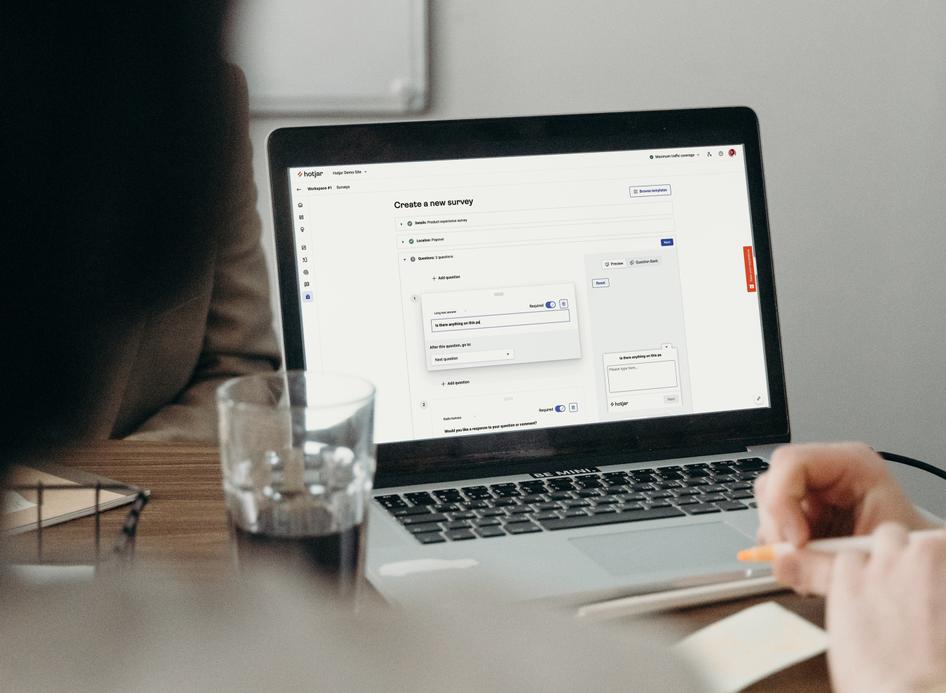Learn / Blog / Article
5 free survey templates to understand why customers leave
Even thriving businesses see some customers unsubscribe, bounce, or abandon their carts every day. Thankfully, there’s a simple way to understand why a customer left your incredible offer on the table: ask them.
Surveys are an easy way to have these valuable conversations at scale—and with a template, you can set them up on your website or digital product in a matter of minutes. Because using survey templates to reduce churn and keep customers around for longer is a time-tested way to increase your profits.
This article gives you five Hotjar survey templates you can add to your website or product for free to help you understand churn, investigate abandonment, and get more conversions.
You’ll also learn where to put churn and abandonment surveys on your website and how analyzing the moments when users say ‘no’ to your business help you win over the next customer who comes along.
Want to retain customers for longer? Try a churn survey
Use a Hotjar template to set up a churn survey in minutes.


5 survey templates to understand and reduce churn
There’s no need to reinvent the wheel to create the perfect survey. Hotjar’s in-house experts studied churn surveys from thousands of businesses, learned what makes them successful, and created a series of templates based on these insights.
Instead of creating your own churn survey from scratch and potentially making a rookie error that leads to unusable data—such as asking leading questions or phrasing things unclearly—take advantage of this resource. Plug your information into a template to launch a thoughtfully-crafted survey within a matter of minutes.
Here are five easy-to-use, free templates—that you can customize to meet your exact requirements—to help you understand why users decide not to buy from you or why customers choose to stop doing business with you.
1. Exit-intent survey template
An exit-intent survey is a kind of abandonment survey that pops up when visitors navigate away from your site. Abandonment is when a customer has started the process of doing business with you, but changes their mind before going through with it. They might, for example, leave your site before they finish registering, or checking out their shopping cart.
The results of an exit-intent survey help you understand what you could’ve done differently to capture visitors’ hearts, minds, and wallets. Imagine you’re an ecommerce business selling cat fountains, and a high percentage of your survey respondents say they’re leaving your site because they found a better product elsewhere. In this case, you’ll know you need to do some competitor and market research to find out what your cat fountains are lacking.
Where to put it: if you run an ecommerce business, you can use a churn survey to reduce cart abandonment by putting one on your checkout page. It’ll be triggered every time a user decides to exit your site rather than complete their purchase.
2. Churn survey template
Churn (when not referring to an unhappy stomach) is when a customer decides to stop paying for your product. They might unsubscribe from your service, or simply never purchase again.
Set up a churn survey to open a direct line of communication with your dissatisfied ex-customers. You’ll get the straight-talking insights you won’t hear from your happy consumers, and might uncover problems that affect a minority of users that you’d never have spotted otherwise—accessibility issues, for example.
Incorporating feedback from a churn survey into your messaging and product strategies also helps you increase your customer lifetime value, so you generate more profit.
For example, if you’re a digital marketing agency, perhaps 30% of your churn survey respondents say they’re leaving because they didn’t use your service enough. If that’s the case, you know that your account managers need to be more proactive about asking customers what marketing support they need to retain them for longer.
Where to put it: send churn surveys out via email, as part of your cancellation flow, or put them on the confirmation page that appears when a subscription is terminated. An ex-customer should see this survey as soon as they act on their decision to stop doing business with you.
3. Customer retention survey template
Much like churn surveys, customer retention surveys help you understand why your customer is less inclined to buy your tech product or service than before. You can send them once a customer cancels their subscription, or if they downgrade to a less-expensive package.
This template helps you dig deep into whether ex-customers were ever satisfied with your product, and why downgrading customers aren’t happy with a more expensive tier. It asks how likely both groups are to recommend you, so you also understand what you’re doing right.
For example, say you’re selling a service that helps people find new roommates, and a high percentage of your survey respondents say they’re canceling their subscription because they no longer need it, but would consider using your service again in the future. If that’s the case, your customer retention rates are probably already the best they can be since your business addresses a short-term need—to increase them, your product team would need to rethink your offer.
Where to use it: send a customer retention survey out via email, or put it on the confirmation page of your unsubscribe and downgrade subscription flows.
4. B2B usability survey
If you sell a business-to-business (B2B) tech product, you need to know whether your customers find it intuitive to use. If your product is too tricky to navigate, your churn rate will shoot up. A B2B usability survey helps you quickly pick up on any user experience (UX) issues—problems with how people experience, navigate, and use your site.
This survey template asks users to rate how well your product meets their requirements, and how easy it is to use. Customers can name features they’re struggling with, and even leave their email addresses for you to follow up.
Usability surveys are also great to help you get buy-in on your product and messaging decisions, since there’s no arguing with long-term data.
For example, overworked marketing teams might be reluctant to re-think a product’s positioning strategy, because this is a big task that brings results in the long term. But if survey data says again and again that the product isn’t fulfilling users’ jobs to be done—their reason for using your product—everyone will agree that it’s a smart use of time.
Where to put it: put this survey on any commonly visited page of your product. For example, somewhere on the home-page, which users must pass through every time they log in to access other features. Alternatively, if you have mailing lists segmented by different user personas, you could embed it in an email to tell whether different segments have different opinions on your product’s usability.
5. Product adoption survey template
You don’t have to wait until a customer churns to take stock of the reasons they might decide to do so. If you’re a software-as-a-service (SaaS) business, then you should regularly collect customer feedback, asking whether your product is satisfying their expectations.
This product adoption survey template (also called a product feedback template) helps you understand how much users have incorporated your software into their daily lives, by asking them a few multiple-choice questions on how often they use the product and how they’d rate its value for money.
A product adoption survey template also helps you estimate how many of your customers are at risk of unsubscribing, and how many are likely to stay with you long-term.
For example, if you run an app that lets users rate the quality of wine, and a high percentage of survey respondents say they’ve only used it once in the last six months, you’d be able to predict that most of these low-usage customers will churn soon.
To encourage them to stay, you could ask them a follow-up question about what could be improved—and perhaps take on someone’s suggestion to branch into rating beers too.
Where to put it: embed this survey on a touchpoint users interact with regularly, for example, a home or account page. To make sure the people answering this survey are engaged users, you could trigger it to pop up when someone has been active in your product for more than five minutes.
💡Pro tip: if none of these templates matches perfectly up to your use case, take a look at the Hotjar Question Bank—a collection of 70+ survey questions, crafted by subject matter experts.
There are questions relevant to every type of online business, on topics from user demographics to content. Hotjar’s free plan allows you to set up three surveys—so once your churn survey is up and running, you’ve still got two to play with.
How to set up a Hotjar survey using a template in 6 simple steps
Using templates, you can set up a churn or abandonment survey in a matter of minutes. Here’s how:
Choose your template, go to its page, and click ‘Get started with this template’.
Create a Hotjar account and verify your email address. Remember: there’s a free forever plan that lets you create up to three surveys, with unlimited questions.
Edit the template to suit your use case if necessary.
Optional: embed the survey on your website by installing the Hotjar tracking code. Doing this will also give you access to the rest of Hotjar’s features, and won’t slow down your site’s speed.
Optional: embed your survey link in an email.
Sit back and watch the responses roll in!
Templates: sometimes the easiest solution is also the most effective
Sometimes, customers break up with you. And that’s okay—as long as it’s not for the same reason every single time. If there’s a common complaint about your offer, surveys are a fast and easy way to identify it, so you can update your messaging or your product to deliver the value users expect. After all, it’s cheaper to learn how to retain your current customers than to acquire new ones.
Using ready-made templates is a great way to get a thoughtfully-constructed survey up and running fast. Start today to uncover valuable customer insights and find your next excellent product strategy idea in no time at all.
Set up a churn survey for free with Hotjar
Use up to 3 churn and abandonment surveys on Hotjar’s free forever plan.


FAQs about churn survey templates
Related articles
CRO
7 stats that prove user-centric websites win for mid-market companies in 2024 (with tips on how to improve UX)
Is your website user experience holding you back? Don’t rely on guesswork and gut feeling alone: use data to elevate your UX and enhance your bottom line.
Shadz Loresco
CRO
7 stats that prove user-centric websites win in 2024 (with tips on how to improve UX)
Is your website user experience holding you back? Don’t rely on guesswork and gut feeling alone: use data to elevate your UX and enhance your bottom line.
Shadz Loresco
CRO
How to improve your online reputation to acquire more users and customers
A good online reputation inspires your users to share positive reviews that make your business more trustworthy in the eyes of potential customers, and, in turn, increases sales.
But it takes more than a good product to build and maintain an effective online presence. You have to actively listen to customers to understand how they feel and make changes to improve the user experience (UX).
Hotjar team