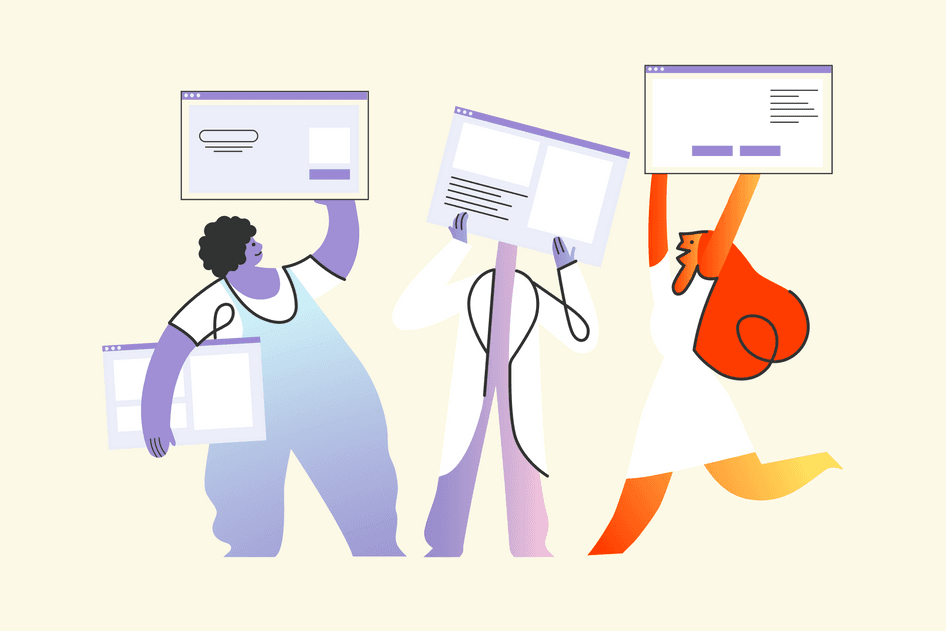Learn / Guides / Ecommerce guide
7 inspiring examples of Squarespace ecommerce sites
Do you have an amazing product you want to sell online, but don’t want to spend resources on hiring a developer or hours poring over thousands of lines of code? Enter: Squarespace, the website builder of choice for a rapidly increasing number of ecommerce business owners.
Whether you’re designing an ecommerce store from scratch or making improvements to your existing website, the task may seem daunting at first. Looking at examples from successful Squarespace stores will help you understand what you should include on your own website and what to clearly avoid.
With its sleek, ready-made templates, not only can you get your Squarespace ecommerce store up and running in no time, but the platform also lets your customers seamlessly perform transactions, so you can create an amazing shopping experience and grow your business.
We’ve compiled a list of seven Squarespace stores to inspire you to design or redesign your own ecommerce store and give you an idea of what you can and can’t do with this website builder.
Design a high-converting ecommerce website with user insights
Use Hotjar to monitor how visitors interact with your website and make informed decisions to optimize each page for conversions.


How to set up an ecommerce store on Squarespace in 7 steps
Setting up an ecommerce website with Squarespace is as simple as that. It’s a perfect choice for small business owners, creators selling handicrafts, and marketers looking for a (truly) code-free site-building experience.
Despite its simplicity, the platform offers a complete set of all the must-have commerce features—from popular payment options to ready-made templates—so you can create a personalized shopping experience for each customer.
Follow our seven-step framework to build a Squarespace store (that converts):
Ensure Squarespace’s payment processors support your country, currency, and payment methods.
Access Squarespace Commerce—the platform’s premium functionality that lets you manage orders and process payments.
Select an ecommerce website template from the Squarespace library.
Create your first shop page, add products, and tailor the design to match your brand identity.
Enhance your store with unique content that tells your brand story, educates your customers, and entertains them.
Customize your store’s shopping experience: consider adding a sticky announcement bar, embedding a newsletter subscription form, and featuring product recommendations, so you can attract and retain your customers’ attention.
Use Squarespace’s marketing tools to encourage more purchases. For example, you can build abandoned cart workflows to reduce your shopping cart abandonment rate.
7 brilliant examples of Squarespace stores to inspire you
Before your build or update your own Squarespace website, let’s take a look at the most remarkable ecommerce stores on the platform and get some inspiration. In each example, we highlight one element that should find a place on every online store.
1. Aspect Home: user-friendly navigation
Aspect Home is a designer home furniture store that has successfully reflected its commitment to simplicity and minimalism on its Squarespace website.
Here you won’t find a fancy web design—that’s what you may have expected from a list of remarkable ecommerce websites—but a simple layout that doesn’t require extra effort on the user's part to navigate. A sticky header, a very basic but user-friendly menu, and plenty of white space are enough to make this website stand out.
How to make your ecommerce website's navigation user-friendly:
Start small: when you build your first ecommerce website, it’s easy to go overboard. Start with a basic ecommerce template and optimize it as you collect user experience insights.
Collect user insights: connect a product experience (PX) insights platform like Hotjar (that’s us) to your newly built website. Turn to heatmaps and session recordings to see how users move, click, and scroll on your website pages.
Optimize your store’s design: use the data you collect to make informed decisions and improve your user interface (UI) and UX design
Room for improvement: Aspect Home sells designer furniture that’sabout ten times above the IKEA price tag. For products in this price range, a consistent brand narrative is a must to drive sales. Aspect Home would get higher engagement rates if it used storytelling in its website content, featured customer reviews, and added some lifestyle context to its product photos.
2. Saysh: video content
Allyson Felix, the founder of the community-centered lifestyle brand Saysh, which sells sneakers, strives to live in a world where female athletes don’t have to choose between their families and professional achievements. High-quality visual content and strong brand messaging throughout the website reflect Felix’s values and help her connect with her audience: women focused on ethical conscience.
Saysh uses impactful videos across different pages to reinforce its messaging and tell a story behind its products. The video below also includes a call-to-action (CTA) button to drive users to the product page immediately.
💡Room for improvement: the UI design on the Saysh website could confuse customers —especially if the company adds more products to its collection. Using visual content and storytelling helps attract the customers’ attention, but (as we mention above) creating user-friendly website navigation is key.
Adding a sticky header and menu is a simple step that helps you create a better UI design and deliver a more delightful shopping experience to your customers.
How to use product videos to increase ecommerce sales:
Video content—be it a product spotlight, customer testimonial, or tutorial—is a powerful way to increase trust with your audience and spark their interest in your products. Here’s how to start:
Define your goals: what do you want to achieve with your media content? Start with an abstract goal—like increasing brand recognition, sales, or social engagement—and then define key performance indicators (KPIs) that’ll help you measure your video’s performance.
Choose a video type: depending on your goals, you can go for a product spotlight video, customer testimonial, or a lifestyle video
Create a video in Video Studio: you can use Squarespace’s own video production app
Add your video to your website: Squarespace offers many options to embed video content in your website structure. You can use it as a background, create video blocks, or design video pages (entire collections of videos on a single page).
H3: 3. AESOP. Wines: homepage design
The online store by AESOP.Wines is a rare example where a highly customized, bright homepage design meets user-friendly navigation.
AESOP.Wines’ homepage content drives visitors all the way through the sales funnel—from introducing the brand in customers' awareness stage, to featuring social proof in the consideration stage, to sharing a 10% discount in the decision stage.
The AESOP.Wines homepage strives to answer the question “Why would you buy wine online (let alone get a club membership!) when you can go to the nearest liquor store?” The bright design of the homepage along with a well-thought-out layout retains users’ attention till the last section of the page.
Such a long-form homepage is a good option for ecommerce brands that need to educate buyers to convince them of the product’s value before they decide to buy.
AESOP's homepage guides prospects all the way through the customer journey.
How to create a long-form homepage that makes visitors stick:
First, map out your customer journey and identify common concerns that prevent potential customers from buying your product(s). Address those concerns with different types of content, like links to guides, lifestyle videos, and social proof.
A good long-form homepage should include the following sections:
A catchy headline: use your unique selling proposition (USP) as a tagline on your homepage
Sub-headline that defines what you sell: while your headline captures your visitors’ attention, you need to make your offer clear with additional context
Visuals, a lot of visuals: include a quality hero image or video to showcase your product on the page
Social proof: feature customer reviews from Google Reviews, social media, or G2 to build brand trust
Links to educational content and tutorials: if you need to add more context, provide links to relevant resources—so you don’t cover everything on the page
CTAs: whenever you mention your product, include a call-to-action (CTA) button that prompts visitors to buy. Avoid using more than two CTAs with different messages.
Frequently asked questions: talk to your customer support team to discover at least three most common requests from prospects and customers. Answer these questions at the bottom of your homepage.
💡Pro tip: depending on the behaviors your users exhibit on your homepage, the order of these sections may vary—so you need to continue optimizing your page layout until you identify the best hierarchy.
Use product experience insights to improve your homepage based on real user behavior data. Heatmaps, a data visualization tool that displays how users interact with different parts of your page, shows you which elements of your homepage attract users’ attention and which don’t. Maybe your CTA is getting overlooked, or users aren’t watching your video. Knowing this helps you take action, so you can make your CTA more prominent and move the video to another page.
Hotjar’s Heatmaps tool shows you how far down your pages users scroll, so you can move important content to make it more visible
4. Soilboy: product filtering
Soliboy is an online store for plants, ceramic goods, and planting essentials that uses filtering to improve product findability. Visitors can filter search results by availability, collection, plant type, size, and even the type of light a plant requires—the latter helps customers that aren’t sure what kind of plant they're looking for find exactly what they need.
Product filters ensure users more easily navigate your online store and reduce bounce rates—shoppers are less likely to bounce if they find what they’re searching for, fast.
How to create a smooth shopping experience with product filtering:
To create helpful filters for customers on your store, follow these steps:
Brainstorm filter ideas: think about the characteristics that define and distinguish your products
Think like your customers: figure out which product features are most important to your audience—do they really need that ‘color’ filter, or can you come up with an idea that better defines your products? Soilboy uses the ‘light’ filter to help customers choose a plant that’s just right for their space. Similar to Soilboy, you can also provide a more personalized customer experience if you create filters that reflect what your audience really cares about.
Do the research: get ideas for customer-centered filters by looking at their search queries. What words do customers use to find your product or relevant information about it? You can use an SEO tool for this task or just type the relevant query in search engines and see related queries at the bottom of the results page.
5. Minna: storytelling
Sparkling tea seller Minna uses the power of storytelling to drive users to checkout. Instead of classic product descriptions, there’s a story about each tea can—a story that appeals to customers’ childhood memories and creates a positive brand perception.
The brand also advocates for inclusion by donating 1% of its sales to relevant nonprofits and emphasizes its mission in two places: a sticky bar and a dedicated homepage section.
“What do inclusion and brewed tea have in common?” you may wonder. The thing is, today’s customers don’t buy products anymore. They buy stories. Once they become emotionally invested in your brand, they're much more likely to purchase from you—and keep purchasing.
Minna doesn’t sell its products from the Squarespace website—the company sells on Amazon. By doing so, the company gets the best of both worlds— the Amazon listing lets them get traction and sell to Amazon buyers, and the bright Squarespace website is a perfect asset for promotional campaigns on social media and other channels.
How to use storytelling to create high-converting website copy:
There’s no golden rule to writing a good story. But here are a few steps to follow to help you find and create your own narrative:
Write down your brand mission, values, and product vision: the most powerful stories are those that tie your products to your values. Perhaps one of your values is that you care about the environment, so you’ll highlight that your product is made only from sustainable materials.
Turn to customer feedback: you’ll find many real-life stories in your customers’ words on social media and Amazon reviews that you can use to create a compelling product story
Present all your findings to a copywriter: that's right, it’s best to work with an experienced writer to create a story that sells
💡Pro tip: for Amazon sellers, building a so-called ‘landing website’ is the first step to creating an independent online shop.
If you aren’t sure whether you can promote your store without Amazon’s marketplace, start by building a Squarespace site that redirects customers to Amazon. Use your website in promotional campaigns and optimize it for SEO to drive more traffic to your Amazon store.
6. ARTIPS: social proof
ARTIPS is a premium gel nail seller. If Minna sells stories, ARTIPS sells lifestyles. That’s why you can find photos from customers and influencers at the bottom of the homepage.
For ARTIPS, user-generated visual content is more than social proof—it’s a way to generate demand. By publishing Instagram content on their website, ARTIPS shows how their nail designs look in real life, sparking interest in their target audience.
How to use social proof to create demand for your products
There are different types of social proof: customer photos, testimonials, influencers’ endorsements, and social media proof. Follow these steps to create demand for your products through social proof:
Ask for customer feedback: embed a feedback widget on your site, and set up an automated email sequence to survey your customers once they receive their orders
Encourage user-generated content (UGC): run branded challenges and contests that offer rewards, like a free sample, to encourage your customers to share photos using your products on social media. Also, use a branded hashtag, just as ARTIPS did.
Feature social proof on your website: place relevant reviews and UGC below each product card and on your homepage
7. Unwrap: product recommendations
Unwrap’s beautiful website makes it clear—here you can buy everything for gift wrapping.
The site has many features worth your attention—from storytelling to social proof—but we want to draw your attention to the checkout page.
Unwrap locates the ‘Customer also bought’ section on their checkout page—this is a perfect strategy to increase your average order value and revenue.
By placing product recommendations at checkout, ecommerce businesses remind customers of the products they may have missed and increase cross-sells. And if you figure out the right complementary offers, you can also make the customer feel more satisfied with their purchase.
Room for improvement: this Squarespace store has every must-have feature except clear product descriptions. For example, you won’t find the size of wrapping paper in product cards—a tiny detail that may seriously affect customer experiences. As you work on your ecommerce website layout and content, be sure to include product characteristics alongside exciting stories and appealing visuals.
How to use product recommendations to increase average order value:
Start by suggesting best-sellers or seasonal products at checkout: use one of Squarespace’s product recommendation display options—i.e. random, recently added, or highest quantity. It’s an effective cross-selling technique when you don’t have much customer data yet.
Create personalized recommendations: although Squarespace doesn’t offer customized product recommendations, you can connect a CRM like Mailchimp to your store to enable the feature. The platform uses purchase data and other behavioral signals to offer personalized product recommendations to each customer.
Collect user experience insights: analyze your customers’ shopping history and uncover repeating patterns in buying behaviors to discover the most common choices of different buyer personas.
💡Pro tip: watch Hotjar’s Session Recordings—renderings of real actions of each specific visitor as they browse your website—to uncover the paths users are taking on your store and get an idea of the combinations of products people are searching for.
Hotjar’s Recordings tool shows you exactly how users navigate your site, so you can see which products they search for.
Build your own Squarespace store
You can build your own Squarespace store without any technical or design experience. As you work on your store design and content, keep these principles and elements in mind:
User-friendly navigation
Video content
Homepage design
Product filtering
Storytelling
Social proof
Product recommendations
Remember: start small and watch how your customers respond to your changes with user and product experience insights, so you can see what works (and what doesn’t) and optimize your Squarespace website for maximum conversions.
Design a high-converting ecommerce website with user insights
Use Hotjar to monitor how visitors interact with your website and make informed decisions to optimize each page for conversions.