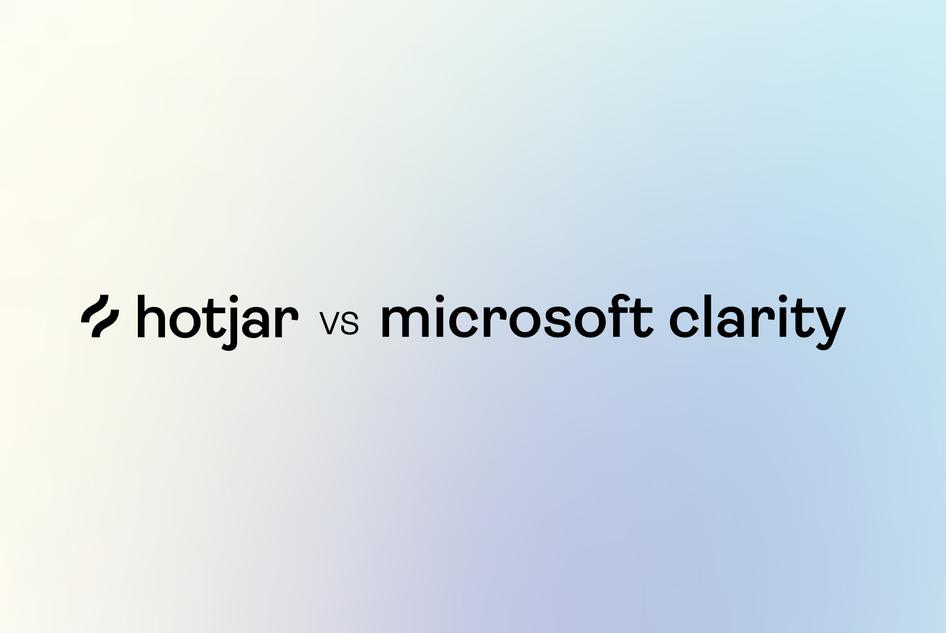Learn / Blog / Article
Hotjar vs. Clarity: which one should you choose?
Both Hotjar and Microsoft Clarity help you understand what’s happening on your website by collecting and analyzing user behavior data for free. But that’s where the similarities end.
This guide breaks down the strengths and limitations of Microsoft Clarity and Hotjar, so you spend less time researching and choosing tools—and more time focusing on what really matters: delighting your users and growing your business.
We cover:
TL;DR: what’s the difference between Hotjar and Clarity?
Here’s a summary of the main differences between Microsoft Clarity and Hotjar:
Hotjar is used on twice as many live websites as Clarity (1.2m vs 575k, via BuiltWith)
Hotjar has a free forever plan with a 35 sessions/day limit, whereas Microsoft Clarity is completely free—for now (limited to 100,000 total pageviews per heatmap, 100,000 user sessions per project, per day)
Clarity only has session recording and heatmap tools; Hotjar has these plus feedback widgets, surveys, user interviews, and funnels
Hotjar lets you connect qualitative and quantitative insights (e.g. see something happen in a recording and zoom out to a trend line to see how often that behavior occurs)
Hotjar is a privacy-first suite, whereas using Clarity gives Microsoft rights to use your (and your customers’) data
Hotjar has a dedicated support team (for all plans), but Clarity offers no guaranteed support
Hotjar has more team collaboration tools, like Highlights, and native integrations with Slack, Jira, and Microsoft Teams
Hotjar integrates with more analytics platforms, including Mixpanel, Segment, and Kissmetrics, giving you a variety of ways to filter insights
You can’t use Clarity on health care, financial services, or government-related websites
You can use Clarity on mobile apps, while Hotjar is only compatible with websites and web-based applications
The biggest differences between Hotjar and Microsoft Clarity
While Hotjar and Clarity both have tools to help you improve website usability and perform conversion rate optimization (CRO), there are huge differences in pricing, privacy approach, support, and functionality. Here’s what you need to know.
Pricing
Hotjar has a free forever plan
Microsoft Clarity currently only has a free plan
You can start using Hotjar and Microsoft Clarity for free (no credit card required) anytime.
Hotjar’s free plan offers
35 sessions/day
Unlimited heatmaps
1 year of data retention
Unlimited dashboards
20 survey responses
3 user interviews
Highlights
Page view filters
Core integrations
With MS Clarity, your only option is a free (and almost) unlimited plan with
30 days of recordings data retention (or 13 months if you favorite or tag a recording)
13 months of heatmap data retention
100,000 total page views per heatmap
100,000 sessions per project, per day
Hotjar will always have a free forever plan (the clue is in the name!), while there’s no guarantee Clarity will remain free—the terms state Microsoft may charge additional fees for features previously provided for free at any time.
As the saying goes, there’s no such thing as a free lunch, which brings us to:
Privacy
Hotjar is a privacy-first suite—we never share or sell your data, and respect your end-users’ Do Not Track (DNT) requests in browsers
You grant Microsoft Clarity usage rights to your (and your customers’) data when signing up
Privacy works in two ways when installing any website tracking code:
You want to ensure your sensitive business intelligence data is not shared with competitors
You want website visitors to trust that your company is processing their data in line with privacy regulations and their preferences
Microsoft Clarity is problematic in both these areas. According to Clarity’s terms of use and Microsoft’s privacy statement, here are some of the ways they might use your (and your customers’) data:
To build and train AI models
To create user profiles for advertising
To create case studies, press releases, or other marketing materials
To publish aggregated user data in benchmark reports
Furthermore, you can’t share any insights from your data publicly without Microsoft’s written consent. Clarity doesn’t respect Do Not Track, and there’s no option to delete individual user data (for example, if a user exercised their ‘right to erasure’ under GDPR).
Remember: Microsoft is not a website analytics company, and Clarity is a free product. It makes sense that the trade-off is using your data for other purposes.
Hotjar, however, is a behavior analytics suite, designed solely to help you build better online experiences. Here are some of the ways we’ve baked user and customer privacy into all our tools:
Hotjar is GDPR, CCPA, and LGPD compliant
Users can request to see and delete their data at any time
Your data is never shared or used for profiling, advertising, or training purposes
Tools and features
Microsoft Clarity only offers heatmaps and session replays
Hotjar’s suite comes with eight main tools: Heatmaps, Recordings, Feedback, Surveys, Interviews, Funnels, Dashboards, and Trends
Clarity’s tools are limited to letting you see what users do—where they click, scroll, and encounter errors. But you’ll miss the context behind those clicks if you don’t also have a way to get feedback from real users and customers.
Hotjar gives you three ways to get that much-needed voice of the customer insight (all available on the free plan):
Add a feedback widget or button to collect ad-hoc comments
Launch a survey to measure user sentiment (like NPS®) and ask questions about specific issues (e.g. an exit survey to find out why people leave)
Run one-on-one interviews with users or customers to get in-person feedback about a product or feature
And if you’re on Hotjar’s paid ‘Scale’ plan, you also get access to
Funnels: visualize where users drop off and view relevant session recordings of those drop-offs to understand why they happen
Trends: visualize, compare, and track custom metrics to spot issues and opportunities fast
Support
When you’re trusting software to track every user action on your website or product, it’s important to know the people behind the business and be able to get your questions answered by a real human.
Hotjar has a dedicated support team, plus an in-depth knowledge base and free learning hub for all users (even on the free plan)
Microsoft Clarity doesn’t guarantee any customer support
Hotjar is a team of ~400, founded in 2014 and now part of Contentsquare; we’re transparent about the way we work (read our About Us page) and offer customer support to everyone, even on free plans.
We can’t tell you much about the Clarity team because they’re not as transparent as we are, but according to LinkedIn, they have four employees. There’s no dedicated support team (in fact, their terms state they aren't obligated to provide any support), but they do have comprehensive documentation to get you started.
Clarity vs. Hotjar tool and feature comparison
Now that you know the main differences between the two suites, here's a tool-by-tool comparison of Clarity and Hotjar.
Heatmaps: Hotjar vs. Clarity
Heatmaps (or heat maps with a space in between, as Clarity refers to them) are visual representations of how users interact with your website. Hotjar and Clarity offer many of the same heatmap features:
They both have click maps that show you where users click and tap
They both have scroll heatmaps that show you how far visitors scroll on any web page
Hotjar lets you combine click, move, and scroll maps in one simple view known as Engagement Zone maps; Clarity has a similar feature called area maps
Both tools offer rage click maps that visualize where users repeatedly click in frustration
Both tools have advanced heatmap filters, so you can segment your data and focus on the most relevant insights
Both tools let you click through to view related session recordings behind the clicks
But there are some key differences:
Hotjar also has move maps, which highlight where people move and hover their mouse—this can correlate with eye-tracking data and shows where people pay attention
Clarity lets you create heatmaps of dead clicks, error clicks, first clicks, and last clicks
Clarity has conversion heatmaps for Shopify sites
Clarity has a side-by-side heatmap comparison feature
Clarity also has a free browser extension that overlays click data on top of your live site. This helps you see user interactions on previously hidden content (like pop-ups or drop-downs).
Our experience at Hotjar tells us that live heatmaps aren’t that useful—that’s why we retired our live heatmaps beta a while ago. To view heatmaps on dynamic content in Hotjar, update screenshots to see the elements you want to track and your heatmap data will refresh automatically.
Session recordings: Hotjar vs. Clarity
Session recordings recreate how individual users browse your website across multiple pages. Again, you’ll find both tools have a lot in common here:
Hotjar Recordings and Clarity’s recordings show a list of events, let you watch sped-up recordings, and skip inactivity
Hotjar and Clarity let you filter recordings and create custom segments to find relevant insights faster
The biggest differences are in collaboration options and data retention:
Clarity has limited sharing options: you can only share entire recordings by link or email
Hotjar lets you download data as CSV or XLSX files, share recordings by link, or send them via integrations to other communication tools like Slack—ideal for collaborating with teammates
Only Hotjar lets you snip and collect your most meaningful recording (and heatmap) insights in Hotjar Highlights (free on all plans)
Only Hotjar lets you send recordings straight to tools like Jira for error tracking or Slack and MS Teams to integrate recordings into your daily workflows.
Clarity only stores ‘playback data’ (i.e. session recordings) for 30 days; with Hotjar, you get 365 days of data retention on all plans
There are also a couple of different features to look out for:
Only Clarity has a live recordings feature to watch people browse in real time
Only Hotjar automatically tags each recording with a ‘frustration’ and ‘engagement’ score—use this to skip to your most relevant insights first
Clarity offers AI summaries of recordings
Hotjar stitches together recordings when your user opens multiple tabs on your website, giving you an accurate playback of their experience, whereas Clarity creates a new recording every time a visitor navigates to a different tab
If you spot an interesting behavior in a Hotjar recording, you can zoom out to a Trend line in one click, to understand how often that behavior occurs
Get privacy-first product insights from Hotjar
Collect powerful digital experience insights without compromising privacy.


Analytics: Hotjar vs. Clarity
Hotjar and Clarity have customizable dashboards with aggregated metric widgets that give you an overview of your website’s performance and quicker access to key insights. Clarity’s Dashboard is a jumping-off point for recordings and heatmaps. Hotjar Dashboards is a more robust analytics solution.
Both let you
View quantitative metrics like the number of sessions, pages per session, top countries, and top referrers
Get an overview of issues like rage clicks and JavaScript errors
Click through to view relevant heatmaps and session recordings
But that’s where the similarities end:
Only Hotjar Dashboards lets you create unlimited customizable dashboards for different projects—use these to focus on different goals (like CRO vs bug fixing). You can create them from scratch or start immediately with one of our templates.
Only Hotjar Dashboards shows you user feedback data, like Net Promoter Score®—use this to monitor user sentiment
Only Hotjar Dashboards shows you how metrics progress over time—use this to measure performance and spot dips quickly
Only Clarity tracks page speed performance
Clarity has a dedicated Google Analytics dashboard that imports GA segments and goals, so you can use them to filter recordings; Hotjar lets you use GA data to filter insights from all tools (including Heatmaps, Recordings, and Feedback)
Clarity has unique content insights for publishers (like ‘Reader type’ and ‘Reading behavior’) to quantify reader engagement
Clarity’s dashboard comes with built-in ecommerce metrics for Shopify users, like checkout abandonment, purchases, and most viewed products; you can only do this in Hotjar by creating custom metrics in Trends
Only Hotjar has a Funnels tool to monitor conversion rates and drop-offs
Integrations: Hotjar vs. Clarity
You can get more from Hotjar and Clarity by integrating them with the rest of your tech stack, and both products integrate directly with
A/B testing tools, including AB Tasty and Optimizely
However, Hotjar integrates with many more tools than Clarity, including:
Collaboration tools like Slack, Asana, and Microsoft Teams, so you can get real-time insights sent to your teams’ channels
Project tracking tools, including Jira and Linear, so you can easily report issues and include snippets from recordings or feedback responses
Analytics tools, including Mixpanel and Kissmetrics, so you can filter insights by more parameters
What Hotjar does that Clarity doesn’t (and why it matters)
The optimization elephant in the room here is that, while both Clarity and Hotjar have comprehensive heatmap and session recording tools, only Hotjar lets you collect and analyze user feedback.
Why does this matter? Because hearing the motivations, frustrations, and goals of your users—in their own words—lets you go beyond guessing why they might be bouncing from your checkout or churning, to knowing exactly what you need to improve to build user-friendly, high-converting experiences.
Here’s a quick overview of the main ways Hotjar makes it easy for you to collect and analyze user feedback:
Feedback: add a simple feedback button or widget to collect ratings or comments on any page
Surveys: trigger questionnaires on your site when users match your criteria (e.g. when they are about to exit) or send longer surveys via a link
Interviews: find user research participants and run in-person interviews
AI survey tools: generate relevant survey questions and summarize the responses you receive into key insights
Because Hotjar’s tools are part of the same suite, you can connect the dots between a piece of feedback and a session recording (with user consent, of course!) to get the context behind each comment
The verdict: should you choose Hotjar or MS Clarity?
Hotjar is better than MS Clarity for
Beginners: start on the free plan and get complete access to all our training courses, certifications, and real-life human support
Privacy-conscious users: you always remain in control of your data
Product managers: collect and analyze quantitative and qualitative data in one place and collaborate with other teams
Experienced optimizers: connect more data and apply custom filters with advanced integrations
UX designers and researchers: collect voice-of-the-customer feedback in three different ways with surveys, feedback widgets, and user interview tools, and speed up reporting with AI summaries and next steps
Agencies and freelancers: refer clients and earn up to 25% referral revenue with our partner program
Teams: create highlights, share insights, integrate with your tech stack, and combine qualitative and quantitative insights in one place
However, Microsoft Clarity might be a better choice than Hotjar if you
Want to track heatmaps and session recordings on a mobile app
Want to collect data on more than 35 sessions/day for free
Clarity’s biggest strength is its price tag (or lack thereof). But trying to save on tools might be a false economy if it means privacy trade-offs or an incomplete view of what’s happening on your site.
By choosing Hotjar, you can still start for free (35 sessions/day) and combine quantitative (heatmaps and dashboards) with qualitative (recordings and user feedback) insights to make changes that impress your users as much as your stakeholders. Then, you can pay as you grow to access more features. And if your site’s not revenue-focused, there’s always our free ‘Business’ plan for non-profits.
Combine clicks and feedback in one suite
Optimize for humans by combining session data with user feedback in Hotjar.


Hotjar vs. Clarity FAQs
Related articles
Hotjar vs.
Hotjar vs. PostHog: which one should you choose?
Hotjar and PostHog are behavior analytics software designed to help you understand how people experience your website or products. But there are a ton of differences under the hood.
This guide helps you spend less time choosing software, and more time working on what matters most: delighting customers and growing your business.
Hotjar team
Hotjar vs.
Hotjar vs. Smartlook: choosing the right platform for your business
Hotjar and Smartlook have similar analytics tools and features, but there are some key differences to consider when choosing the best option for your business. While Smartlook offers a reliable, basic package for analyzing user behavior, Hotjar’s uniquely customer-centric tools put empathy at the forefront to drive a deeper understanding of your UX.
Hotjar vs.
Hotjar vs. Crazy Egg: which one is right for you?
Behavior analytics suites like Hotjar and Crazy Egg help you fill in the gaps left by other tools like Google Analytics, reducing guesswork when you optimize your website and product experience.
But which platform’s tools are easier to set up? And which will give you a complete understanding of your users, so you can quickly make the changes they need and ease their journey to conversion?
Hotjar team