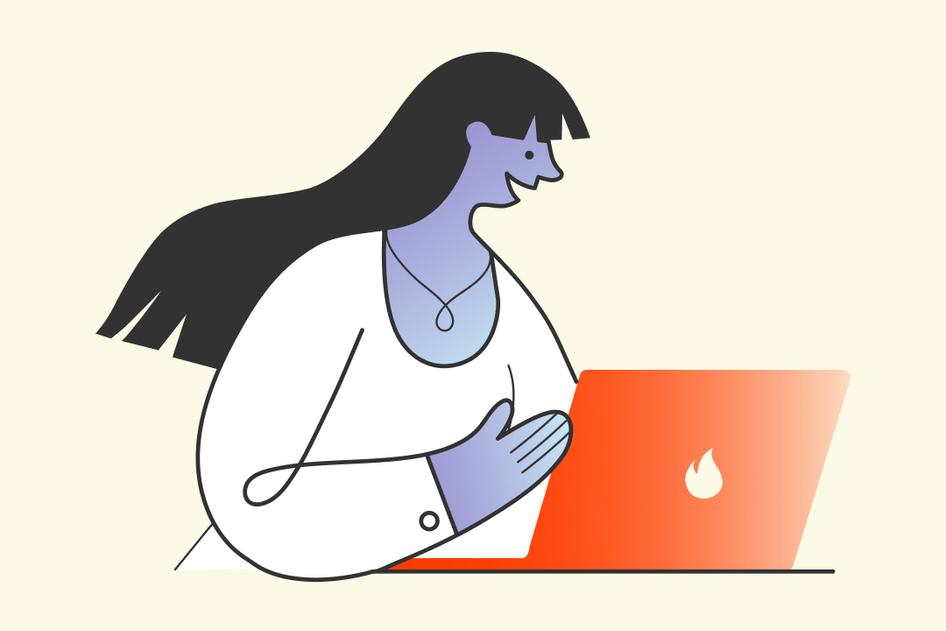Learn / Guides / Product design guide
Create effective product design survey questions (with examples)
User surveys are essential for product design. They help you get to know your customers better, let you test your assumptions and ideas, and help you feel confident that your product is meeting changing user needs.
Designing an effective survey can be a tricky balancing act: you need to ask questions that are specific enough to get focused answers yet open enough to unearth unexpected user opinions—all the while making sure you don’t overwhelm your audience with a complex, time-consuming survey they won’t finish.
Asking the right product design questions is an art form. And it’s one all teams need to master to get the deep user insights that inform excellent product design. This article shows you how—and when—to ask great survey questions, with 34 examples you can copy straight into your own feedback forms.
Build product surveys with Hotjar that get results
With the right survey questions and the right tool, you can unearth rich product experience insights to optimize your design.


Why are surveys important for product design?
Surveys let teams gather valuable insights they can use to generate user-centric product design ideas and prioritize the decisions that will boost conversions, customer satisfaction, and user engagement.
Surveys can be an effective way for product teams to gather a '30,000-foot view' of their users. From a high level, survey data can help teams understand macro trends in their user population, which in turn enables the team to make more informed decisions around their design approach and/or feature prioritization.
Surveys help you:
Measure user responses, satisfaction, and pain points so teams can stay competitive and respond to changing customer needs
Validate ideas and assumptions before wasting resources on product ideas that won’t resonate with your users
Build user empathy by connecting teams with how users feel in their own words
Discover unexpected concepts and ideas you hadn’t considered
Get concrete data for product storytelling and stakeholder buy-in
Feel confident in your product design decisions and priorities
Incorporating user surveys throughout your workflow creates a continuous conversation with your customers that lets them feel listened to.
Tools help streamline the process, helping you build and customize surveys to get the data you need and synthesize the results.
Hotjar’s Survey tools and templates let you build effective on-site and off-site surveys in a flash. You can position non-invasive Feedback widgets on key product or website elements to ask users questions on the go, making it easy for them to respond without distracting them from the tasks they’re engaged in.
There are lots of different ways of building and implementing successful surveys. But well-designed questions are crucial to success: great surveys need great questions.
The more immersed you are in your product, the narrower your tunnel vision. User surveying keeps you honest—it forces you to admit that some of what you're doing isn't working, or that some things need more attention. Surveys ensure your focus stays on helping users, not fulfilling arbitrary measurements you've set along the way.
Key types of survey questions (with 34 examples you can steal!)
Different types of survey questions unearth different types of user data. Short, multiple-choice questions, for example, are quick for users to answer and can help you choose between different priorities you’ve already defined. But they won’t help you discover new possibilities or get closer to your users—to achieve those goals, you’ll need freeform, open-ended questions.
We’ll talk you through the different question types, provide examples you can copy, and give you recommendations on when to use them.
Open-ended questions vs. closed-ended questions
The two main survey question types are open- and close-ended questions.
Here’s the main difference:
While open-ended survey questions prompt respondents to answer a broad question however they want, closed-ended survey questions ask users to respond to specific, targeted questions by choosing from a limited set of answers (like a rating scale, a yes/no answer, or multiple-choice responses).
Open-ended survey questions
Open-ended questions ask survey respondents a broad, exploratory question and let them respond with as much detail as they want. Instead of asking users to choose an option, they are given a blank form field to elaborate on their thoughts. Answers to open-ended questions take the form of full sentences, opinions, and stories, rather than numbers, measurements, or rankings.
Open-ended questions are powerful tools for deeply understanding who your users are and what they need. Use them to get voice-of-the-customer (VoC) insights and develop user empathy. They’re also great for digging deeper into the context behind customer behavior. Make sure you deploy open-ended questions at the discovery stage to leave the door open for new ideas and solutions that may not have occurred to you.
However, if you’re looking to plot out tight statistics or want a quick overview of user trends, open-ended questions aren’t the best choice. Since they generate qualitative, attitudinal, and subjective user insights, you can’t easily put a number on the responses.
18 examples of open-ended product design questions
Use open-ended questions in the early research stages to better understand your user demographic and their brand, problem, and solution awareness.
Try these 7 examples:
What brought you here today?
Please provide a brief description of your role and main work tasks
Why are you looking for this type of product today?
How did you hear about our products?
Which of our products have you used before?
Which other [type of service] tools have you tried?
Is this your first time buying a [type of product] online?
You can also use open-ended questions to glean important information about how users experience different features and the product as a whole.
Ask users:
Which features do you use the most?
Which key features do you think we're missing?
If you could change one thing on this page, what would it be?
How would you describe our product’s value for money?
Did you run into any problems while browsing?
Please describe a positive/negative aspect of your experience using our product
Open-ended questions are also a great way to understand why users convert or churn. Try these:
What’s the main reason you chose our product/service?
Why did you choose not to sign up for our free trial today?
Why are you leaving this page?
What would make you more likely to use our product again?
How can we help you find what you need?
Pro tip: actively encourage negative feedback—learning what customers don’t like is key to improving your product. Don’t push respondents towards a certain response and remind them they’re doing you a favor by telling you honestly how you can make their experience better!
Closed-ended survey questions
Closed-ended questions are focused, narrow queries that ask users to select their answer from a limited range of options. ‘Yes’ or ‘no’ questions, multiple-choice questions, and rating scales are all common types of closed survey queries.
Use close-ended questions to get concrete answers on specific questions or to see a general overview of user sentiments and satisfaction scores. Since the answers to closed-ended questions are limited, they’re easy to categorize and analyze as numerical data. Use these types of questions when you want to show user patterns and percentages, or plot out answers.
Closed-ended questions are also simpler (and quicker) for users to answer than open-ended questions so they often have a higher response rate. For this reason, it’s a good idea to use them as survey openers.
Closed-ended questions include:
Yes or no questions
These closed-ended questions prompt users to respond with a single word: yes or no. Analyzing yes or no questions can give you a rapid overview of how customers are responding to your product, and they’re low effort for respondents to answer.
Ask these yes or no questions to better understand your users and their experience:
Did you find what you were looking for on our website?
Did our service meet your expectations?
Are you satisfied with your overall browsing experience?
Did you experience any errors or issues on our site?
Had you heard of our product before visiting our site today?
Did this product improve your workflow?
Pro tip: follow up a closed-ended question with an open-ended one to get down into details and give survey respondents a platform to express their opinions more freely. A mix of open-ended and closed-ended questions helps keep surveys short and focused while leaving the door open for deeper user feedback.
Ordinal scale questions
Ordinal scale questions ask users to rank different options numerically to create a hierarchy of their preferences—they’re also known as rating scale questions.
They’re easy to implement, a piece of cake for users because they can answer them in a single click, and provide quantitative data that’s easy to compare and map.
Net Promoter Score® (NPS) questions are effective rating scale questions, which ask customers to rate how likely they are to recommend your product to their contacts. You can map your NPS score across time to track customer loyalty.
5 rating scale questions you can use:
On a scale of 1–10, how likely are you to recommend our services to a friend or colleague?
On a scale of 1–5, how would you rate your purchasing experience?
How would you rate our new dashboard feature on a scale of 1–5?
On a scale of 1–5, how easy was it to add and remove items from your cart?
How was your customer service experience with us? Please rate on a scale of 1–10 (1 being very poor and 10 excellent)
Likert-scale questions
Likert-scale questions use the ranking/ordinal system, but they present the answers as a multiple-choice scale. The Likert scale is a 5- or 7-point scale that maps the intensity of user reactions or the extent to which they agree with a statement.
Likert-scale questions are a great way of measuring your customer satisfaction score (CSAT) so you can gauge how your product is performing.
Ask Likert-scale questions like these:
How satisfied are you with your free trial overall?
1 - Very dissatisfied
2 - Somewhat dissatisfied
3 - Slightly dissatisfied
4 - Neither satisfied nor dissatisfied
5 - Slightly satisfied
6 - Somewhat satisfied
7 - Very satisfied
Is this ad relevant to your interests?
1 - Not at all
2 - Somewhat relevant
3 - Neither relevant nor irrelevant
4 - Slightly relevant
5 - Somewhat relevant
7 - Very relevant
How has this new feature impacted your experience with our app?
1 - Very positive impact
2 - Somewhat positive impact
3 - No impact
4 - Somewhat negative impact
5 - Very negative impact
The online checkout process was smooth and intuitive
1 - Strongly agree
2 - Agree
3 - Neither agree nor disagree
4 - Disagree
5 - Strongly disagree
Pro tip: add graphic elements to make Likert survey questions attractive to users. Emojis or icons are a great way to give users a sense that they’re expressing their feelings on your product.
Nominal scale questions
Nominal scale questions offer users a classic multiple-choice question, where they select a predefined response from a limited number of possible options. These questions don’t ask users to rank the different options, but rather to choose the option(s) that apply.
For example:
Which of these features would you most like to see?
Options for an ecommerce site might include: ‘Comparison charts for products’, ‘A tracker to see when my order will be delivered', and ‘Search filter for products available in my size.’
What do you use our product for most?
Options for a data visualization software might include: ‘To understand our customer data’, ‘To create reports for our team’, and ‘To communicate customer data in presentations to stakeholders.’
Why did you decide to cancel your subscription?
Options might include: ‘Too expensive’, ‘Didn’t use it enough’, ‘Not enough feature options’, ‘Too slow’, and ‘No longer relevant to me.’
Pro tip: add an open-ended question at the end of nominal or multiple-choice surveys so you don’t exclude users who don’t fit into any of the categories you’ve offered. This is especially important in churn surveys to make sure you understand why you’re losing customers. By offering an ‘other’ option with space for respondents to tell you more, you can make sure all voices are heard and get a full picture.
When should product designers use surveys?
Product design teams should always be asking users questions. At every stage of the product lifecycle, it’s crucial to understand how users feel about new ideas or how they’re experiencing an existing product. But survey questions are especially important at certain stages of the product design process.
The nature of your surveys should change depending on where you are in the product development cycle. For example, in early stages, open-ended questions work great to help you identify users’ true needs. Once you’ve validated the needs, then a simple ranking survey (nominal scale) can be helpful to identify the biggest need or largest pain point. This information is gold because it shows you where to focus your first iteration. When you start to prototype, yes/no questions help you pinpoint where the product and experience fall short.
Survey questions in design thinking
The design thinking process has 5 cyclical stages:
Empathize, which is about deeply understanding user needs
Define, which is about creating a problem statement based on the opportunities you’ve discovered
Ideate, where teams generate creative solutions to the problem
Prototype, which centers on creating a workable model of your solution to test with users
Test, where design teams try out their solutions with real users and iterate based on their feedback
Survey questions are most important at two key phases: Stage 1: Empathize and Stage 5: Test.
How survey questions help teams empathize with users
In the 'empathize' phase of design thinking, surveys help companies to better understand their users so that customer needs can shape the rest of the design process. At this stage, use surveys to ask broad, discovery questions that will help you categorize your potential customers, see how familiar they are with your product and your competitors, and learn about their jobs to be done.
Make sure you leave space for user feedback to surprise you at this stage. Don’t assume you already know the answers or narrow things down too much—you can shape more targeted questions once you have some initial answers to your exploratory queries.
How survey questions help with testing
In the test phase, surveys can help you quickly and efficiently gauge user interest, check customer satisfaction and engagement, and identify blockers.
Use idea validation surveys as early as possible to test whether your proposed solution actually solves the users’ problem and if customers will actually use it.
Once you’ve defined a potential solution area, deploy concept testing surveys to go deeper and learn which aspects matter most to users before you start iterating.
Once you have a prototype or iteration, use product feedback surveys to explore how users or test users are experiencing your product and learn more about the context behind their experience.
Take a look at our guide to product design testing methods to learn how to run brilliant tests.
Tips for creating effective product survey questions
Thoughtful planning and question design can streamline the survey process and maximize your results.
Set clear goals and objectives for your survey
Before you jump into writing your survey questions, define exactly what you want to learn, who you want to target, and how you’ll use the results. The more collaborative you are here, the better: different team members can offer different perspectives on what’s important, so including as many voices as possible will ensure your surveys cover all your bases.
Pay attention to your audience
Great surveys are about asking the right people the right questions. Decide on the audience you’ll target in advance, and make sure your survey is answered by users who can give you unbiased, objective feedback. You can use screening questions to filter user responses by demographic.
Use a mix of open-ended and closed-ended questions
A thorough survey should include a blend of open-ended and closed-ended questions so you can gather both quantitative and qualitative data. A good technique is to open with some quick, closed-ended questions before inviting respondents to describe their experiences in more detail with open-ended questions.
Use survey templates for more ideas.
Keep questions and surveys short and focused
Respect your audience’s time and attention span. Don’t ask for any information you won’t use and stay focused on your key survey topic—don’t include a long list of compulsory open-ended questions that might cause respondents to drop off.
Targeted micro-surveys that users can answer ‘in the wild’ as they’re exploring your product are one good solution. Use Hotjar’s Feedback tools to ask users quick questions on-page as they browse without taking them away from what they’re doing.
Avoid leading questions
Don’t ask questions that nudge survey respondents toward any particular answer. For example, asking users ‘How has your experience improved due to this new feature?’ implies their experience has improved and they may feel pressured to come up with an irrelevant improvement.
Instead, start by asking, ‘How has this new feature affected your experience?’, giving them positive, negative, and neutral options to choose from. Always remember that surveys are an opportunity to help your users get their voices heard and for you to collect accurate, unbiased data.
Turn survey questions into product actions
Asking the right questions is only the first step—though it’s an important one.
Once you’ve designed and deployed an effective survey, make sure you put the data you’ve gathered to work.
Product experience insights tools like Hotjar make it easy to collect user feedback and analyze survey data with intuitive visualizations you can share with the whole team. Use integrations with Slack and other tools to keep the whole organization in the loop on key user insights.
Survey tools maximize the impact of your questions so you can test ideas, get stakeholder buy-in, and prioritize brilliantly throughout the product design process.
Build product surveys with Hotjar that get results
With the right survey questions and the right tool, you can unearth rich product experience insights to optimize your design.