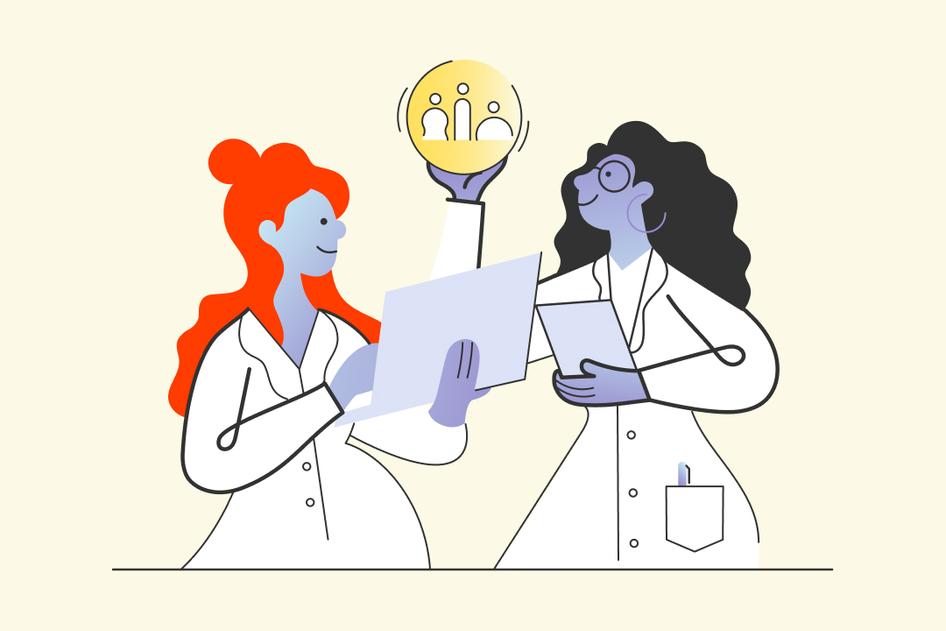Learn / Guides / User onboarding guide
8 user onboarding best practices to boost customer success
A strong user onboarding process is like a great tour guide: it shows people how to navigate new terrain without getting lost. It helps users get the most out of your product in the least amount of time, and keeps educating them about new features, resources, and products.
But, with the variety of user personas and onboarding experiences out there, it can be overwhelming to know which user onboarding best practices you need to implement to fuel user success.
This guide lists the best user onboarding best practices to help you craft an intuitive onboarding experience for your customers—and get more users to adopt your product.
Want to create a streamlined onboarding experience?
Hotjar’s tools show you how users move through onboarding, so you can optimize brilliantly


8 user onboarding best practices that improve product adoption
To craft a smooth onboarding experience, you first need to collect information about your users, like their needs and learning styles—and then define your user personas and ideal customer characteristics.
This will help you better understand what combination or progression of features or steps makes the most sense to users.
Once you know your users and how to center your user onboarding process around your unique selling proposition (USP), you can get more of them to reach their ‘aha moment’—and adopt your product.
Use these eight user onboarding best practices to refine and inspire your user onboarding experience, so you can impress, engage, and retain your users:
1. Welcome new and returning users
To get new users started with your product and onboarding process, or to reactivate users who signed up but haven’t onboarded, you need to welcome them with an engaging, on-brand message. Depending on your business and customer type, what you include in your welcome message will vary.
For example, if you have an ecommerce store, you might simply greet users and let them click through directly to your website or product pages, to save your ideal customer from reading long chunks of text.
But a B2B SaaS customer might value transparency and want more information about your offer, so you could write a more detailed welcome message—and include a sneak preview of their ‘next steps’ in onboarding.
Follow these steps to welcome your new and returning users, so they’re ready to start onboarding and complete their jobs to be done (JTBD):
Personalize welcome screens and messages: use tools like Clearbit to research users’ names and job titles and include them throughout onboarding. Show users you understand where they are in the customer journey by customizing your message based on whether they’re a new or returning user.
Use welcome banners: a welcome banner sits at the top of a web page or app without blocking important page content below (unlike a welcome screen that takes up the entire page). Welcome banners give users a clear call to action to get started with their onboarding tasks and checklist and reduce extra noise. When your product or service doesn’t rely on getting users to sign up immediately, use welcome banners instead of a welcome screen—to help them get going, fast.
Send welcome emails: in addition to your welcome screen or banner, sending welcome emails helps keep your brand and product top of mind for users, while educating them about your best features or product benefits.
2. Reduce friction
The more steps you have in your onboarding process, the longer it takes users to find value in your product.
74% of users will switch to other solutions if they encounter a complicated onboarding process. So, you need to constantly spot, analyze, and reduce the biggest friction areas to ensure users don’t lose interest and abandon onboarding.
Here’s how to reduce user friction and foster a streamlined onboarding experience:
Watch recordings of user onboarding sessions: see where they get stuck, or what makes sense to them, as they move through the onboarding checklist—so you can remove any unnecessary steps that slow users down. Use a product experience (PX) insights tool like Hotjar to segment recordings based on user personas and see how each user segment responds to your onboarding process—and personalize it across customer types.
Ask for feedback as users onboard: place feedback widgets throughout key touchpoints and ask users what’s missing or what they think you need to remove to improve their experience
Analyze heatmaps of user activity: see how far down users scroll, where they click, and what pages or elements they linger on to determine if each step or task gets the same amount of attention and user activity. If the majority of your users are skipping an onboarding step, you’ll know to remove or improve it.
3. Know when to include product tours
Product tours typically either exist in a video or slideshow format, and guide users through various product benefits, features, and functionality.
Although they’re a great way to give users a comprehensive overview of your product and the goals they’ll accomplish, it’s important to remember that people are generally impatient and won’t sit through a 5-minute video tour.
Just think about it: how many times have you clicked ‘skip’ during a product tour presentation or video?
So, if you don’t have a complex product with a steep learning curve, then you might not need to include a product tour. Though controversial, listen to what your users have to say and do what works best for them.
To better understand when or if you should include a product tour during user onboarding:
Survey your users to find out whether they find product tours useful, or whether they distract them from the onboarding flow
A/B test your onboarding process and keep your product tour in one onboarding variant and remove it from your checklist in another. See which user personas respond to it, and which don’t—so you can personalize their experience.
💡Pro tip: integrate Hotjar with Google Optimize and Optimizely for granular insights into your A/B testing. Watch recordings of user sessions and access heatmaps as they navigate your A/B test, and see how different user types respond to product tours—so you know what’s working across your most valuable user cohorts.
4. Keep users on track with checklists and progress bars
A key part of creating an intuitive SaaS customer experience is to show users how close they are to completing onboarding and enjoying your product.
Using onboarding checklists and progress bars helps keep users on course while giving them a clear objective and sense of accomplishment every time they complete a task.
In addition to the rewarding feeling of achievement, you can also overtly reward users with success banners, confetti, animated check marks, praise, or points to encourage them to finish onboarding—and form a relationship with your brand.
For example, you’re more likely to be loyal to a brand after receiving an uplifting success message after a time-consuming onboarding task, rather than a brand that moves you on to the next task without any words of support.
5. Include engaging activities and content
One of the best ways to get users to commit to onboarding is to engage them with visual media like short video clips and images—and elements like animated buttons or illustrations.
Throughout the process of onboarding your customers, you may find it necessary to implement various activities. Consider incorporating video tutorials, Q&A check-ins, webinars, and even one-on-ones to create variety in the ways in which your customers become acquainted with your product or service. As you determine which activities to include, the various approaches will assist you in accommodating the various learning styles of your customers.
Other engaging elements you can include in your user onboarding include:
Self-service resources and user manuals
Steps to sign up for useful community forums
Animations of your brand’s mascot or logo
Humorous language
Vibrant colors
Walkthrough videos
Customer testimonials
6. Include hotspots and tooltips
No matter how easy it is to use and get started with your product, it’s important to remember it might not be straightforward to newcomers or users with minimal experience in your industry.
But as we mentioned earlier, you might not need an entire product tour to get users the same vital information. Instead, you can design an onboarding process based on hotspots and tooltips that guide users and offer contextual help.
Tooltips give users key information when they hover or click on an icon, while hotspots prompt users to click or focus on particular features—without user interaction or clicks. Both work in tandem to deliver a structured, user-first onboarding experience that doesn’t overwhelm them with unnecessary details or features.
Let’s say you have a relatively easy-to-understand SaaS product, like a time-tracking tool for remote businesses. You might use tooltips for information that isn’t necessary to know during onboarding, like additional features or use cases, but is still interesting to explore. And, you might use hotspots for essential information and tips to help users get the most value from your product—without distracting them.
Pro tip: let Hotjar show and tell you which user onboarding method your users like the best. Get qualitative and quantitative insights by asking users about their experience directly with a feedback widget—and assigning it a score. Or, watch them as they navigate onboarding with recordings, for insight into how you can improve the user experience.
Hotjar Feedback removes the guesswork and tells you how your users are experiencing onboarding.
Source: Hotjar
7. Utilize modals and slideouts
To better focus your user’s attention on a specific piece of content or isolated action, use modals or slideouts. You trigger these elements when users are conducting a specific task, ensuring they're aware of key content.
While modals are small rectangular pop-up boxes that show up when a user clicks something on their screen (think any type of pop-up box), slideouts are mid-sized boxes that slide across and cover half of the user’s screen.
Depending on the importance and magnitude of the information or content you’re conveying to users, you can deliver it in different ways. For example, if you’re onboarding users for your plant recognition SaaS product—you might ask them what plants they currently have in a modal pop-up.
Or, you might briefly interrupt the user onboarding process with a slideout announcing your latest webinar, feature rollout, or call to action to get them to sign up for your community gardening forum.
8. Ask for feedback
The most important user onboarding best practice is to ask users for feedback throughout the customer journey and user onboarding process—so you can understand how well you’re meeting their needs.
By collecting user feedback, you might discover your product and users are more suited to a ‘learn by doing’ approach than a ‘study-first’ approach. Or, you might discover more users experience success within your product when they skip or complete a particular step.
Let user feedback shape and drive your entire user onboarding journey and experience, so you’re consistently placing your users at the heart of your process.
Here’s how to ask for feedback to continually delight your users:
Place unobtrusive feedback widgets throughout onboarding for quick temperature checks about your onboarding process, and access crucial information about your product or onboarding experience in the wild
Administer NPS® and CSAT surveys for insights into short- and long-term customer satisfaction and retention
Use exit-intent surveys to ask users why they’re abandoning your onboarding process, as they leave. Get specific user insights into what exactly made them leave, and what you could do better, so you can optimize the customer experience.
Personalize your onboarding practices for your users
User onboarding is a highly personal affair. Every business will have a different user onboarding process and checklist that works best for them and their users—and every user will experience it differently.
Use our guide to user onboarding best practices to fill any gaps in your onboarding experience. Experiment with new practices to see which ones delight your particular users the most—and get rid of the ones that don’t—to create a user-centric onboarding process. And, with product experience insights tools, you’ll never have to guess which onboarding experiences they like or dislike.
Want to create a streamlined onboarding experience?
Hotjar’s tools show you how users move through onboarding, so you can optimize brilliantly.