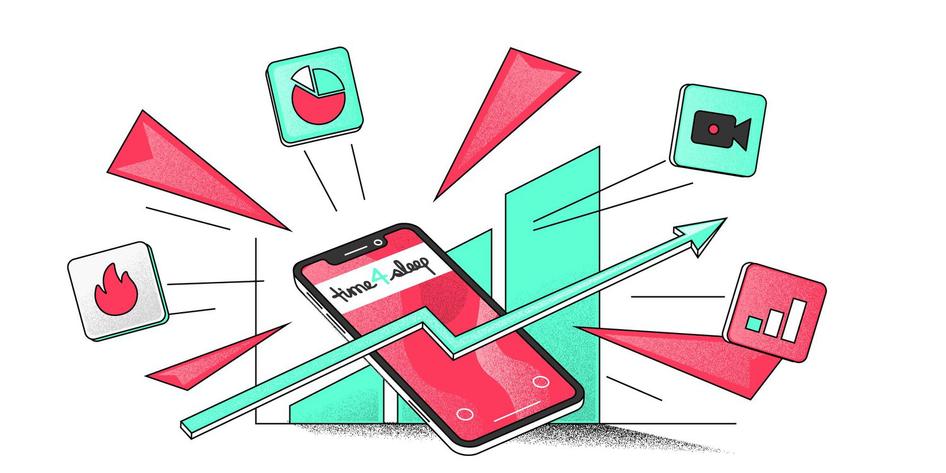Learn / Blog / Article
Time4Sleep made mobile conversions skyrocket—and you can, too!
Mobile conversions are notoriously lower than desktop ones. And if you’ve hit a plateau and are struggling to increase conversion rate, don’t give up!
Time4Sleep is an e-commerce company that was in that very position just two years ago—but they eventually increased mobile conversions by 63% for one of their biggest product categories.
How did they do it? By tossing so-called ‘best practices’ aside and obsessing over their users. I talked to their Senior UX & CRO Analyst Gintare Gervyte about their mobile conversion optimization, and here’s what I learned.
Table of contents
Why does mobile optimization matter?
Mobile traffic has skyrocketed over the past few years, making up more than half of all global internet traffic in 2018. In fact, Forrester’s 2018 Retail Wave found that smartphones were involved in more than $1 trillion (USD) worth of retail purchases in the U.S. alone.
What’s even more impressive is that, in over one-third of all U.S. retail transactions, consumers used smartphones at least once throughout their customer journey—for things like product research, cost comparisons, and purchasing. The bottom line: you can no longer afford to focus on desktop traffic alone.
One important additional thing to note. Desktop users are significantly more likely to convert than mobile ones, so boosting traffic alone when it comes to sending more visitors from mobile to your homepage or landing pages likely won’t have the same effect as boosting desktop traffic. This is where mobile conversion optimization comes in: with the right approach marketers can improve mobile traffic and ensure that traffic converts more effectively. Below we discuss how Time4Sleep did exactly that.
Introducing Time4Sleep + Epiphany
Time4Sleep is an online retailer that sells high-quality beds and mattresses at deeply discounted prices, and they faced the same issue that most online businesses do—getting mobile traffic to convert.
Since 70% of their traffic comes from mobile devices, they had an urgent issue on their hands, so they called up Epiphany—an agency that specializes in Conversion Rate Optimization (CRO) and Search Engine Optimization (SEO).
Epiphany’s team, led by Senior UX & CRO Analyst Gintare Gervyte, used a blend of behavior analytics and CRO tools like heatmaps, website feedback, and session recordings along with Google Analytics to develop and test hypotheses about what kept visitors from converting. Then they made changes and ran A/B testing to see whether those changes boosted conversions.
Spoiler alert: in the end, Epiphany increased Time4Sleep’s conversion rates across their entire business, which included a 63% increase (!) in mobile conversions. How they did it can be a lesson not only for ecommerce sites, but for any website interested in mobile conversion optimization.
Refusing to blindly follow ‘best practices’
Many companies try conversion optimization by blindly implementing best practices they’ve read about online. I made that mistake myself at the start of my career: I call it death by best practices.
The trouble with best practices is that they’re always based on another company’s experience. In other words, what works for Amazon may not (and probably won’t) work for everyone else. Also, best practice is by definition ‘past’ practice—something that worked well enough twelve months ago and made it to the list of best practices is possibly no longer as effective right now.
Epiphany understood that relying on best practices was not the right way forward. Time4Sleep’s customers are unique, as are its products and business model—so Gintare and her team needed to go back to the core issues and needs that people had when visiting Time4sleep, and use insight from their research to optimize mobile conversion rates.
The hypothesis: giving customers easier access to buying guides might boost conversions
Based on user persona research, Epiphany had reason to believe that first-time buyers had no idea how to actually buy a bed. These people likely didn’t understand the difference between sizes or styles, and there were gaps in what they needed to know to make an informed, confident decision.
Epiphany hypothesized that the breakthrough in the buyer’s journey would come by helping visitors access this information. Time4Sleep featured plenty of buying guides on their website—but did people actually see them?
Mobile CRO example: 5 steps to understanding what prevents mobile visitors from converting
Before spending time, effort, and money on final website changes, good CRO requires you to develop and test your hypotheses. Here are the steps Epiphany took to understand the problem and present a data-driven action plan to Time4Sleep.
Step 1: review your analytics data
Web analytics tools show traffic data in aggregate, including which pages users visit more often, where the traffic came from, and where people left the site. Like most CRO experts, Epiphany went to GA to observe the big picture and look for red flags.
In particular, during their investigation, they used special queries to see how many visitors jumped from the category page (beds) to specific product pages (e.g., a specific bed) and then back to the category page. This is what they discovered: the cycle often repeated endlessly until visitors logged off (without buying).
Step 2: watch session recordings to see how customers behave
Hotjar Session Recordings show a replay of anonymous individual user sessions. Gintare watched them looking for visitors who bounced back and forth between product pages (e.g., a page with a product description for a specific bed) and relevant category pages (e.g., the parent page for beds).
The more she watched, the more she encountered people who kept aimlessly wandering from page to page without making a purchase.
Step 3: study heatmaps to check on-page interaction
Heatmaps show where visitors click in aggregate (the ‘hotter’ the spot, the more clicks a button receives) and how far they scroll down a page. Gintare used them to see which fields mobile users paid attention to and how far down the pages they scrolled.
Heatmaps confirmed what Gintare had started to suspect: that the links to Time4Sleep’s buyer guides, which answer common product questions, weren’t getting much use.
Step 4: use on-page surveys to gather user feedback
Armed with that knowledge, Gintare decided to collect user feedback to ask visitors about their experiences. Using Hotjar Surveys, they asked questions such as:
“Is there anything preventing you from purchasing at this point?”
“Is our pricing clear?”
“Is there anything on this page that doesn’t work the way you expected it to?”
“If you could change anything about this page, what would it be?”
The results confirmed that many visitors (including those who had already placed items in their shopping cart) were confused about bed-buying fundamentals.
Step 5. conduct user testing
With in-person user testing, researchers observe visitors as they use a website and ask relevant questions throughout the process. Epiphany used some standard usability testing tools, but they didn’t find them particularly helpful—the people they interviewed had plenty to share about what they thought of the products and the page layout, but not a lot of insight about their actual bed-buying behavior came out of the sessions.
“We did some user test videos, but we quickly realized that they weren’t going to be very helpful. The user tests gave us opinions about the product and experience, but we wanted to learn about behavior.”
Bringing all the user research together
After taking all the 5 steps above, the team identified the following barriers to conversion:
Visitors would go as far as the checkout page (with a product in their cart), but they still lacked the information they needed to complete the purchase
Visitors would endlessly jump back and forth between the ‘bed’ (category) page and individual product pages without converting
Visitors rarely clicked on links to buying guides because the links were buried under existing content
Visitors rarely clicked on buttons that allowed them to sort through products (by highest price, lowest price, what’s on sale, etc.) because it wasn’t obvious what the buttons did
Making (and testing) the changes
Based on the insights gained from the research, Epiphany’s team of developers, designers, and content writers worked together to make and test significant changes.
What did they actually look like? For example, Epiphany edited the main ‘bed’ product category page to include:
Visible links to information pages at the top of the page
Better, more usable filters that were simplified for mobile visitors
Improved informational content
“It took several weeks to make the changes, which is longer than a normal CRO test because we had so many things in production. We were a well-working production line, with designers, copywriters, programmers, and SEO specialists all doing their part.”
The result: a 63% boost in mobile conversions
After testing three different variations, the winner produced a 63% increase in mobile conversion rates for the bed shopper segment.
Keep in mind, 70% of Time4Sleep’s traffic comes from mobile visitors, so a 63% conversion rate on mobile traffic is a huge win.
Additional wins
Epiphany produced some amazing results for mobile UX and conversions, but that wasn’t the only thing they improved.
Time4Sleep experienced the following improvements for the ‘Beds’ category page:
19% global increase in overall conversions
36% more visitors have reached the cart
124% more visitors reached informational content (bed size guides, children’s bed guides, etc.)
9% reduction in bounce rate from the category pages
The heatmap on the left shows the old mobile category page. People tended to scroll really deep down the page, but this was not a good thing: prospective customers were scrolling not because they enjoyed the content, but because they could not find what they were looking for. With the new solution, most people could easily identify what they needed at the top of the page instead.
4 optimization tips to increase your mobile conversion rates
Ready to increase your mobile conversion rates with data-driven changes? Here are some tips based on Epiphany and Time4Sleep’s experience.
1: reject so-called ‘best practices’
Your company, products/services, and user experience should be carefully tailored to your own visitors, not someone else’s. What works for another company might not work for you, and best practices can lead you astray.
2: use web analytics to get a top-level understanding of what’s happening
Which pages do your users visit in aggregate? Where do they seem to drop off? What factors could be causing them to drop off (e.g. slow load times or intrusive pop ups)? All this information can provide clues about what’s going on… and you can use those clues to form a hypothesis (which you’ll then test).
3: use behavior and feedback tools to understand the context
Use a combination of heatmaps, session recordings, and on-page surveys to observe how people interact with page elements and browse through your site, and to ask for direct feedback whenever you have a question or doubt that needs answering.
4: make changes and test them out
The data you collected should help you come up with a clear hypothesis of what needs fixing. If you have enough traffic to do so, A/B test your variations to see if your changes increase conversion rates. Keep the changes that yield the best results, and use what you learned to form a new hypothesis to continue improving.
🏆Pro tip: Epiphany made some massive changes to the Time4Sleep website, but if you’re starting out, you don’t have to ‘go big.’ In fact, you’re probably better off testing only a few changes at first. That way you can really focus on each variable as you get the hang of CRO.
Have you studied your visitors and their behavior to increase conversion rates? What did you learn in the process? Share your story in the comments below.
FAQs about mobile conversion optimization
Related articles
CRO
7 stats that prove user-centric websites win for mid-market companies in 2024 (with tips on how to improve UX)
Is your website user experience holding you back? Don’t rely on guesswork and gut feeling alone: use data to elevate your UX and enhance your bottom line.
Shadz Loresco
CRO
7 stats that prove user-centric websites win in 2024 (with tips on how to improve UX)
Is your website user experience holding you back? Don’t rely on guesswork and gut feeling alone: use data to elevate your UX and enhance your bottom line.
Shadz Loresco
CRO
How to improve your online reputation to acquire more users and customers
A good online reputation inspires your users to share positive reviews that make your business more trustworthy in the eyes of potential customers, and, in turn, increases sales.
But it takes more than a good product to build and maintain an effective online presence. You have to actively listen to customers to understand how they feel and make changes to improve the user experience (UX).
Hotjar team