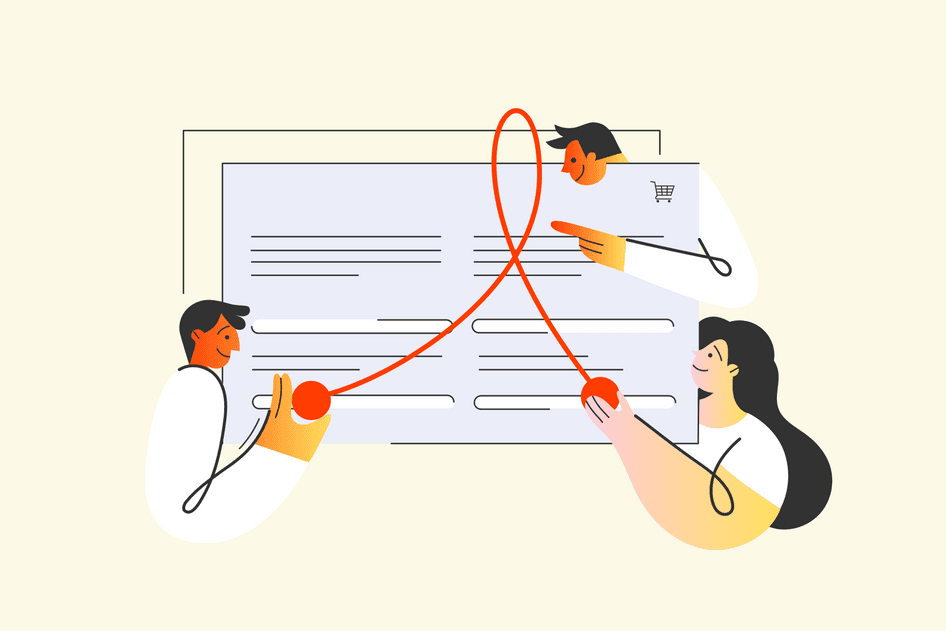Learn / Guides / Ecommerce guide
How to increase sales on your WooCommerce online store
WooCommerce is one of the most popular ecommerce platforms for online stores. But if you want to gain traction and increase WooCommerce sales, you need some actionable optimization strategies that resonate with your customers.
WooCommerce is a powerful and versatile tool to transform your WordPress website into a fully functional ecommerce platform. But if you’re a WooCommerce store owner, you know that there’s more to creating a successful online store than making sales—you need to garner a large, loyal customer base, and make profitable sales consistently.
This chapter dives into actionable ways to improve the pages on your ecommerce site to get more sales. Implement these WooCommerce best practices, and you’ll witness a substantial increase in revenue in no time.
Expand your WooCommerce store with Hotjar insights
Hotjar's product experience insights help you design a WooCommerce store that supports the user experience, and generates value for customers and sales for your business.


6 ways to increase sales on your WooCommerce store
WooCommerce is a dream come true for ecommerce business owners. With over 400 official plugins and all sorts of sales-oriented features—like booking plugins, subscription-based services, and enabling product add-ons—the platform has become one of the most customizable shopping cart solutions in the industry.
Once you’ve set up your website on the ecommerce platform, you can focus on increasing product sales on WooCommerce by making your store user-friendly, clean, and easy to navigate.
By optimizing your WooCommerce store for visitors, you can:
Better engage with customers at all stages of the purchase cycle
Benefit from a reduced cart abandonment rate
Increase sales and achieve greater revenue
Reduce your ecommerce bounce rate
Improve customer service
It’s time to start strategizing and implementing plans that set you apart from the competition. Let’s get started!
1. Optimize your WooCommerce store’s user experience
The most important feature that will determine sales growth on your WooCommerce store is the user experience—i.e. your site's usability and the experience it provides to your existing and potential customers.
To put it simply, the more convenient and user-friendly your ecommerce website is, the more you will retain your customers and increase online sales on WooCommerce. But if visitors have difficulties during their experience with your website, they will immediately lose interest.
For maximum impact, focus on these three strategies to optimize your WooCommerce user experience (UX).
Design a website that actually sells your products
There’s no doubt that website design is important—especially if you're working with ecommerce. However, while your store’s design must be visually appealing for visitors, it must also be functional and usable.
A practical and user-oriented design will increase your site's usage by customers, converting them into a loyal and regular consumer base, which will gradually increase the sales of your WooCommerce store.
Website visitors expect a clean and seamless shopping experience with fast page load speeds and a straightforward user interface. Here are a few ways to ensure your WooCommerce website covers the basics:
Pro tip: take advantage of WooCommerce-specific plugins that let you customize your website and improve your user experience. For example, the Store Customizer plugin includes attention-grabbing features like the ability to customize your own ‘Add to Cart’ buttons, as well as a handy sale banner, ajax search, ‘New Product’ badges, and user login and logout redirect.
Make your products easy to find and purchase
If visitors have to scour your website to reach the product page, you’ll probably lose a few sales along the way. Try to approach your store’s design from the customer’s perspective—see if you can find products, get the information you need, and make a purchase in as few clicks as possible.
A plugin like the YITH WooCommerce Essentials kit is a good choice. It comes with added features for ajax search, product comparison, product filters, product image zoom, quick view, wish list, shop infinite scroll, product add-ons, and catalog mode.
Besides easily finding products, it should be easy for people to actually buy them. Your WooCommerce theme probably comes with its own features, but you can streamline the process even more by using plugins like Checkout X and WooCommerce Direct Checkout. These plugins optimize your store’s checkout experience, making it quick and easy for customers to purchase your products.
Test for usability
Your WooCommerce store’s usability defines how well customers—potential and existing—view and use your site. In usability testing—a method of testing the functionality of a website, app, or other digital product by observing real users as they attempt to complete tasks—the goal is to reveal areas of confusion and uncover opportunities to improve UX.
By testing your store’s usability, you’ll gain invaluable information on:
How visitors navigate and interact with your website
How easy it is for them to locate particular products or categories
Key areas users like or dislike
Their main reasons for shopping cart abandonment
With this information, you can build an effective, efficient, and enjoyable experience for your customers.
Pro tip: take your first usability testing step with Hotjar Recordings.
One of the easiest ways to start with usability testing is through session recordings. Observing how visitors navigate your website can help you create the best user experience possible. Recordings are a fantastic way to:
Spot major problems with a WooCommerce website's intended functionality
Watch how visitors interact with page elements, such as menus and CTAs
See places where they stumble, u-turn (go back to a previous page quickly after landing on a new one), or exit
Hotjar Recordings requires little setup and is a simple way to improve the functionality and effectiveness of your website.
An example of a Hotjar Recording
2. Offer discounts and coupons to incentivize sales
Customers are always eager to get the best deal possible. A straightforward method to increase sales for WooCommerce stores is to offer some form of special offer. Here are a few tips on how to provide a great deal and increase your WooCommerce revenue at the same time:
Incorporate coupon plugins or a coupon code system
Coupons are a great way to spread the word about your WooCommerce store. Giving existing customers discounts will also keep loyal traffic on your site and generate repeat business. By using a WooCommerce plugin like Smart Coupons, you can leverage the data from your past promotions to come up with an offer, target specific segments to attract new customers or reactivate currently passive customers, and control the impact (specific products vs. entire inventory) and duration of validity.
Offer discounts at relevant times
Who doesn’t like a discount? On the one hand, you get more customers, sales, and profit by incentivizing visitors with special prices. On the other hand, happy customers buy discounted products and spread the word about your brand in the marketplace—it’s a win-win situation for both shoppers and store owners.
There are various WooCommerce discount plugins, like Discount Rules for WooCommerce and WooCommerce Dynamic Pricing, that will help you configure exciting discounts for your customers.
Organize flash sales
Flash sales create a sense of urgency to increase sales and bring in even more traffic to your store. Visitors can see the number of available stock going down, along with a countdown, encouraging them to grab the deal before time runs out. Make sure you promote flash sales through social media to increase traffic on your product pages. For a WooCommerce online store, use a plugin like Boost Sales to manage flash sales.
3. Highlight your product’s customer-centric benefits
Don’t limit your product descriptions to features and specs—highlight the benefits your product and service adds to your customers' lives.
By including the advantages that the product itself provides to the customer, and how it solves user needs, you encourage them to act on their purchase more than you would by just describing product characteristics alone.
When writing your product descriptions, think about the person who's buying the product. What questions will they ask about the product? What type of information do they need before they make a purchase? Try to think like your target customer.
To answer these questions and keep your product benefits customer-centric, ask your visitors for feedback on what they appreciate about or how they use your products. This will yield valuable voice-of-the-customer (VoC) insights about user needs, which you can then use to create better, more relevant products and services and provide a better customer experience.
Pro tip: stop guessing what your users want—use Hotjar to collect real feedback and insights about what your users need.
Hotjar Ask tools bring voice-of-the-customer feedback to your decision-making and help you get customer feedback with context:
Use surveys to ask your customers directly about their experience. Hotjar's NPS survey questions help you better understand customer loyalty, and CSAT surveys help you gauge customer satisfaction with your products over time.
Ask for feedback by placing feedback widgets along key touchpoints in the customer journey to understand the user and product experience. Ask your users to rate their experience and give a reason for their score for focused customer experience analysis.
Hotjar's Feedback widget gives you access to important customer sentiments as they explore
4. Optimize your checkout process
To increase WooCommerce sales, make sure customers can easily move through the sales funnel—from a landing page to a successful purchase—in as few clicks as possible. Here are a few ways to optimize your checkout process to increase sales:
Create a single-page checkout
If your checkout process consists of page after page, you’ll end up with fewer conversions and a high shopping cart abandonment rate. The ultimate goal is to keep it as simple as possible. Use the WooCommerce One Page Checkout plugin to create a single-page checkout.
Remove forced logins or registrations
In 2022, 24% of customers abandoned a purchase because it would require them to create an account. To prevent this from happening to you, only ask the information you really need. You’ll collect information like name, address, email address, and postal address through the checkout process anyway, so asking for it again can deter visitors from making a purchase.
Offer multiple payment methods
Cart abandonments statistics show that 9% of customers abandon a purchase when there aren't enough payment methods available. If you want to appeal to as many visitors as possible, offer different payment methods—like credit card, PayPal, and even Bitcoin—to boost the sales that come through your website.
Offer customizable shipping options
You can influence the rate at which visitors shop by offering them customizable shipping options. Tools like Flat and Table Rate Shipping plugins allow you to include a flat, predetermined shipping rate for your WooCommerce customers. You can also customize and decide advanced shipping prices depending on different product categories, item quantities, and weight.
Use the ‘thank you’ page to cross-sell
Don’t let that ‘thank you’ page real estate go to waste. Once a customer is done with checkout, use cross-selling to encourage them to purchase additional services, items, and products related to the selected item. To boost your sales, you can also upsell similar—and more expensive—products or add-ons.
Implement A/B tests at checkout
Once you make changes to your checkout process, you need to make sure they have an impact on your ecommerce CRO. One way to do this is A/B testing—some visitors will see and interact with version A (the original checkout process), while others will interact with version B (your updated design). That way, you can make a direct comparison between your two shopping carts, and get more customer insights along the way.
Pro tip: use Hotjar Recordings to get the most out of your A/B tests.
Hotjar’s Recordings tool shows how your customers work their way through each version of your checkout process. See the user flow, identify any new pain points, and check if you’ve successfully reduced rage clicks, all through the eyes of your customers.
Hotjar Recordings lets you see users scrolling, moving, u-turning, and rage clicking on your site
5. Use SEO best practices to your advantage
One of the best things about using WooCommerce for your online shop is that the platform retains WordPress’s innate SEO-friendliness. This means you can simply run a search engine optimization (SEO) plugin like Yoast to ensure your store reaches the top spots on your potential customers’ search results pages.
Here are a few key aspects to keep in mind when optimizing your WooCommerce site for SEO to increase sales:
Competitor and keyword research
Competitor research is a great place to start refining your keyword list and understanding what keywords you need to target to increase WooCommerce sales.
Use the Moz browser extension to find out what specific keywords your competitors are ranking for on their homepage and key product pages. You can also use a specialized SEO tool like SEMrush to identify the keywords your competitors use.
Keywords in product descriptions
Next, include your most relevant keywords in compelling, unique, and informative product content. What keywords will your customers type into Google? Try to include synonyms and related phrases in your descriptions.
Don’t over-optimize your site with keywords—keyword stuffing can have a detrimental impact on your rankings. Pages or descriptions that are too heavily optimized can be penalized by Google. Make your pages read naturally, and write with the visitor in mind, rather than just trying to rank for a particular keyword or phrase.
If you have an extensive product offering, it can be tempting to use the product descriptions provided by the manufacturer, or to create a ‘one description fits all’ concept for many products. This can also lead to a penalization from Google and other search engines for duplicate copy.
Product images
Optimizing image SEO can help your site rank higher on Google Images, which accounts for 22.6% of all searches. It can also help users understand and engage with your written content, and help break up otherwise large blocks of text on your WooCommerce product pages.
Rather than using product images with nonsensical file names, name your images strategically and add relevant alt text descriptions to tell Google what the images show. This helps Google better understand the context of each image to determine how to rank the page.
6. Address cart abandonment before it happens
Cart abandonment is a common issue you'll face while running your WooCommerce store. But, with proper strategy, you can prevent cart abandonment and increase sales at the same time.
Optimize speed of purchasing to address a major reason behind abandoned carts. Customers shopping online expect sites to load quickly; they don’t want to spend more than a few minutes waiting for the checkout process to finish or fill out a lengthy order form.
Send cart recovery emails to your customers and remind them that they’ve left items in the shopping bag. This is a cost-effective email marketing strategy to re-engage clients who have abandoned their carts.
Keep pricing, shipping, and returns policies transparent to encourage conversions. Incomplete and ambiguous information about shipping and returns can discourage people from going through with their purchase. Providing additional costs at the checkout stage can also deter customers from continuing, so be open about all of the costs on the product page.
Include trust signals and security policies to put customers at ease. Online shoppers are cautious about parting with their personal information, particularly when it comes to card details. Offer reassurance through adequate security and policies on your site, so they know their details are safe.
Pro tip: watch recordings to see what people do just before they abandon their carts.
Preventing shopping cart abandonment is difficult, but understanding why customers abandon their purchases can help you identify strategies to reduce abandonment rates.
Use Hotjar to watch session recordings to see customers navigate your checkout process, so you can find and fix issues fast.
Try to filter recordings by URL to see who made it to the checkout page. Next, filter the URLs to see who rage-clicked on the checkout page. From there, identify the cause of the rage clicks. It could be a broken page element, limited payment options, or their inability to change shipping details.
Filtering Hotjar Recordings by URL couldn’t be easier
Next steps to increasing WooCommerce sales
Your work doesn't end after you have your WooCommerce store up and running with these sales optimization strategies. In fact, optimizing your ecommerce website is an ongoing process that requires you to continuously monitor performance, address any issues, and apply improvements to your user experience.
Continue to track, analyze, and optimize your ecommerce store using product experience (PX) insights and behavior analytics tools like Hotjar to develop a user-friendly site and keep up with your customers' ever-changing needs.
Expand your WooCommerce store with Hotjar insights
Hotjar's product experience insights help you design a WooCommerce store that supports the user experience, and generates value for customers and sales for your business.