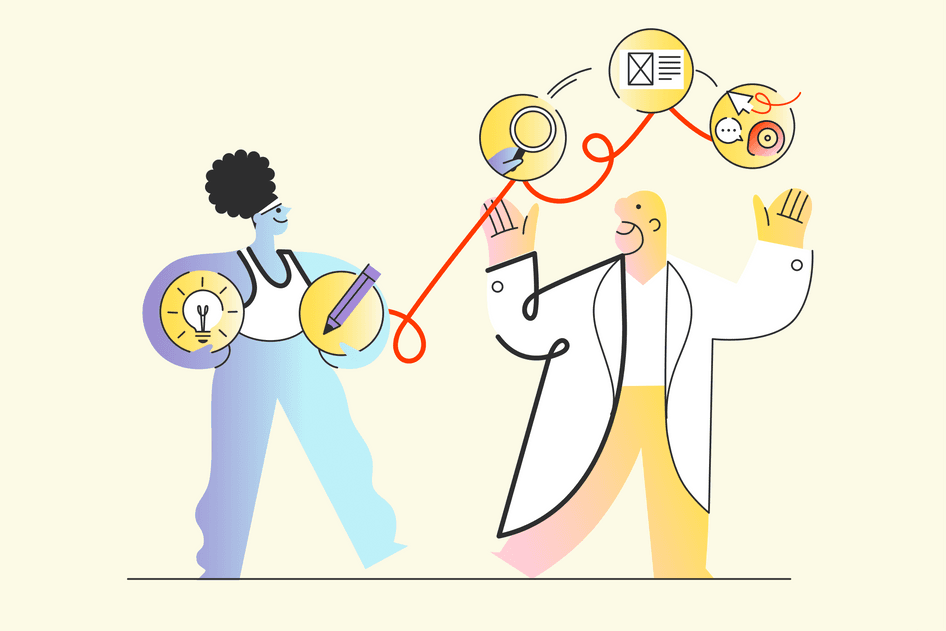Learn / Guides / Product design guide
9 tools you need to design amazing products
A strong, iterative design process results in informed decisions, excellent end products, and delighted customers.
But all teams know how time-consuming it can be to move back and forth between brainstorming, product iterations, and user testing—it's a challenge for even the most seasoned professionals.
There are several tools at your disposal to streamline the entire product design process. While design tools can’t do the work for you, they can make your life easier and your products more effective.
This article will break down nine different product design tools and explain how they help in every stage of the design process—whether you’re looking for a platform to help pinpoint user needs or software to test prototypes.
Make Hotjar your go-to product design tool
With Hotjar in your tech stack, identify user needs and pain points with rich qualitative and quantitative data.


9 stand-out product design tools
Design tools fit into every stage of the product design process. That’s why we’ve categorized them according to the stages of Design Thinking:
Empathize
Define
Ideate
Prototype
Test
Collaborate
Empathize
The 'empathize' stage of the product design process is all about understanding user needs: discovering who they are, what they want, and what problems they need solving so you can provide them with an optimal experience.
1. Hotjar
What is it?
Hotjar has four key tools that help teams understand how people are experiencing their product. They produce granular insights beyond traditional metrics that help businesses empathize with their users.
Let’s look at Hotjar’s product experience insights tools:
Heatmaps: see where users click and scroll to discover which page elements attract attention and which get overlooked
Feedback widgets: gather on-site user feedback so you can hear from your customers as they experience your product
Session Recordings: watch playbacks of users navigating your product to zero in on issues, pain points, and bugs
Surveys: gather voice-of-the-customer (VoC) data both on- and off-site by sending out longer-form surveys
How does it help teams with product design?
The best products are user-centric, so tapping into user experiences early on in the design process is critical. Hotjar’s tools give teams a multi-lens view into how their customers are interacting with their product so they can analyze, innovate, and optimize accordingly.
Traditional usability metrics focus on quantitative data that uncover patterns in user behavior—but they don’t tell the whole story. Hotjar tools allow teams to connect the dots between what’s happening and why it’s happening. As a result, they can make quick design decisions based on real user experiences rather than assumptions.
Hotjar’s tools are also designed so that anyone can easily use them, no matter how much technical expertise they have.
How much does it cost?
Hotjar has a free plan that includes basic access to heatmaps, user feedback, session recordings, and surveys.
We’ve also got three tiers of paid plans:
Plus plan: €39 per month
Business plan: €99 per month
Scale plan: By request
2. Userbit
What is it?
UserBit is a fantastic platform for managing qualitative UX research. We all know how confusing and time-consuming conducting large-scale research campaigns can get, but UserBit keeps all the data in one place so everything is streamlined for your business.
UserBit’s features include:
People management: keep track of stakeholder and participant research, as well as all the data you collect on them
User interviews: prepare UX research questions and collaborate with your colleagues in real-time
Notes & media: organize notes, audio files, video files, and other documents in one central research repository
Tag management & auto-tagging: highlight key aspects of your research and activate automatic, keyword-based tags
How does it help teams with product design?
UX research helps teams investigate how people are interacting with and responding to their product. However, research isn’t worth much if you can’t analyze it easily. To do that, you’ll have to store and organize your data properly.
Tools like UserBit help keep the whole UX research process organized from start to finish. You’ll save yourself precious time and be able to collaborate with team members more easily with all your data stored securely in one place.
How much does it cost?
UserBit has a free forever plan that includes one project and limited features. Additionally, they’ve got two different paid plans:
Pro plan: $20 USD/user/month (3 users minimum)
Enterprise plan: $30 USD/user/month (annual billing only)
Define & Ideate
We’ve combined the tools for the 'define' and 'ideate' stages of the design process here. Although they’re two distinct phases, they’re linked and require similar tools.
The 'define' stage focuses on synthesizing user insights and working out the core problems you want to solve. Create user personas, empathy maps, actionable themes, and a clear problem statement.
The 'ideate' stage is all about brainstorming solutions that will help you create a shortlist of viable ideas to address your users’ needs.
Hotjar's Senior Product Designer Martina Pérez explains how to go about navigating user insights from various sources and determining how to put them into action:
A smart way of doing it is combining insights from different sources; so, for validating a hypothesis you can do user testing, but also conduct user interviews and launch a survey—also check your current users’ behavior if you have the data available. If you see the insights coming from different sources pointing in the same direction, then you can be pretty confident you can move on.
3. Mural
What is it?
Mural is a digital whiteboard tool that you can use for everything from brainstorming to organizing meetings to design research. It allows teams to work together both in real time and asynchronously to define user issues and turn their ideas into actionable product solutions.
Some of their stand-out features include:
Every whiteboard element you could ever need: sticky notes, shapes, connectors, icons, frameworks, and a drawing tool
Ready-to-use whiteboard templates: Mural has over 300 templates designed with common use cases in mind
Facilitation superpowers: take your meetings and workshops up a notch, make them more interactive, and let the creative juices flow
How does it help teams with product design?
There’s nothing like a good old-fashioned whiteboard, but they’re not very practical for large-scale projects, complicated issues, or remote teams. Tools like Mural offer the best of both worlds. They’re easy to use just like a traditional whiteboard, but a lot easier to organize and refer back to.
There are always many ideas flying around in the 'define' and 'ideate' stages of the design process. They can’t all be good ones, but it’s important to record them all so you can circle back and find the diamonds in the rough. That’s why tools like Mural are so helpful.
How much does it cost?
Mural has a free forever plan that includes unlimited murals and five members. They’ve also got three paid options:
Team+ plan: $9.99/member/month (billed annually)
Business plan: $17.99/member/month (billed annually)
Enterprise plan: upon request
Pro tip: if you hit a wall while nailing down your problem statement or thinking up potential solutions, embrace the principles of continuous discovery. Don’t be afraid to hop back and forth between different stages of the design process to get thinking out of the box. If the creative juices aren’t flowing, go back to your users. Teams can always benefit from building more user empathy with tools like Hotjar Feedback or Surveys.
4. Miro
What is it?
Miro is another online whiteboard tool that helps people collaborate anytime and anywhere. Their platform is especially popular with remote teams and has a variety of use cases, including mapping, diagramming, strategy, and planning—which are especially useful for Agile workflows.
Their unique features include:
A huge library of ready-to-connect integrations: integrate your favorite design tools like Figma, Adobe XD, InVision, and Notion with just a few clicks.
A Miro Developer Platform: if you’ve got technical minds on your team, you can customize Miro and build with their API, SDK, and iFrame.
Tons of use-case-specific templates: Miro has template categories for everything from empathy maps to user personas to product-market fit.
How does it help teams with product design?
There’s often a lot of paperwork involved in the ideate stage of the design process. If you haven’t got past examples to use as a reference point, it can be time-consuming to create user personas and empathy maps.
Product team tools like Miro can be huge time-savers because of the variety of templates they provide that boast tons of options specific to user research, journey mapping, and iterations that can help you during the early stages of the product design process.
How much does it cost?
Miro has a free plan that includes unlimited team members and three editable boards. They’ve also got three paid plans to choose from:
Team plan: $10/member/month
Business plan: $20/member/month
Enterprise plan: upon request
Prototype
The goal of the 'prototype' stage is logical—turn all your most promising ideas into testable prototypes. Creating prototypes can be a lengthy process, but design tools can help you create them quickly and avoid bottlenecks in the design process.
5. Figma
What is it?
Figma is one of the most popular all-in-one design tools out there. They’ve got two products: Figma (design software) and FigJam (online whiteboarding platform).
Let’s explore what makes their platform so special:
Unique design features: Figma has tools you don’t see often, like a modern pen tool, instant arc designs, and 'OpenType' features to help make all your design ideas a reality
Seamless prototyping: build prototypes intuitively without any coding and share them via link so your team can work together more efficiently. You can also toggle back and forth between your design file and prototype at any time.
Online whiteboarding: if you’re looking for a collaboration tool to help you through the define and ideate stages, Figma’s FigJam is a great option.
How does it help teams with product design?
Product teams love Figma because it offers so many different design tools within one platform. Rather than having to bounce between different software, teams can streamline their workflows with a single tool.
It’s also relatively quick to put together prototypes with Figma. This makes it feasible for product teams to turn multiple potential solutions into prototypes, then pick the best one after testing, ensuring the best possible minimum viable product (MVP).
How much does it cost?
Figma has a free plan that includes three Figma and three FigJam files. But, they’ve also got two paid plans:
Figma Professional: $15/editor/month
Figma Organization: $45/editor/month (annual billing only)
6. Sketch
What is it?
Sketch is another of the biggest comprehensive design platforms out there. It’s built for collaboration and can accompany teams all the way through the design process, from ideation to product launch.
Some of their most well-loved features include:
Professional features for everyone: Sketch is made for designers, but their flexible vector editing, presets, and smart components are intuitive enough for anyone to get the hang of
Prototype testing: bring prototypes to life and test them out on your browser, Mac app, or device via a link
Robust collaboration capabilities: Sketch puts collaboration at the heart of its platform with design libraries and cross-platform tools
How does it help teams with product design?
Collaboration is at the heart of any successful product design process, and Sketch lives and breathes it. They make it easy for teams to work together throughout every stage of the design process on one core platform, whether you’re adjusting permissions, browsing your collaborative version history, starring important updates, or viewing a prototype on any device.
Sketch is also highly customizable, so you can alter it to fit into your team’s established workflows. Their long list of plug-ins and integrations make it easy to add the automations and functionalities you need to work efficiently and elevate your designs.
How much does it cost?
Sketch doesn’t have a free plan, but they’ve got a 30-day free trial. Once you’re ready to upgrade to a paid plan, they have two options available:
Standard plan: $9/editor/month
Business plan: upon request (requires at least 25 editors)
Test
The 'test' phase of the design process is self-explanatory: evaluate your designs with real users or research participants. There are several different product design testing methods you can use for this step, and they all help validate your designs so you can launch them with confidence.
7. Maze
What is it?
Maze is a fantastic product research and testing tool that allows teams to make quick, data-driven decisions about their product development. It couldn’t be easier to give prototypes a test run with their built-in pool of research participants.
Try Maze to evaluate:
Wireframe & usability testing: gather quantitative user insights and determine how well your prototype is performing
Concept & idea validation: if you’re not crystal clear on your ideas during the earlier stages of the design process, use Maze to test them before you move forward
Content & copy testing: how you communicate with your users is a big part of any product’s success, and Maze can validate everything from website messaging to product copy
How does it help teams with product design?
When it comes to the testing phase, not all teams have a captive audience of users to work with. Maze provides a solution to this roadblock by supplying you with a group of 70,000+ potential testers, allowing product developers to quickly gather data and validate their designs before making any final decisions.
Maze also offers you myriad options beyond prototype testing, which can be handy— depending on the product you’re working with. Their tree testing, five-second testing, and card sorting tools provide a variety of actionable insights.
How much does it cost?
Maze has a free plan that includes one active project and up to 100 responses/month. Otherwise, they’ve got two paid plans available:
Professional plan: $66/month (two seats included, additional seats are $33/month)
Organization plan: upon request
Pro tip: once you’ve tested your prototype and launched your new product iteration, don’t forget about user insights. Use Hotjar Feedback and Surveys to keep gathering feedback and understand how people are experiencing your product, both on-site and externally.
8. Marvel
What is it?
Marvel is a fantastic platform that aims to share the power of design with the world. Teams can create prototypes and test them out with their comprehensive software.
Let’s talk about their main features:
Prototyping: upload design mockups and turn them into interactive prototypes in a matter of minutes
User testing: collect video, audio, and analytical feedback on your designs. Then, integrate the insights before you move forward
Developer handoff: Marvel automatically turns your designs into code, specs, and assets that are ready to be handed off to developers
How does it help teams with product design?
Since the different stages of the design process often blend together, teams need flexible tools. This makes Marvel a great option: it’s perfect for the testing phase if you just want to validate your prototypes and then move on, but you can additionally employ it for prototyping and other use cases.
Marvel is also handy because of its developer handoff features. Creating manual documentation requires a technical skill set and a lot of work, and Marvel can save teams significant time and energy by automating the whole process.
How much does it cost?
Marvel has a free plan that includes one user and one project. They also have three kinds of paid plans available:
Pro plan: €12/month
Team plan: €36/month
Enterprise plan: upon request
Collaborate
The design process is an iterative loop, so the last stage is 'collaborate'.
If you’ve found an optimal solution through product testing, it’s time to work as a team toward your product launch. If your solution didn’t work as well as you’d hoped, you need to backtrack, dive deeper into user problems and needs, and come up with a better idea together.
9. Slack
What is it?
At this point, Slack needs no introduction. It’s a widely-used professional messaging platform that allows teams to streamline their communications and work together more effectively.
Their users love:
Slack Channels & SlackConnect: divide your workspace into different channels to keep things organized. SlackConnect allows you to add external parties into your channels for quick and easy client communications
Over 2000 integrations: Slack is one of Hotjar’s integrations, and they’ve got many more on their roster, including Google Drive, Salesforce, and Hubspot
Accessibility: Slack is designed to be as widely accessible as possible with keyboard shortcuts, adjustable zoom levels, and different contrast settings
How does it help teams with product design?
Let’s face it, there’s a lot of back-and-forth associated with the product design process. It’s difficult if not impossible to keep our inboxes—and our minds—organized.
Slack is a great solution for streamlined communication and collaboration.
Best of all, Slack has direct integrations with some of the most popular design tools out there, so you’ll never miss a beat.
Pro tip: use Hotjar’s Slack integration to receive and share insights from Feedback, Session Recordings, and Survey tools in your workspace. You’ll pinpoint user issues quicker, resolve bugs faster, keep all your critical insights in one place, and maintain great team communication.
How much does it cost?
Slack has a free plan with limited functionality. They also give you three paid plans to choose from:
Pro plan: €7,50/active user/month
Business+ plan: €14,10/active user/month
Enterprise Grid plan: upon request
Streamline your product design process by choosing the right tools
All in all, there’s a wealth of tools that can help teams through all the stages of the product design process.
Whether you’re looking for a platform that can help you empathize with user problems, brainstorm with your colleagues, or test out a prototype, there’s a solution on this list for you.
When choosing product design tools for your company, be sure to reflect on whether they suit your team’s unique needs and relate to your user’s experiences and pain points.
Consider the options we’ve covered, think about how they could fit into your workflows, and discover how much easier your design process can be.
Make Hotjar your go-to product design tool
With Hotjar in your tech stack, identify user needs and pain points with rich qualitative and quantitative data.