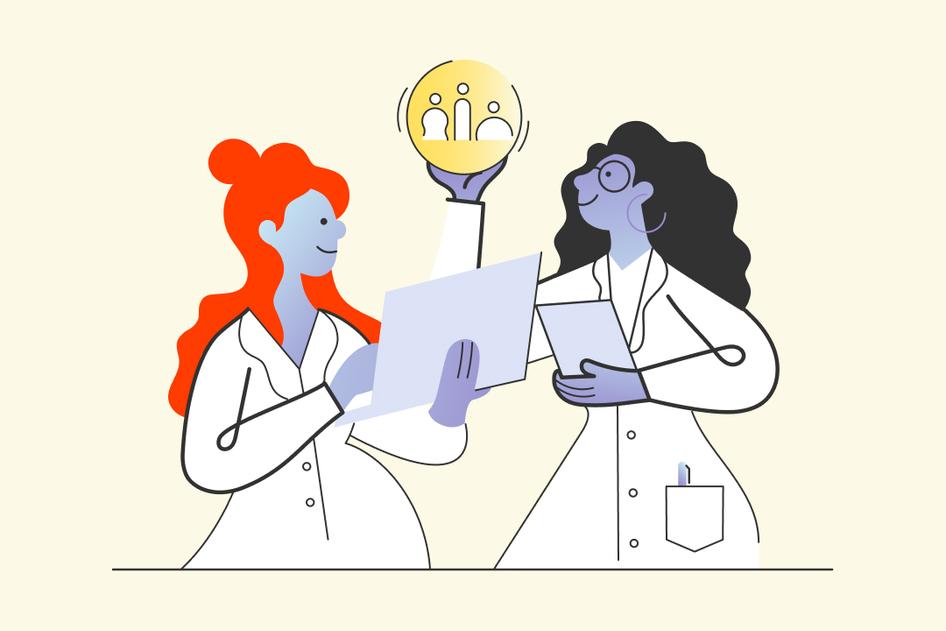Learn / Guides / User engagement guide
8 user engagement tools to make your product sticky
Just like traditional stores, some websites make you feel at home from the moment you arrive and draw you into discovering what’s on offer—while others don’t get the messaging or design quite right and send you scurrying for the exit.
Creating a sticky product that engages your users means understanding exactly what they want and showing them the value you can give them throughout their user experience (UX). Here's where user engagement tools can help.
This article gives you a list of the best user engagement tools to help you design a great product experience (PX) that keeps your users engaged at every stage, from onboarding to real-time support. We’ll also show you which metrics to collect to measure the success of your user engagement software and efforts, and give you actionable tips on how to use different tools depending on your business type.
Want to create a sticky product your users love?
Hotjar’s tools help you find out what your users want from your product


8 user engagement tools to help users get the most out of your site
User engagement tools vary from product to product depending on the stage of the customer journey. But they all have the same goal—to make your site ‘sticky’ so users spend more time there and keep coming back for more.
We’ll look at tools that gather quantitative user engagement metrics that tell you how many visitors come to your site and how much time they spend there. And we’ll cover how qualitative insights from tools like session recordings can help you understand why users engage with your product.
The user engagement software you choose depends on your business type, your budget, and your user engagement strategies—for example, whether you want to prioritize a strong social media presence or create a compelling onboarding experience.
The tools we’ve included in this piece relate to the different strategies you can implement to create a sticky product:
Understanding your users to create and improve products that meet their needs
Designing an onboarding process that quickly shows users the value of your product
Supporting and communicating with users to help them get the most out of your product
Understanding your users
Use these tools to gather and analyze traditional website metrics—user numbers and page views—and combine them with product experience insights to understand why users behave the way they do on your site.
1. Mixpanel
Mixpanel is an analytics platform that helps you improve user engagement by monitoring and analyzing user actions. It follows every step users take on your website and helps you create brightly colored and easy-to-understand graphs to share across your team and get stakeholder buy-in for product updates.
Mixpanel gives you detailed metrics on user numbers and user behavior:
Web traffic: user numbers, average session length, page views per session, etc.
Entry and exit points: where your users enter your site (helpful for measuring the success of SEO or ad campaigns) and where they go to when they leave.
Returning user rate, conversion rate, and bounce rate
User journey, so can compare users who arrived via a search result or from a social media campaign
Mixpanel is particularly useful when you want to launch a new feature or update with a particular group of users. For example, you can trial a new call-to-action (CTA) button with users who arrive via a Twitter campaign to understand how they engage with your landing page. If this particular campaign is successful, you then roll it out to all users.
2. Hotjar
Hotjar (that's us👋) is a product experience insights tool that goes beyond traditional web metrics to give you a detailed understanding of how your users behave on your site—and why.
Hotjar’s Observe tools—Session Recordings and Heatmaps—help you visualize user behavior.
Session Recordings are playbacks of users as they journey through your site, which gives you the chance to see your product through their eyes. You can filter recordings by users who perform particular actions—like signing up for a newsletter—and then watch how they interact with your site compared to users who didn't engage as much.
Watching recordings of visitors as they use your site gives you the chance to see your product through their eyes. If you’ve just launched a new version of your ecommerce site, but wonder why customers keep abandoned product pages before making a purchase, watch recordings to understand why shoppers abandoned your site.
Heatmaps show you which elements of your site engage users and which get ignored. They help you improve customer engagement on your site by identifying how many visitors are clicking on product icons rather than CTA buttons, for example.
See it in action
Techsmith used Hotjar Heatmaps to redesign one of their main product features pages. The design team decided to make the whole area of their page clickable so users didn’t rage-click when they clicked on images that didn’t take them anywhere. The result? A more interactive product experience and less frustrated users!
💡Pro tip: you can view a single Heatmap for each page of your site, or filter them by specific criteria like device, browser, user path, or user attribute to see how different types of visitors behave and engage with your product.
Hotjar’s Ask tools help you find out what users really think about your site or product.
Surveys let you ask users for feedback at key moments during their user journey so you can find out what motivates the time they spend on a page or their session length. Getting voice-of-the-customer (VoC) input helps you make validated customer-centric decisions rather than using guesswork to improve user engagement.
Hotjar’s Feedback widget helps you capture customer opinions while they’re using your site. Users can highlight the parts of the page that are causing them problems—so you can identify and fix bugs or make changes to your page layout to improve engagement.
💡Pro tip: find out the reason for user frustration and negative feedback by watching that particular user’s session to see what went wrong. This could help you identify a bug or unclickable link causing problems for all your users—not just the one who gave you negative feedback.
#Live feedback lets users tell you what they think of your product wherever they are on your site.
3. Google Optimize
Google Optimize is an A/B testing tool that helps you run website experiments to continually improve and enhance the user experience.
Once you’ve gathered user engagement metrics and PX insights, use Google Optimize to trial new designs, color schemes, user journey maps, or features with different groups of users.
For example, if you have a higher than expected bounce rate from your landing page, create different page layouts and test them with a small group of users before deciding which layout is most effective at engaging your users. If your new designs still don’t result in better user engagement, you can make adjustments and test them again.
For each variant of a Google Optimize test, you can establish targeting rules including:
User types, like high-value customers or new users
Behavior: for example, users who come from a specific channel or source
Geographical area, including city, region, or country
Browser or device used
User onboarding
An effective onboarding process that shows your users the value of your product from the moment they start using your solution is pivotal in increasing user engagement. Use these tools to implement an effective onboarding strategy that helps you boost user engagement:
4. Userpilot
Userpilot helps you design and build an engaging onboarding flow to show users what your product does and how it can help them in their daily lives. Developing a smooth onboarding process enables you to improve the customer experience (CX) and get users closer to fully adopting your product.
Userpilot offers product analysis metrics to help you understand how different types of users experience your product, so can create a personalized experience for different customer profiles. For example, you can ask visitors what their goals are for your web analytics tool and segment users into different onboarding paths based on their needs.
User pilot supports new users as they onboard with hints and tips to help them find their way around your product, offering real-time support if they still can't find what they need. It tracks:
Goal achievement to measure the success of the whole onboarding experience
Goal completion of each step in user activation
User feedback
5. Stonly
Stonly is another onboarding tool that helps you guide your users through the initial setup of your product. It encourages self-service support by giving users access to a customer knowledge base through a popup widget that appears at key moments in the onboarding journey.
Stonly lets you customize the way your onboarding sequences look so they are fully integrated with your product, helping users feel more connected to your brand.
Stonly gives your customers an onboarding experience that’s tailored to their needs by asking users who they are and what they want to achieve. It also bases the onboarding flow on user data to make the steps they go through more relevant.
For example, if you have an HR tool, its user profiles can range from an HR manager to a payroll administrator. Asking your users what their roles are helps you show them the most relevant parts of your product and talk to them using language they’re familiar with.
Stonly helps you track:
The paths users take
The paths that cause users to get stuck and drop off
Connection speed
User feedback
User support and communication
Giving your users support when they need it and responding quickly to their feedback helps keep users engaged and prevent them from seeking alternative solutions to their pain points. Here are three tools to help you increase user engagement through customer support and communication:
6. Drip
Drip is a CRM tool and email marketing platform that helps you engage users by improving their experience of your email communication. It lets you create targeted email campaigns that address the particular needs of individuals and ecommerce businesses, and encourages users to connect through their favorite communication channels, like SMS or social media.
Drip lets you segment your users and send them a particular flow of messages based on their behavior and interaction with your product—helping users feel listened to and looked after. You can also run tests on your messaging to see how well users respond to different communication formats and tones of voice.
Drip helps you track:
Message response rates
Engagement rates for specific dates and strategies
Unsubscribe, bounces, and clicks
Opened emails
7. Juphy
Juphy is a customer service tool that helps you monitor social media mentions and communication. It lets you view and respond to all social communication channels in a single inbox and improves user engagement by helping you quickly respond to comments, direct messages, and reviews through its dashboard.
The tool helps you stay on top of user comments outside of the realm of your own website, so you can engage with users who mention your brand or product and address negative comments to take back control of the narrative, if necessary. For example, if users decide to criticize the design of your new software-as-a-service (SaaS) product on Twitter—rather than telling you themselves—you’ll get an alert from Juphy and be able to quickly join the conversation. And if this discussion results in a new design, then you can let them know how their feedback is helping you improve the product experience.
Juphy helps you stay on top of your product’s social media presence by tracking:
Social sentiment: the mood behind the conversations and comments
Trends: what catches your audience’s attention so you can think of new ideas to interest them
Hashtags and keywords to grow your audience at present or in the future
Social share of voice: the percentage of user conversations and shares in your industry that are about your product
Social media ROI: the value of your social media presence
8. Typeform
Typeform is a user support tool that lets you create surveys based on user insights. Its forms are easy to create, and you can use its bank of templates to create surveys for different purposes like lead capture or feedback.
Typeform lets you integrate surveys anywhere on your website or platform and have a high response rate thanks to the personalized user experience it offers. It has a ‘hidden fields’ function, so you can address users by their name, and customize flows that vary according to your customers' responses.
Typeform helps you increase user engagement by tracking:
Views: the number of times your Typeform survey was loaded
Starts: the number of times a Typeform survey was loaded and started
Submissions: the number of times a Typeform survey was loaded, started, and submitted
Completion rate: the percentage of people who complete a Typeform survey after starting
Time to complete
Filters: segment Typeforms by date or device
🔥Pro tip: improve customer engagement by creating a user persona survey with Typeform to help you find out what users need, rather than what you think they need. For example, during the weeks after the launch of a customer relationship management tool, you can ask each user what their role is, what their goals are, and what barriers are coming between them and their goals. This way, you can tweak your product and design personalized user journeys to meet user needs and create customer delight.
Design a holistic tech stack to meet user engagement goals
Creating a sticky product that gets your users to spend more time interacting with your website and coming back for more will turn them from casual visitors to engaged and loyal customers that'll help your business grow.
To improve user engagement, you need software that helps you:
Understand your users through traditional metrics and product experience insights tools, so you can design and refine a product that meets their needs
Create an onboarding process that shows users how your product works and how it can help them
Support your users at every step of the journey and quickly respond to their questions, regardless of the communication channel
Create a tech stack that combines all of these elements of user engagement to design products that delight your users and turn them into not just loyal customers, but brand advocates.
Want to create a sticky product that your users love?
Hotjar’s tools help you understand your users and find out what they want from your product