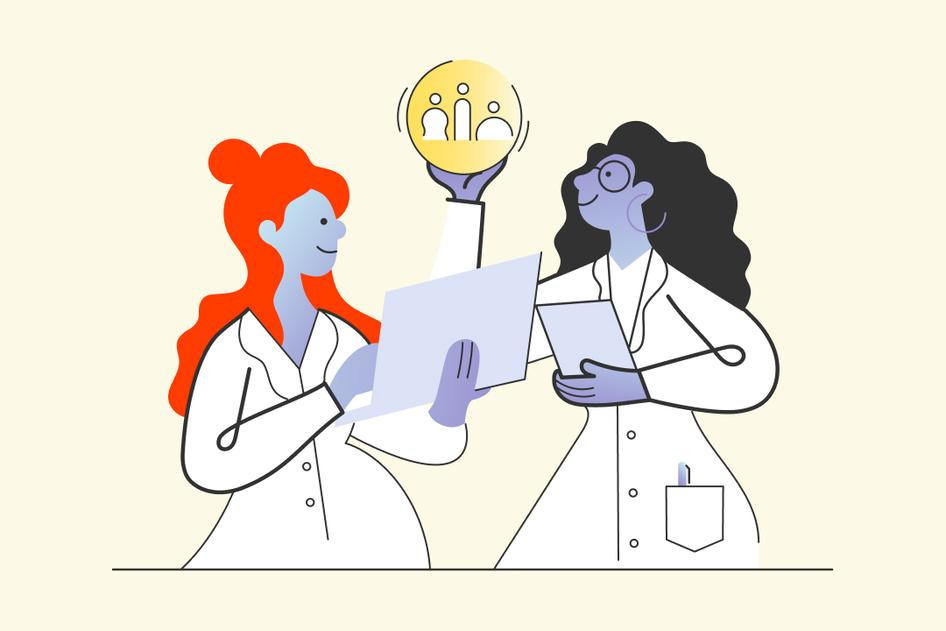Learn / Guides / User engagement guide
8 user engagement strategies for higher retention
Creating a buzz around your product and brand will attract new visitors to your site—a crucial first step in getting your online business off the ground.
But, for your website to really take off, you need to engage your users and keep them coming back. That means creating an engaging user experience (UX), highlighting your product’s unique value, and keeping a close eye on where your users are disengaged vs delighted, so you know what to prioritize and change.
This article gives you eight strategies to engage users and put them on the path to becoming loyal customers. You’ll learn how to use each technique to understand your users' behavior and improve their experience, with actionable tips on how to adapt these techniques to align with your unique business goals.
Understand your users and what engages them
Hotjar’s tools give you a user-centric perspective on your product experience


Why are user engagement strategies important?
A user engagement strategy is a plan to increase user interaction by creating a more positive experience on all channels: your website or web app, social media, and through communication with customer support teams.
Designing and implementing user engagement strategies helps you focus on keeping your users happy. Retaining existing users is cheaper than attracting new ones, so showing your users the value of your product is a more efficient way to grow your business.
8 user engagement strategies to improve UX, drive growth
User engagement is an ongoing process:
It begins with creating an optimized (and personalized) product experience (PX) to engage users. This involves creating content and tools that give users value and providing support when they need it.
Once you have regular users, monitor the user experience to determine whether you’re successfully engaging users. You can ask for feedback and monitor social media and email channels to find out users’ opinions of your product or service.
When you have quantitative and qualitative data about the user experience, use these insights to update and optimize your product experience.
Here are eight techniques you can use to drive user engagement:
1. Map the customer journey
Designing a customer journey map that takes users from their first encounter with your product to the point where they get maximum value from it should be an essential part of your user engagement strategy.
How to effectively map your customer journey
Understand your goals: what action do you want your users to take, i.e. subscribe to your service or make a purchase from your ecommerce store?
Understand your users: what are their needs and pain points, and how can your product give them value?
Identify the steps in your customer journey: if you’re selling a product on an ecommerce site, these steps will be: awareness (of the product), consideration, decision, and purchase.
Use tried and tested customer journey maps: there’s no need to reinvent the wheel. You can use successful customer journey examples to help you.
Test and refine your customer journey map: use PX insights tools like Session Recordings to observe users journeying through your product to help you uncover what works and where you need to improve.
2. Create personalized content
Giving your users personalized content helps them see the value in your product or site and keeps them engaged.
How to design personalized user content
Research user personas (semi-fictional characters based on your ideal customer) to understand what role your users have in their organization, what their goals are, and the roadblocks that prevent them from achieving their goals.
For example, if you run an online toy store, you can identify your user personas in the following way:
For this user, you can create blog articles with tips on fun ways to get a preschooler interested in words and numbers, and reviews of different products and how to use them.
Use Hotjar (that's us👋) Surveys to find out what your users want to read. You can create exit surveys that trigger when a user leaves your site, asking them whether they found what they were looking for. Ask users to rate your content out of 10, and make suggestions for what they’d like to see.
Adjust the content you offer depending on a user's route into your site. Depending on the keywords users search for, send them to different landing pages with content designed for different user personas. For example, if you have a SaaS messaging platform and a user searches for how to add custom emojis to their messages, you can take that user to a landing page for user support.
🔥Pro tip: use Hotjar Heatmaps to get a visual representation of how far users are scrolling down your blog pages. You’ll be able to identify where they click and how they move around your page to spot which elements are popular and what gets ignored.
Hotjar Heatmaps help you see what attracts attention or what gets ignored on your site or digital product, so you can optimize your content for your users.
3. Personalize support channels
Personalizing your support channels helps you build a closer relationship with your users and create loyalty by showing them your human side.
How to personalize your support channels
Use your users’ names and your own in correspondence, whether it’s via email or live chat
Use pictures of your support agents to encourage trust and add a human element
Use video support tools like Loom. For example, if you offer a Saas product that can seem complex for new users, create video tutorials on how to get it set up and embed them in your FAQ pages so users see a real person explaining how to use your service
Know your users’ history: if you have an integrated user support system that records every user interaction—whether it's live chat, phone, or email—your support team will be able to access previous conversations with your users
Follow up communication with messages to check that their issues have been resolved
4. Engage with users on social media
A strong social media presence is essential for your brand, and this doesn’t just mean broadcasting information about your product or service—it means using social media platforms to connect with current and potential users.
Social media is where you’ll hear what your users really think about your product.
How to engage with users on social media
Create and share valuable content: one way to keep on top of social media is to post product updates and try to get a loyal band of followers. Rather than just showing off how great your latest update is, you can make the experience more interactive by asking users to get involved. For example, for a design app, you can ask users to share examples of their best artwork.
Use trending topics to engage users: your conversation doesn’t just need to be about your product—you can talk about the weather, popular culture, current events, or memes. The sorts of topics you address will depend on the platform. You’ll need a different (video-based) approach on TikTok to the one you use on Facebook, which might involve joining specific groups and engaging users in discussions.
Track social media mentions: all popular platforms today (Twitter, Facebook, LinkedIn, TikTok, Instagram) provide you with detailed analytics on social engagement. Or you can use a tool like Sprout Social or Hootsuite to track all your social media mentions on a single platform.
Keep the conversation going: when users mention your brand name, respond to them quickly and personally. Even if they’re savaging your brand and the good name of your business, you need to get involved in the conversation and try to swing the narrative in your favor.
5. Reward engagement
You can build an engaging product experience and cross your fingers that your users will engage with it. Or you can actively reward your users when they get involved and show you appreciate their efforts.
How to reward user engagement
Use gamification to make your product experience more fun. If you have a Saas product that relies on users performing certain actions to turn them into activated users, you can give them tokens or even a new avatar ‘skin’ to show that they’ve ‘leveled up’.
Congratulate your best users for regularly using your product or achieving certain milestones. The project management tool ClickUp does this by telling users that they’re a ‘verified ClickUp power user’ and sending them a message.
Offer advantages to users who are more engaged: LinkedIn shows a progress bar with the strength of your user profile to increase the number of users who complete their profiles. It also encourages users to sign up for the paid version by telling them how many users have viewed their profile, but not saying who they are on the free version.
LinkedIn also offers a ‘skill badge’ to users who take a skill quiz about their proficiency using tools like Google Analytics or Microsoft Word:
Collect clickthrough and time on page metrics to see whether users take the time to read information about your product to track the success of your engagement rewards.
6. Take action on user feedback
If your users have taken the time to give you feedback on your product or service, you need to have a process in place to acknowledge their opinions and show them you’re taking action on it.
Steps to take on user feedback
Acknowledge user feedback: whether the feedback is positive or negative or needs further attention from a help center rep, send an immediate message—via email or through your app or website—thanking the user for their contribution and letting them know what will happen next, like telling them they'll get a reply within 24 hours.
Explain how you’ll respond to a specific complaint or bug report. For example, if a user has highlighted a bug on your web page, let them know you’ve shared their comments with your devs team and they’re looking into it. Then, get in touch a final time to close the loop and confirm you’ve fixed the issue.
Pro tip: use Hotjar’s Feedback widget to get user input at the exact moment a problem occurs. Users can highlight parts of the page that are causing problems, so you know exactly what needs to be fixed.
Hotjar's Feedback widgets let you gather valuable user feedback.
7. Track user engagement
Track user engagement metrics to find out how much value your users are finding on your site or product.
User engagement metrics to track
Unique, new, and returning users: these numbers tell you not only how many users you have, but which ones are returning time and again
Page views and time on page, so you can see how successful your campaigns to generate traffic have been and how long users spend on each page
Scroll and clickthrough rates, which are reliable indicators of user engagement and whether your content is relevant
Bounce, churn, and abandonment rates: these figures tell you what proportion of your users are not finding value and are leaving your site either immediately, after a longer period of being a user, or, in the case of abandonment, at a pivotal moment during purchase
Combine traditional web analytics tools like Google Analytics to track user engagement metrics with PX insight tools like Hotjar to help you understand how users feel about your site and the service you offer. For example, after discovering that your users are spending far less time on one of your pages, watch Session Recordings to understand why users are having a negative experience and make changes.
Pro tip: combine your qualitative and quantitative research data by segmenting visitors by new and returning users. Watch how your new users take their first steps on your site to see what blockers they encounter. Then, view your returning users to see where they’re finding value in your product.
Hotjar Session Recordings let you visualize how users navigate your website and digital product
8. Constantly update your product experience
Keeping your product experience fresh and exciting and making the most of technical innovations is a key ingredient of user engagement. If users think they can get a better service from another website or app, they’ll quickly move their loyalties elsewhere.
How to improve your product experience
Stay up to date with your industry's trends and technological innovations
Watch what your competitors are doing and monitor responses to their developments with your own surveys or by following them on social media
Use surveys to ask your users what they want to see
Before making drastic changes to your site or app, test new features to make sure they’re what your users want. For example, if you’re updating the navigation bar of your knowledge base, conduct A/B testing using a tool like Google Optimize or Hotjar Heatmaps to check how a small group of users react to your new design. Depending on their response, you can go live with the new version or make small changes to improve it and test each version until you get it just right.
Track the success of your user engagement strategies
Turning your website visitors into engaged users is crucial for growing your online business. An engaging product experience is a great way to start, but user engagement is an ongoing process.
You need to monitor how users are experiencing your product and get feedback from them. And you should continually update and improve your strategies by tracking metrics that give you insight into user engagement to create better products and services that give your visitors the value they’re looking for.
Understand your users and what engages them
Hotjar’s tools give you a user-centric perspective on product experience