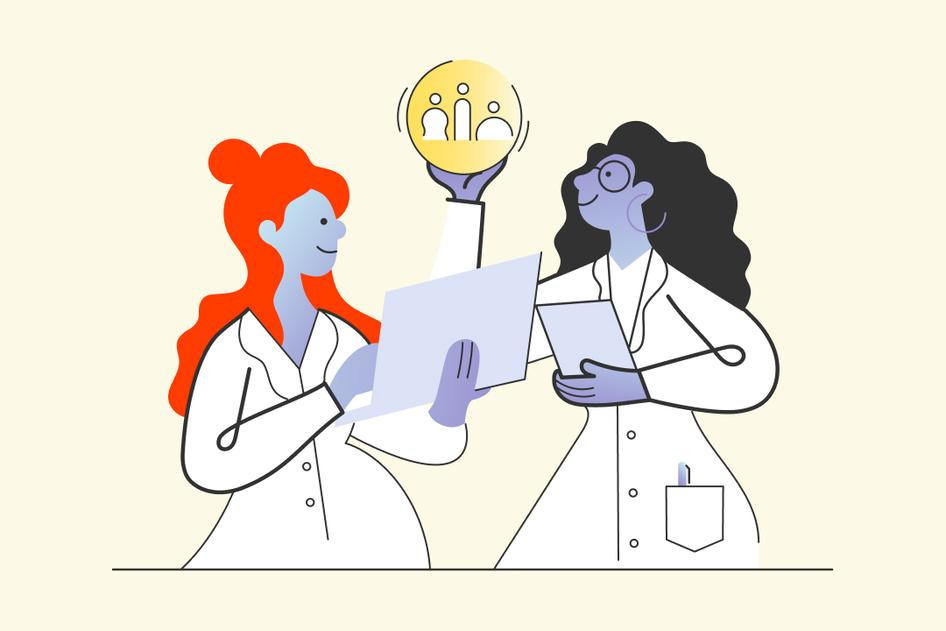Learn / Guides / Website monitoring guide
Advantages and disadvantages of monitoring your website
Website monitoring is like buying insurance. You know it’s a good thing to have, but maybe you think you don’t really need it.
However, the intricacies of ever-increasing cybersecurity threats and all-to-common connection errors make your website vulnerable. While most website monitoring advantages are evident, you’ll find even subtle plus points can boost customer delight and business performance.
In this article, we'll explain the advantages and disadvantages of website monitoring and give you tips to help you decide if monitoring is a worthwhile choice for you, your team, and your customers. Spoiler alert: it is.
Use Hotjar to boost your website data health checks
Balance your data-driven website monitoring with deep customer insights only Hotjar can provide for a top-notch user experience.


Website monitoring advantages
Website monitoring is not just problem solving or emergency responding. To understand website monitoring advantages, think in terms of protection, prevention, and perfection.
Protection: effective website monitoring will alert you as problems arise. You’ll know the second your website crashes or a data breach compromises sensitive user information so you can take action fast.
Prevention: you’ll have strategic systems in place to guide you as you maintain website performance. Think of website monitoring as hiring a security guard for a brick-and-mortar store, controlling the functionality of your emergency exits regularly, and performing due diligence checks on new hires. You’ll have peace of mind knowing your website is operating smoothly.
Perfection: continuous improvement is one of the most subtle benefits of website monitoring. As you check for breaks, bugs, and breaches, you’ll keep honing your website as you go, improving the user experience (UX), and dazzling your customers.
Let’s look at the core benefits of website monitoring:
1. Supports smooth-running systems
Website monitoring lets you catch errors fast to keep your site at peak performance and customers happy.
Users don’t want to wait around for pages to load or buttons that don’t work, especially if they’re in buying mode. If you’re an ecommerce site, you want to run a daily pulse check on metrics like bounce rate and page speed. However, a weekly usability test will guarantee stable performance and keep users on your site.
Hotjar’s product experience (PX) insights tools will guide you through the customer journey. Watch Session Recordings to discover how users interact with your site while Heatmaps reveal what part of a page your customers focus on. For example, a recording’s high rage click ratio on an add-to-cart button helps you discover a broken link. Once you identify the cause, you can deal with it before it affects website conversion and customer satisfaction.
Pro tip: user-driven ecommerce website analysis can help you supercharge your site's performance. The power of combined qualitative and quantitative data will help you make the necessary product changes to improve website usability and raise your sales conversions.
2. Maintains and optimizes website performance
A healthy website means you can maintain top-line business growth. However, unless you know your average conversion rates and seasonal peaks, you won’t be able to detect red flags. With data monitoring, you’ll know exactly how your website is performing.
For example, problems with cart, payment, or checkout APIs (application programming interface) can affect UX, conversion, and sales. You catch and correct these more technical errors through a combination of qualitative and quantitative website monitoring. Metrics like a high bounce rate or low page views will signal there’s a problem. But how do you pinpoint the actual issue from there? A/B testing and guessing are both costly and slow.
You can explore the ecommerce conversion funnel from the customer’s point of view with Hotjar by:
Following the user journey from the moment a visitor lands on your site to when they become a buying customer
Studying recordings and heatmaps
Integrating post-purchase surveys and live feedback
Experiencing your site like a customer enables you to improve UX and increase your sales conversions. It’s also one of the benefits of website optimization.
To determine the ROI on website monitoring for your company, ask yourself these questions:
What’s the cost of a bug-related one-day drop in sales conversions vs the monthly cost of using monitoring tools?
If you’re an ecommerce site, you’ll want to calculate both sales conversions and micro-conversions, from product page clicks and cart additions to checkout clicks and transaction confirmation pages. Next, ask yourself what the cost of one metric dropping because of undetected broken links or APIs is.
The purpose of a website is to act as a storefront for a business. It functions to attract potential buyers or even users who window shop. The complete user experience from the loading speed to the website's responsiveness on their device matters a lot in the buying journey. As a result, neglecting your website might result in a loss of sales.
3. Reveals deep user insights
Organize monthly or quarterly usability monitoring, depending on the size of your team and the complexity of your website to spot hidden user and product opportunities, which is one of the most important benefits of website monitoring.
Empathizing with your customer through regular website monitoring methods like evaluating feedback is one of the best ways to improve your site and increase customer delight.
Customer feedback can help you optimize transactions in ecommerce, like removing an unnecessary image or description layer between selecting an item and placing it in the cart. Another user might express frustration over losing discounts on special subscriber-only promos. Dedicating time not only to understand user frustration but also to contact them, explain that they need to log in to receive the offer, and promise to improve the site (then do!) will make them loyal customers.
4. Guarantees user accessibility and increases your ROI
Downtime and page breaks can prevent users from accessing and interacting with your website. Prolonged downtimes can cause de-indexing, loss of ranking, and damage your credibility. Users won’t wait around for a disconnected site. And once you lose customers, it takes time and money to regain their trust.
Unless you’re monitoring continuously, you’ll never know if your site is down in Perth or up and running in Sydney. Monitoring can help you prevent and fix accessibility issues, keep your website available, and notify your customers during emergencies.
Automated downtime monitoring has the dual benefit of on-the-spot alert systems and learning from a downtime history database to prevent future outages. Automated monitoring can help detect if parts of your website are down, know if API issues are interfering with website performance, or receive SSL expiration notices to keep your site active.
In a 2021 survey, website outages cost businesses an average of $100,000, including time, human resources, reputation, and revenue. Calculate today what an hour of downtime would cost you as you discover that website monitoring is the most cost-effective option for your business.
5. Ensures fluid communication
When servers are down, not only is your website at risk, but so is your communication.
Port failures are costly in this age of remote working and cross-border teams. If you aren't monitoring your website and things go down suddenly, you could be unable to send or receive emails and, depending on the server and port, voice and video communication can fail, too. Text messaging through mobile isn’t sustainable or effective.
Many downtime monitoring tools will also include server and port monitoring. When you have processes and tools in place, fixing communication problems across teams, offices, and countries is quick and effortless. You can alert customers in time and keep your staff engaged.
6. Protects your company and customers
All it takes is one data breach to compromise customers’ personal information and trust.
Cyberattacks are on the rise. High-severity malware is up 86% from 2020, and 23% of small to medium-sized businesses (SMEs) were victims of cyberattacks in 2021.
What’s the price you place on protecting user data and maintaining customer loyalty? An undetected cyberattack in the US can cost an SME over $25K, and then not only do you have to repair your systems but also your reputation.
Without monitoring processes in place, redirecting your resources to alert every customer about a data breach is time-consuming and tarnishes your reputation. While you should have an emergency plan ready for a cyberattack, monitoring can minimize the need to execute it.
Cybersecurity website monitoring can protect the integrity of your site, save time and money, and keep company, employee, and customer data safe.
Pro tip: safeguard your site’s security. Choose monitoring tools that are GDPR compliant and designed to protect user privacy, like Hotjar. You can keep users anonymous and track behavior without compromising privacy or trust. Read more about our GDPR compliance here.
Website monitoring disadvantages
Of course, there are some disadvantages to website monitoring. Considering these possible downfalls can help you determine if monitoring is the right choice for you and your team.
Each organization has unique needs, and some websites and platforms may already have a layer of cybersecurity or automated monitors in place, meaning you’ll only need a couple of new tools and processes.
Each website monitoring disadvantage is also a hidden opportunity. We'll show you how to offset the cons with our solutions and tips below.
1. Costly
Website monitoring tools can weigh heavily on your business budget.
Though many tools offer free plans, at free levels, they’re not always comprehensive, which could mean you risk security breaches or unsupported API breaks. If you choose paid monitoring tools, your monthly spending can vary from $15 to $500 depending on your needs and business size.
So, which monitoring tools do you use? If you don’t consider this carefully, you may choose unnecessarily costly tools with overlapping features, or tools that are too complex or a terrible fit for your needs.
Offsetting costs:
To avoid costly mistakes, use our website monitoring tools guide, designed for product and web teams and marketers. We recommend using the free-trial versions before you upgrade to a paid plan to make sure that tool is right for you.
2. Time-consuming
Website monitoring success requires organization, strategy, and resources—all of which require time.
For example, if you train current staff to monitor your website, how long will it take to achieve specialization? In some cases, training may not even be a viable solution because as one person pivots, other departments like product development and website optimization may be short-staffed.
Let’s say your team has the skill set to monitor in-house. You’ll need to consider how much time it will consume (keeping their current tasks in mind) and whether outsourcing is viable.
Time-saving tips:
Pool your resources through cross-functional collaboration. Bring together developers, designers, product managers, and quality assurance specialists for your common website monitoring goal. Cross-functional teams are more innovative, inclusive, and communicative, so you’ll have all the skilled workers you need.
If you’re a small organization and don’t have enough resources or the right skills, you can hire a temporary consultant who can help you implement the right setup
Use our complete guide to website monitoring best practices to help you get started, avoid pitfalls, and streamline your processes
3. Blacklisting
You’ll need to monitor your website daily, weekly, and monthly. Downtime checks mean monitoring multiple times a day. Unfortunately, repeated checks may alert your hosting provider to suspicious activity and result in IP blacklisting.
Blacklisting may seem like an extreme website monitoring disadvantage because it can block email communications and flag your website to users as a security threat. But there’s a simple solution: just contact your hosting provider and whitelist your IP (each provider will have its own procedures).
However, blacklisting can also happen through cyberattacks: malware infects around 4.1 million websites worldwide. While search engines don’t blacklist most of these sites, the costs for repairing cyberattack damage are high, as we’ve already seen.
A solution to blacklisting:
Before you begin website monitoring, contact your hosting provider and whitelist your IP and the IPs of your monitoring tools. For example, downtime monitoring tools like Uptime Robot provide their IPs up front. This way, you can protect your site from being blacklisted and keep your company and user data safe.
4. Monitoring mistakes
Dealing with new tools and more data can easily overwhelm even the most zen teams.
A lack of communication, beginner uncertainties, and unclear goals can all contribute to monitoring mistakes. However, any team can get bogged down in data and struggle to find solutions or quick fixes when they’re swimming in numbers.
This can be especially frustrating and demoralizing because the goal of your monitoring is to solve problems quickly with all the available data rather than getting stuck in data analysis.
Monitoring tips:
Use a checklist: our 5-step website monitoring checklist helps you stay on track strategically and know which tools to use and when to use them
Be data-informed, not data-driven: cross-check your data with complementary user insight tools. Use Hotjar Heatmaps, Session Recordings, Feedback, and Surveys to dive deeper into hard-to-solve problems where data isn’t enough. Understanding your users’ experiences can give you the added insight to understand why sales conversions dropped when analyzing other metrics has led you nowhere. When you use heatmaps, you may find that a new design layout has moved your add-to-cart button below the fold, where customers on mobile devices can’t see it.
The advantages of website monitoring will likely outweigh any disadvantages, as the process can ultimately help you highlight so many potentially damaging issues. One thing you'll need to avoid is making mistakes in your initial setup, which is a possibility if your team doesn't possess the necessary skills and knowledge required for the correct implementation. Poor implementation could lead to problems that become time-consuming to resolve, and put you off what's actually an incredibly valuable process.
Reap the benefits of monitoring to protect and improve your website
As you can see, the advantages of website monitoring far outweigh the disadvantages.
Instead of viewing website monitoring as insurance, think of it as a healthy diet: it protects, maintains, and enhances website performance, safety, usability, and, most importantly, your client-brand relationship. By engaging strategically with website monitoring, you’ll keep your customers happy, your staff engaged, and your business thriving.
Let Hotjar weigh in on your website data health checks
Balance your data-driven website monitoring with deep customer insights only Hotjar can provide for a top-notch user experience.