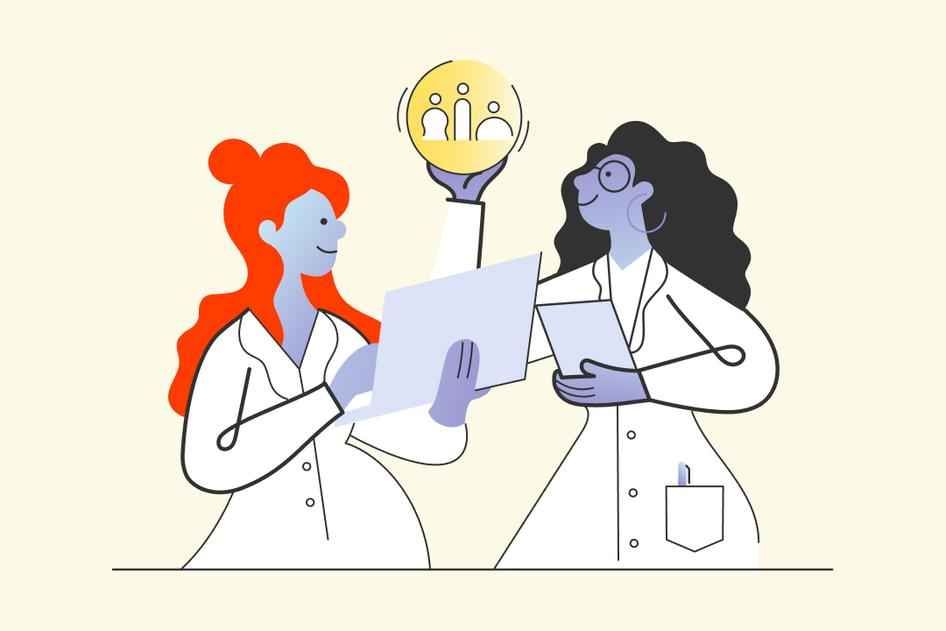Learn / Guides / Ecommerce guide
Tracking ROI: how to bridge the gap between offline sales and online data
Tracking ROI from your marketing efforts is essential if you want to get buy-in for future campaigns and increase your budget.
But understanding how digital marketing affects your bottom line can be tricky. Are you actually making money from your SEO? Does posting on social media bring in leads and customers?
These are the questions your stakeholders want answered. And our five-step process for tracking ROI will help you get those answers.
Summary
Calculate return on investment with this formula: ROI = (income - investment) / investment x 100
Track your marketing ROI in five steps:
1. Choose which marketing channels and metrics to track
2. Define your KPIs and metrics
3. Select tools for ROI tracking
4. Collect insight
5. Optimize your ROI
Understand what your customers want → increase ROI
Hotjar helps you gather reliable insights about your online customers and their shopping habits.


How to calculate return on investment
The ROI calculation in its simplest form, is:
ROI = (income - investment) / investment x 100
For example, if you spent $100 maintaining an ecommerce store, manufacturing products and running ads, then made $120 worth of sales, you’d be looking at an ROI of 20%.
($120 - $100) / $100 x 100
ROI = 20%
You can use this same formula (with a few minor adjustments) to track a variety of activities. For example, if you want to track the ROI of your SEO the formula would be the same:
SEO ROI = (SEO income - SEO investments) / SEO investments x 100
How to track marketing ROI in five steps
Proper ROI attribution lets you understand the effectiveness of your strategy so you know how to best allocate your marketing budget and can get buy-in for your ideas.
Here’s how to do it:
1. Choose which marketing channels and metrics to track
Each marketing channel—like organic search or social media—has different metrics to help you understand your ROI.
We’ll discuss each channel and metrics to track shortly, however, let’s start with four core metrics you should track for every marketing channel:
Sales: track how many sales (along with their dollar value) a particular channel brought in.
Cost: narrow down your overhead costs to cover only the number of products you sold via each marketing channel and exclude any money you spent on other marketing channels.
Conversion rate: knowing each channel's conversation rate helps you understand which channels to invest into more and which ones need improvement.
Customer Lifetime Value (CLV): CLV is the total amount a customer is likely to spend at your store in the course of their ‘lifetime’ as a customer—not just the first purchase they make. For example, perhaps customers who find you via social media tend to turn into repeat buyers, and purchase an average of $1,000 worth of products in their ‘lifetime.’ Factoring CLV into your ROI calculations helps you understand which marketing channels are likely to generate the highest long-term profit.
Aside from these core metrics, here are others to consider tracking for different ecommerce marketing channels:
Paid advertising
Paid advertising, like paid search ads and social media ads, let you access a targeted audience.
But poor-performing ads can quickly eat into your return on investment, which is why you should also track metrics like:
Click-through rate (CTR): a high CTR can mean your ad is intriguing your audience (and potentially converting). However, the CTR doesn’t give you the full picture. If CTRs are high but conversions are low, there could be issues on your sales page preventing people from converting.
Cost per click (CPC): lower CPCs can improve your return on investment and typically mean your creatives—like copy and media—resonate with your audience.
Return on ad spend (ROAS): ROAS measures the revenue generated for every dollar spent on ads and can tell you if your campaign is performing well.
Email marketing
Your email list gives you direct access to potential leads and current customers. To better understand how your list contributes to your bottom line, track metrics like:
Click-through rate (CTR): a higher CTR means more recipients are clicking through to your site via emails, increasing the chance of conversions and improving ROI.
Unsubscribe rate: a low unsubscribe rate indicates that your emails are relevant to subscribers. Pair unsubscribe rate with metrics like CTR and conversion rate to figure out whether your list is primed to buy. Low unsubscribe rates with low conversion rates could mean your emails resonate with your audience, but that subscribers aren’t ready to buy just yet.
Revenue per email: higher revenue per email indicates that your email campaigns are driving sales and improving ROI.
Search engine optimization
SEO is often key to a content marketing plan, but trying a dollar amount to organic search efforts is tricky. These metrics can help:
Organic traffic: increased organic traffic means more potential customers and leads are visiting your site without paid efforts, which can increase ROI.
Engagement rate: your site’s engagement rate determines how engaged people are with your content. Low engagement rates may lead to low conversions (which will negatively impact your ROI). Aim for a high engagement rate to keep users happy and on your site longer.
Session duration: the average session length clues you into how people engage with your site. Short sessions paired with a low engagement rate may mean there’s a disconnect between what searchers expect and what you provide, which can lower your ROI.
Pages per session: more pages per session suggest higher engagement on your site, which can turn into conversions like leads and sales.
Affiliate (influencer) marketing
Affiliate links and influencer codes are a simple way to tie a dollar value back to these brand partners. However, other metrics can also help you understand how affiliate campaigns impact your return:
Affiliate traffic: more traffic from affiliates increases the chances of conversions which can positively affect ROI.
Active affiliates: finding the percentage of active affiliates helps you understand how many affiliates are actively sending referrals. And whether your affiliate program is a valuable asset.
Social media marketing
The names of these metrics may vary depending on which social platforms you use, but in general, a few you can consider tracking are:
Impressions: more impressions can increase brand awareness, which can lead to higher traffic and sales to improve ROI.
Engagement rate: high engagement rates (likes, comments, shares, etc.) mean your content is resonating with your audience, potentially leading to more conversions and a better return.
Click-through rate: higher CTR means your social media content is driving traffic to your site, and possibly improving ROI.
2. Define your KPIs and choose suitable metrics
KPIs (key performance indicators) tie directly to a goal (or goals) your company has.
For example, your KPI might be to increase ROI by 10% from social media month over month.
So, your first task is to nail down your ROI KPIs.
Then, you’ll need to choose—and track—metrics for each KPI to see what’s working (and what’s not) when it comes to meeting your KPIs.
If we revisit our social media KPI example from above, some metrics we might want to track could be conversion rate, sales, cost, CLV, engagement rate, and CTR. Pairing multiple metrics together gives you a better understanding of how each channel contributes to the bottom line, including what’s needed to increase your return.
3. Select tools for ROI tracking
You need a way to attribute dollars back to your marketing channels. And the right software makes that possible.
Google Analytics (GA4)
GA4 is a free web analytics tool for tracking activity on your site, like traffic sources, conversions, and engagement rates.
With GA4, teams can import cost data to simplify ROI analysis for non-Google activities such as social media ad platforms and email marketing campaigns.
Planful
Planful is a financial performance management software that supports activities for a wide range of teams across an organization.
For marketers specifically, Planful can integrate with any data source and will build an integration for you if they don’t already have an out-of-the-box solution. This lets your team easily track metrics at every point in your digital marketing efforts.
Contentsquare
Contentsquare’s Impact Qualification is a ROI tracker that measures the impact of site and app errors on your ROI so you can quantify each issue, make informed decisions, and prioritize what to fix.
And you can drill down into specific user complaints or issues within your Customer Journey Analysis to see things like:
How many other users face the same issues
How each issue affects user segments
How the issue impacts metrics like conversion rates, ROI, and revenue
Assigning a dollar value to site errors lets you prove to other teams why you need to fix certain issues and how those fixes will impact the bottom line.
Supermetrics
Supermetrics is an analytics platform that syncs data from over 150 platforms (like LinkedIn, Facebook ads, Google ads, and email marketing platforms) so you can collect and analyze all your insight in one central place.
With Supermetrics, you can use AI to summarize vast amounts of data and use charts and templates to simplify and visualize all the metrics you track.
This makes it easier to prioritize tasks and get buy-in for your ideas.
HubSpot
HubSpot is a CRM tool that connects customer insight with marketing campaigns (namely email, social media, content marketing, and paid ads) so you can tie dollar figures back to each campaign.
Use HubSpot to manage your marketing, analyze the customer journey, and optimize elements of your marketing strategy to improve your return on investment.
4. Collect insight
Before you can actually analyze your ROI, you’ll need to spend time collecting insight. And the time you allocate to insight collection depends on your goals and strategy.
For example, if you plan to run a week-long ad campaign, you can analyze the data after the campaign ends.
However, if you want to track the ROI of your SEO, you may need to wait several months to collect enough insight.
Here are some tips to help you collect sufficient data:
Determine your minimum data threshold (like a certain number of impressions or conversions) needed before making an analysis.
Continually monitor data and look for patterns over time. You might have enough data if you notice your data shows stable trends over several weeks/months.
Lean on past data to gauge whether or not you have enough data for a reliable analysis.
5. Optimize your ROI
Once you know what your ROI is—and which metrics contribute to your ROI—you can start looking for ways to optimize it.
One way to optimize your ROI is by analyzing your landing pages to dig into user behavior. This lets you see what drives users towards conversion and what prevents them from taking a desired action.
Adding Hotjar’s Heatmaps to your landing pages shows you which areas of your landing page people see and which areas they ignore. Knowing what people ignore can help you understand if you need to move important information (like CTAs) into higher-visibility areas.
And Recordings show you how people use your site in real-time so you can spot bugs and other issues that might prevent users from moving down your funnel.
And to understand things like cart-abandonment rates, use exit-intent Surveys on product and cart pages to ask people why they didn’t buy.
This level of insight helps you create a better site experience for your users, which can improve your ROI.
When our users have a better experience, it benefits our conversions and ROI as well. Hotjar helps me identify bottlenecks and deliver the experience people want when they visit our website.
Track your ROI and get buy-in for your ideas
Connecting sales to digital marketing helps you understand the true business impact of all the noise you’re making on the internet, including which digital campaigns are working the hardest for you.
And you’ll have an easier time getting buy-in for future campaigns when you can put concrete numbers to your marketing activities.
Understand what your customers want → increase ROI
Hotjar helps you gather reliable insights about your online customers and their shopping habits.