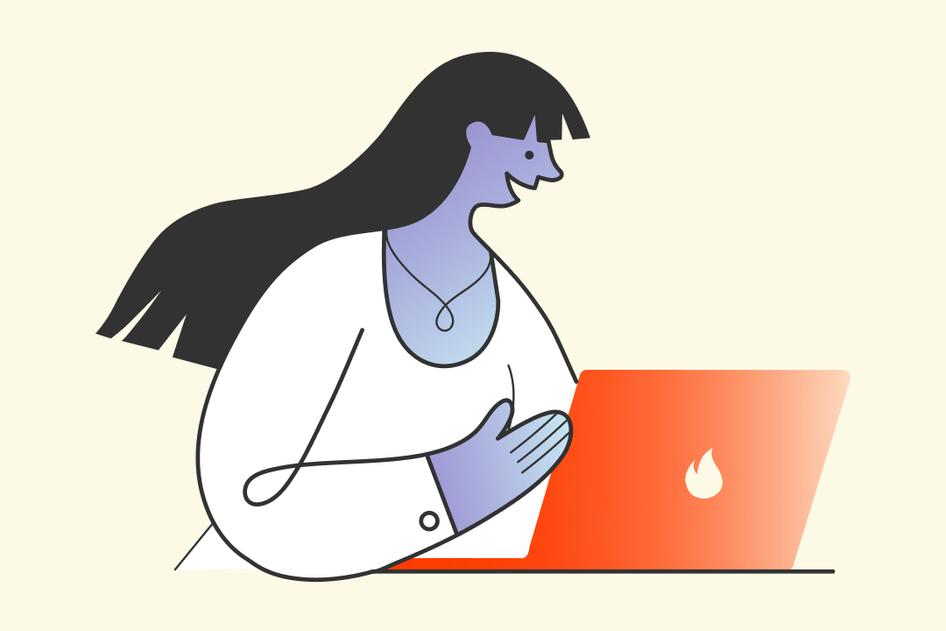Learn / Guides / Web analytics guide
Top 12+ web analytics tools to improve your site and grow your business
With the number of web analytics tools out there, it’s easy to get lost, not know where to start, and not pick the right tool or combination of tools (hint: Google Analytics can’t do it all 😉).
We’ve selected the top web analytics software, tools, and platforms to make it easy for you to choose and start growing your business with data-backed decisions.
But before we dive into the heart of the topic, a short (but necessary) clarification is needed.
What are web analytics tools?
Web analytics tools are software designed to track, measure, and report on website activity including site traffic, visitor source, and user clicks.
Using web analytics tools helps you understand what’s happening on your website and get insights on what’s working (and what’s not). In turn, you can use this insight to optimize the user experience and drive more engagement and conversions.
What are the different types of web analytics tools?
There are two main types of web analytics tools depending on how data is collected:
On-site/hosted: a piece of code installed on your site will generate analytics unique to you (e.g. Google Analytics or Clicky)
Third-party/off-site: insights collected from third-party sources (like search engines and toolbars) generates analytics data about multiple websites. Ideal for competitive analysis (e.g. SimilarWeb)
Within these groups, web analytics software fall into five categories:
Traditional analytics tools: quantitative website traffic data, like bounce rate and pageviews (e.g. Google Analytics)
Behavior analytics tools: individual or aggregate qualitative user website behavior data (e.g. Hotjar)
Customer journey analytics tools: customer touchpoint data across multiple channels (e.g. Woopra)
Content analytics tools: editorial analytics to measure website content performance (e.g. Chartbeat)
SEO analytics tools: data on keyword performance, backlinks, search traffic, and competitors (e.g. SEMrush)
While some tools overlap several categories, we’ve listed the best tools for each, as well as their closest alternatives.
Top 12 web analytics tools used by professionals (and their best alternatives)
When the topic of analytics comes up, people might immediately think of the industry leader, Google Analytics; but that’s just the tip of a vast web analytics iceberg.
Here are the top 12 web analytics tools used by professionals (we also included their most similar alternatives 👇)
1. Google Analytics
What it is: Google Analytics is a traditional web analytics tool providing quantitative user and customer data across devices and platforms.
Key features & what it’s good at:
Track quantitative data, like sessions or bounce rate, organized in dedicated reports, to learn what's happening on your site
Collect event-based data from websites and apps with GA4
Integrate with the rest of the Google Marketing Platform tools, like Adwords or the Search Console, to combine all your data in one place
Price: free
Most similar alternatives:
Yandex Metrica: web analytics tool from Russian search engine Yandex
Baidu Analytics (or Baidu Tongji): web analytics tool from Chinese search engine Baidu
⏫ Power up: get more from your Google Analytics data by combining it with Hotjar’s heatmap, session recording, and feedback tools. Here are 5 ways to use Google Analytics and Hotjar together to grow your business. You can also use the Hotjar and Google Analytics integration to better understand why your website visitors act the way they do.
2. Mixpanel
What it is: Mixpanel is a self-serve product analytics platform that helps you convert, engage, and retain more users. Learn more in our Mixpanel guide.
Key features & what it’s good at:
Get insights on how your product is being used and which are your most popular features
Visualize where your users drop off by building retroactive funnels and measuring conversion rates between each step
Analyze which users stick around and improve customer retention
Complement your quantitative data with qualitative insights via the Hotjar integration
Price: from free for up to 20M events/month, with paid plans starting at $20/month
Most similar alternative:
Google Analytics
Kissmetrics (see below)
Pro tip: did you know that you can do funnel analysis in Hotjar? Funnels lets you spot where users drop off so you can improve your most important flows. Better yet: you can watch session recordings of users who didn‘t convert to understand exactly why they didn’t make it to the next step and improve your site’s UX.
3. Kissmetrics
What it is: Kissmetrics is a product and marketing analytics software that helps scaling SaaS and ecommerce businesses accelerate their growth with quantitative data.
Key features & what it’s good at:
See key metrics at a glance in your customizable dashboard
Track power users to understand how they behave on your site with segmentation and cohort analysis
Measure key revenue metrics like customer lifetime value and churn rate
Price: from $299/month
Most similar alternatives:
Google Analytics
Mixpanel
4. Adobe Analytics
What it is: Adobe Analytics is a traditional web and marketing analytics tool part of the Adobe Experience Platform, designed to provide actionable insights. Consider it an Enterprise alternative to Google Analytics.
Key features & what it’s good at:
Collect and measure data from multiple channels to get a complete picture of your customers and business
Segment your customers to understand why they behave the way they do and how they differ from one another
Leverage AI, machine learning, and automation to predict and modelize customer behavior
Price: on request; Adobe Analytics is better suited to scaling rather than small businesses
Most similar alternative: Google Analytics
5. Matomo (formerly Piwik)
What it is: Matomo is an open-source web analytics tool that emphasizes the protection of your data and your customers’ privacy.
Key features & what it’s good at:
With 100% data ownership, users can safely use analytics without worrying about data being used for marketing or any other purposes
Protect your and your users’ privacy with a tool compliant with the strictest of privacy laws, including GDPR, HIPAA, CCPA, LGPD, and PECR
Comprehensive web analytics data, from behavioral data to SEO and paid ads performance
Price: free for self-hosted users, 19€/month for hosting on Matomo’s servers (21-day free trial)
Most similar alternatives:
Clicky: privacy-friendly, GDPR-compliant website analytics tool
Plausible: privacy-friendly, no cookies, GDPR, CCPA, and PECR compliant Google Analytics alternative made and hosted in the EU
Fathom: easy-to-use, privacy-friendly, GDPR-compliant GA alternative with a stylish user interface (UI)
Simple Analytics: privacy-first, EU-based & hosted, no cookies GA alternative, also with a sleek UI
Pro tip: Hotjar was designed with privacy in mind since the very first day. Read more about our approach to privacy.
6. Open Web Analytics
What it is: Open Web Analytics is a free and open source web analytics framework that lets you stay in control of how you instrument and analyze the use of your websites and web applications.
Key features & what it’s good at:
Open source framework customizable to your needs with built-in first-party control
Integration with raw data sources available via an extensive data access API
Combination of standard web analytics metrics, dimension, and reports with qualitative data from click maps
Price: free and open source
Most similar alternatives:
Google Analytics
Matomo
Pro tip: click maps are only one type of heatmap. Learn exactly how much of your page is actually seen by your users before they leave with scroll maps, and how they move on the page with move maps.
7. Woopra
What it is: Woopra is an end-to-end customer journey analytics tool which tracks what users do on your site to help you acquire and retain more customers.
Key features & what it’s good at:
Get a holistic understanding of every action your users take from the first touchpoint
Track, analyze, and optimize every touchpoint that affects the customer experience
Automate workflows with built-in triggers and integrations with other popular web analytics tools and more
Price: starts for free for 500K actions/month, then $999/month (14-day free trial)
Most similar alternatives:
Contentsquare: enterprise digital experience insights platform with built-in customer journey analytics
Totango: composable customer success platform and customer journey builder
Pro tip: integrations are key to increased productivity. Hundreds of Hotjar integrations let you automate your work so you have more time to focus on what matters most—providing a brilliant user experience and creating customer delight.
8. Hotjar
What it is: Hotjar is the only digital experience insights platform that provides visual behavior insights, in-the-moment feedback, and 1:1 interviews—all on one platform.
Key features & what it’s good at:
Get holistic, actionable insights by understanding what your users do with heatmaps, surveys, conversion funnels, and integrations with traditional web analytics tools, and why they behave this way with session recordings, feedback widgets, and user interviews
Focus on growth with industry-leading tools built with privacy in mind from day one (GDPR, CCPA, LGPD compliant, and more)
Save time and money with all the insights you need in one easy-to-use central platform
Price: get started for free with our ‘free forever’ plan or unlock more features to grow your business with one of our paid plans
Most similar alternatives (use at your own risk 😉):
CrazyEgg (read our Hotjar vs CrazyEgg comparison)
FullStory (read our Hotjar vs FullStory comparison)
Learn more: Brand24 increased conversions by nearly 300% with Hotjar. And that’s just one of many happy customer stories.
9. HubSpot
What it is: HubSpot’s Marketing Hub is a marketing analytics platform gathering all your marketing tools and data in one place.
Key features & what it’s good at:
Measuring traffic, and managing leads, email automation, and conversion rate optimization (CRO)
Integrated multimedia content management platform to create and distribute content
Lead generation and nurturing features including form and landing page builders and email marketing automation
Built-in marketing analytics to turn quantitative data from SEO, social media, and lifecycle campaigns into actions
Price: the free tools are always free to use; paid plans start from $30/month
Most similar alternatives:
Adobe Marketing Cloud: end-to-end digital marketing platform
Salesforce Marketing Cloud: comprehensive digital marketing solution
10. Chartbeat
What it is: Chartbeat is a content analytics software designed to help you grow your audience by delivering insights to improve your content.
Key features & what it’s good at:
Understand how your audience is connecting with your content (including videos) in the moment across platforms, channels, and devices
Pull app traffic into the real-time dashboard to learn what’s resonating with your most loyal audience on a second-by-second basis, and discover which sections they’re engaging with, how push alerts draw their interest, and more
Intuitively assess content performance, KPIs, and valuable trends over the long term with the historical dashboard
Price: on request
Most similar alternative: Parse.ly, a content analytics platform
Pro tip: place a content feedback survey on your site to get insights from readers and make decisions to improve your content based on voice of customer data.
11. SimilarWeb
What it is: SimilarWeb is a competition and market analysis platform that tracks online traffic data to help you measure how you perform compared to your direct competitors—and the rest of the market.
Key features & what it’s good at:
Get an exclusive view into any website’s performance via the free browser extension, and track how competitor traffic trends over time
See how sites rank globally and across every industry, and analyze their traffic and engagement over time
Find and connect with more qualified leads and turn them into customers with key insights and data on their business
Price: SimilarWeb offers several free tools, with their paid Competitive Intelligence plan starting at $167/month
Most similar alternatives:
SpyFu: comprehensive competitor analysis solution
Ahrefs and SEMRush (more info below)
12. Ahrefs
What it is: Ahrefs offers a comprehensive suite of SEO tools to help you rank higher in search engine results pages and get more traffic.
Key features & what it’s good at:
Find keywords your customers are searching for and track how your rankings progress
Analyze where your competitors stand, from their backlink profile to the keywords for which they rank and which of their content pieces performs best
Audit your own website and identify both technical SEO and content optimization opportunities
Price: from €74/month if you pay annually (€89/month for a monthly subscription)
Most similar alternatives:
Why traditional web analytics tools are useful… but not enough
Traditional web analytics tools like Google Analytics help you understand who visits your website, and what user interaction is taking place. For example, you can collect data like:
Traffic: find out how many people view your website, where they're coming from, and whether they're new or returning visitors
Time on page: see how long visitors spend browsing your most important pages
Bounce rate: learn how many visitors leave your website after visiting a single page
But there is a caveat:
Traditional analytics data isn’t enough for you to really understand how visitors are experiencing your website and why they behave the way they do.
There are some questions web analytics tools can't answer on their own, like
What your visitors were looking for when they landed on your site
What they think and experience as they browse through its pages
What information is missing
Whether visitors left happy after finding what they needed—or frustrated after getting stuck somewhere
which is where complementary behavior analytics software (like Hotjar 👋) can help you paint a clearer picture and understand how visitors experience your site.
Examples of how to combine traditional web analytics tools with behavior analytics software
Understand why users leave your site
Find a page with a high exit rate in Google Analytics, place a Hotjar heatmap on it, start reviewing what’s being clicked on or ignored, and see how far visitors are scrolling.
For additional context, watch session recordings of people exiting the page, and observe their behavior: what do they do before they leave? Are they leaving in frustration (tip: look for rage clicks), or did they simply get what they needed?
Session replays are a particularly useful complement to traditional A/B testing tools: they let you see how users behave on each variant of your page so you can confirm your hypotheses and improve conversion rates. That’s how Every.org increased donations to charities by 29.5%.
Go beyond traditional analytics
Google Analytics is a great starting point, but it’s not enough—and neither are its alternatives. Web analytics is more than simply quantitative data.
To improve your site and ultimately grow your business, you need to understand user behavior, not just know what people do on your site.
Combine traditional web analytics tools with a behavior analytics tool like Hotjar to get the complete picture.
Go beyond traditional analytics with Hotjar
Hotjar helps you measure the ‘what’ and the ‘why’ of your product’s performance so you can grow by putting customers first.