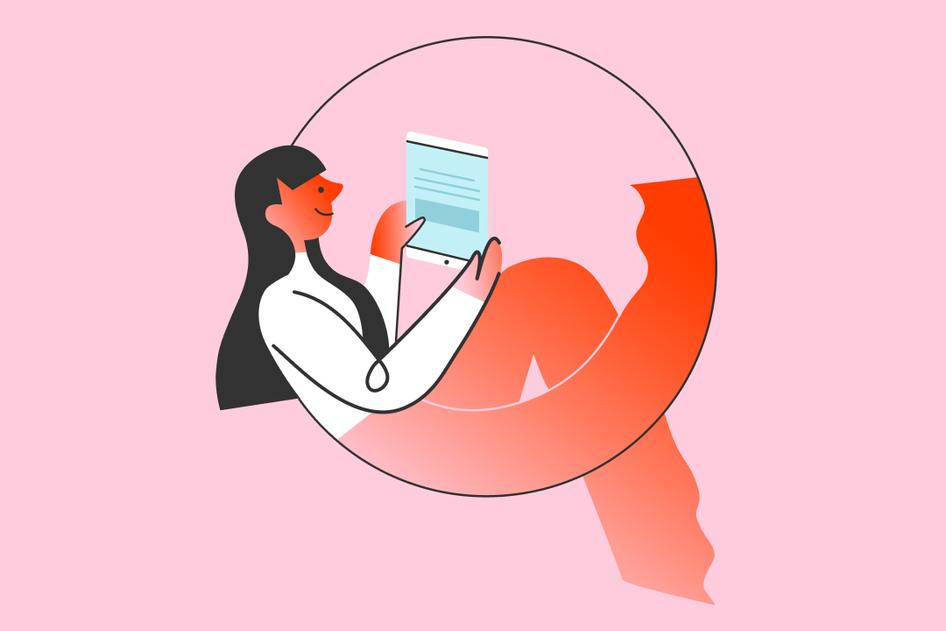Learn / Guides / Mixpanel glossary
The power of user segmentation: how to use Mixpanel cohorts to grow your business
To run a successful business, you first need to understand your audience. But no two users have the exact same needs, so how do you analyze and target your most valuable customers to drive maximum growth?
The answer is to put your product users into handy categories and track them over time—otherwise known as Mixpanel cohorts.
No matter your role, industry, or business size, getting relevant insights from your data is vital to validate your ideas and make decisions with confidence. The more information you gather about user behavior, the more flexibility you’ll have when it comes to targeting your audience.
Mixpanel cohorts help shorten your research processes so you can improve user experiences, increase conversions, and grow profits. Read on to learn how to segment users effectively—and how combining Mixpanel with Hotjar helps you dig deeper into those cohorts.
Dive right in or skip ahead:
Get deep user insights into the audiences that matter most
Hotjar gives you the tools to look deeper into your audience segments, see exactly what they’re doing, and understand why.


What are Mixpanel cohorts?
Mixpanel cohorts are groups of users broken down by specific characteristics or actions they complete within a defined time span.
Instead of looking at all your users in one group, Mixpanel lets you categorize them based on their behavior and demographics so you can use these insights to address their specific needs.
An example of a Mixpanel cohort based on date event properties
Types of Mixpanel cohorts
Let’s say you’ve just released a new product feature. Instead of tracking general feature adoption, you could see how specific cohorts are engaging with it—are New Users adopting the feature as fast as Active Users?
Each of these groups needs different information and nudges to get more value out of your product, app, or website.
Here are some examples of cohorts you can create and track in Mixpanel:
New Users: any user who's signed up in the last 30 days. These users could benefit from receiving messages to help them realize the value of your product offering and complete onboarding.
Active Users: any user who’s been active (as defined by your team) in the last 90 days and signed up more than 30 days ago. Users in this group already know the value of your product but benefit from messages that could convert them into Power Users.
Inactive Users: any user who hasn’t been active in the last 90 days and signed up more than 30 days ago. This cohort is commonly used for retention analysis where you group users based on their sign-up date.
Power Users: this cohort is based on percentiles of activity relevant to your business. For example, an online store could include users who made three or more purchases in the last seven days here.
Free/Paid Users: this cohort helps you compare the behavior between free users and paying customers. Do paid users trigger a certain event more or less often than free users? What features do they use?
Teams can compare Mixpanel cohorts against one another or to the broader user population
Why cohort analysis matters
When it comes to data management and analysis, it’s essential to gather information from the right users, so you can track your most valuable—or vulnerable—customers, analyze their behavior, and cater to their specific needs.
This type of analysis goes beyond generic user segmentation, empowering you to break the large shapeless mass that represents everyone who has ever used your product, app, or website into clearly-defined groups.
These breakthrough user insights are more actionable because you can leverage and address them in a way that’s more specific to what the group needs to help you reach your goals—increased revenue and a better overall user experience.
💡 Pro tip: use cohorts with Hotjar to get better feedback from your most valuable users.
By targeting specific subsets of users with Hotjar Surveys and Feedback, you collect the information you need to make decisions that delight your customers and improve conversions.
For example, if you only want to hear from users with a below-average customer lifetime value (CLTV), deploying a site-wide survey and gathering answers from everyone who lands on your site won’t do you much good.
You need to survey customers with a low CLTV—and learn why they spend less—so you can make changes to your product that encourage them to increase their order value.
The Hotjar Feedback widget lets users submit their thoughts in real time as they explore your website
4 ways to use Mixpanel cohorts to understand user behavior and improve UX
Cohorts help you explore new, complex questions about your brand and digital product by segmenting users into groups that share valuable characteristics.
Here are four ways to use them to dig deeper into user behavior and improve each specific experience:
1. Monitor and improve customer journeys
Each step of the customer journey—from the moment people first become aware of your business, all the way to when they become a product advocate—requires its own distinct approach. Segmentation helps you improve customer experience and create delight.
Monitoring different types of users throughout their journeys with cohorts helps you understand stage-specific needs, so you can identify issues sooner, customize your strategy at each touchpoint, and successfully move customers from one step to the next.
You can create Mixpanel cohorts to track groups of users at different points in their lifecycles—such as New, Resurrected, Retained, and Dormant Users. Once you create the cohorts you’d like to track, head over to the Insights report in Mixpanel to visualize their evolution over time.
This data equips you to better understand what each group needs to get to their ‘aha! moment’, which is when they find value in your product and, ultimately, commit to a purchase.
For example, New Users might need more guidance, which could translate into better user onboarding, while Resurrected Users might benefit from new feature announcements and product upgrades.
Analyzing cohorts also helps you validate and approve optimizations with more confidence, giving you a better feel for how your changes resonate with users.
Cohorts in Mixpanel allow you to really focus your analysis and segment your data to, ultimately, learn more about your users. Different groups of users act in different ways, so to make confident improvements to your product or site, you need to understand how the changes you make impact those different groups.
2. Pinpoint what makes users more likely to convert
Another great way of using Mixpanel cohorts is to understand what really persuades your users to convert.
To do this in Mixpanel, set different interactions or critical events as cohorts and see which features lead to better or worse conversion rates for users. For example, you can look at how many times Active and Power Users viewed a sizing chart on your ecommerce store.
Comparing cohorts in the Mixpanel dashboard
Comparing these groups’ conversion rates in the Funnels report might help you see that the Power Users cohort is more likely to make it to the end of this funnel than Active Users, which might suggest that they either don’t understand the feature, or it may not be valuable to the majority of users.
A Funnels report in Mixpanel that compares cohorts
Knowing what critical events or features persuaded your existing customers to act gives you a clear picture of what you need to double down on—and stop doing—to convert even more of your future users.
💡 Pro tip: leverage Hotjar User Attributes to learn more about your most valuable cohorts of users.
Mixpanel’s personalized approach to user analytics gives you answers to specific questions about your most valuable audience segments—those that actually convert. But Hotjar shortens the process of answering these questions by giving you actionable digital experience insights on how those users engage with your product.
By choosing user attributes that focus on high-value customer segments, you learn how to improve the experience of those users who spend more with you. For example, you could:
A Hotjar heatmap in the wild
3. Identify your most loyal customers and what makes them stick around
Most online businesses understand the importance of retaining users—it’s critical to achieving product-market fit and sustainable long-term growth. But what makes some users adopt your product while others abandon it after only a few days?
As a product analytics tool, Mixpanel helps you understand which users stick around and how often they return.
Start by creating cohorts for retained users directly from the Retention report. Next, investigate what entices your users to become loyal customers by exploring the different properties of your Retained Users cohort in the Insights report.
Then it’s just a matter of diving deeper into their behavior by analyzing recordings or asking for user feedback (with a tool like Hotjar👋) to identify what’s working well and why they stick around. This strategy unites your behavioral data and user retention metrics to help you understand (and improve) the user experience—so you keep customers around for the long run.
Mixpanel is great at telling you the ‘what’—you’ll know there’s a problem, but you might not know how to fix it. Hotjar is really good at telling you the ‘why’, to help you make confident site improvements.
4. Locate where and why users drop off
Retained users are happier customers who spend more time engaging with your product, which helps them seamlessly accomplish their goals. But what about those who leave before they have a chance to experience true value?
Cohort analysis shows you exactly where users are dropping off and what specific actions led to it, so you can determine why people are more likely to churn and optimize your product to win back their attention and increase conversion rates.
Teams that use Mixpanel cohorts can also analyze the behaviors that precede customer churn, so they can find and fix issues like broken links and confusing interfaces. When disturbing trends start to appear in cohorts, you can react quickly to prevent the problem from affecting the rest of your user base.
💡 Pro tip: to uncover the reason your drop-off rates have been increasing—and which fixes might be the best fit for each particular issue—use an exit-intent survey asking for feedback directly from your users.
Once you understand why users leave, you’re ready to take action to reduce your churn rate and keep people engaged with your product.
Hotjar offers a simple and free exit-intent survey template you can launch and customize in a matter of minutes so your users can give you the insights you need to make impactful changes.
Next steps to Mixpanel
Mixpanel cohorts let you filter important data to focus on specific kinds of users. But to get the most out of these segments, you also need to know what they can’t tell you—and by solving this problem, you’ll discover even more about your users.
Use Hotjar Heatmaps, Recordings, Feedback, and Surveys alongside Mixpanel cohorts to truly understand what users want. Combining Hotjar with Mixpanel means leveraging both quantitative and qualitative data to learn:
How users experience and interact with your product, app, or website
Where things go wrong (why users are churning)
Where things go great (why customers stick around)
This gives you a complete overview of your data to help you uncover valuable insights and run a business your customers love to interact with.
Get deep user insights into the audiences that matter most
Hotjar gives you the tools to look deeper into your audience segments, see exactly what they’re doing, and understand why.