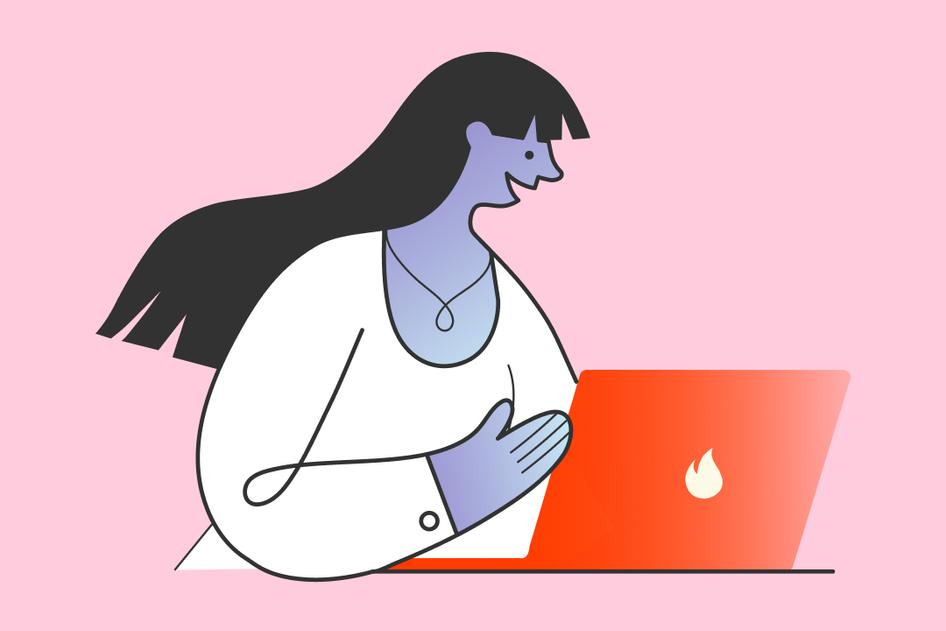Learn / Guides / User sentiment guide
4 real-life examples of successful sentiment analysis to inspire you
You know that analyzing user sentiment helps you understand your customers to create better products, and your competitors are already using this technique to try and get them to use their website or service.
But what does it look like in action? And how do you apply effective examples of user sentiment analysis to your own business to improve your customer experience and boost satisfaction?
This guide lists four real-life sentiment analysis examples to show you exactly how renowned companies leverage user sentiment to make changes that drive growth.
We walk you through the different types of sentiment analysis methods successful businesses use to make changes that boost conversions, and how to apply these examples to your own business to reach your customer and organizational goals.
Want to know what customers really think and feel about your product?
Hotjar’s product experience (PX) insights tools let you peek behind the curtain of customer behavior.


4 amazing sentiment analysis ideas and examples to emulate
User sentiment analysis is the process of identifying the thoughts and feelings behind customer comments in unstructured data—like survey responses or help center interactions—and turning these subjective opinions into actionable, objective insights, so you can improve the customer experience (CX) and boost customer satisfaction, loyalty, and retention.
We’ve chosen four sentiment analysis examples relating to the most common data sources:
Social media posts
Customer support requests
Customer feedback from surveys, forms, etc.
Text from emails, customer reviews, sales call transcripts, etc.
These real-life case studies show you how to extract and analyze data from each source—and how to apply these insights to create a better product experience for your users.
Let’s take a look:
1. Social media sentiment analysis: Nike
Social media sentiment analysis looks at the meaning behind tweets, Facebook posts, YouTube comments, and other social media. It tells you what people are saying—and how they feel—about your product and brand online.
Social media sentiment analysis lets you take the pulse of public opinion and customer sentiment—before and after launching a campaign—so you can monitor performance. You can also use it to watch what influencers are saying about your brand or your market.
All this helps you stay in line with customer expectations, build your product's reputation, and establish trust with your users. It also helps you stay informed of trends as society and your ideal customer profile evolve.
🔥How Nike used social media sentiment analysis
Sportswear retailer Nike used social media sentiment analysis in 2018 when it backed NFL player Colin Kaepernick who ‘took the knee’ during the US national anthem. His actions generated controversy and criticism, including from former President Donald Trump. But Kaepernick also got a lot of support, which Nike capitalized on by sponsoring him to use the #justdoit hashtag in his tweets.
This was a risky move: Nike needed to keep tabs on public opinion to make sure its reputation wasn’t in danger. It used Sentieo to gauge reaction to its campaign by analyzing tweets and related news before and after the inclusion of the #justdoit hashtag.
Initial reactions were negative and included #boycottNike hashtags from certain customer segments. But, over time, this was replaced by overall positive sentiment from the general public. And Nike also discovered that purchase intent was positively affected, which was a win-win.
Sentiment analysis enables businesses to precisely identify positive or negative attitudes about their product or service and take appropriate action. Businesses can gain insights by reading millions of comments and opinions made on social media.
How to use Nike's social media sentiment analysis techniques for your business:
Install user sentiment analysis software like Talkwalker, Sentieo, and Critical Mention, which also alerts you to mentions of your brand in the news. Use these tools to gauge public opinion before a campaign or event so you can benchmark reactions to it.
Find out what different customer segments think of your product or new release. For example, a B2C app developer might monitor social media sentiment among early adopters—and make improvements before rolling it out to the wider community.
Track new trends to identify when you need to become a part of the conversation
Monitor what people say about the competition to find out how you can improve your products. For example, if you sell online courses and see users complaining that a competitor’s sign-up process is too complex, you’ll know to make yours that much simpler.
2. Customer support sentiment analysis: a mobile carrier
For many customers, the quality of their interactions with your brand is almost as important as the product itself. And many unhappy customers won’t bother complaining to customer support. They’ll just leave and you’ll never know why.
Analyzing customer support sentiment lets your customer-facing teams—like sales and customer support—improve their services to boost customer retention metrics and brand reputation.
Customer sentiment analysis helps marketing teams create content to address common customer concerns. For example, case studies can show how other, similar users complete their jobs to be done (JTBD) with your product. At the same time, product teams can act fast to fix bugs, user experience (UX) and user interface (UI) design issues, and remove barriers to conversion or adoption.
💡How a mobile carrier used customer support sentiment analysis
In this Repustate case study, a large mobile provider used customer support sentiment analysis to spot customers at risk of churning. First, it installed speech-to-text software to transcribe each call center interaction. Then, it used Repustate to analyze each call's user sentiment and mentions of specific products and services.
Finally, it produced an overall customer sentiment score for each customer. Any low scores—or ones that dipped below a certain threshold for too long—triggered an automatic message of an apology to the customer.
Call center operators were then able to access a summary of customer scores and previous interactions the next time specific customers called, which helped them offer them relevant solutions or promotions.
We used data from sentiment analysis to improve our service by looking at complaints that our online Support chat was slow. I found that the majority of the complaints were coming from users who were on the free trial. I looked at how we could speed up the chat for those users and made some changes. We also implemented a system where users could pay to have their chat questions answered faster. This helped improve our service and keep our customers happy.
How to use customer support sentiment analysis:
Install a chatbot on your website to answer simple questions: you can set it up to divert customers to the right support agent by collecting simple information about their issues. Then, use a natural language processing (NLP) tool like Thematic to analyze sentiment in the interactions.
Make it easy for customers to contact you from anywhere on your website or digital product. Enable multiple channels, like email or SMS, to cater to different user profiles. Everyone hates it when companies hide their contact details, and some users prefer to talk to a person over the phone.
Monitor, record, and classify incoming support tickets by user, topic, etc.
Record and transcribe incoming calls using tools like Otter or Rev. You can use insights from these calls to improve your product. For example, if you’re running a vacation rental listings page and numerous customers complain about uncommunicative owners, you can incentivize faster response times. By fixing problems with your product, you’ll be able to cut your call center costs.
3. Customer feedback analysis: TechSmith
It’s not enough to know what your customers do on your site. You also need to know what they’re thinking and how they’re feeling while they’re doing it.
When you understand your customers better, you achieve empathy and improve your copy, product, onboarding flows, and customer service. You can also remove barriers to conversion and boost repeat purchases.
Customer feedback analysis involves analyzing the sentiment behind answers to open-ended survey questions, giving you valuable qualitative insights—into why customers behave the way they do.
But open-ended questions yield a lot of subjective information. So, you need survey sentiment analysis to turn that information into objective, actionable insights.
🔥How TechSmith used customer feedback sentiment analysis
SaaS provider TechSmith used survey sentiment analysis and Hotjar (hi there, that's us👋) tools to gather customer feedback and improve its product and website.
First, TechSmith used Google Analytics to identify its most important website pages. Then, it turned to Hotjar Heatmaps to identify which elements visitors clicked on the most and least and how far down the page they scrolled.
Segmenting users based on activity, it placed surveys at strategic points and asked questions like: “What’s your biggest frustration with this page?” or “What do you find most valuable about this service?”
Once the results were in, TechSmith used a spreadsheet to analyze them. This allowed it to tie customer sentiment into specific behaviors; make changes to onsite UX and UI; improve its products; and run A/B testing on the website to see which content or features customers preferred.
How to implement TechSmith's customer feedback analysis techniques:
Use heatmaps and session recordings to understand how users navigate your site—where they rage-click, get frustrated, or drop off. You can also spot any areas or features that aren’t getting the attention you’d expect—and find out where in the customer journey to place surveys to get the insights you need.
Identify which customer segments to target: for example, if you’re a B2B SaaS provider wanting to boost product adoption, gather information about the challenges facing new users. This lets you tailor onboarding flows to help users realize your product value sooner.
Use surveys and feedback widgets, by asking open-ended questions after ratings, to collect insights in the wild. The different types of surveys you can use include customer effort, customer satisfaction, point of conversion, and exit intent.
Analyze survey data with a spreadsheet or sentiment analysis tools like Quirkos, ATLAS.ti, or MonkeyLearn
Pro tip: use Hotjar’s Survey Performance tool to see whether your survey is performing as expected. This lets you address issues to boost the number of responses you get. For example, you can check if your survey is too long or if there’s a high drop-off rate after certain questions.
Hotjar’s Survey Performance tool lets you optimize your surveys and collect better insights. Source: Hotjar.com
4. Text sentiment analysis: WatchShop
Text sentiment analysis focuses on written information from customers in website forms, emails, chatbots—and via third-party sources like review sites.
Analyzing and unifying insights from these diverse sources helps you see the big picture of customer satisfaction. Combined with other product experience insights, text analysis lets website and product teams improve the online stages of the customer journey.
For example, if customers regularly ask your chatbot about returns policies, or post reviews complaining that they couldn’t find it, you can rewrite copy to make your return policy clearer, or add a link to it from the checkout. This reassures customers and minimizes abandoned carts.
💡How WatchShop used text sentiment analysis
Ecommerce retailer WatchShop used text sentiment analysis to improve its website and customer experience.
After gathering customer data from emails, surveys, reviews, and other written sources, it used AI tool Lumoa to get an overall customer sentiment score. This score became a key performance indicator (KPI) that WatchShop could track. When it dropped below acceptable or benchmarked levels, the company used qualitative data analysis to go deeper into individual sources and find out why.
Based on the results, WatchShop improved its product listing pages and removed barriers to conversion on its website. It also ran A/B testing to see which versions of its pages performed better, boosting conversion rates by 10%.
Pro tip: Hotjar’s integrations with A/B testing tools like Optimizely, Omniconvert, and Google Optimize let you monitor your A/B testing directly in Hotjar.
Use the results of your text sentiment analysis to form a hypothesis about which type of product listings pages or calls to action (CTAs) customers will respond to best. Then, create different versions of your pages and run A/B tests. You’ll get the results delivered right to your Hotjar Dashboard, saving you time and money from switching between tools and tabs.
Integrating Hotjar with A/B testing tools lets you see test performance all in one place. Source: Hotjar.com
How to apply WatchShop's text sentiment analysis techniques to your product:
Use session recordings and heatmaps to understand how customers behave on your site. Then, place surveys on strategic touchpoints, like your product or checkout pages, to find out what’s missing on your page and how you can improve the purchase experience.
Conduct customer interviews, transcribe recordings, and analyze them using a tool like Dovetail. Remember to first think about which user segments you want to target according to your goals. For example, if you’re a SaaS product team planning a new feature release, you could interview beta testers to get feedback to optimize your feature before rolling it out to everyone.
Collect incoming customer support emails
Monitor online product and competitor reviews: for example, your SaaS business will want to look at G2, Capterra, etc. If you’re running an ecommerce company, your reviews will appear on distribution channels like Amazon. Tools like Luoma make it easy by connecting to rating sites like TrustPilot.
Use software like WordCloud to spot frequently used words or phrases, and use qualitative data analysis tools to unify and analyze your text
How to choose the right sentiment analysis method for your business
There are as many sources of customer sentiment as there are ways to analyze it. To choose the right type of sentiment analysis method for your business, ask yourself:
Who are your customers? And where do they hang out? If you’re an ecommerce company selling to Gen Zers, track your social media mentions. If you’re marketing SaaS products, monitor review sites for sources of user feedback to analyze.
What do you want to achieve? This will determine where and how to gather insights—and which users’ opinions to target. For example, if you’re looking to improve the online booking experience for tour groups, gather PX insights from the checkout section of your website.
Which tools can deliver the insights you need? As well as data collection, you’ll need tools to unify, organize, and analyze it all. The software you choose will depend on your data sources and objectives. Check out our piece on user sentiment analysis software for more on this.
Sentiment analysis examples: your roadmap to creating customer delight
Sentiment analysis lets you put the voice of the customer front and center of everything you do. Understanding what your customers think and feel about your product and brand helps you make small changes that have a big impact.
Want to know what customers really think and feel about your product?
Hotjar’s product experience (PX) insights tools let you peek behind the curtain of customer behavior.