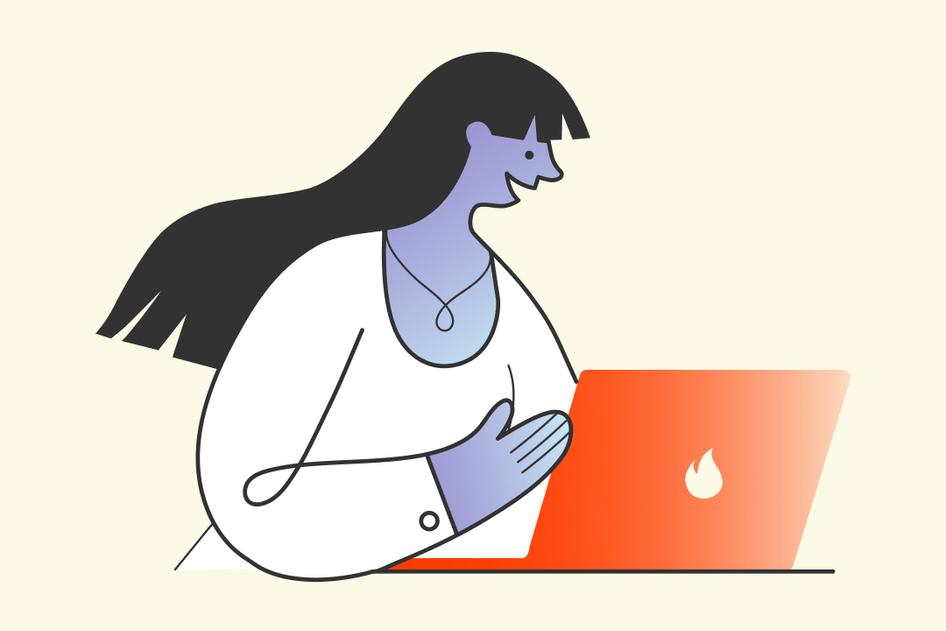Learn / Guides / Web app design process
6 principles to follow for brilliant web app design
It’s not always easy to design a web app with a smooth user experience, an attractive user interface, frictionless navigation, and a brilliant solution to users' problems.
But with the right web app design principles and processes, you can better understand your users and create an experience they'll love.
Use our list of six strategic web app design principles to strike the right balance between usability and aesthetics—to create a product that serves your users and your business.
Hotjar supports your UX-centered web app design process
Evaluate your web app design principles with Hotjar’s Observe and Ask tools


What are web app design principles?
Web app design principles are strategic, high-level guidelines that teams refer to throughout the design process to create user-centered web apps that result in customer delight.
Following web app design principles streamlines the design process, which can be complex and time consuming. Having clear web app design principles in place keeps teams aligned on what matters: creating a web app that users love.
6 principles of web app design
Apply these six design principles throughout the different stages of your web app design process:
1. Prioritize credibility and trust
It’s essential for both new users and returning users to feel a sense of trust when they land on your web app. Users should:
Believe you are who you say you are, and get a great first impression
Trust your product will help them achieve their goals
Perceive you as an expert within your industry or niche
See that there are real people behind your app
Feel confident their data and browsing experience is secure
When you create a web app design that builds trust with your users, you set the stage for them to enjoy your product. Instead of worrying about how you might use their information, they can interact with your app's features.
A credible, secure web app also has stronger performance analytics, like lower bounce rates, higher conversion rates, and more leads, sales, and returning users.
Here are some actions you can take to build your web app’s credibility:
Improve metrics like page speed
Ensure your website branding is consistent
Write an authentic About Us section
Include partner pages
Add trust badges
Feature statistics about your web app where appropriate
Showcase where your web app has been featured
Integrate authentic user reviews and testimonials
Publish high-quality content that resonates with your audience
Make it easy for people to contact you
Keep your website security certificates up to date
Pro tip: Hotjar's Ask tools—our Surveys and Feedback widgets—create direct lines of communication between you and your users.
Integrate user feedback elements into your web app design to instill confidence in your users, make them feel listened to, and get direct feedback on how you can increase credibility and improve the user experience (UX).
Proactively collecting feedback with Hotjar Surveys is a great way to establish user trust and show you care about customers’ experiences with your product.
2. Be mindful of empty states
An 'empty state' is the error or blank page that appears when your app doesn’t have any data or information to show a user. For example, an empty shopping cart, or an empty in-app storage space.
The importance of empty state design is often underestimated or even overlooked. After all, why does it matter what your app displays when there’s no important information to display in the first place?
But if your users run into blank or uninspiring empty states over and over again, they may get lost as they navigate, and could miss out on using key elements because they don’t understand how they work.
To avoid this pitfall, create empty states that are memorable, convey empathy, provide succinct information, and ultimately guide users through their journey on your web app.
Dropbox is a web app design example with a great empty state—look what they’ve done with their File Request page. It contains:
A unique and eye-catching image
Empathetic and informative copy
Clear guidance on file requests and next steps
Pro tip: to understand how users interact with your empty states and how you can improve their design, use Hotjar's Observe tools. Session Recordings show you replays of full user sessions so you can see where they scroll, navigate, and encounter blockers. Heatmaps show which web app elements attract attention and clicks.
3. Don’t reinvent the wheel
While you should aim to include novel elements in your web app design, remember that not everything has to be new or unique. In fact, if you go overboard with novelties, your users might find everything to be too unfamiliar, and could miss important navigation cues.
Integrate tried-and-tested web app design patterns where appropriate. Here are a few recognizable design patterns that work well for most web apps:
Form design patterns like sign-up, registration, checkout, and search criteria
Search and filtering design patterns like explicit search, auto-complete, dynamic search, and saved/recent search
Navigation design patterns like label navigation, integrated navigation, and carousel navigation
And keep these common design rules in mind:
Include a healthy amount of negative space
Keep your corners clear
Use the color red for errors
Use the color blue for hyperlinks (or at least make them distinct from your other text)
Make your buttons raised or shadowed
Integrate responsive design (users should know where their cursor is hovering)
4. Intuitive navigation
One of the most important aspects of excellent web app design is easy and intuitive navigation.
Use product experience insights tools (like Hotjar!) to look for user behavior patterns—like rage clicks or high exit and bounce rates—that show people getting confused, frustrated, or lost while interacting with your web app to identify design mistakes that need to be fixed.
Implement the principle of intuitive navigation through these design tips:
Avoid including too many distracting elements, like busy graphics and pop-ups on your homepage
Design a top menu that’s visible, clear, easy to read, and separate from the rest of your content
Only include menu tabs that are useful to users, and group related tabs together so it’s easy for people to find the information they need
Dedicate buttons to calls-to-action (CTAs)
Make it easy for users to return to a previous screen or to the homepage
Create a search function that actually works
Use recognizable icons and label them for optimal accessibility
Offer breadcrumbs to help people navigate across pages
Canva is a good example of intuitive web app design: they present users with clear information in their top menu, but make it easy to navigate through grouping and drop-downs.
5. Accessibility and inclusivity
Following accessible design best practices ensures that users can easily navigate and interact with your app.
There are many ways to make your web app design more inclusive and widely accessible, but these are some of our top pointers:
Include descriptive alt text
Use the principles of visual hierarchy to give your content structure
Choose clear, easy-to-read, web safe fonts like Arial, Verdana, and Times New Roman
Avoid jargon and overly complex written content
Select high-contrast (but not clashing) colors so your written content stands out
Always label icons, images, and graphics
Don’t include media with rapidly flashing lights that could lead to stress or negative physical reactions
When in doubt, use tools to test your web app’s accessibility, like WAVE (Web Accessibility Evaluation Tool), Dynomapper, or Color Contrast Analyzer.
6. Continual testing
Usability testing and user research are a successful web app’s best friend.
Your design’s main objective should be to provide a fantastic experience for your users, and the best way to determine whether you’re achieving that goal is to test your product regularly.
Integrate testing throughout every stage of your web app’s lifecycle, whether you’re working on pre-launch designs or optimizing an existing product. Continual testing is the best way to put yourself in your users’ shoes and ensure they’re having the best possible experience with your app.
Use qualitative and quantitative testing methods to get a good balance of hard data and experience-based insights to get a more accurate, multifaceted picture of your customers’ needs and pain points.
Hotjar Product Design Lead Marco d’Emilia knows all about the importance of qualitative and quantitative user research:
Talk to users regularly, you might be surprised how many of them will be happy to give you their opinions for free! Of course, hearing the negatives might be hard, but you will learn so much and you will be able to evolve your web app. Keeping your decision-making data-informed and user-centric is the best you can do for your business.
Use Hotjar's Observe and Ask products to conduct user research, dive deep into their experiences, collect quantitative and qualitative insights, and maintain a high-quality, user-centered web app.
Keep strategic design principles in mind to create a fantastic web app
Following strategic web app design principles can help you prioritize brilliantly and delight your users.
Remember, the best web apps empower users through a seamless product experience.
Hotjar supports your UX-centered web app design process
Evaluate your web app design principles with Hotjar’s Observe and Ask tools