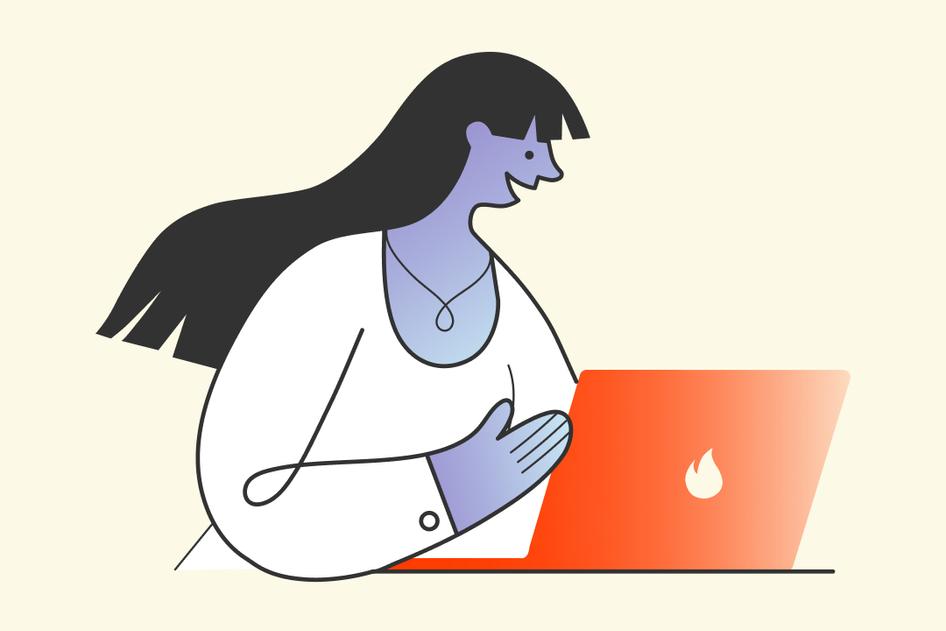Learn / Guides / Customer satisfaction guide
10 customer satisfaction tools and software to boost loyalty
Understanding how your customers experience your product helps you improve your website or service, drive customer satisfaction, and grow your business.
But with so many tools available to track churn rates, NPS scores, and other metrics of user delight, choosing the right customer satisfaction software can be tricky.
This article gives you a list of the 10 best customer satisfaction (CSAT) tools—including which metrics each tool tracks—and how they can help you make informed product decisions, with actionable tips to improve your CSAT scores.
Discover the key to customer satisfaction
Hotjar’s tools give you actionable insights on how users really feel about your product and services.


Top 10 customer satisfaction tools to reach user, business goals
Deciding on the right tool for your business depends on your unique product offering and user journey. Each tool performs differently and many target different customer satisfaction metrics. While some companies use surveying and feedback functions to understand users, others focus on improving customer service or refining their sales funnel.
Pro tip: use tools that collect both quantitative and qualitative data about your customers and their experiences to get a complete picture of customer satisfaction. This way, you’ll have raw figures on user numbers and churn rates that tell you how many customers are engaging with your product—but also get granular insights that help you understand your users' motivations behind hard data.
As you read through our list of recommended tools, think about what customer satisfaction techniques will form the main part of your strategy, and select tools that'll help you measure and meet your business goals. These 10 tools will help you create a smooth customer journey and achieve your customer satisfaction goals:
1. Zendesk
Zendesk is a customer service tool that lets you organize all your customers’ information in one platform. It gives you a clear overview of your users and their pain points, helping you increase customer satisfaction by giving your customers a quick response to their queries, whether by phone, email, chatbot, social media, or SMS.
Zendesk lets businesses give users choices about when and how to contact them, and helps support teams stay on top of messaging and customer communications. It helps you improve customer satisfaction by tracking:
New tickets, so you can see how many customers contacted your support team over a period of time
Solved tickets to show if your team is keeping on top of customer issues
Backlog of unsolved tickets
Satisfaction rating
First-time reply that shows you the average amount of time it takes an agent to reply to a ticket
2. Hotjar
Hotjar’s Observe and Ask tools explain the why behind your customer satisfaction levels, so you know exactly what to improve.
How Hotjar's Observe tools give you an insider’s view of your customer experience (CX):
Heatmaps visually represent where users move on your site to show which features they like and click on, and what you need to improve
Session Recordings give you a fly-on-the-wall experience, letting you watch your customers as they experience your product. During key moments like onboarding, Recordings give you deep insights into what helps users achieve their goals and where they’re getting stuck, helping you make quick decisions to improve your customers' experience and satisfaction levels.
Hotjar’s Ask tools take away the guesswork from understanding customer satisfaction by telling you exactly what your users think as they navigate your site or product.
Live Feedback tells you how customers are experiencing particular pages, features, and site elements. For example, if an ecommerce site user gets stuck during checkout, they can send you feedback and highlight the part of the page that’s causing problems.
Hotjar Surveys let you ask customers how they’re experiencing your product or service at key moments in the customer journey. They can help you measure your CSAT score—and understand it. Surveys are easy to create using a drag-and-drop builder, and you can use Hotjar’s question bank and pre-built templates to help you write your customer satisfaction questions.
Hotjar’s Dashboard gives you a visual overview of your user experience (UX) data to help you understand your customer insights, while Highlights help you extract and save the most interesting clips and feedback to share with your team and stakeholders to get buy-in for product updates.
💡Pro tip: improve your customer satisfaction levels by asking users who bounced why they left your site. You can provide a drop-down list of options with answers like, “I didn’t find what I was looking for” or “I couldn’t get the payment form to work.” Then, filter your Session Recordings for users who leave to see what went wrong through their eyes.
3. Feedbackly
Feedbackly is a customer satisfaction tool with its own marketing and sales software that helps you understand customer experience feedback to improve your sales. It asks customers what they’re feeling—like sadness, joy, or disappointment—at various points throughout their journey, to uncover the emotions behind customer satisfaction metrics like customer churn.
Feedbackly’s 'Customer Journey Builder' feature also helps you map out multiple customer journeys and track how your users are feeling in real time.
If you run an online store, Feedbackly can help you identify bottlenecks or problem areas in your users' product experience (PX). For example, during the consideration stage of the customer journey, Feedbackly highlights where customer emotions drop to a rate that correlates with abandoning the customer journey—so you can make changes to improve it.
4. HelpDesk
HelpDesk is a ticketing management system that lets teams centralize customer correspondence and improves customer satisfaction by streamlining their interactions with help centers and customer service agents. It automates tasks with pre-written responses and bulk actions so you can address similar customer tickets in a single batch.
HelpDesk lets teams collaborate with a single dashboard view of tickets and ticket history, avoiding clashes between agents. The software's analytics measure performance and use data to improve customer satisfaction by tracking:
Ticket satisfaction rates
First response time
Peak times in new ticket generation
5. VideoAsk
VideoAsk is a web app that lets you exchange video messages with your customers. It works like a customer service chatbot but with video messaging that creates a more personalized user experience.
VideoAsk lets you share videos on your site or by email and customers can respond with video, audio, or text. Set up a chain of questions in a single VideoAsk, so that after a customer answers your first question, your next video appears, showing a follow-up query.
VideoAsk tracks visits, clicks, answers, and completions in your dashboard. You can also see when users drop off during a VideoAsk funnel to better engage customers to reach the end of the sales funnel.
To deal with urgent customer queries, you can channel video feedback into a live face-to-face call where needed.
6. Zoho CRM Plus
Zoho CRM Plus is a customer experience platform that helps businesses improve CSAT by engaging with customers across multiple channels. It promotes cross-team collaboration with a single platform for viewing leads and support tickets, and uses an AI assistant to predict the best time to contact a customer.
Zoho CRM Plus supports customer communication through chat, email, phone, or via a 24/7 live representative, and converts customer tweets into support tickets and chats from your website into phone conversations.
The software's prebuilt analytics dashboards let you compare performance by stages you determine (see the image above). You can generate your own charts and funnels to get a clear overview of how well your product meets your customer's needs.
7. Medallia Experience Cloud
Medallia Experience Cloud helps businesses understand customer satisfaction by gathering voice-of-the-customer (VoC) insights from emails, social media, web, or in-app messaging. The software lets you combine customer feedback with operational and transactional data on your product, so you fully understand every touchpoint in the customer journey.
Medallia collects data text and voice-based feedback as well as information on the user journey to identify customer pain points and determine the best way to resolve them.
For example, PayPal used Medallia to improve its customer satisfaction rates by collecting 4 million surveys in 27 languages via interactive voice response (IVR), phone calls, email, and back-office interactions over the course of a year. The result was '40 million fewer issues' compared to the previous year, according to PayPal President David Marcus.
8.Tidio
Tidio is a live chat software that combines messages from email and website chat widgets in a single dashboard to help customer service and support teams respond quickly to customers. It also lets you build your own chatbot to help increase conversion rates with templates available for common themes—like offering discounts to returning customers or contacting customers who abandon their shopping carts.
Tidio lets you customize your website's chat widget and add a pre-chat survey to collect user data before your talk begins. You can also set up triggers for particular user actions—like your customers making a purchase or spending a certain amount of time on a page—to automatically generate chat messages or emails when that event occurs.
For example, a B2B software company can send an email to customers who abandon onboarding before they've completed all the necessary steps to find out what blocked them and improve their onboarding experience—and overall satisfaction scores.
9. SurveyMonkey
SurveyMonkey is a customer satisfaction tool that helps businesses collect, evaluate, and share survey responses from users. It helps you create professional-looking surveys to gather insights about all aspects of your user experience to make informed product and website decisions.
SurveyMonkey Genius lets you choose from a range of survey templates and sample questions, and assess the success of your survey. The software's analytics dashboard lets you view insights and data trends from your surveys and present your findings to colleagues and stakeholders to help you get buy-in for product improvements.
SurveyMonkey also helps you test new features—you can include screenshots of your new product in your survey and ask users to click on the areas they like or dislike, then ask them more detailed questions after they’ve tried it out.
10. Nicereply
Nicereply is an online customer satisfaction survey software that lets product and marketing teams measure their CSAT, Net Promoter Score®(NPS), and Customer Effort Score (CES 2.0), helping them understand their customers to better meet their needs.
Teams use Nicereply email surveys to check on customers after resolving a ticket, conversation, or chat, or survey links at customer touchpoints to gather feedback about the user experience with your brand. Teams can also customize surveys with their own branding and images.
Nicereply lets you view your survey results in a dashboard that identifies trends in CSAT, NPS, and CES performance, as well as response rates.
Choosing the right customer satisfaction tools for your business
The right tool for you will depend on your specific business needs and customer satisfaction goals.
You might need a complete customer service platform like Zendesk to help you set up and monitor all customer communication. Or, you may have an existing system that works for your business but needs a boost from a chatbot or video tool to bring it into the 21st century.
Whichever option you go for, it’s essential to have clear and detailed insights about why some aspects of your customer journey work better than others. Combine customer satisfaction analytics and customer service tools with qualitative user insights to better meet your customers’ needs and see your customer satisfaction scores skyrocket.
Discover the key to customer satisfaction
Hotjar’s tools give you actionable insights on how users really feel about your product and services.