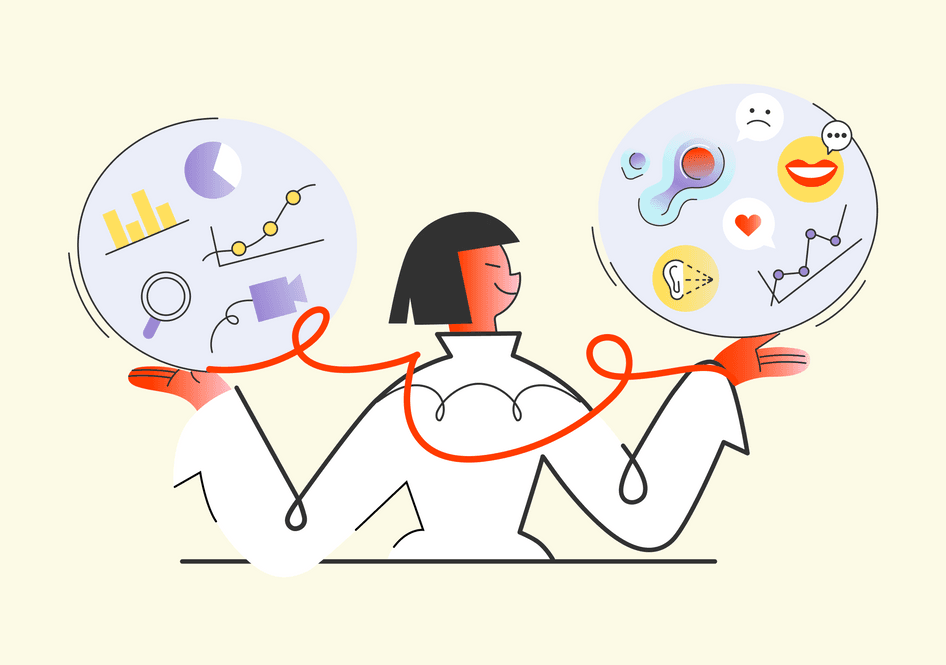Learn / Guides / UX research guide
11 UX tools for organizing, researching, and synthesizing data
You’ve got a great product. You're seeing conversions, generating solid revenue, and hitting your forecasted sales quota. But you’re also seeing a steadily increasing bounce rate, high cart abandonment rate, and user complaints about a bug-infested product experience (PX).
What to do?
To continue to provide customer delight, your business must identify user experience (UX) issues and fix them for the user. But conducting UX research can be a complex, time-consuming process—you need to plan your research, and collect, organize, and synthesize data to inform UX priorities.
Using UX tools helps you automate repetitive tasks, streamline processes, unearth rich data, and make research insights accessible across different teams. If you’re confused about which tools to pick for your unique research needs, this article is here to help. We list the best UX research tools and show you how they can help you provide a stellar experience for your customers at different stages in the research process.
You don’t have to collect, analyze, and distribute UX research data manually
Hotjar’s tools provide qualitative and quantitative insights to improve UX.


The benefits of different UX research tools
“Throw everything at the wall and see what sticks” is bad advice for UX research. You want to find out exactly what’s blocking your customers from finding what they need to purchase your products—and fix it.
Instead of relying on manual UX research, you can automate different aspects of the process using specialized tools that help you streamline workflows.
UX research tools help you:
Extract rich data and insights: UX research tools give you access to high-quality data you can analyze and convert into actionable insights. They offer granular data that would be difficult to unearth manually.
Cut down on time manually searching for insights: many research tools come with integrations and workflow management features that help you automate time-consuming and repetitive tasks, so you can focus more on implementing UX improvements than on managing research data.
Organize and centralize research: UX research is not a one-person task. It requires organizational synergy and cross-functional collaboration. UX research tools act as the go-to resource for all team members, allowing them to easily access data, validate their ideas, and manage task coordination. This makes the process more efficient, eliminating bottlenecks and delays so you can deliver excellent experiences faster.
UX research tools can help you create customer delight, but it’s important to know which tools to use at different stages of the research process.
Let’s look at the different types of UX research tools and how they can help you with different aspects of UX design in your journey to enhance the customer experience (CX).
Tools to plan, organize, and manage the UX research process
The first step in the UX research process is planning and organizing: the way you start your research defines the kind of insights it’ll help you uncover.
You want tools in this phase to help you manage the entire process in a single space, build a repository to manage your data, create journey maps, and specify the who, what, why, and when of your UX research to centralize your findings and make them accessible to stakeholders and team members. This process helps designers and product teams separate the wheat from the chaff, decide what needs to be prioritized, and manage the entire process in a goal-driven way.
Here are our top planning, organizing, and project management tool picks:
1. Notion
What it is
Notion is an all-in-one workspace from where teams can manage their tasks, create their product roadmap, store their research data, and more.
How it helps
Notion is the platform at the center of your UX research process, thanks to products that complement each other:
Projects: manage the entire process (even beyond the UX research phase) regardless of the size of your team, view it as a timeline, table, or calendar, filter and sort tasks, and create and visualize dependencies
Wikis: centralize your research into a single source of truth, document your learnings, easily find and edit the data from user interviews and other UX research methods
Docs: go beyond text and bullets points and communicate more efficiently with flexible building blocks and 50+ content types, collaborate with your team
Beyond this, Notion integrates with more tools (some of them on this list 😉) to automate your workflows, and the tool’s integrated AI assistant further helps you be more efficient throughout the entire process.
Pricing
Notion is free for individuals. Paid plans start at $8/mo (billed annually).
2. Airtable
What it is
Airtable is a cloud-based platform that combines spreadsheets and databases. It’s a low-code tool with a neat interface that offers templates for multiple use cases like project management, timesheets, and planners.
How it helps
Airtable is a user-friendly solution for storing raw data and organizing it systematically in line with your goals. The tool's automation capabilities synthesize your user research data and insights into meaningful dashboards.
What’s more, Airtable helps you arrange your data points and easily map out the next steps. You can leverage the platform’s multiple view options to visualize your data from different perspectives.
Pricing
Free for up to five creators. Paid plans start at $10 per seat/month (billed annually).
3. Miro
What it is
Miro is a visual platform that lets your team connect, collaborate in real-time, and create together. Essentially a whiteboard, this collaborative tool has versatile capabilities for diagramming, mind mapping, and creating flowcharts and presentations.
How it helps
Packed with unique features for documenting data and ideas, Miro helps users brainstorm and creatively compose ideas. It doubles as a database, allowing you to present your research and highlight meaningful patterns. You can also use affinity diagramming to categorize both qualitative and quantitative data thematically.
Pricing
Free for up to three editable boards and unlimited team members. Paid plans start at $8 per member/month (billed annually).
4. Condens
What it is
Condens is a research repository ideal for storing and analyzing your data seamlessly. The tool helps structure the raw information you’ve collected from multiple sources by creating intuitive patterns.
How it helps
With its focus on boosting real-time collaboration, Condens strengthens your UX data analysis using AI-assisted tagging and powerful segmentation to elevate your research process. The tool also offers automatic transcription, participant panel management, and highlight reels to add more depth to your research.
Pricing
15-day free trial. Paid plans start at €30/month (billed annually).
Tools to collect user data and feedback
Throughout the UX research process, you’ll come across two types of data: qualitative and quantitative. While qualitative data is language-based and more subjective, quantitative data gives you a measurable numerical value for a key performance indicator (KPI).
In the context of UX research, quantitative insights help you understand user behaviors through numbers, which is the first step in knowing what you can do to achieve your desired result. Qualitative data, on the other hand, helps you understand why users behave the way they do.
Let’s look at the best user research tools for collecting and analyzing quantitative and qualitative data to improve the user experience.
5. Hotjar Observe and Ask
What it is
Hotjar (hello there 👋) is a multi-product, digital experience insights platform that collects and analyzes both qualitative and quantitative data which you can use to enhance the user experience. Its many tools and features generate in-depth insights about user behavior and customer feedback to give you a data-informed picture of your product or website analytics, so you discover the what and the why, all in the same place.
How it helps
Hotjar provides your team with actionable, holistic insights to better understand your users and their behavior. Built with privacy in mind from day one, the industry leader makes the UX research process more efficient, saving you time and money by gathering all the insights you need in an easy-to-use central platform. Here’s how Hotjar Observe and Ask help you collect user data and feedback:
Hotjar Observe: spot patterns in user behavior to improve your site with confidence, zoom in and out from high-level behavior patterns to recordings of real user experiences, and put yourself in the customer's shoes to make changes that matter.
Heatmaps: see a visual representation of where users click, move, and scroll on your site
Recordings: watch replays of real user sessions to understand exactly how people interact with your site, and filter recordings by Frustration and Engagement Score, events, path, and much more
Pro tip: with engagement zones in Heatmaps, understanding the layout, content, and usability of a page has never been easier. Visualize engagement patterns from where users click, move, and scroll with a grid overlay highlighting the most (and least) engaged zones on the page.
Once you know what is happening on the page, watch session replays of frustrated users to spot UX issues. Filter Recordings by Frustration Score to understand why users are rage clicking or u-turning.
Hotjar Ask: collect voice-of-the-customer (VoC) feedback and discover how users feel as they experience your site or product.
Surveys: capture in-the-moment user feedback with on-site and external surveys, learn more about what users and customers love (or hate) about your site or product—and why—and get started with 40+ survey templates
Feedback: understand what users really think about your site, let them highlight specific parts of the page they have feedback on, and spot which pages do not match their expectations
Pro tip: received negative feedback? Watch the user’s session replay to understand what went wrong and spot UX improvement opportunities.
Use Hotjar's Microsoft Teams or Slack integration to be alerted as soon as a user has answered one of your surveys, and align your entire team around user feedback.
In addition to all this, Hotjar is packed with more useful features—like Highlights to share key user insights, Trends to spot overarching behavior patterns, Integrations to automate your work, and Funnels to spot where users drop off in your most important flows.
Pricing
Get started for free. Or choose one of the paid plans to unlock more features. The best part? You pay only for the products you need!
6. Loop11
What it is
Loop11 is a remote UX research tool that facilitates moderated and unmoderated interviews to help you learn about your users' experience with your product. Through dedicated features for collecting, organizing, and visualizing your insights, it offers a comprehensive and collaborative research platform.
How it helps
Loop11 contributes to your qualitative research with user and usability testing tools that let you test prototypes and live websites (on mobile, desktop, or tablet). It’s a great UX research software for:
Usability testing: analyze your site’s usability with users performing actual tasks
Benchmarking: compare your site or product’s usability against your competitors
Prototype testing: test wireframes and prototypes to validate new products or features before actually developing them
A/B testing: test multiple designs against each other to determine which one offers the best UX and converts better
Information architecture testing: design and refine your information architecture by observing how users navigate your site
Loop11 allows you to bring your own research participants into their usability testing platform. If you don’t have any, the tool makes participant recruitment easy by tapping into their own pool of testers.
Pricing
14-day free trial, then plans start at $179/mo (billed annually).
Pro tip: test your prototypes and wireframes with a concept testing survey to gather feedback from real users.
7. Hotjar Engage
What it is
Hotjar Engage (hey again 👋) is a user interview tool that lets you recruit the right users for your UX research and tests and allows you to spend less time on admin tasks, and more time turning insights into action. It empowers design, product, marketing, and UX teams to research user behavior, identify improvement opportunities, and validate assumptions.
How it helps
Hotjar Engage enables remote usability testing and remote user research by letting you:
Recruit participants from a pool of 175,000+ verified research participants, or add your own usability testers
Automate scheduling and hosting of moderated interviews
Download transcripts of your video calls, so you can focus on gathering insights from your users during the interview
Share and download highlights and time-stamped notes with your team and create video clips of key insights
Bring in additional observers and moderators
What’s more, Engage syncs with the other products on the Hotjar platform. After each interview, watch recordings and heatmaps to get deeper insights into what participants did—and why.
Pricing
Get started for free and pay as you go, or unlock more features with a paid plan, starting from €72/mo (billed annually).
8. Maze
What it is
Maze’s toolkit makes it a comprehensive UX research platform helping teams develop better products. It lets you build a cross-company research process and validate product designs, messaging, usability, and more.
How it helps
Maze provides a comprehensive UX research solution with features that include prototype testing, tree testing, card sorting, in-product prompts, and more. The platform lets you:
Test: experiment with and validate prototypes, wireframes, concepts, copy, and more
Integrate: work seamlessly with the best design tools to validate ideas and speed up the design process
Report: get actionable user insights with automated metrics and reports
Reach: send targeted research campaigns to your tailored participant database
Pricing
Free for one active project and 300 responses per year. Paid plans start at $75/mo (billed annually).
Tools to create new designs or features to solve user problems
Now that you've gathered your UX research data, it’s time to make improvements to your site or product. Of course, before the development phase, you need to prototype and wireframe changes.
Design tools are essential to the UX research process, as they let you bring your ideas to life and turn the precious user feedback that you collected beforehand into new products and features.
Here are our top 3 UI design tools that build new products and features:
9. Figma
What it is
Figma is a collaborative UI design tool that helps teams stay aligned throughout the research and development processes. It enables teams to ship new products faster.
How it helps
Figma’s powerful all-in-one design platform allows UX teams to prototype while they design, and vice versa, with powerful features:
Interactive prototypes: go beyond UI design and turn static files into an interactive experience to give testers a taste of the real thing.
Share and collect feedback: toggle between your design file and live prototype, then share the latter and enable comments so user feedback stays in the same place
Fasten development: take the guesswork out of the equation for your developers by including animations and transitions
Figma also integrates with other UX research tools on this list like Notion and Maze, simplifying your workflows.
Pricing
Free for 3 Figma files. Paid plans start at €12 per editor/month.
10. Adobe XD
What it is
Adobe XD is premium collaborative UI design software, downloadable for Windows or macOS. You can subscribe to Adobe XD as a standalone app or as part of Adobe’s Creative Cloud suite, which also includes Adobe Photoshop, Illustrator, and After Effects.
How it helps
Adobe XD’s collaborative vector-based experience design platform provides tools to craft prototypes that look and feel like the real thing:
Components and States: create design elements once and reuse them multiple times, or create variations to simulate interactions
3D transform: simulate 3D effects when creating immersive and interactive experiences, and rotate objects to view mockups in perspective
Share designs and prototypes: collaborate with stakeholders and designers in a centralized platform
Pricing
Start for free. Paid plans start at $9.99/month (billed annually).
Pro tip: use Anima to add Hotjar to Figma and Adobe XD to your prototypes.
11. Sketch
What it is
Sketch is a complete design platform for Mac users, boasting thoughtful features and an intuitive UI.
How it helps
Sketch provides design tools to help you create early wireframes, prototypes, and flexible design systems:
Flexibility: sketch your whole design from canvas to code
Consistency: turn your elements and components into templates and reuse them everywhere
Collaboration: design with your team in real-time, test your prototypes, and improve your workflows with hundreds of plugins and integrations
Pricing
30-day free trial. Plans start at $9 per editor/month.
Use UX research tools to prioritize brilliantly
UX research is extremely important in improving the user experience, allowing you to go beyond guesswork and instinct, and base your decisions on data-informed insights. UX research tools facilitate this process by simplifying and automating tasks and offering a birds-eye view of all your research discoveries so you can prioritize the UX elements that matter most to your users.
By identifying the right tools to use at each stage of the UX research process, you can save time, streamline your workflow, and create a better user experience.
You don’t have to collect, analyze, and distribute UX research data manually
Hotjar’s tools provide qualitative and quantitative insights to improve UX.