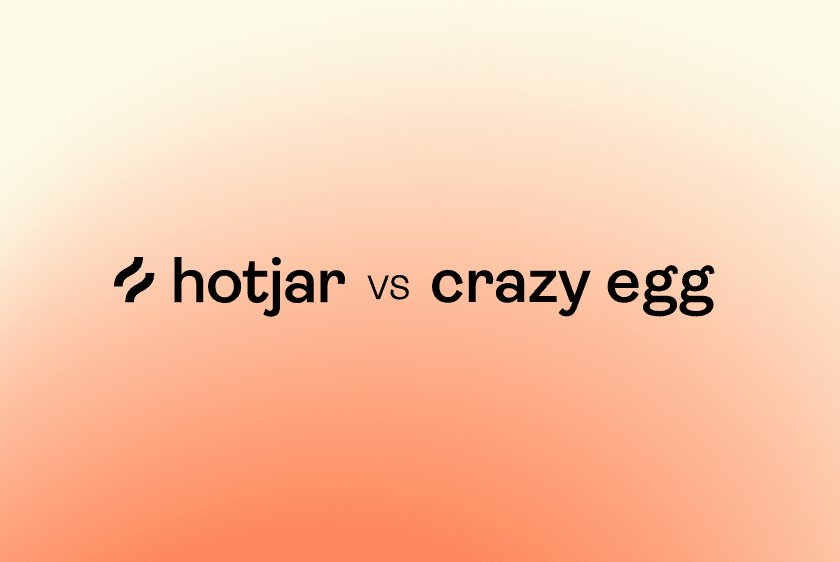Learn / Blog / Article
Hotjar vs. Crazy Egg: which one is right for you?
Behavior analytics suites like Hotjar and Crazy Egg help you fill in the gaps left by other tools like Google Analytics, reducing guesswork when you optimize your website and product experience.
But which platform’s tools are easier to set up? And which will give you a complete understanding of your users, so you can quickly make the changes they need and ease their journey to conversion?
In this guide, we put our objective hats on and break down the similarities and differences between Crazy Egg and Hotjar—so you can get on with choosing a platform that’s right for your needs and start focusing on what’s really important: growing your business on the foundation of impeccable user experience.
We cover
TL;DR
Here’s a summary of the main differences between Crazy Egg and Hotjar:
Only Hotjar has a free forever plan; Crazy Egg starts at $588/year
Crazy Egg collects limited user recordings (only 500/month on the $588/year plan) but provides unlimited survey responses
Hotjar offers limited survey responses (only 20/month unless you upgrade) but collects far more session recordings (1,050/month on the free plan)
Hotjar is used on 10x more live websites than Crazy Egg (1,300,000+ vs. 130,000+ via BuiltWith) and is consistently rated higher on top independent review sites, including G2, Capterra, and TrustRadius
Hotjar has unique funnel and analytics tools to visualize conversions, dropoffs, and watch related session recordings
Only Hotjar heatmaps include mouse movement, which is a good proxy for eye tracking and understanding where people pay attention
Only Crazy Egg has a built-in A/B testing tool; with Hotjar, you need to integrate with platforms like AB Tasty, Omniconvert, Kameleoon, Optimizely, or Unbounce
Hotjar has comprehensive UX research tools: surveys, feedback widgets, and user interview software; Crazy Egg users can only create on-site surveys, which gives you limited access to customer insights
Crazy Egg has a unique CTA creation tool to create pop-ups and sticky bars
Hotjar’s tools are integrated and enrich each other: click any part of a heatmap to view related recordings; click recording events to view a trend chart; click a feedback response to see a recording of when it was left
Hotjar offers free comprehensive training, tutorials, and guides, whereas Crazy Egg doesn’t have a dedicated learning hub and its help center content is pretty limited
Hotjar helps you spot patterns and share insights with custom metric visualizations (Trends), unlimited shareable dashboards (with templates), and heatmap and recording snippets (Highlights)
Only Hotjar integrates directly with Google Analytics to better filter, connect, and share data
The main differences between Hotjar and Crazy Egg
While both Hotjar and Crazy Egg include tools to help you improve website usability and perform conversion rate optimization (CRO), some key differences in pricing and functionality may impact your choice. Let’s dive in!
Pricing
Hotjar has a free forever plan
All Crazy Egg plans must be paid for annually (i.e. there’s no real monthly pricing option)
Hotjar has a free business account for non-profits
Hotjar has a partner program for freelancers and agencies to earn referral revenue
💡 Note: Hotjar’s paid plans start from $39 a month, with different tools offered in different packages. For example, heatmaps and recordings are a part of our Observe product. Take a look at our plans here, so you can pick the right one for your unique business needs.
Sessions vs. pageviews
Hotjar and Crazy Egg cap traffic differently:
Hotjar measures sessions—these can include multiple pageviews and track how each user browses from the start to the end of a session
Crazy Egg only measures pageviews—these are used up every time a page is loaded
To help you stay within your session limits, Hotjar only captures sessions >30 seconds long (unless you switch this off) and you can use URL or event targeting to focus all your sessions on specific pages or user actions.
Product training
Simply installing Hotjar or Crazy Egg isn’t going to magically make your website or ecommerce perform better (sorry!)—you need to learn how to find the most relevant insights and put them into action.
In addition to detailed help docs, Hotjar has a huge library of free courses and video tutorials to help you learn what to look for in heatmaps and session recordings, how to ask your users the right kind of questions, and how to get a free certification: Hotjar Foundations Lvl. 1.
Use Hotjar’s free courses to learn how to grow by putting users first
We also have an active YouTube channel, webinars, regularly update our guides and blog, and organize in-person events like our recent Hotsauce conference in New York.
In comparison, Crazy Egg’s training videos are 6+ years old and you won’t see much beyond their standard help docs.
Customer support (the people behind the software)
If you ever need to contact support, or are curious about the people behind your software, here’s a quick run-down of the teams at Hotjar and Crazy Egg.
Hotjar launched in 2014 with a mission to democratize analytics and feedback—that’s why we created and still maintain a free forever plan.
There are now ~400 of us Hotjarians; we’re transparent about the way we work (read our About Us page) and offer customer support to everyone, even on free plans.
Crazy Egg is a bit harder to pin down. The team is probably under 50 people—we’re not too sure. But one thing we do know is that its help center content is pretty limited and you’ll need to sign up for a Plus or higher plan (that's $1188/year) for what they call ‘priority support’.
Crazy Egg vs. Hotjar tool comparison
Now that you know the general context behind the two, here's a tool-by-tool comparison of Crazy Egg and Hotjar.
Heatmaps
Heatmaps are visual representations of user behavior on your website. Crazy Egg refer to their heatmap tool as ‘snapshots’, but there’s plenty of overlap with Hotjar’s heatmap software:
Hotjar’s click maps show where users click and tap, as does Crazy Egg’s heatmap report
Hotjar’s scroll maps show how far visitors scroll on any page, like Crazy Egg’s scrollmap report
Both tools also show click percentages and a list of clicks if required
But here’s where the products differ:
Hotjar also generates move maps, which show where people move and hover their mouse cursor—this can correlate with eye-tracking and represents where people pay attention
Hotjar offers rage click maps that visualize where users repeatedly click in frustration (and you can click straight through to watch the rage click in action)
Crazy Egg offers dead click maps that visualize when users click on something and nothing happens.
Hotjar lets you combine click, move, and scroll maps in one simple view—known as an Engagement Zones map
Hotjar also provides advanced heatmap filters, including by UTM, referrer, exit page, and country, that you can use to compare behavior between different segments
Crazy Egg does ‘confetti’ reports, which show you where people are clicking on your website— with different colors representing metrics like referrer, country, or Google ad campaign
The other major difference is that Hotjar offers unlimited heatmaps on all plans, whereas Crazy Egg is capped, starting at 50 on the standard plan. This is possible because Hotjar uses a ‘continuous capture’ approach: once you’ve added our tracking code, you can view a heatmap of any page on your site, whenever you like—no waiting for data to be recorded.
By contrast, Crazy Egg requires you to manually set up your heatmaps on a per-page and per-device (like mobile) basis, and will only record behavior data from that point on. For example, one normal web page requires three distinct heatmaps coming from your already limited heatmap quota. You also miss out on insights on pages you hadn’t thought to create heatmaps of—for example, if you’re trying to troubleshoot a sudden dip in conversions.
Session recordings
Session recordings recreate how individual users browse across multiple pages. Again, you’ll find that the platforms have a lot in common:
Both Hotjar and Crazy Egg show a list of events, let you watch sped-up recordings, and skip inactivity
Both suppress keystroke data on all input fields to protect your website visitors’ privacy
Watching a user session in Hotjar Recordings
The biggest differences are in pricing and analysis options:
Crazy Egg heavily caps the number of recordings you can track: on the cheapest plan ($588/year), you can only record 100 sessions/month—that’s unlikely to be enough to spot bugs or common UX issues
Hotjar’s free plan generates 1,050 recordings/month, and even more if you upgrade to a paid plan (from $39/month or $384/year for 3,000 recordings/month)
In short, you cannot do deep-dive analysis on your site with Crazy Egg because it only records a tiny percentage of your sessions—even on higher plans.
While nobody wants to (or should!) rewatch every single visitor session, recording as many as possible gives you the best chance at capturing the biggest bugs and insights you can take action on.
When it comes to analyzing your recordings, both products have features to help you save time and focus on the most impactful sessions:
Crazy Egg automatically tags recordings with labels like rage click, slow page load, inactivity, and actions like ‘add to cart’
Hotjar automatically orders recordings by relevance, engagement, and frustration levels
Session replays ordered by relevance in Hotjar Recordings
Both Hotjar and Crazy Egg let you filter recordings, but Hotjar has more advanced filters like Events (e.g. a Google Analytics purchase), exit page, feedback rating, errors, and User Attributes
Both tools let you tag, comment on, and generate share links for recordings
Only Hotjar lets you clip and collect your most meaningful recording (and heatmap) insights in Hotjar Highlights (free on all plans)
Only Hotjar lets you send recordings to other tools, like Jira for error tracking or HubSpot to solve customer queries
Collect and share important heatmap and recording snippets in Hotjar Highlights
User research tools
While heatmaps and recordings offer incredible insights into how users behave, only collecting real user feedback helps you fully understand your customers’ pain points and goals, and the more sources you can leverage, the clearer a picture you’ll paint.
Both Hotjar and Crazy Egg have survey tools, with some significant differences:
Crazy Egg offers unlimited survey responses on all plans
Hotjar Surveys is limited to 20 responses per month unless you upgrade
Crazy Egg lacks core integrations with web analytics tools like Google Analytics 4 (GA4) and marketing suites like HubSpot
Not only does Hotjar seamlessly integrate with GA4 and HubSpot, you can also get customer feedback and survey responses sent straight to tools like Slack, Microsoft Teams, and Trello
If you’re only interested in cost, then yes: Hotjar Surveys is the more expensive tool of the two. But it’s also a lot more powerful thanks to
External link surveys: send users a link to complete a survey. Don’t limit yourself to on-site feedback
AI question writing: add your survey goal and we generate the questions for you (free)
Hotjar has two additional user research tools that Crazy Egg lacks:
A Feedback widget, which lets a visitor leave a comment without interrupting the user journey
User interviews, so you can run one-to-one sessions with your target audience or own customers
Unlike Crazy Egg’s button-click surveys, visitors using Hotjar’s Feedback widget can also highlight part of the page for context, and you can click through to view the related session recording.
The feedback button on our homepage, powered by Hotjar Feedback. Try leaving some real-time feedback for us now!
A/B testing
A/B testing, or multivariate testing, allows you to experiment with website changes to see how they affect conversion rates and user experience. By using Crazy Egg or Hotjar, you get to learn more about why certain variants win by looking at corresponding heatmaps, recordings, and user feedback.
There’s a big difference in how that works:
Crazy Egg has a simple, built-in A/B testing tool
Hotjar integrates with popular A/B testing tools like AB Tasty, Omniconvert, Optimizely, and Unbounce
If you’re primarily looking for a simple A/B testing tool, Crazy Egg is a better choice than Hotjar. However, if you’re already using a different tool or looking for a more dedicated A/B testing solution, Hotjar’s flexibility will work better for your needs.
Funnels
Funnels help you visualize the path visitors take to convert, and where they drop off along the way, so you can optimize your website for a specific goal, like a product sign-up or purchase.
Only Hotjar has a dedicated funnel tool
Crazy Egg doesn’t—but it does have ‘Goals’, which only display conversion rates for actions (like CTA clicks) without offering further insight
A conversion funnel in Hotjar Funnels—clicking the play icon will take you to relevant session recordings
With Hotjar Funnels, you can click straight through to view session recordings of users that do or don’t make it to your conversion goal, and compare how different traffic segments convert—all in one place.
Plus, you can add custom funnels to Hotjar Dashboards to visualize your most important conversion journeys alongside other metrics in one place.
Error tracking
Hotjar and Crazy Egg help you track JavaScript errors on your website and view associated session recordings to see the problem in action.
But only Hotjar has the added benefit of integrating with Jira, Trello, Asana, and Linear so you can create a ticket as soon as you see an issue and link it to the relevant recording.
Likewise, only Hotjar offers you the ability to zoom out from seeing an error in a recorded session, to a trend chart that’ll show how often it occurs over time. This provides crucial info when you’re prioritizing a fix.
Website analytics
Neither Hotjar nor Crazy Egg are Google Analytics alternatives, but they collect some useful quantitative web analytics data:
Crazy Egg generates the median and web page load speeds in their snapshot reports
Crazy Egg also has a traffic analysis tool to compare the performance of referring traffic, campaigns, and landing pages against each other
Hotjar comes with customizable analytics Dashboards (unlimited dashboards, all for free) to view site-wide or page/project-specific metrics like average time on page, bounce rate, top traffic channels, and countries. The best bit? You can also pull in user feedback data to combine both what users do on your site, with how they feel about it, all in one custom dashboard.
💡 Pro tip: Hotjar Trends (available on the Scale plan) lets you add custom metrics and pull in data from other sources—like straight from Google Analytics using Hotjar’s GA integration, so you can spot user behavior patterns and quickly take action.
When is Hotjar a good fit vs. when is Crazy Egg a good fit?
Hotjar is better than Crazy Egg for
Beginners: start with the free version and get full access to all our training, certifications, and support
Experienced digital marketers: pull in data from GA, apply advanced filters to your insights, and combine data with the rest of your tech stack via integrations and API
UX designers and researchers: collect feedback in three ways with surveys, feedback widgets, and user interview software
Agencies and freelancers: earn up to 25% referral revenue with the partner program
Teams: create highlights, share insights, and combine qualitative and quantitative insights in one place
However, Crazy Egg is better than Hotjar if
You want a simple A/B testing tool alongside behavior insights
You want unlimited on-site survey responses on all plans
💡 Pro tip: if you’re still not sure, take a look at how we compare to some of the other Crazy Egg alternatives out there:
Start for free and pay as you grow with Hotjar
You can read every comparison post and product review out there but, ultimately, there’s nothing like experiencing a tool for yourself to truly understand if it works for you.
That’s why we think Hotjar is the best place to start: create a free forever account, add our tracking code, and start collecting insights.
Your users will thank you later.
Ready to start using Hotjar?
Visualize visitor behavior, collect feedback, and grow by building better experiences.


Related articles
Hotjar vs.
Hotjar vs. PostHog: which one should you choose?
Hotjar and PostHog are behavior analytics software designed to help you understand how people experience your website or products. But there are a ton of differences under the hood.
This guide helps you spend less time choosing software, and more time working on what matters most: delighting customers and growing your business.
Hotjar team
Hotjar vs.
Hotjar vs. Smartlook: choosing the right platform for your business
Hotjar and Smartlook have similar analytics tools and features, but there are some key differences to consider when choosing the best option for your business. While Smartlook offers a reliable, basic package for analyzing user behavior, Hotjar’s uniquely customer-centric tools put empathy at the forefront to drive a deeper understanding of your UX.
Hotjar vs.
Hotjar vs. Clarity: which one should you choose?
Both Hotjar and Microsoft Clarity help you understand what’s happening on your website by collecting and analyzing user behavior data for free. But that’s where the similarities end.
Hotjar team